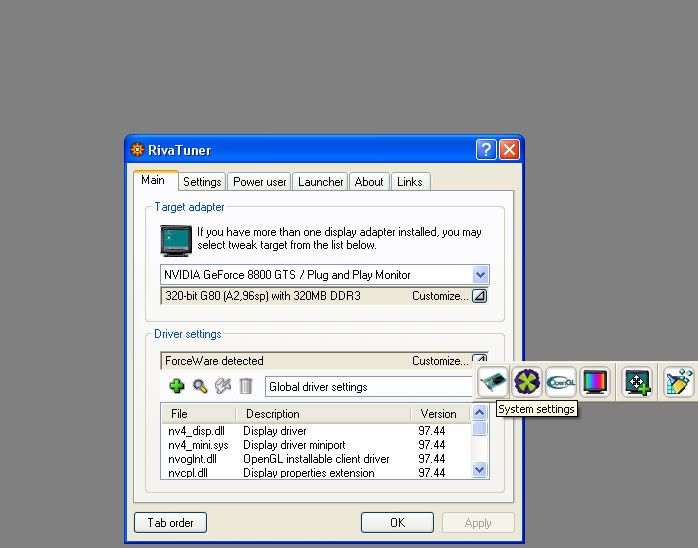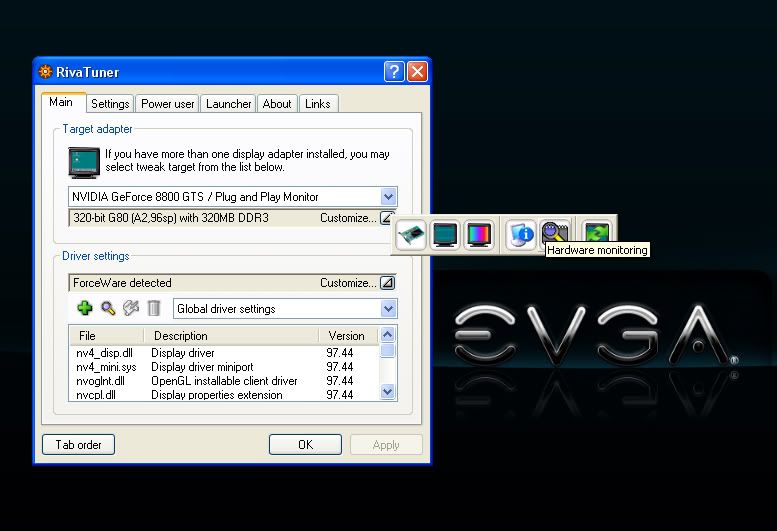The Cisco Kid
Gawd
- Joined
- Mar 31, 2007
- Messages
- 626
Sorry if this has been asked before, but I'm a bit stumped. Can anyone tell me how to check the temps for my GPU? I have the latest NVIDIA drivers installed (not BETA) and can't seem to find the Temp. Monitoring Option that I use to see in XP. I'm running Visat 32bit.
Thanks for the help!

Thanks for the help!
![[H]ard|Forum](/styles/hardforum/xenforo/logo_dark.png)