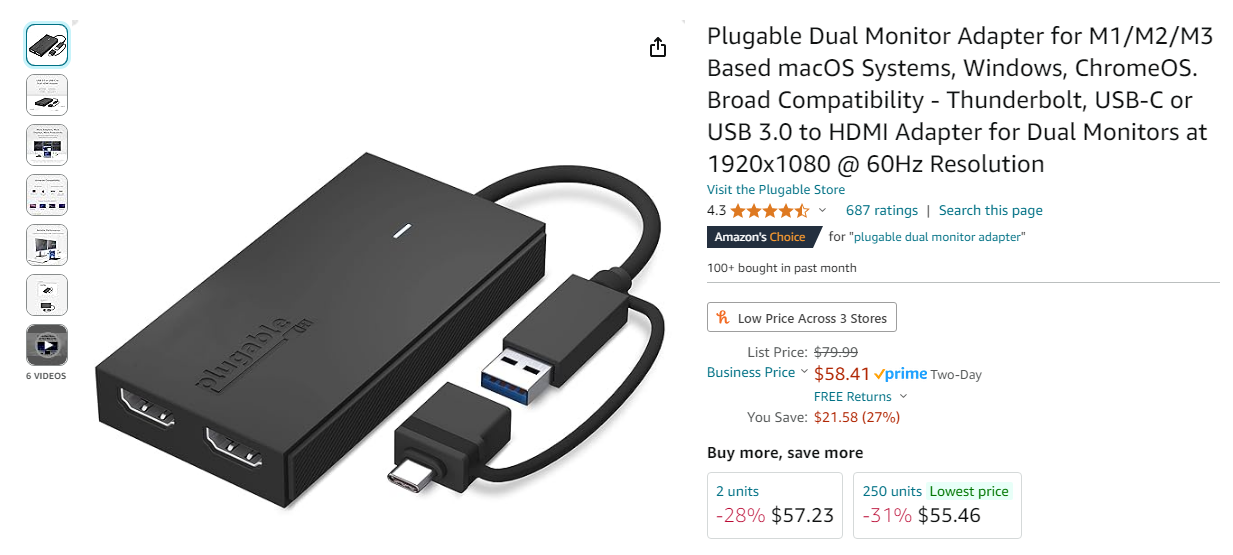Florin22xxl
Limp Gawd
- Joined
- Dec 9, 2011
- Messages
- 223
Hi guys,
I have an old but legendary 1080ti,but i added a few more monitors and bought a 730 with multiple HDMI ports for the extra ports.The 730 GPU doesnt work with the 1080ti drivers,i can get it to work only if i install older drivers,but then i am left with a 1080 with 4 year old drivers.
I am trying to install different drivers using device manager,i choose the 730 an specify which folder to look,but it keeps installing version 456.71 of drivers for both video cards.I cant get windows to install a set of drivers for the 1080ti and another for the 730.
Am i missing something? Or there is nothing i can do,and will just have to use the older drivers to get the 730 to work.
Thank you.
I have an old but legendary 1080ti,but i added a few more monitors and bought a 730 with multiple HDMI ports for the extra ports.The 730 GPU doesnt work with the 1080ti drivers,i can get it to work only if i install older drivers,but then i am left with a 1080 with 4 year old drivers.
I am trying to install different drivers using device manager,i choose the 730 an specify which folder to look,but it keeps installing version 456.71 of drivers for both video cards.I cant get windows to install a set of drivers for the 1080ti and another for the 730.
Am i missing something? Or there is nothing i can do,and will just have to use the older drivers to get the 730 to work.
Thank you.
![[H]ard|Forum](/styles/hardforum/xenforo/logo_dark.png)