Ok, im my quest to cool down my lil Aria, i had to do a bit more work than i thought but in the end it was all worth it, temps dropped over 10 degrees C, idle temps are 35c, load with prime95 is around 46-47.
With the help of some hole saws, a jigsaw, and a dremel, i was able to fit a 120mm fan on the left side of the case to bring down temps, on the the right side i was able to stick a 80mm fan to blow directly at the GPU. On top i cut a vent for the cpu cooler to draw air from as well as the for the psu to take in some cooler air.
Finished product:
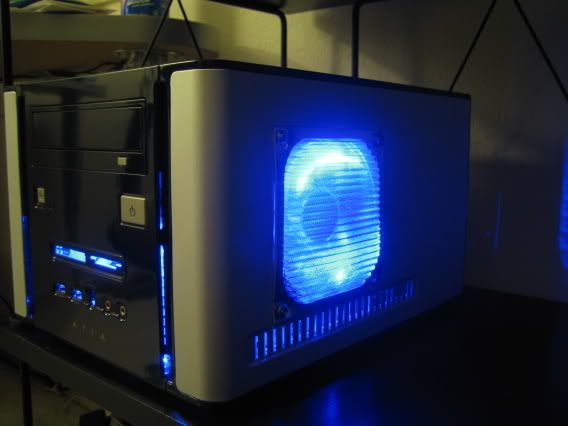
Heres an 80mm Panalflo L1A fan with mesh filter feeding air directly to the video card:

I got a fan vibration dampener on the Panaflo too. From the pic you can see that air will feed into the card cooler fan but is slightly offset, so if i change out cards or coolers, the fan will still blow right on the gpu itself:

Poor Yate Loon fan, in order to get it to fit in the case i had to do some trimming so that it wouldnt interfere wtih the ram and zalman cooler:
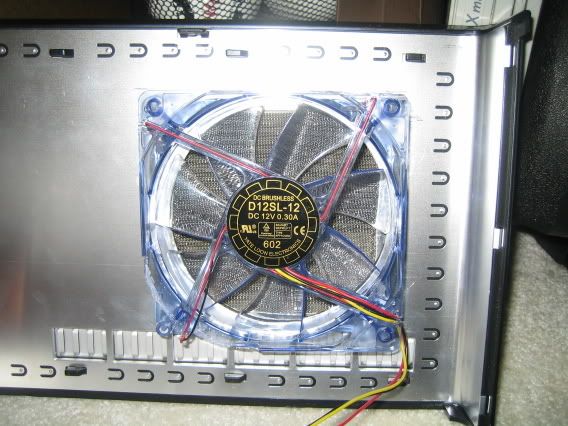
Also had to use the dremel to cut off part of the hard drive/optical drive cage to make the 120mm fan fit. The extra bracket i cut off was for an optional hard drive and was useless. Ran into another problem as my fan mount was a lil crooked, so i had to shave off part of the frame on the upper left to make the fan fit:


i noticed that the psu has vents on the top and sides, but the panels were solid, so it wasnt able to pull in any cool air. I was already gonna cut a top vent (between psu and optical drive), but then decided to cut a 120mm hole to accomdate the vent on the psu. So now the Zalman gets some cool outside air and the psu gets some too:


Lastly, i cut out the intergrated card reader (since it was dead) to provide better airflow in the case. Im happy with my results. The 120mm Yate Loon is freakin bright, and its the low speed version, its quieter than my 120mm regular black Yate Loon. It thought by sticking a mess filter on the fan it would help, but the leds just shine through it ahhahha.
With the help of some hole saws, a jigsaw, and a dremel, i was able to fit a 120mm fan on the left side of the case to bring down temps, on the the right side i was able to stick a 80mm fan to blow directly at the GPU. On top i cut a vent for the cpu cooler to draw air from as well as the for the psu to take in some cooler air.
Finished product:
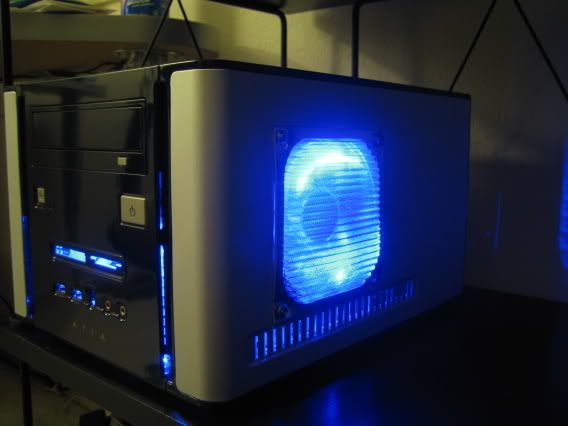
Heres an 80mm Panalflo L1A fan with mesh filter feeding air directly to the video card:

I got a fan vibration dampener on the Panaflo too. From the pic you can see that air will feed into the card cooler fan but is slightly offset, so if i change out cards or coolers, the fan will still blow right on the gpu itself:

Poor Yate Loon fan, in order to get it to fit in the case i had to do some trimming so that it wouldnt interfere wtih the ram and zalman cooler:
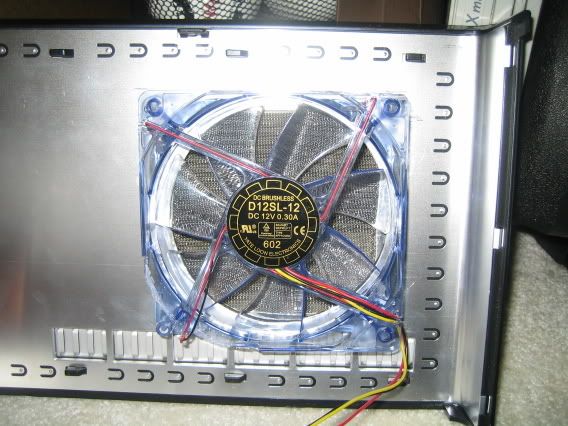
Also had to use the dremel to cut off part of the hard drive/optical drive cage to make the 120mm fan fit. The extra bracket i cut off was for an optional hard drive and was useless. Ran into another problem as my fan mount was a lil crooked, so i had to shave off part of the frame on the upper left to make the fan fit:


i noticed that the psu has vents on the top and sides, but the panels were solid, so it wasnt able to pull in any cool air. I was already gonna cut a top vent (between psu and optical drive), but then decided to cut a 120mm hole to accomdate the vent on the psu. So now the Zalman gets some cool outside air and the psu gets some too:


Lastly, i cut out the intergrated card reader (since it was dead) to provide better airflow in the case. Im happy with my results. The 120mm Yate Loon is freakin bright, and its the low speed version, its quieter than my 120mm regular black Yate Loon. It thought by sticking a mess filter on the fan it would help, but the leds just shine through it ahhahha.
![[H]ard|Forum](/styles/hardforum/xenforo/logo_dark.png)