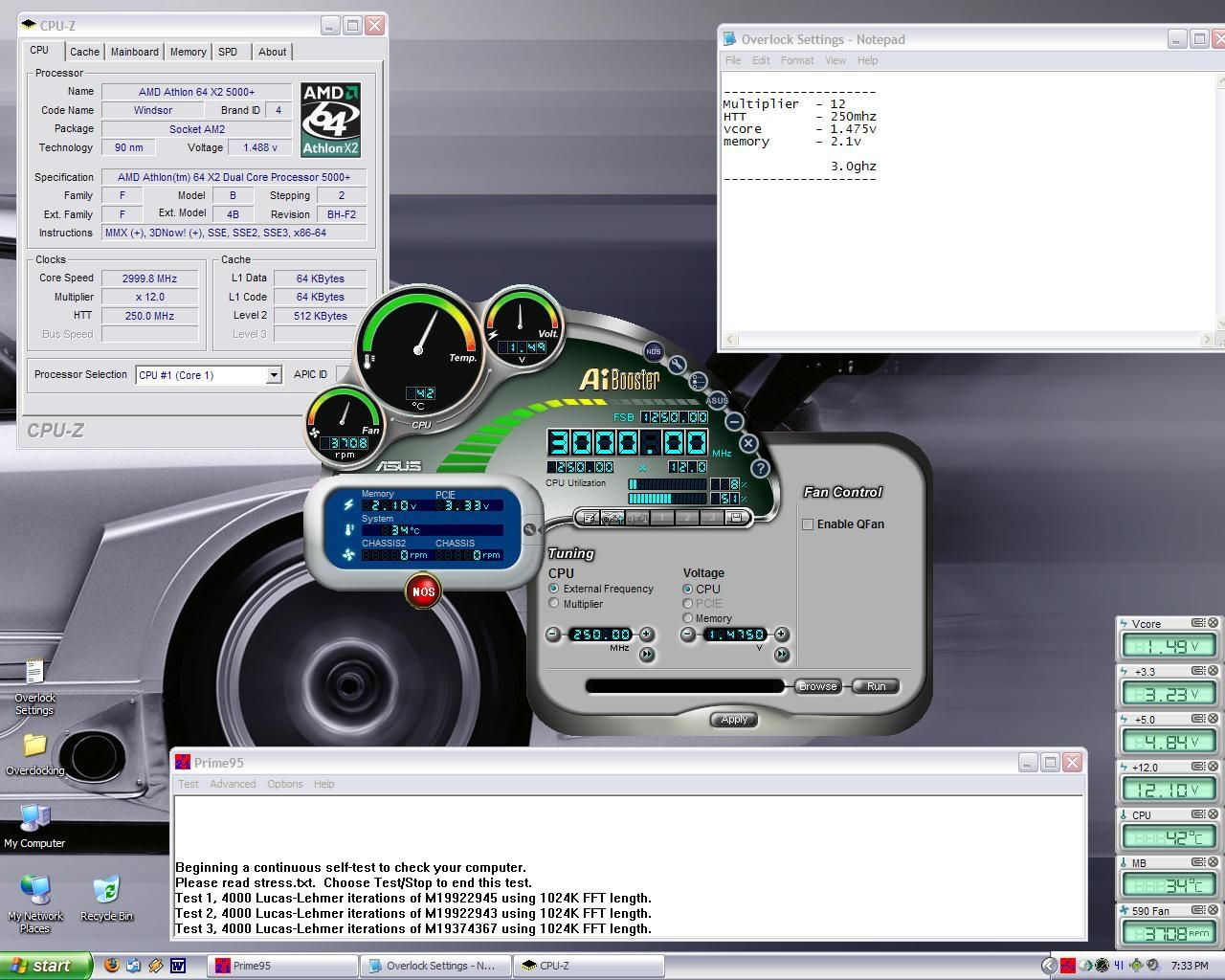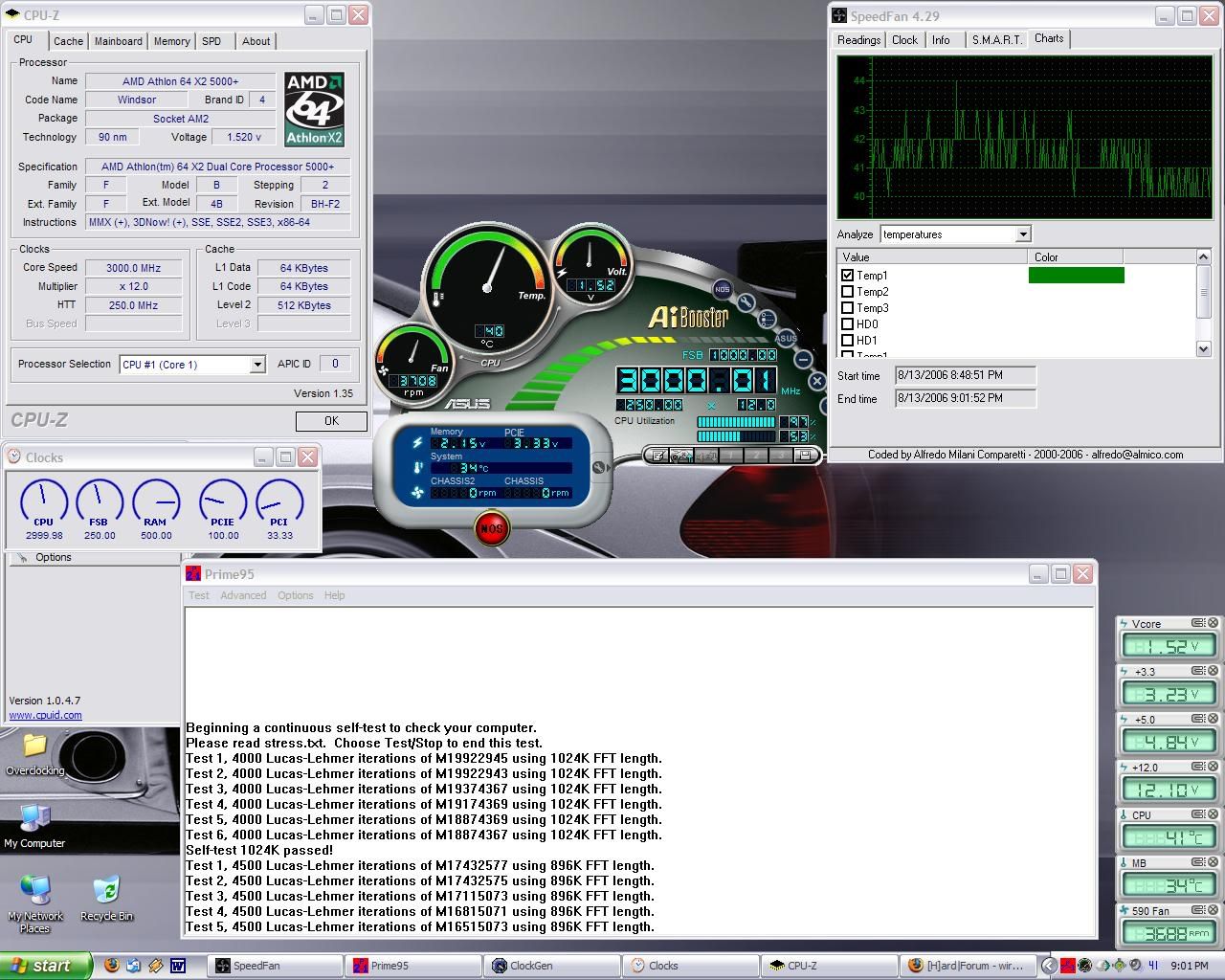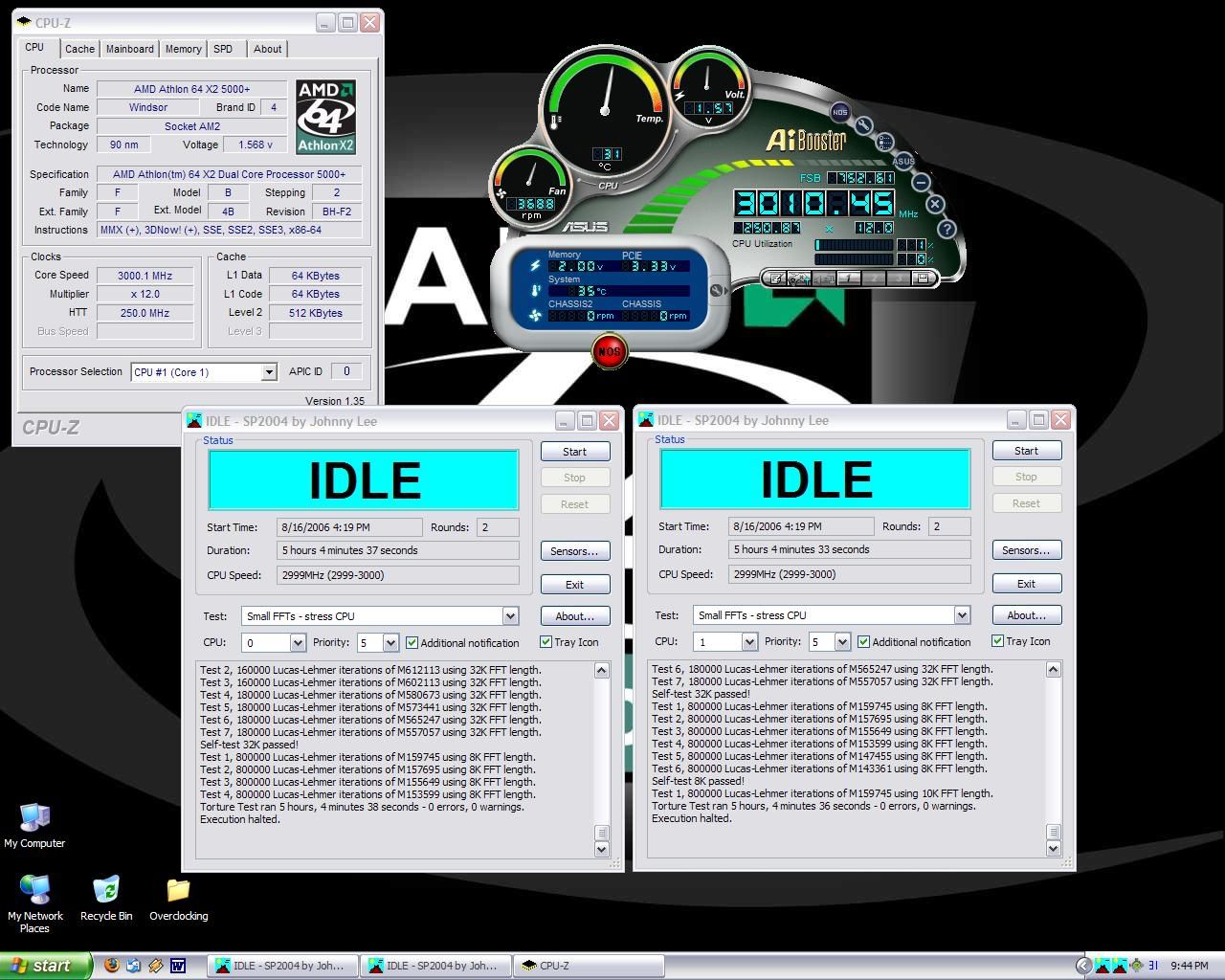w1retap
[H]F Junkie
- Joined
- Jul 17, 2006
- Messages
- 13,712
Just got done with my AM2 build.. and it went really well with no problems encountered. It was my very first time doing a watercooled pc. I've built dozens of other machines in the past, and I felt it was time to kick it up a little. Here's the rundown of my parts:
MAIN COMPONENTS:
Lian Li V1000B+ custom watercooled
AMD X2 5000+ (am2)
2GB Corsair XMS2-Pro DDR2-800 (5-5-5-12 at 1.9v)
Asus M2N32-SLI Deluxe
74GB Raptor 16mb cache SATA
500GB Western Digital 16mb cache SATA2
Plextor SATA DVD-RW
XFX 7900GT (520/1500 -- temp until DX10 arrives)
OCZ GameXtream 700w PSU
VL System LIS 2 VFD
4x UV Green fans (loud, but move some air and look good)
DIY craft foam for sound dampening/looks
WATERCOOLING:
Danger Den D5 Pump
Black Ice Extreme 240 radiator
AM2 DD TDX Waterblock
Thermaltake AquaBay M1 Reservoir/Flow Meter
Thermaltake Inline Temp Sensor with LCD Screen
Thermaltake green UV fluid
3/8 ID tubing from Home Depot <-- lol.. but works great
Everything booted up great and installed in a jiffy. XP Pro with SP2 in under 20 mins and I was up and running. I did some initial benchmarks in 3Dmark05 and 06 just to check it out. In 3DMark05 I got 9051, and in 3DMark06 I got 6024. Pretty good for just a 7900gt I guess. The processor should have helped out a bit.
I was just fooling around a little bit with the Asus NOS thing, and started a little overclock. I went was just bumping the HTT only and got the CPU up to around 2860mhz stable on stock voltages. Then I bumped up the voltages a hair, and got 2930mhz stable out of it, then tried to go higher, but bsod'd. I think I can pass 3ghz pretty easy if I go into the bios and actually do a good OC setup. During that whole OC I was just fooling around with in the NOS tuner, the CPU temp never went above 34c. My water coolant temp never went above 28c, so there is definely room for tweaking. I just need to read up a little with Eclipse's OC guide, and learn how to get the most out of my processor without sacraficing stability.
Here are some short videos I made with my digital camera so you can get a better idea of how it looks in person. Its pretty neat. If you need a PASSWORD to view the videos, the password is 'turbo'. (without the quotes of course)
Video 1: http://s8.photobucket.com/albums/a1/wiretap25/?action=view¤t=MVI_0530.flv
Video 2:http://s8.photobucket.com/albums/a1/wiretap25/?action=view¤t=MVI_0532.flv
Here are some pix I took along the way. I skipped the part where I just had the case itself with nothing in it, because that would be kinda boring and everyone already knows what an empty v1000 looks like. If you were wondering how I cut everything, I just used a dremel with some templates I printed out. I used a hole saw for 3 or 4 of my cuts too for running the lines in and out of the case.









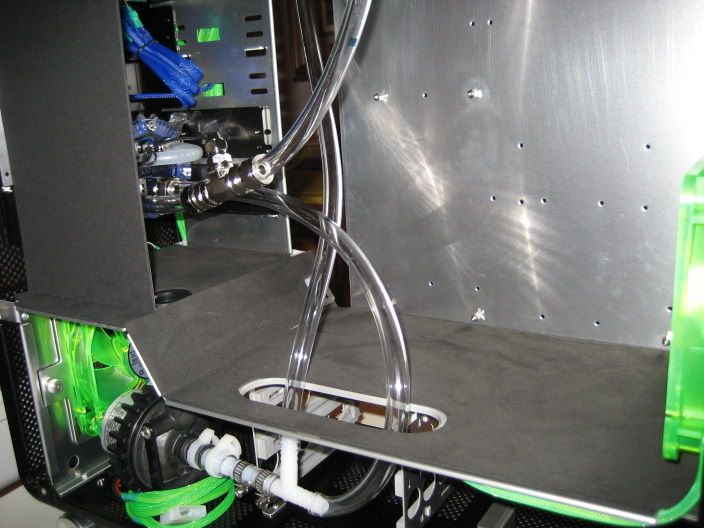







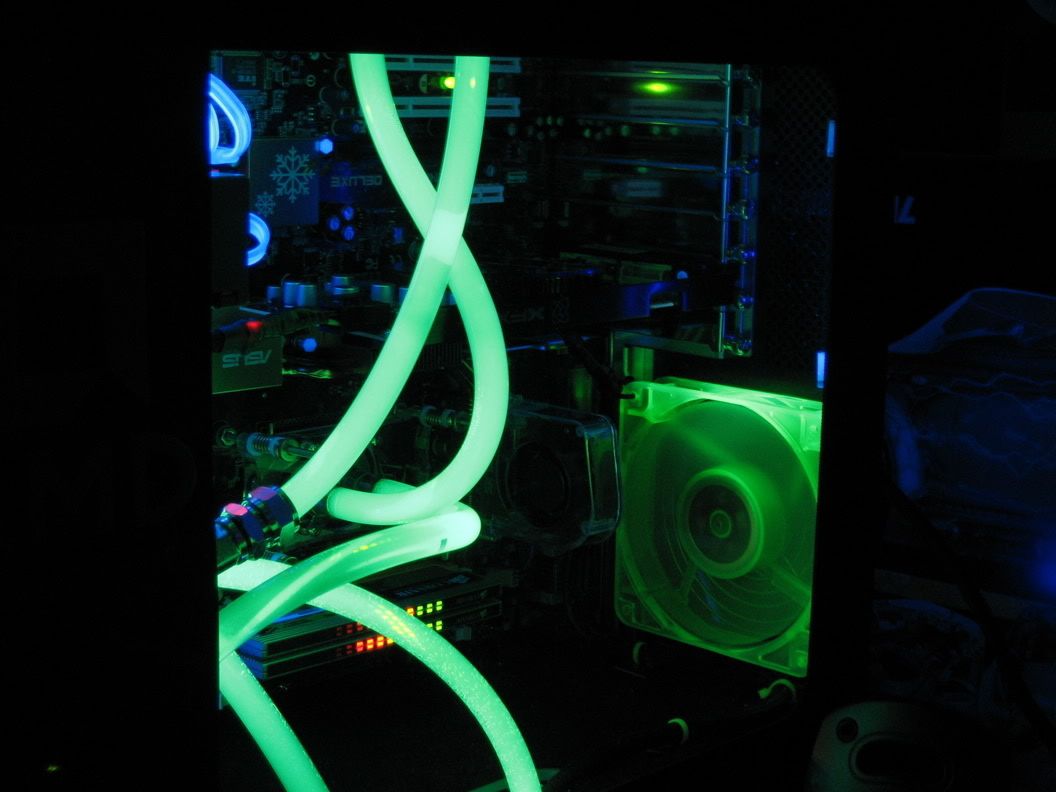




MAIN COMPONENTS:
Lian Li V1000B+ custom watercooled
AMD X2 5000+ (am2)
2GB Corsair XMS2-Pro DDR2-800 (5-5-5-12 at 1.9v)
Asus M2N32-SLI Deluxe
74GB Raptor 16mb cache SATA
500GB Western Digital 16mb cache SATA2
Plextor SATA DVD-RW
XFX 7900GT (520/1500 -- temp until DX10 arrives)
OCZ GameXtream 700w PSU
VL System LIS 2 VFD
4x UV Green fans (loud, but move some air and look good)
DIY craft foam for sound dampening/looks
WATERCOOLING:
Danger Den D5 Pump
Black Ice Extreme 240 radiator
AM2 DD TDX Waterblock
Thermaltake AquaBay M1 Reservoir/Flow Meter
Thermaltake Inline Temp Sensor with LCD Screen
Thermaltake green UV fluid
3/8 ID tubing from Home Depot <-- lol.. but works great
Everything booted up great and installed in a jiffy. XP Pro with SP2 in under 20 mins and I was up and running. I did some initial benchmarks in 3Dmark05 and 06 just to check it out. In 3DMark05 I got 9051, and in 3DMark06 I got 6024. Pretty good for just a 7900gt I guess. The processor should have helped out a bit.
I was just fooling around a little bit with the Asus NOS thing, and started a little overclock. I went was just bumping the HTT only and got the CPU up to around 2860mhz stable on stock voltages. Then I bumped up the voltages a hair, and got 2930mhz stable out of it, then tried to go higher, but bsod'd. I think I can pass 3ghz pretty easy if I go into the bios and actually do a good OC setup. During that whole OC I was just fooling around with in the NOS tuner, the CPU temp never went above 34c. My water coolant temp never went above 28c, so there is definely room for tweaking. I just need to read up a little with Eclipse's OC guide, and learn how to get the most out of my processor without sacraficing stability.
Here are some short videos I made with my digital camera so you can get a better idea of how it looks in person. Its pretty neat. If you need a PASSWORD to view the videos, the password is 'turbo'. (without the quotes of course)
Video 1: http://s8.photobucket.com/albums/a1/wiretap25/?action=view¤t=MVI_0530.flv
Video 2:http://s8.photobucket.com/albums/a1/wiretap25/?action=view¤t=MVI_0532.flv
Here are some pix I took along the way. I skipped the part where I just had the case itself with nothing in it, because that would be kinda boring and everyone already knows what an empty v1000 looks like. If you were wondering how I cut everything, I just used a dremel with some templates I printed out. I used a hole saw for 3 or 4 of my cuts too for running the lines in and out of the case.









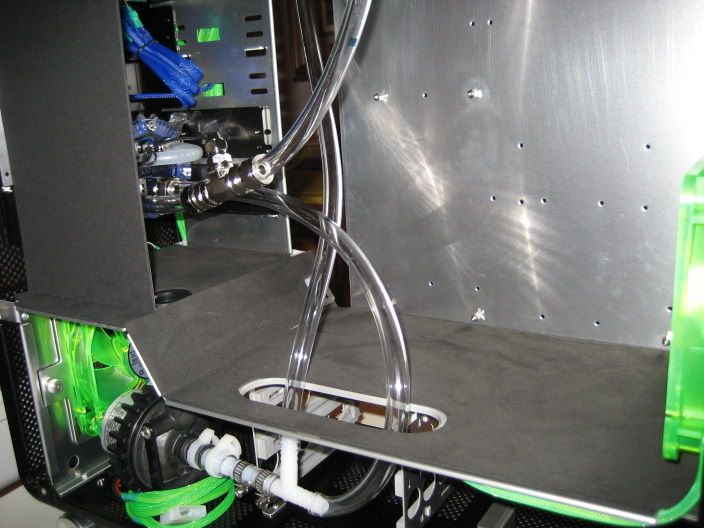







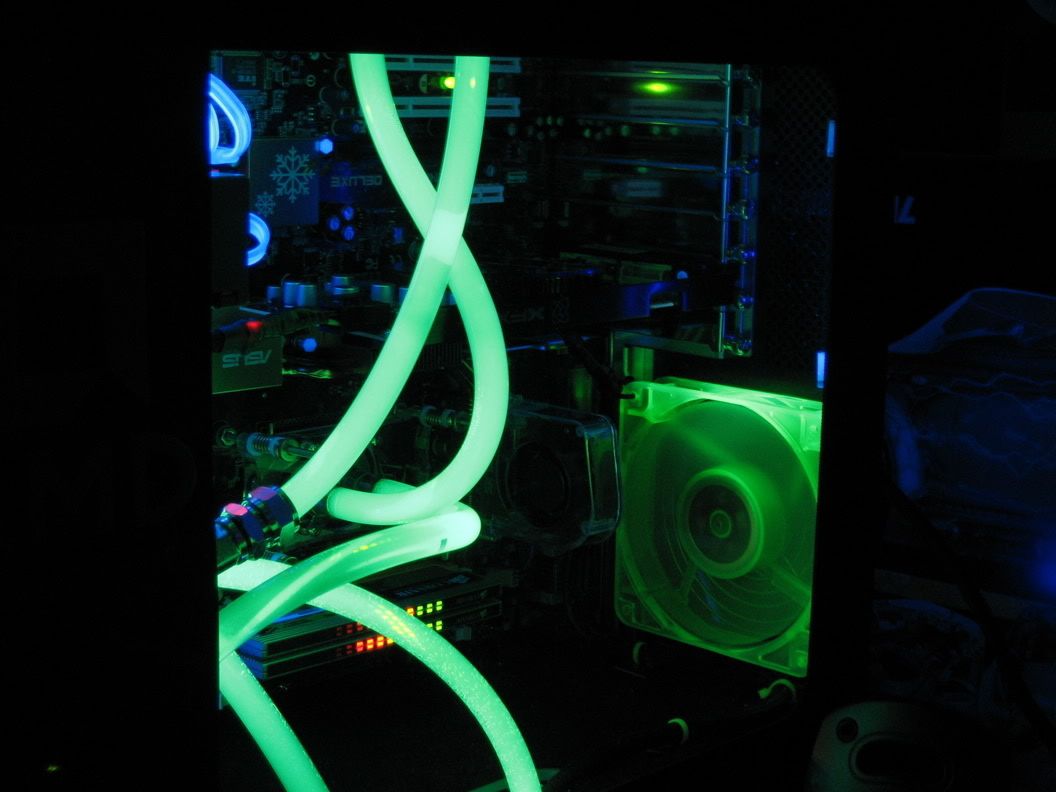




![[H]ard|Forum](/styles/hardforum/xenforo/logo_dark.png)