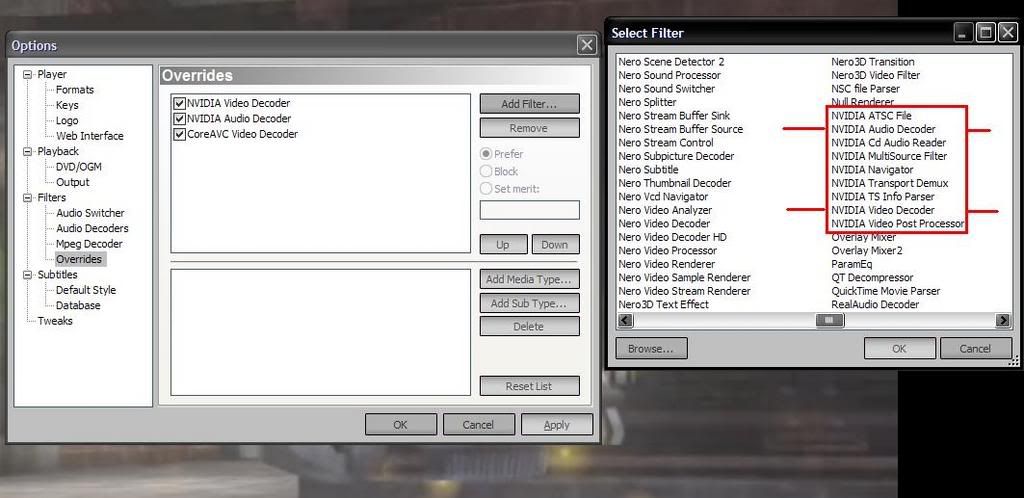I'm writing this guide to help out anyone who is having problems getting these technologies to work for them. I had a few headaches trying to get it to work, and I see the need to make a simple guide with information.
Purevideo SD/HD Technology Information:
First out a little while ago was the nvidia purevideo decoder for 6x and 7x gpus to hardware decode MPEG2 (DVD) encodings. Later on, WMV decoding was added on to the spec. The purevideo decoder basically frees up cpu cycles by alowing the onboard decoder chip to do the decoding. Due to licensing fees, however, nvidia charges a price for you to install their hardware decoder.
After purevideo came purevideo hd, able to decode both VC-1 and H.264 (hi-definition dvd and movie file encoding types with .mp4 or .mov [apple] extensions or .wmv [windows]) in hardware, and it comes with the nvidia drivers instead of a separate install. The catch, however, is that you need to purchase an external decoder bundled with either nero showtime, WinDVD, or PowerDVD.
If you wish to play HD video in your favorite media player (directshow compatibility) with hardware acceleration (like was possible with nvidia purevideo standard), your only choice is PowerDVD. Otherwise you are locked into watching the files on the purchased player. Also of note is CoreAVC (currently a software based decoder, with plans for gpu decoding in the next version), which is about as fast as the hardware based solutions (more later).
How to enable purevideo SD:
You can download the trial version of the standard purevideo decoder here . All you have to do is install it and watch your favorite DVD. If you see a green icon pop up in your system tray, you know it's working. This decoder also accelerates WMV video, however, n o icon pops up for WMV. You can also enable purevideo in players other than Windows Media Player. I enabled purevideo in MPC by going into Options>External Filters> and adding the nvidia video and audio decoders and setting them to prefered for example. Getting purevideo SD up and running is fairly straightforward, it's HD where problems arise. Purevideo produced beter image quality and cpu utilization in my testing than any other decoders, highly recommended.
How to enable purevideo HD:
Enabling purevideo HD is slightly confusing to those first starting with it. First you have to have an nvidia driver at or beyond v92.91 and one of the three above mentioned programs. You have to make sure to enable hardware acceleration and nvidia purevideo in the software settings before purevideo hd will work. You can also watch accelerated HD in MPC by adding the cyberlink AVC and audio decoders under external filters.
Purevideo HD vs CoreAVC performance and the future:
I took it upon myself to test the cpu utilization of each of the AVC decoding solutions using some High Definition videos downloaded from microsoft and nvidia (VC-1 and H.264).
First up I tested the cpu utilization of the HD videos using nero showtime with hardware acceleration enabled. The cpu utilization hovered around 50-60%, not very acceptable on the desktop in my sig. Afterwards I tested WinDVD with the same files. The cpu utilization hovered around 25-40%, slightly better, but still not the best. I next tested the files under PowerDVD and got around 8-15% cpu utilization (jackpot). Using mpc to play the files using the cyberlink decoders produced the same results.
Curveball: FFDShow filters and CoreAVC
You can get the free FFDShow AVC decoder which will uses up about 50% of my cpu without the headache or the lack of money in your pocket. For $10 you can get CoreAVC which is the most efficient decoder available. It gets around 8-15% cpu on my system (similar to powerdvd hardware decoder), without gpu decoding. CoreAVC also has plans of adding gpu decoding in the next version which should reduce cpu usage even more.
The only downside of both of these decoding methods is subjective. To my eyes, they both do not seem as smooth as purevideo hd. The framerate seems ever so slightly worse with the software based solutions than with purevideo (a ghosting effect). I'm sure when CoreAVC adds gpu decoding that will be a non-issue, but it's not very noticeable now anyway.
I hope this cleared up any questions people have had about using nvidia's purevideo. It really does free up the cpu and make smooth video when configured correctly.
Purevideo SD/HD Technology Information:
First out a little while ago was the nvidia purevideo decoder for 6x and 7x gpus to hardware decode MPEG2 (DVD) encodings. Later on, WMV decoding was added on to the spec. The purevideo decoder basically frees up cpu cycles by alowing the onboard decoder chip to do the decoding. Due to licensing fees, however, nvidia charges a price for you to install their hardware decoder.
After purevideo came purevideo hd, able to decode both VC-1 and H.264 (hi-definition dvd and movie file encoding types with .mp4 or .mov [apple] extensions or .wmv [windows]) in hardware, and it comes with the nvidia drivers instead of a separate install. The catch, however, is that you need to purchase an external decoder bundled with either nero showtime, WinDVD, or PowerDVD.
If you wish to play HD video in your favorite media player (directshow compatibility) with hardware acceleration (like was possible with nvidia purevideo standard), your only choice is PowerDVD. Otherwise you are locked into watching the files on the purchased player. Also of note is CoreAVC (currently a software based decoder, with plans for gpu decoding in the next version), which is about as fast as the hardware based solutions (more later).
How to enable purevideo SD:
You can download the trial version of the standard purevideo decoder here . All you have to do is install it and watch your favorite DVD. If you see a green icon pop up in your system tray, you know it's working. This decoder also accelerates WMV video, however, n o icon pops up for WMV. You can also enable purevideo in players other than Windows Media Player. I enabled purevideo in MPC by going into Options>External Filters> and adding the nvidia video and audio decoders and setting them to prefered for example. Getting purevideo SD up and running is fairly straightforward, it's HD where problems arise. Purevideo produced beter image quality and cpu utilization in my testing than any other decoders, highly recommended.
How to enable purevideo HD:
Enabling purevideo HD is slightly confusing to those first starting with it. First you have to have an nvidia driver at or beyond v92.91 and one of the three above mentioned programs. You have to make sure to enable hardware acceleration and nvidia purevideo in the software settings before purevideo hd will work. You can also watch accelerated HD in MPC by adding the cyberlink AVC and audio decoders under external filters.
Purevideo HD vs CoreAVC performance and the future:
I took it upon myself to test the cpu utilization of each of the AVC decoding solutions using some High Definition videos downloaded from microsoft and nvidia (VC-1 and H.264).
First up I tested the cpu utilization of the HD videos using nero showtime with hardware acceleration enabled. The cpu utilization hovered around 50-60%, not very acceptable on the desktop in my sig. Afterwards I tested WinDVD with the same files. The cpu utilization hovered around 25-40%, slightly better, but still not the best. I next tested the files under PowerDVD and got around 8-15% cpu utilization (jackpot). Using mpc to play the files using the cyberlink decoders produced the same results.
Curveball: FFDShow filters and CoreAVC
You can get the free FFDShow AVC decoder which will uses up about 50% of my cpu without the headache or the lack of money in your pocket. For $10 you can get CoreAVC which is the most efficient decoder available. It gets around 8-15% cpu on my system (similar to powerdvd hardware decoder), without gpu decoding. CoreAVC also has plans of adding gpu decoding in the next version which should reduce cpu usage even more.
The only downside of both of these decoding methods is subjective. To my eyes, they both do not seem as smooth as purevideo hd. The framerate seems ever so slightly worse with the software based solutions than with purevideo (a ghosting effect). I'm sure when CoreAVC adds gpu decoding that will be a non-issue, but it's not very noticeable now anyway.
I hope this cleared up any questions people have had about using nvidia's purevideo. It really does free up the cpu and make smooth video when configured correctly.
![[H]ard|Forum](/styles/hardforum/xenforo/logo_dark.png)