Due to several PMs wondering what settings I have used, I took some BIOS shots a couple weeks ago, and decided I better follow up on some more recent PMs.
Those with the "SE" version of the board might have different behavior, I have the Rev2.0 that I received in RMA from Asus thinking the motherboard was responsible for the faulty behavior of my 7950GX2. It was not. But I got a C2Duo mobo in return. Yeah for me!
Details of my setup:
C2Duo E6400
4X512Meg Corsair PC5400 at 1.9V 4-4-4-12 675MHz
2X250Gig WD Sata300 16Meg Caviar
Plextor 716SA DVD +/- RW
XFX 8800GTX
Ultra X2 550Watt SLI Flexforce cables
So:
Nothing surprising here, just showing current BIOS, CPU speed, and total RAM
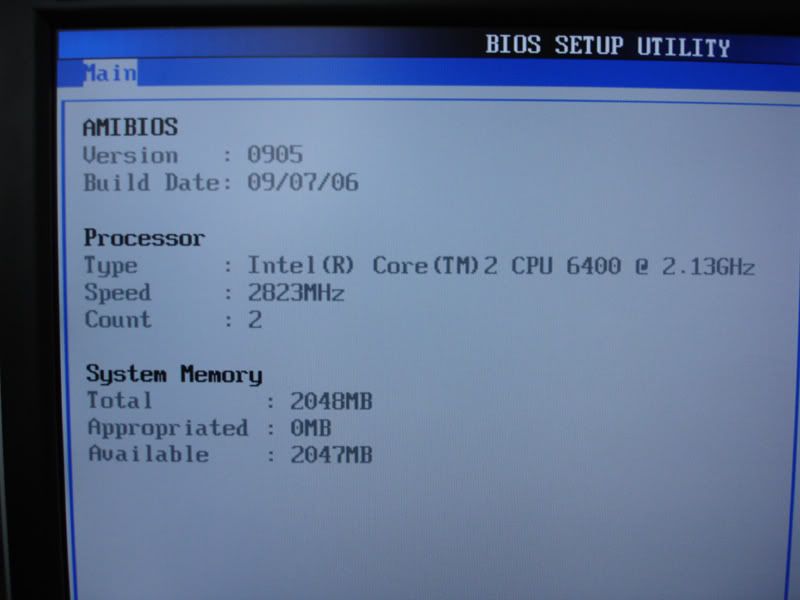
Here are the settings that I ended up with on the CPU. That is the max RAM voltage (sucky, I know, but my Corsair RAM is fine at 1.9V), max Chipset voltage, CPU core at 1.4375.
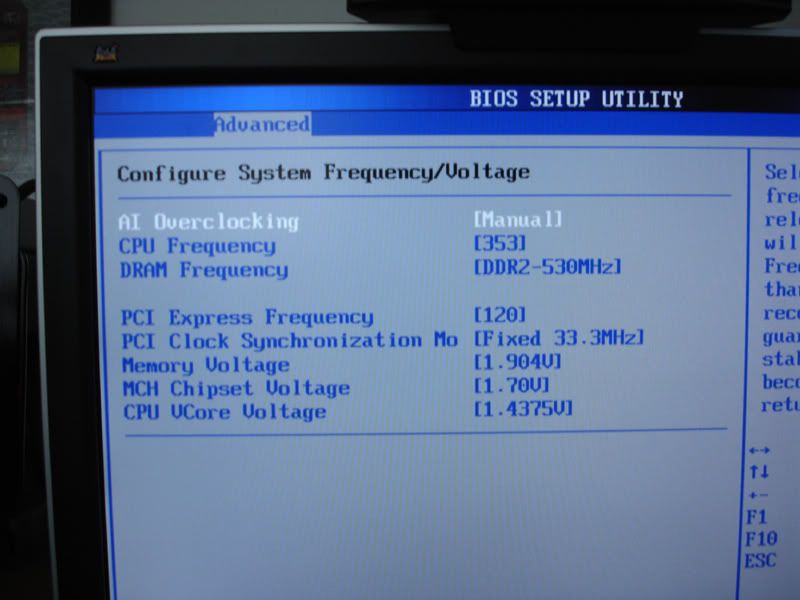
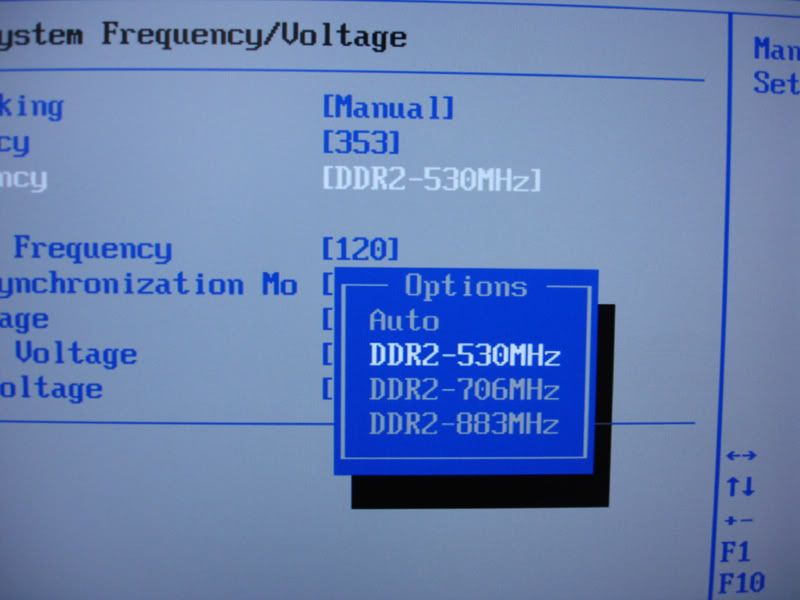
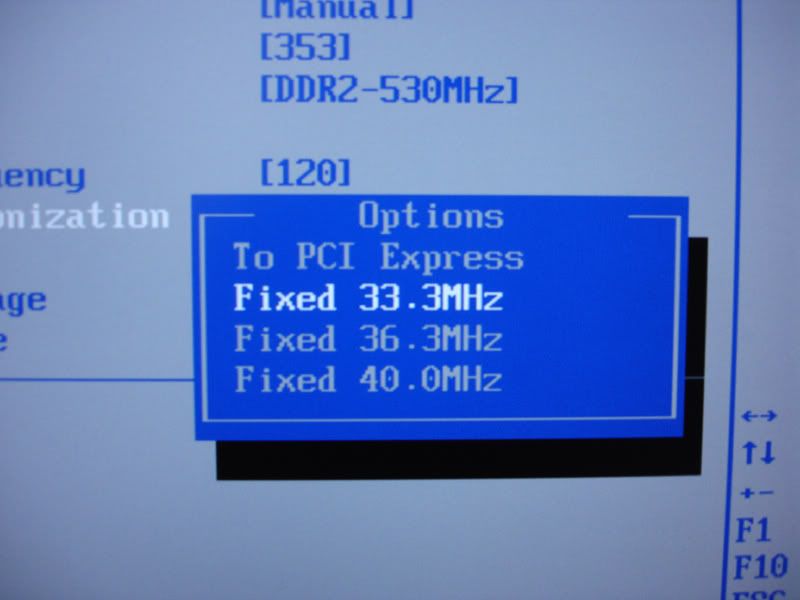
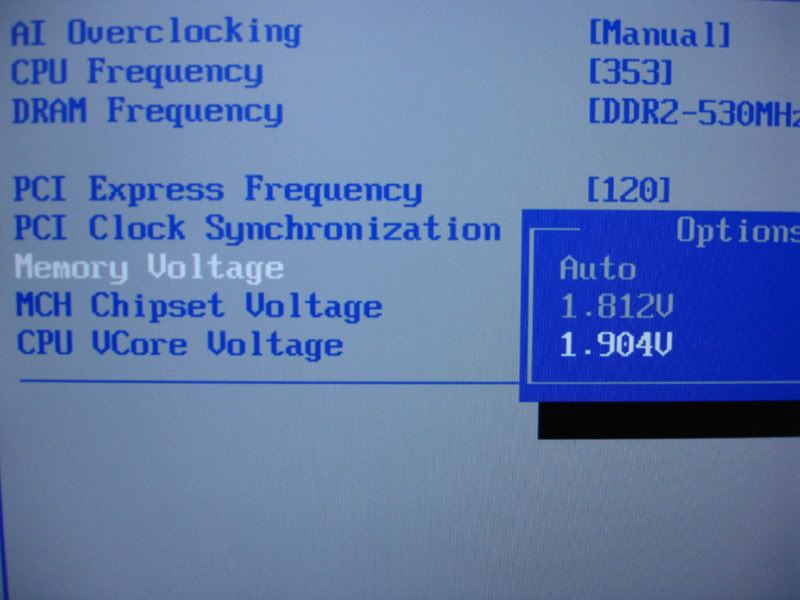
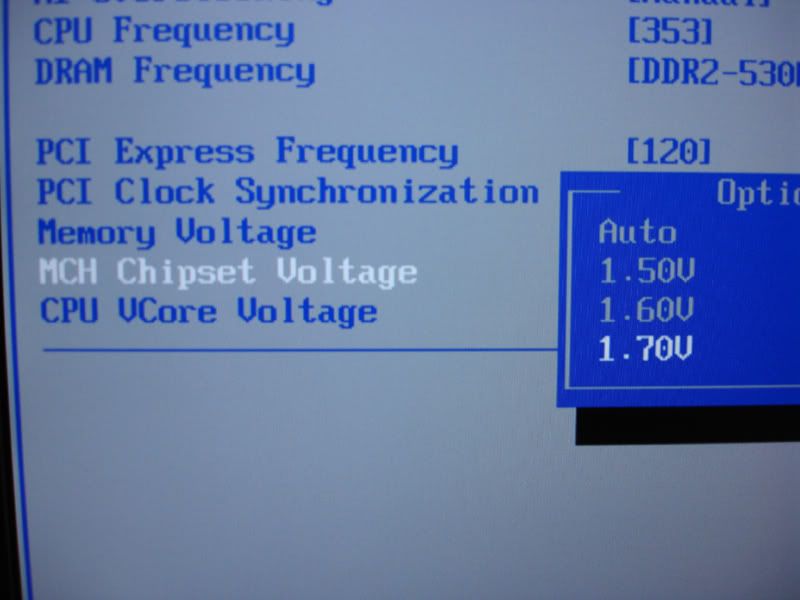
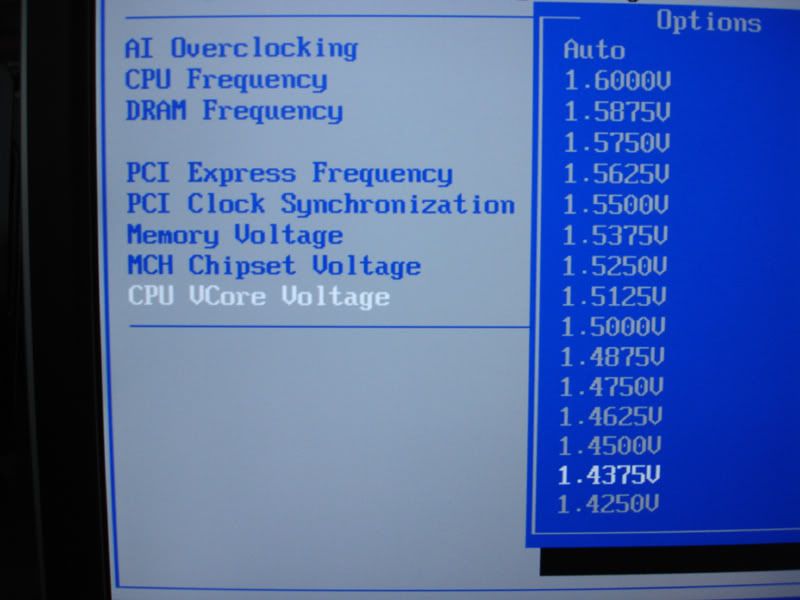
That gets us to 2.823MHz on the CPU, and 1413 on the FSB, I had to run a lower divider on my RAM to get this stable.
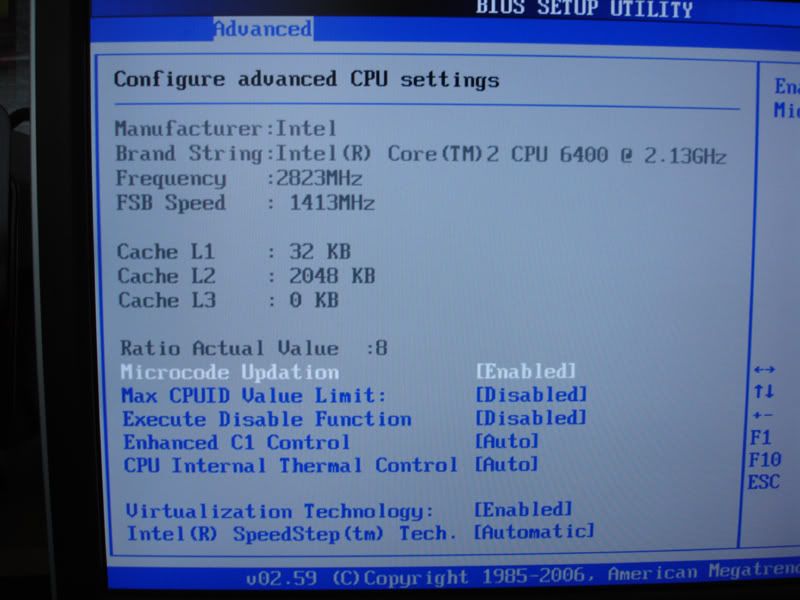
Some individual settings that worked for...not sure which might have affect, but the Speedstep works fine for me, lowering my CPU to 28C at idle.
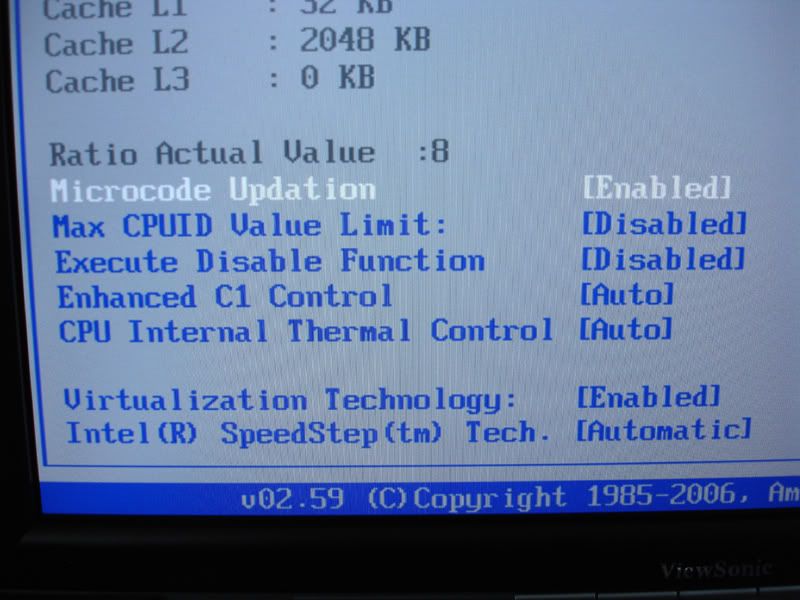
I haven't really gone into dropping my RAM much, as it's already close to it's limits, and I can't add any more voltage. I might have one or two notches here, but I saw very little change in SuperPi 1M or any other Bench so I stopped tweaking.
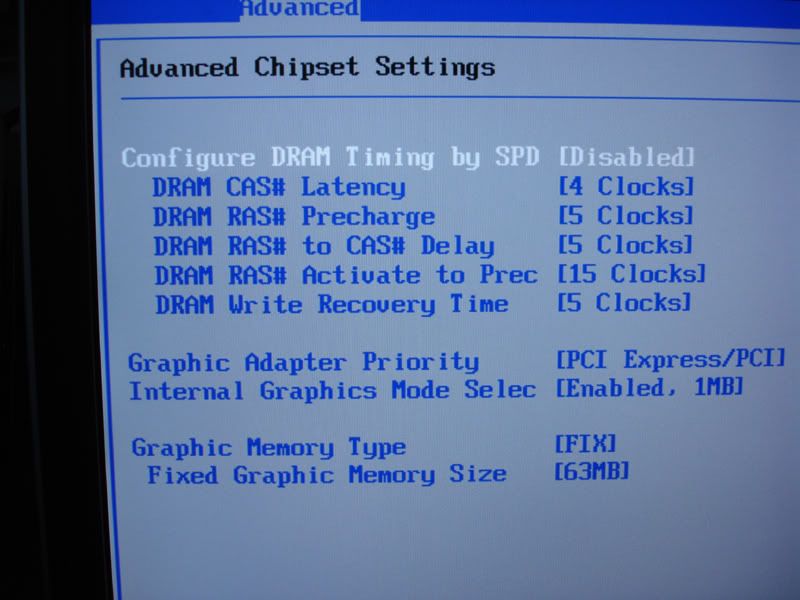
Here I chose to eliminate the startup for the onboard GPU. Windows still sees it, and the "off" selection is an error, and does nothing, even according to Asus tech support (5 calls).
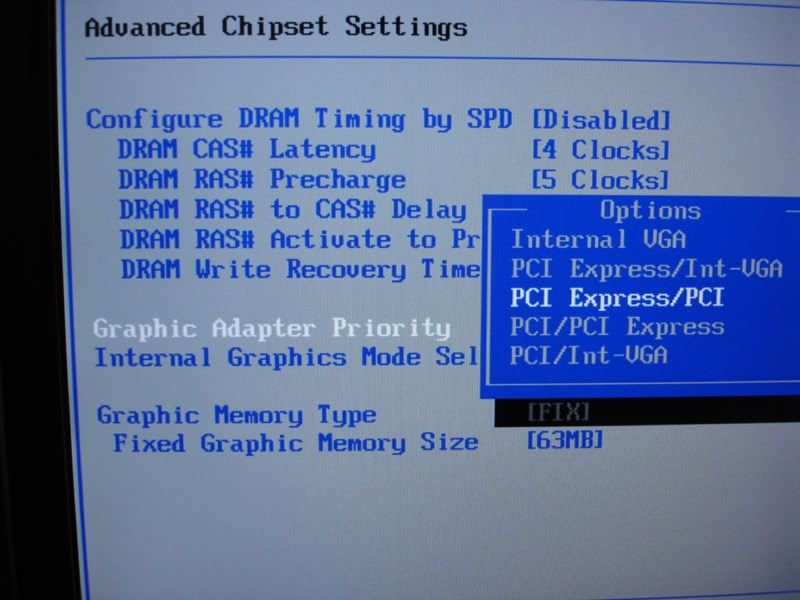
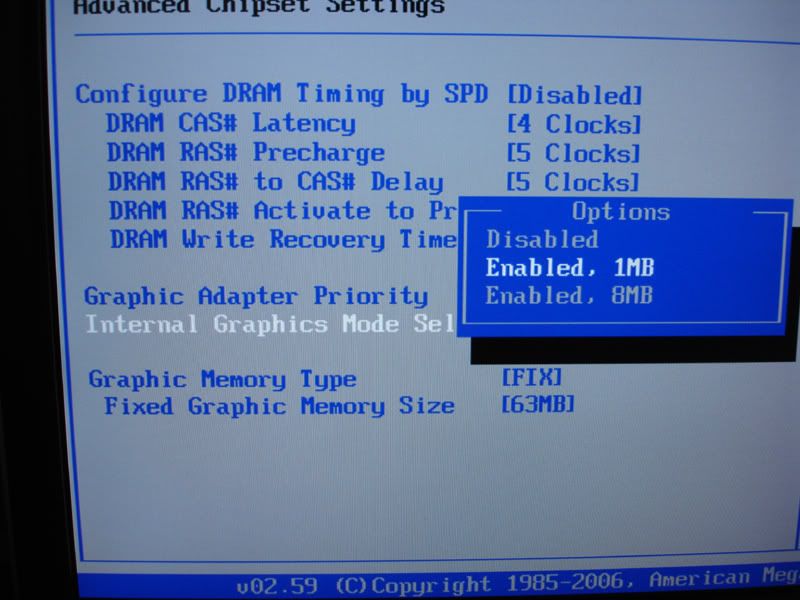
I just used the lowest setting and Fixed RAM, since Windows still allocates system memory to this stupid onboard video. I then had to leave Device Manager in "Disabled" mode since uninstalling it doesn't stick.
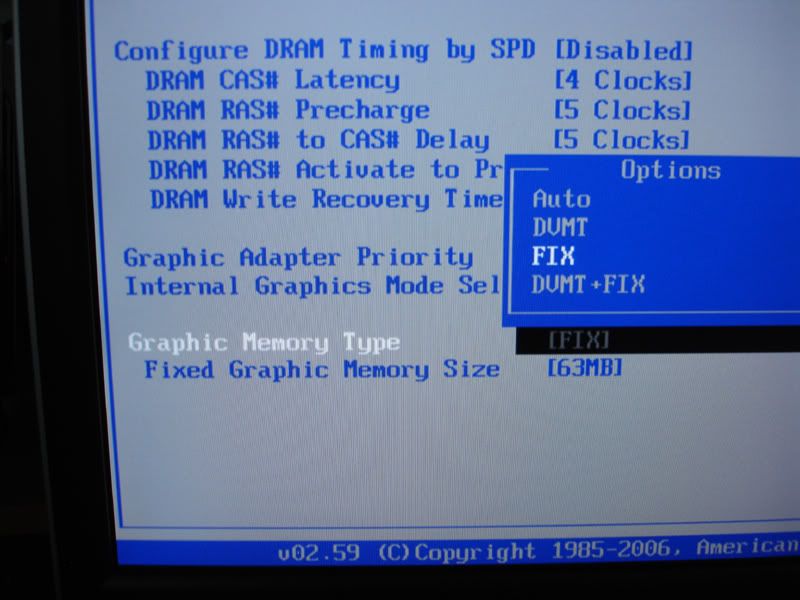
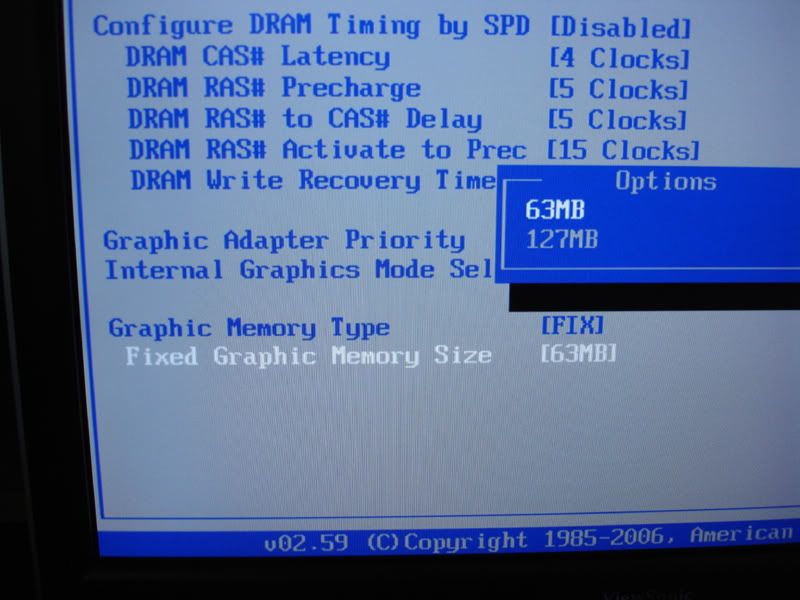
This is before I put my XFi in, but you can see, I don't use the IDE controller at all, so I turn it off, and could probably turn off the Parallel port too, since my printer is USB.
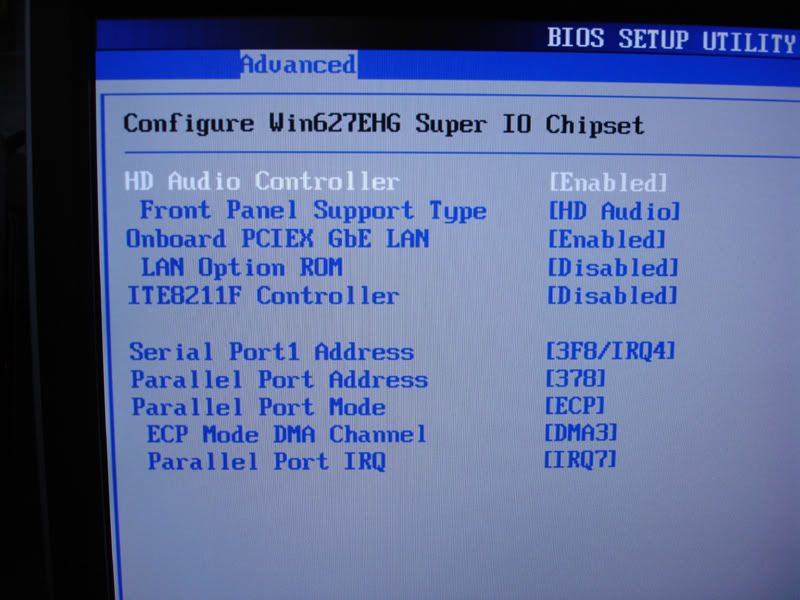
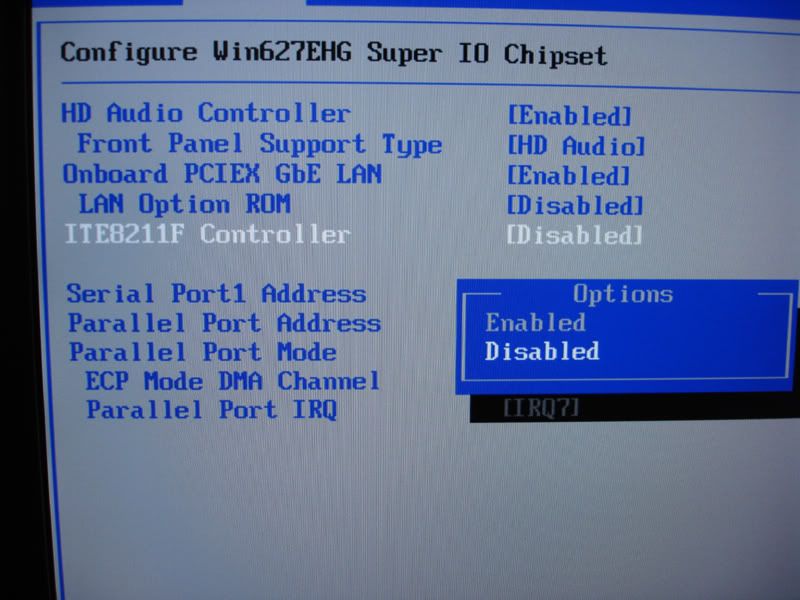
In my experience, most Asus boards have this ACPI 2.0 thing: if you don't start at Windows install with it Enabled, not change after that ever matters unless you reformat and reinstall just for that change. If you don't have it "On" now, you would need to format/reinstall for it to have any effect.
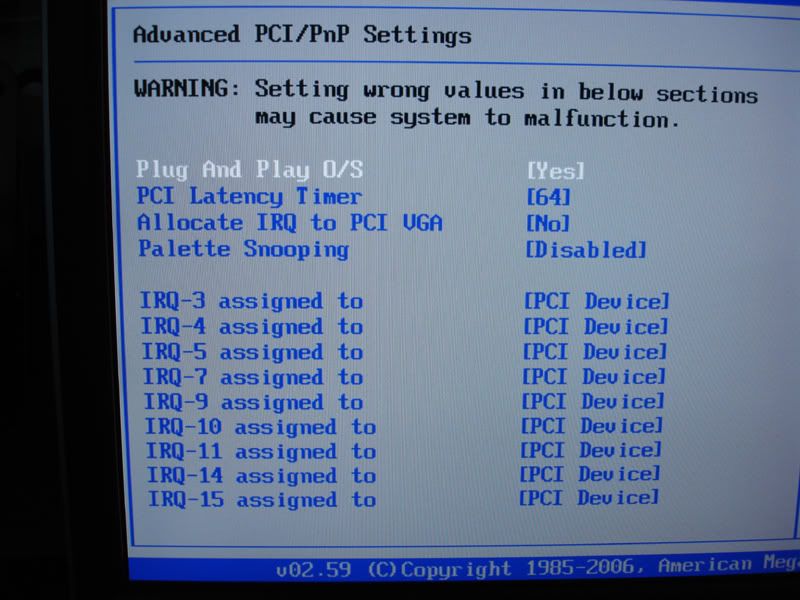
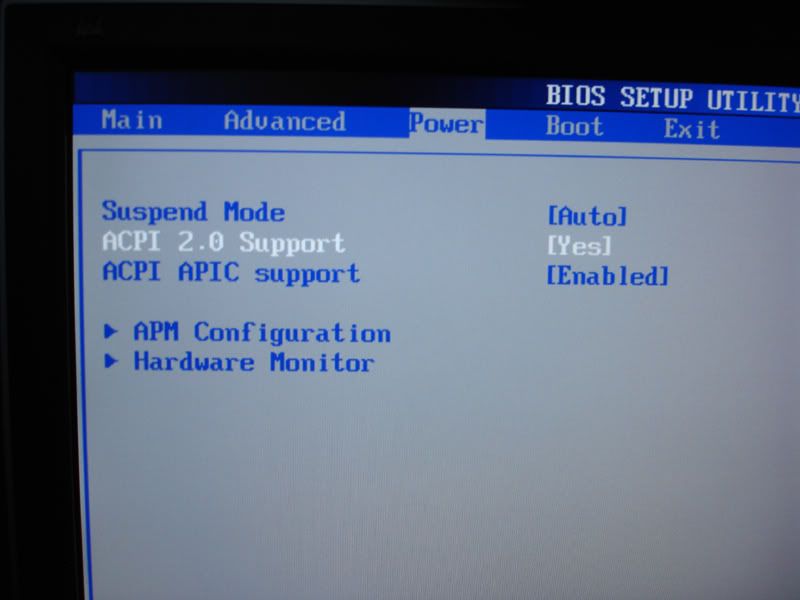
The hardware monitor screen. You can see my CPU at 41C, but the Speedstep works to drop the temp to 28C at idle according to Speedfan. The QFan control is ONLY good on the CPU, which is disappointing, and I had to use my Matrix Orbital for fan control instead of more lighting.
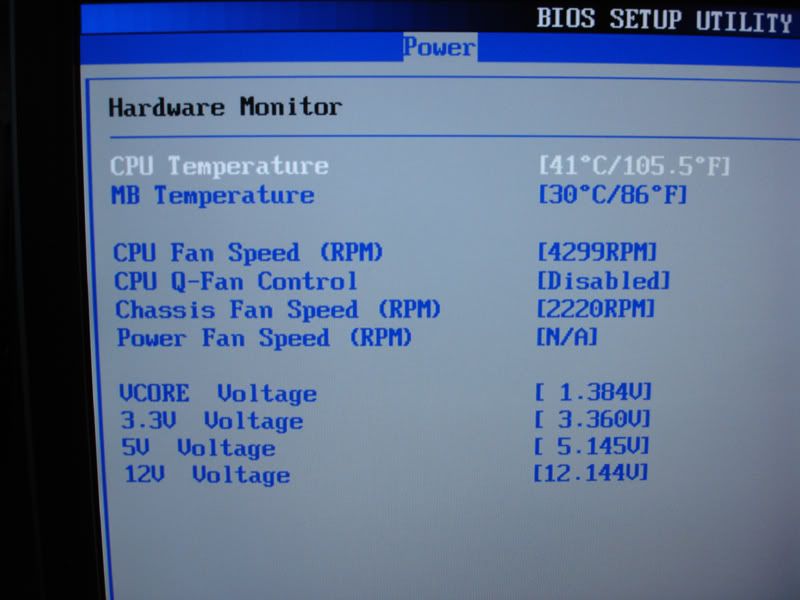
Lastly, I turn the IDE timeout to Zero since I'm not using IDEs and don't want to wait for them on startup.
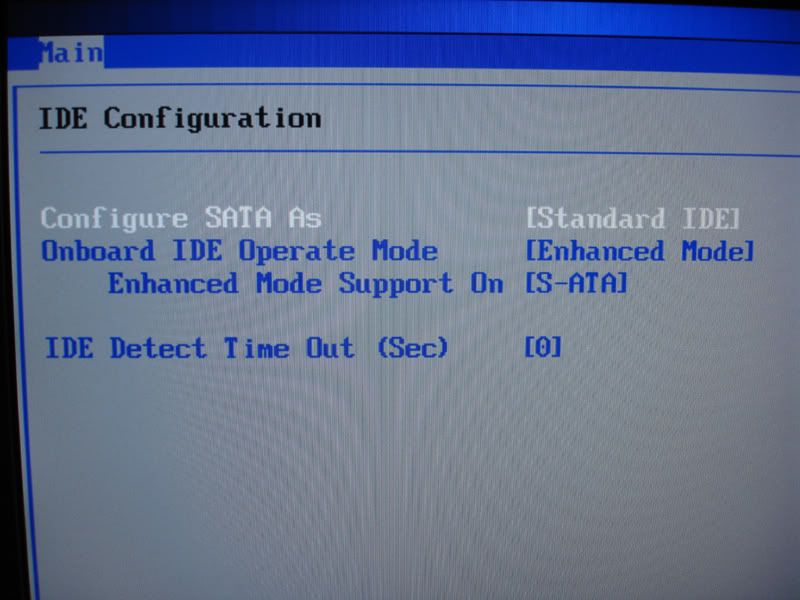
Overall results:
Clocked from 2.13 to 2.823 = 32.5% increase in CPU speed watercooled with a TDX 3/8" tubing, 2X120mm BIP II radiator, DDC 12V pump
SuperPi 1M at just under 21S = 21.903s
With the 8800GTX stock clocks on Air cooling (waterblock not avail yet) I get 10,400 in 3dMark06.
500Gb total storage.
I have tested over 14 hours on OrthosPrime with these settings (before the 8800GTX) and had no stability questions or BSODs in memory. I restart every 5-7 days just to see if long term, overnight on-time would affect it, and I haven't seen any change in behavior.
Hope it helps. I can test an individual setting if you ask, but I have really been pleased with the stability and performance of my $250 CPU.
Those with the "SE" version of the board might have different behavior, I have the Rev2.0 that I received in RMA from Asus thinking the motherboard was responsible for the faulty behavior of my 7950GX2. It was not. But I got a C2Duo mobo in return. Yeah for me!
Details of my setup:
C2Duo E6400
4X512Meg Corsair PC5400 at 1.9V 4-4-4-12 675MHz
2X250Gig WD Sata300 16Meg Caviar
Plextor 716SA DVD +/- RW
XFX 8800GTX
Ultra X2 550Watt SLI Flexforce cables
So:
Nothing surprising here, just showing current BIOS, CPU speed, and total RAM
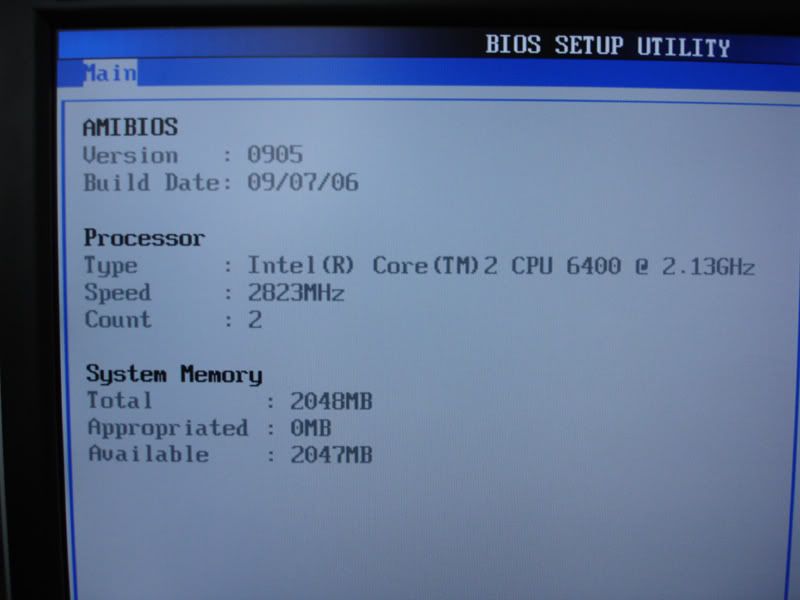
Here are the settings that I ended up with on the CPU. That is the max RAM voltage (sucky, I know, but my Corsair RAM is fine at 1.9V), max Chipset voltage, CPU core at 1.4375.
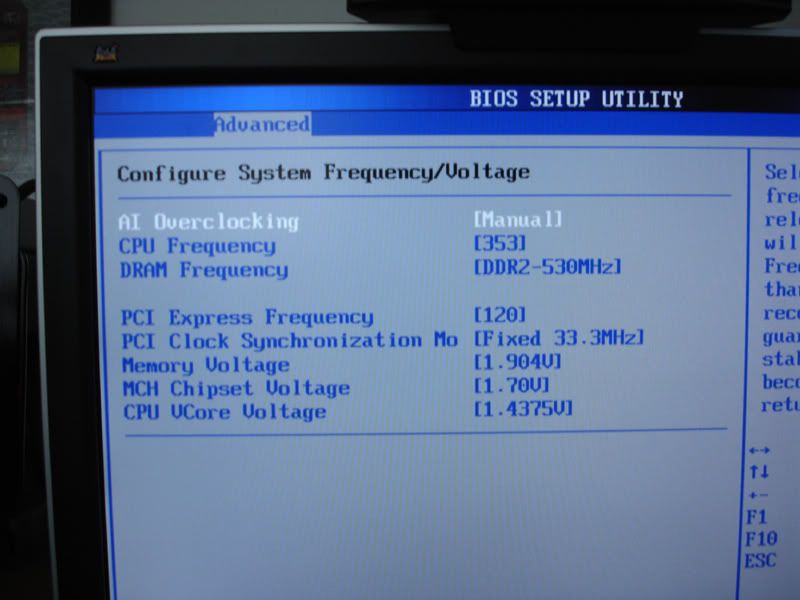
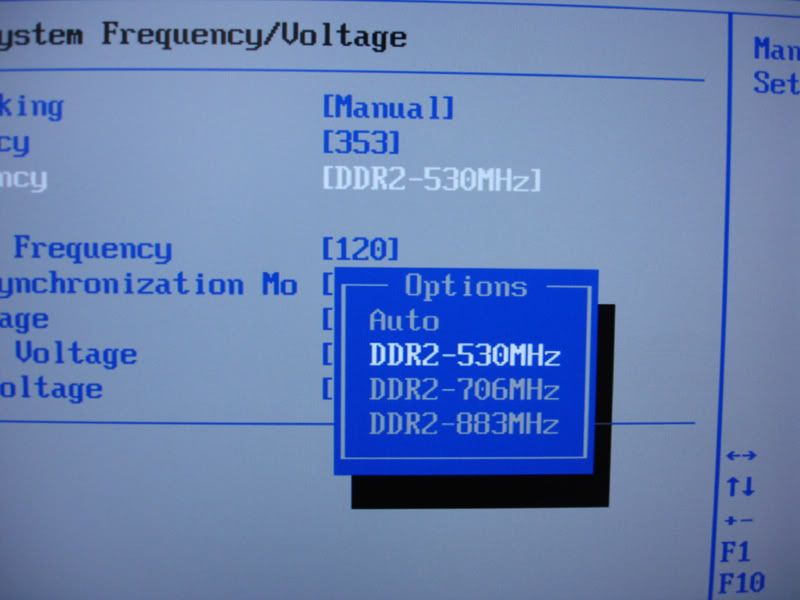
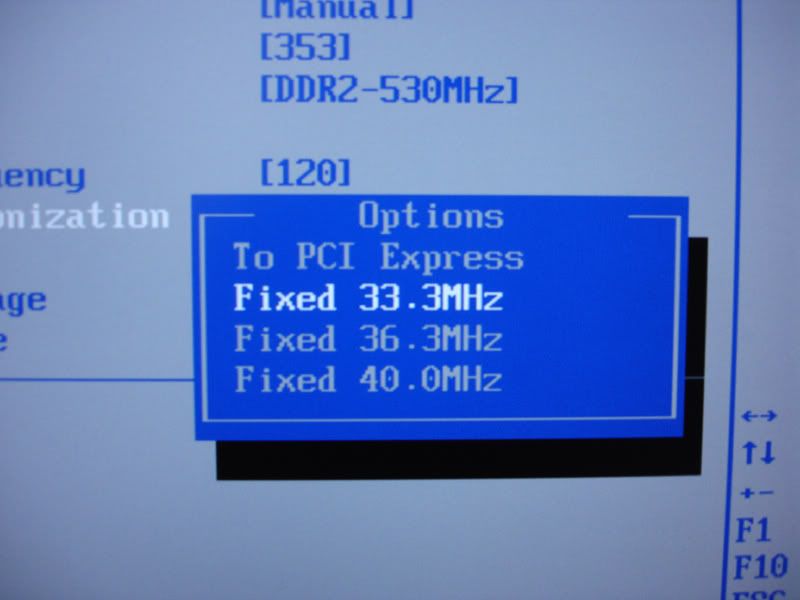
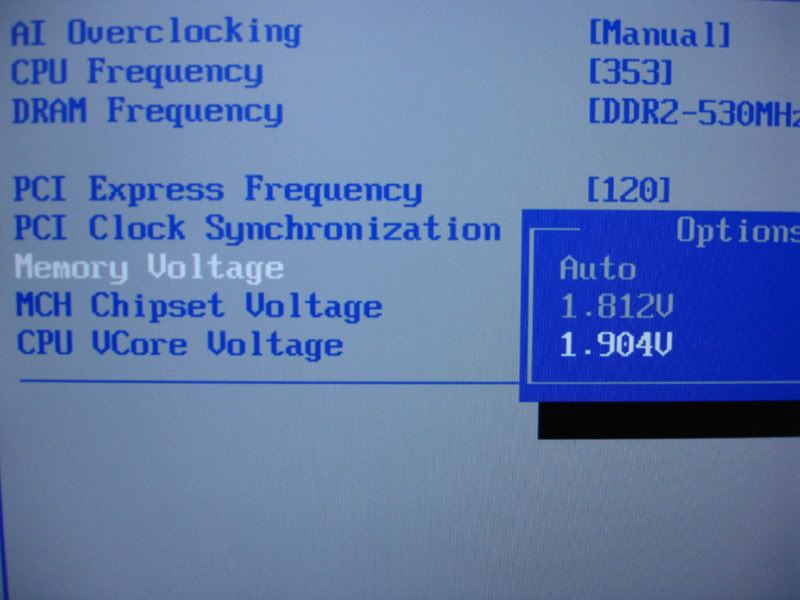
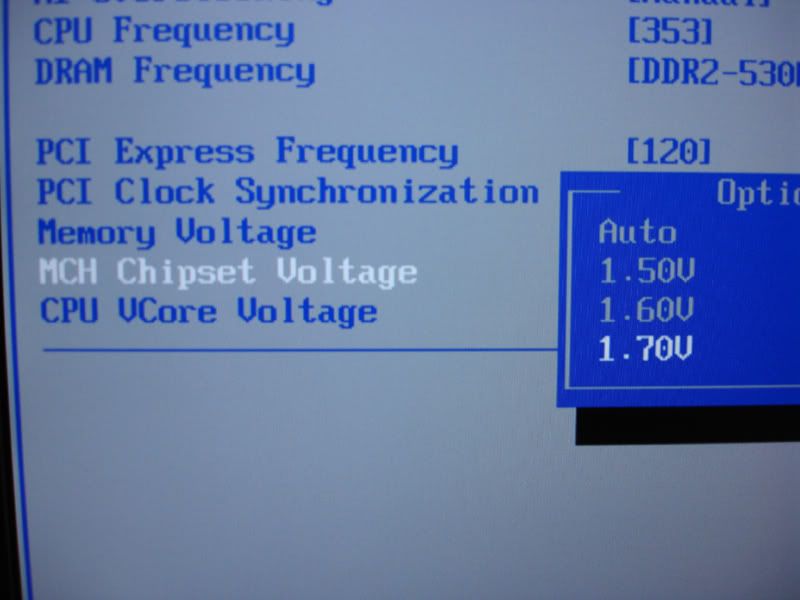
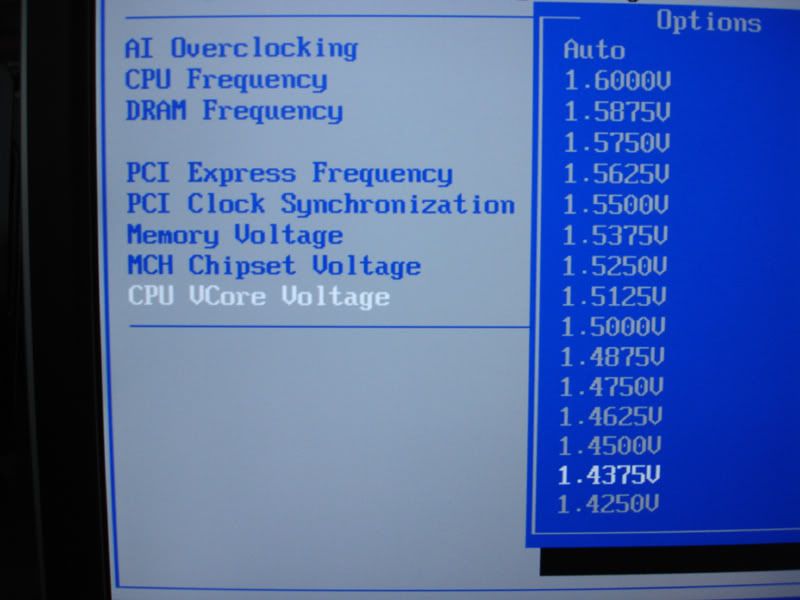
That gets us to 2.823MHz on the CPU, and 1413 on the FSB, I had to run a lower divider on my RAM to get this stable.
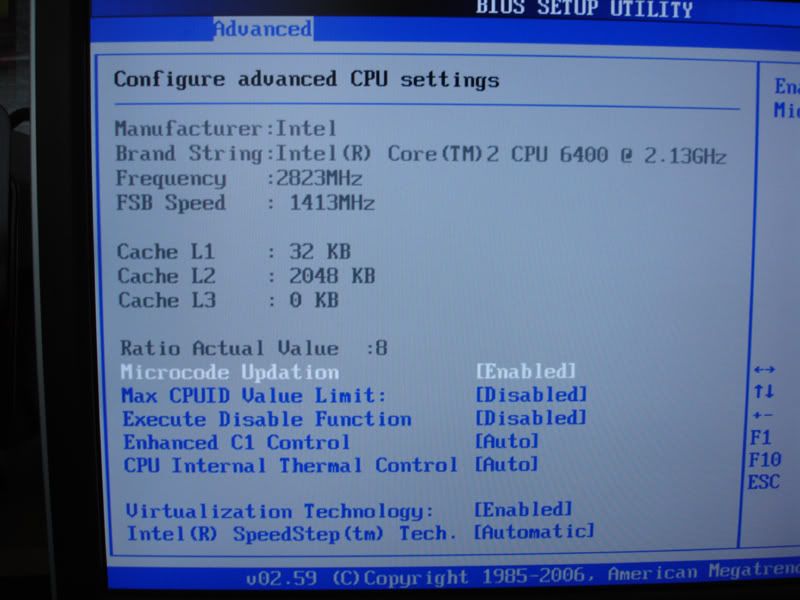
Some individual settings that worked for...not sure which might have affect, but the Speedstep works fine for me, lowering my CPU to 28C at idle.
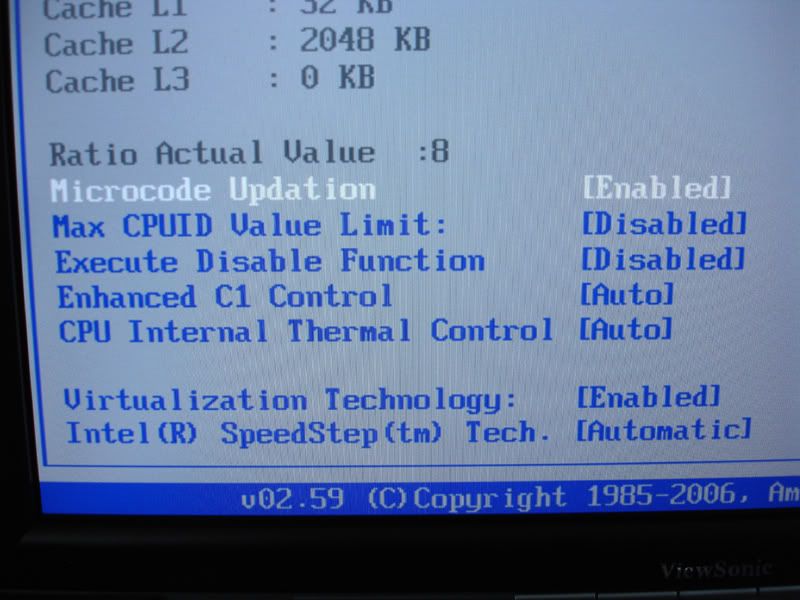
I haven't really gone into dropping my RAM much, as it's already close to it's limits, and I can't add any more voltage. I might have one or two notches here, but I saw very little change in SuperPi 1M or any other Bench so I stopped tweaking.
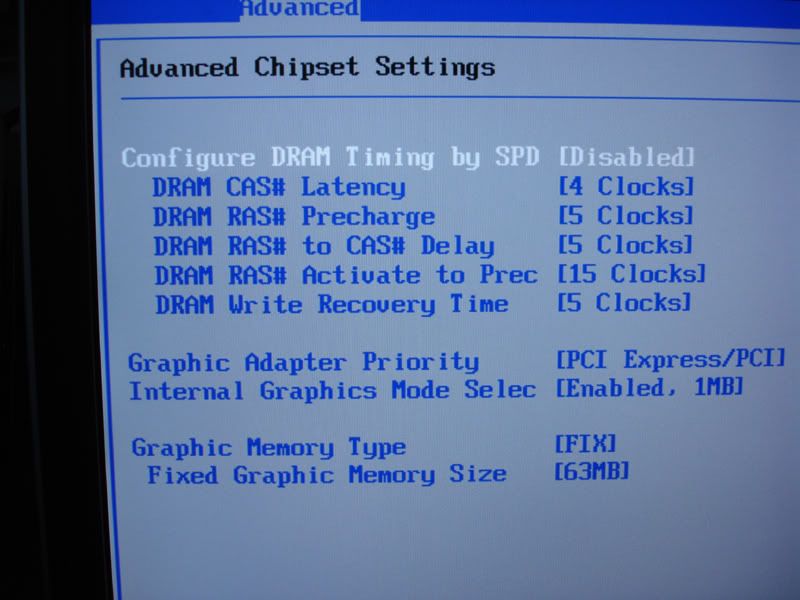
Here I chose to eliminate the startup for the onboard GPU. Windows still sees it, and the "off" selection is an error, and does nothing, even according to Asus tech support (5 calls).
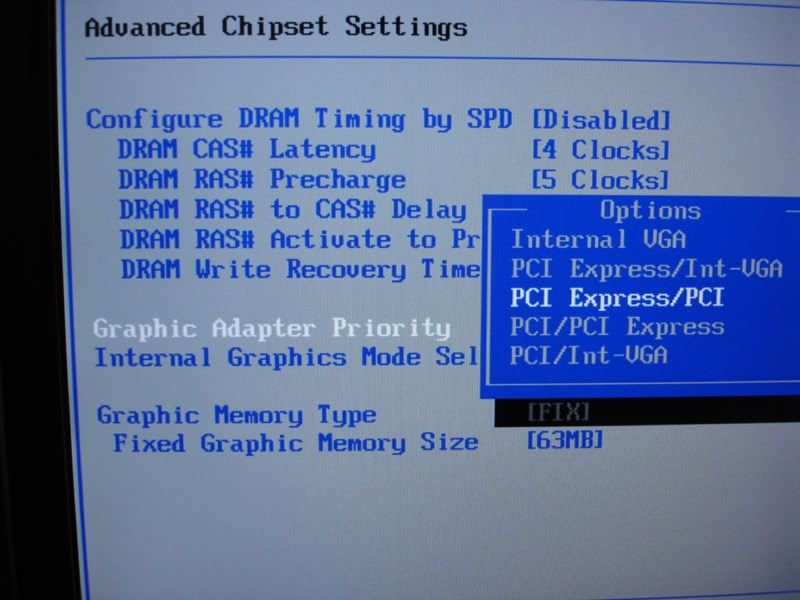
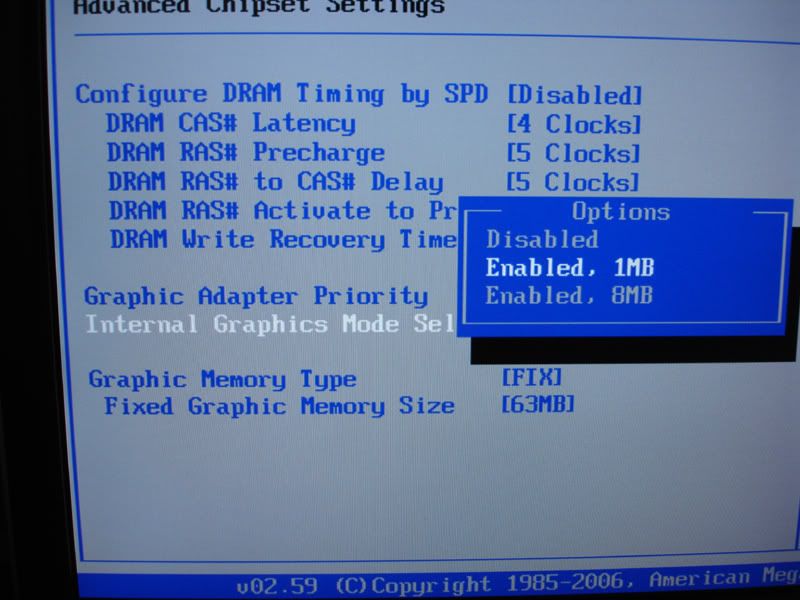
I just used the lowest setting and Fixed RAM, since Windows still allocates system memory to this stupid onboard video. I then had to leave Device Manager in "Disabled" mode since uninstalling it doesn't stick.
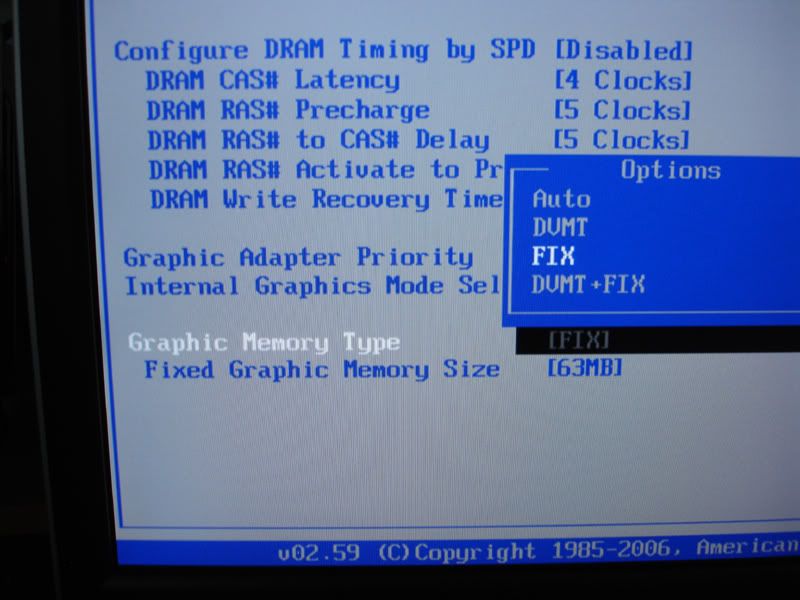
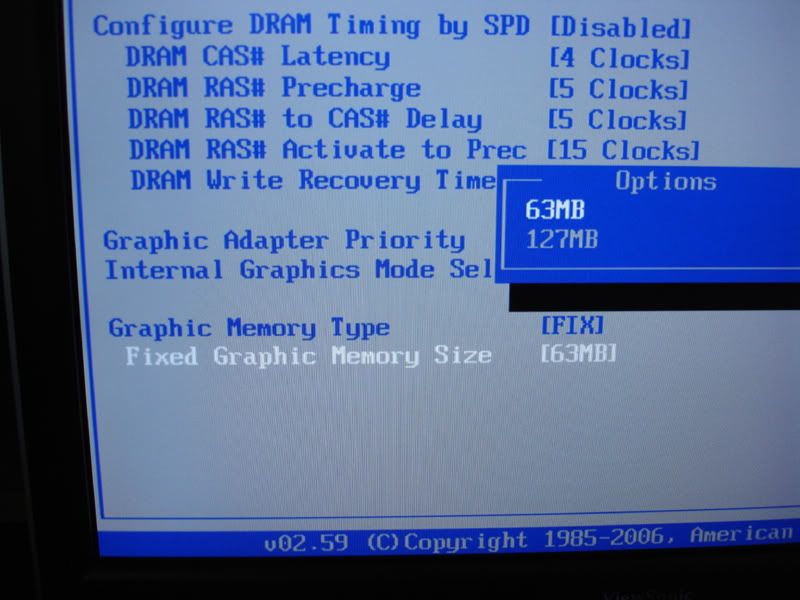
This is before I put my XFi in, but you can see, I don't use the IDE controller at all, so I turn it off, and could probably turn off the Parallel port too, since my printer is USB.
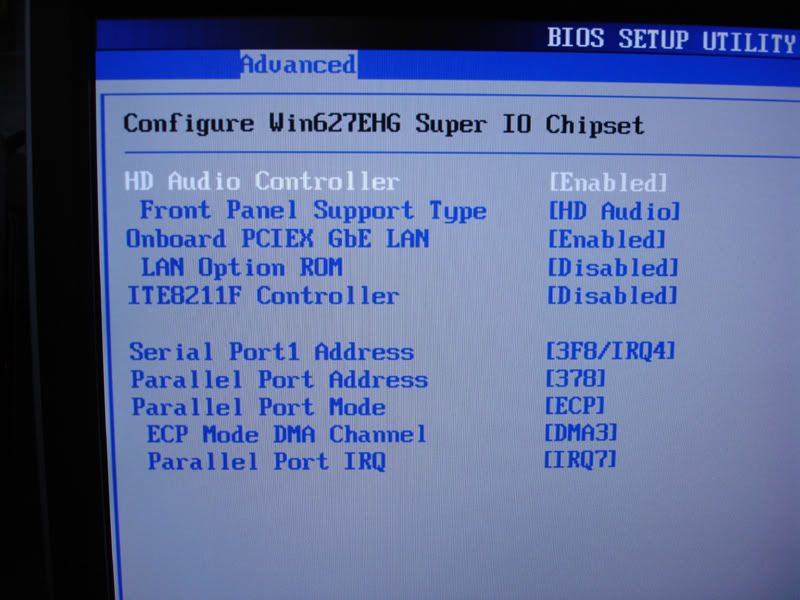
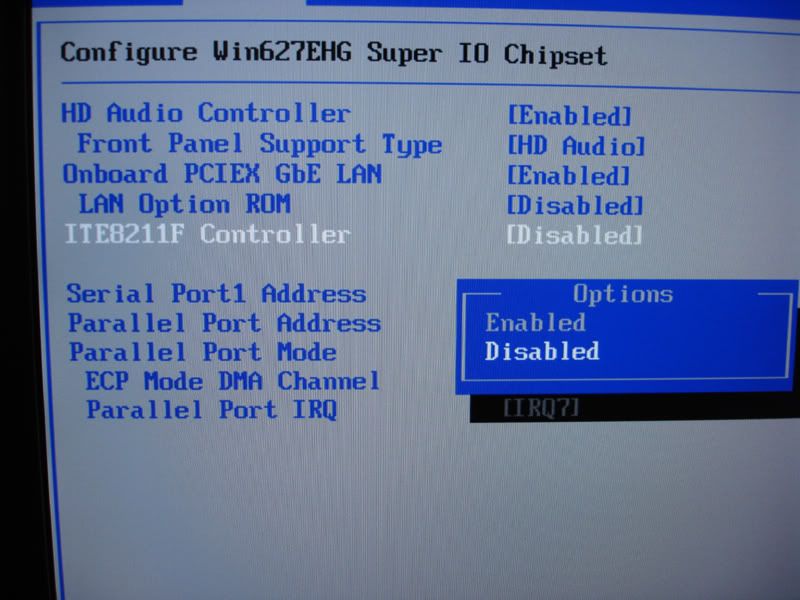
In my experience, most Asus boards have this ACPI 2.0 thing: if you don't start at Windows install with it Enabled, not change after that ever matters unless you reformat and reinstall just for that change. If you don't have it "On" now, you would need to format/reinstall for it to have any effect.
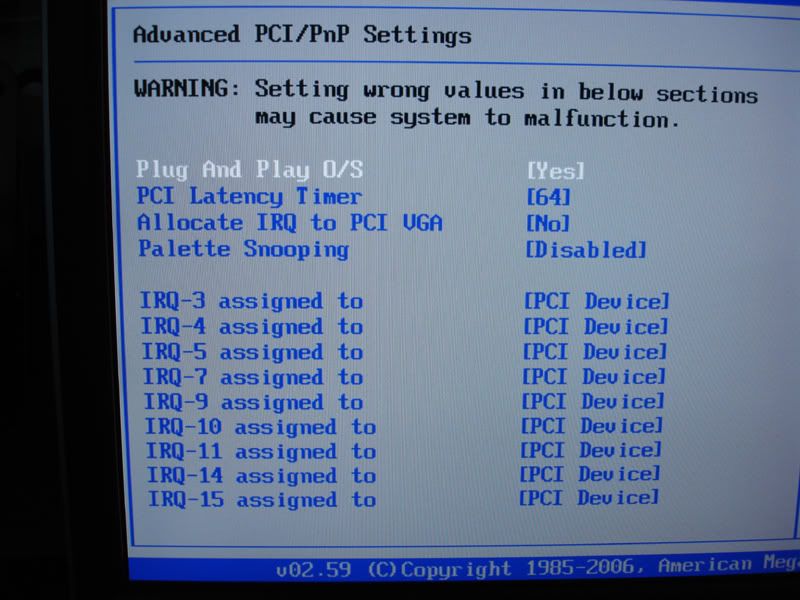
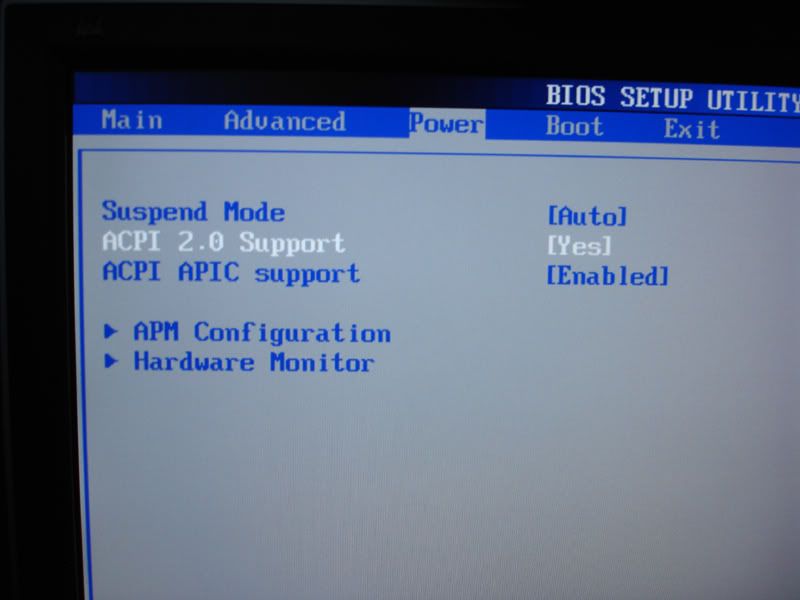
The hardware monitor screen. You can see my CPU at 41C, but the Speedstep works to drop the temp to 28C at idle according to Speedfan. The QFan control is ONLY good on the CPU, which is disappointing, and I had to use my Matrix Orbital for fan control instead of more lighting.
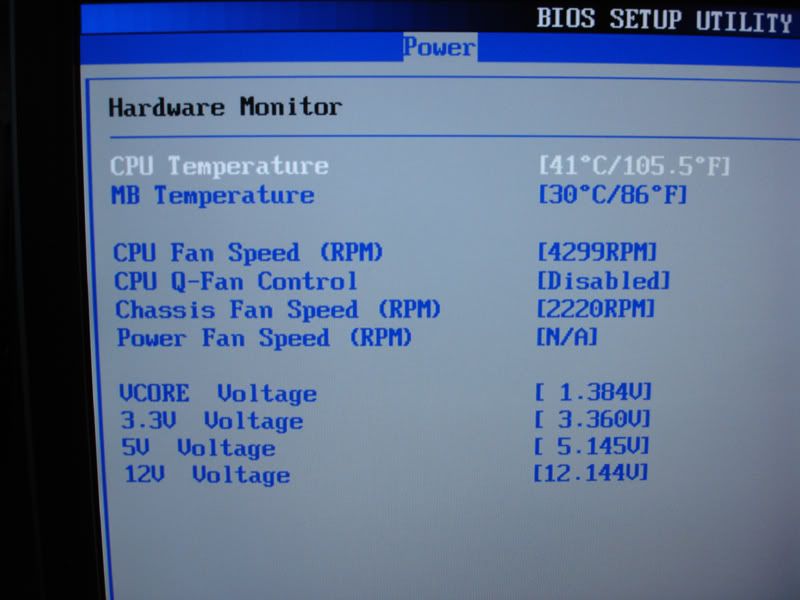
Lastly, I turn the IDE timeout to Zero since I'm not using IDEs and don't want to wait for them on startup.
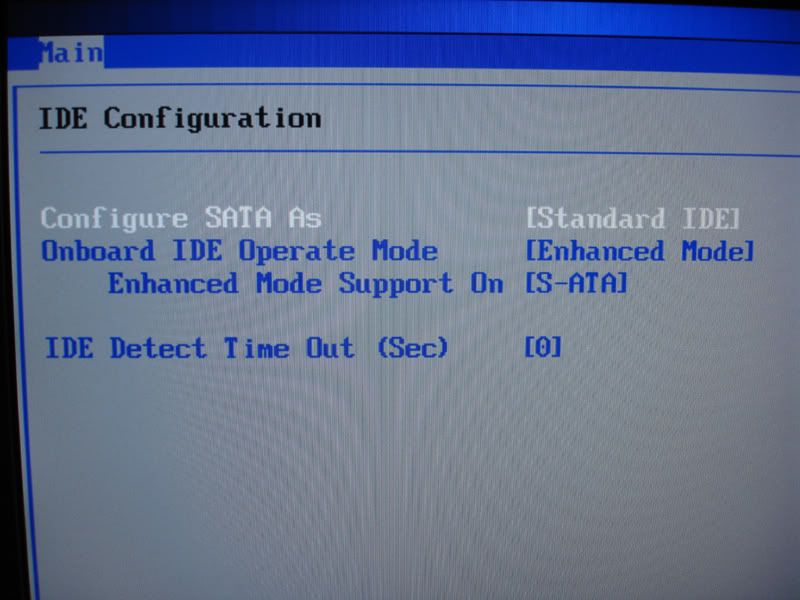
Overall results:
Clocked from 2.13 to 2.823 = 32.5% increase in CPU speed watercooled with a TDX 3/8" tubing, 2X120mm BIP II radiator, DDC 12V pump
SuperPi 1M at just under 21S = 21.903s
With the 8800GTX stock clocks on Air cooling (waterblock not avail yet) I get 10,400 in 3dMark06.
500Gb total storage.
I have tested over 14 hours on OrthosPrime with these settings (before the 8800GTX) and had no stability questions or BSODs in memory. I restart every 5-7 days just to see if long term, overnight on-time would affect it, and I haven't seen any change in behavior.
Hope it helps. I can test an individual setting if you ask, but I have really been pleased with the stability and performance of my $250 CPU.
![[H]ard|Forum](/styles/hardforum/xenforo/logo_dark.png)