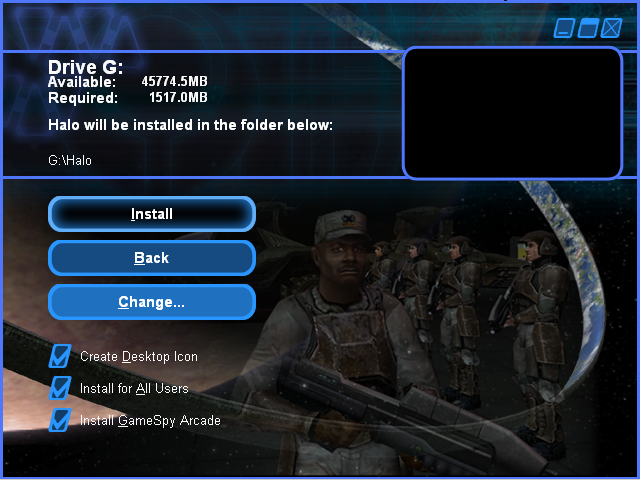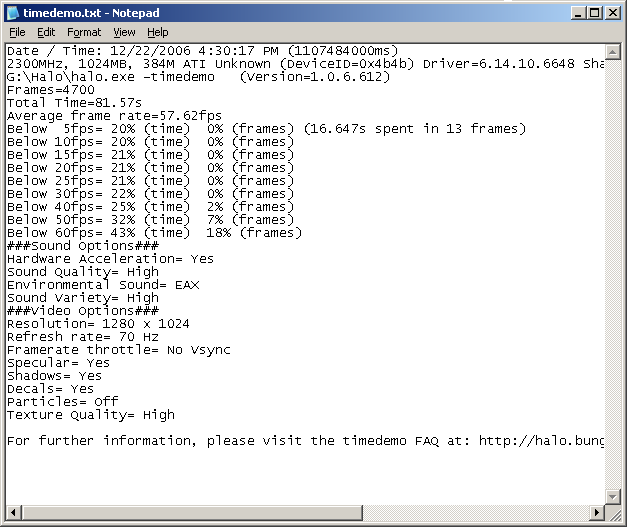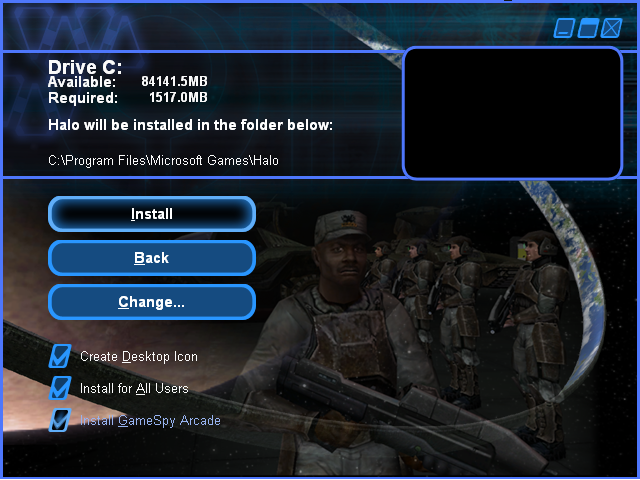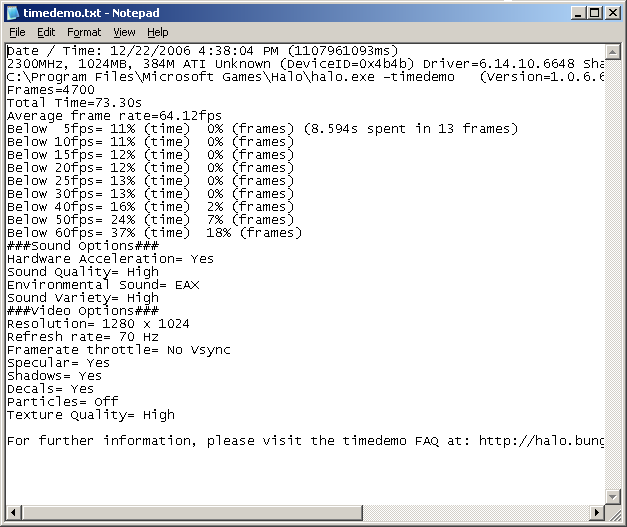Everything I've read has always concluded that RAID-0 is mostly pointless for gaming yet I see a lot of people on these forums with such setups.. Let me paste a quote from a knowledgable poster on storagereview regarding this exact topic:
"Raid does not make games run faster. Consumer raid gear is not tested or matched to particular drives or drive firmware revisions. Consumer RAID zero often results in system performance that is slower than that of a single drive. Most users don't know how to tune RAID 0 for their usage profile. Most users don't even understand how to profile their storage usage or what a profile is.
RAID 0 is not RAID, and "more than" doubles the risk of data loss. With a single drive, you have the MTBF of the drive to worry about. With Consumer RAID, you have to worry about the drives, and whether "Bob" from PromiseTech tested the latest controller firmware with your drive firmware (guess what... He didn't), in addition to testing with whatever stripe/cluster size you "guessed" at when you created the array.
When is RAID 0 appropriate? Easy. It's appropriate when the required sequential read/write transfer rate of the application profile exceeds that of a single drive. Examples would be multitrack audio recording, raw digital video capture and real-time editing, and in-line data transformation. Pay special attention to "read/write", as a "read only/mostly" profile would demand RAID5.
We're all glad that you're happy with your rig. Please stop suggesting it as a solution to others, as you will be ultimately responsible for their added expenses, their data loss, and their time. Any performance increase that you have seen can just as easily be gained by adjusting your disk subsystem configuration to match the read/write profile of the application."
So my question is, are the people who are setting up these RAID setups just uninformed? Or are all you RAID users also using your rigs as a heavy workstation?
I don't mean to offend anyone, I'm just curious..
Thanks.
"Raid does not make games run faster. Consumer raid gear is not tested or matched to particular drives or drive firmware revisions. Consumer RAID zero often results in system performance that is slower than that of a single drive. Most users don't know how to tune RAID 0 for their usage profile. Most users don't even understand how to profile their storage usage or what a profile is.
RAID 0 is not RAID, and "more than" doubles the risk of data loss. With a single drive, you have the MTBF of the drive to worry about. With Consumer RAID, you have to worry about the drives, and whether "Bob" from PromiseTech tested the latest controller firmware with your drive firmware (guess what... He didn't), in addition to testing with whatever stripe/cluster size you "guessed" at when you created the array.
When is RAID 0 appropriate? Easy. It's appropriate when the required sequential read/write transfer rate of the application profile exceeds that of a single drive. Examples would be multitrack audio recording, raw digital video capture and real-time editing, and in-line data transformation. Pay special attention to "read/write", as a "read only/mostly" profile would demand RAID5.
We're all glad that you're happy with your rig. Please stop suggesting it as a solution to others, as you will be ultimately responsible for their added expenses, their data loss, and their time. Any performance increase that you have seen can just as easily be gained by adjusting your disk subsystem configuration to match the read/write profile of the application."
So my question is, are the people who are setting up these RAID setups just uninformed? Or are all you RAID users also using your rigs as a heavy workstation?
I don't mean to offend anyone, I'm just curious..
Thanks.
![[H]ard|Forum](/styles/hardforum/xenforo/logo_dark.png)