w1retap
[H]F Junkie
- Joined
- Jul 17, 2006
- Messages
- 13,712
1) Went to Circuit City, used $40 off coupon to get Xbox 360 HD-DVD player for $160.
2) Came home, opened box of Xbox 360 HD-DVD player.
3) Plug in USB for HD-DVD player to PC USB port.
4) Plug in power for HD-DVD player to powerstrip.
5) Windows XP automatically recognizes HD-DVD player as XBOX 360 HD-DVD Player and Toshiba HD-DVD ROM... no hacked drivers required.
6) Installed PowerDVD 6.5
7) Insert HD-DVD movie disk. The 360 HD-DVD player came with King Kong, but I also purchased "Fearless" with Jet Li.
8) Hit play on PowerDVD.
Optional: I also installed the Toshiba driver hack, and I'm able to just drag and drop the whole contents of the HD-DVD onto my hard drive. Granted it takes up about 30GB of space, but this is an easy way to make backups. It even plays back off the hard drive without the HD-DVD disk in the drive. Now, if I could only find a way to re-encode them to x264 to shrink down the file size a little...
Now, if I could only find a way to re-encode them to x264 to shrink down the file size a little...
Other Thoughts: This would be a nice thing for someone wanting great 1080p playback on their HTPC. My AM2 rig in my sig never even hiccuped during playback. Most of the bitrates for the video linger around 20mb/sec.. audio is Dolby Digital enhance to 1.5mb/sec. Crystal clear audio and video.. its somewhat amazing. For $160, its well worth it.
Pics:
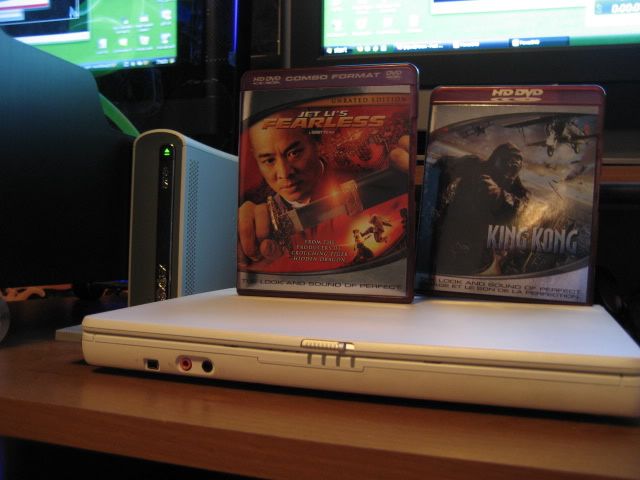

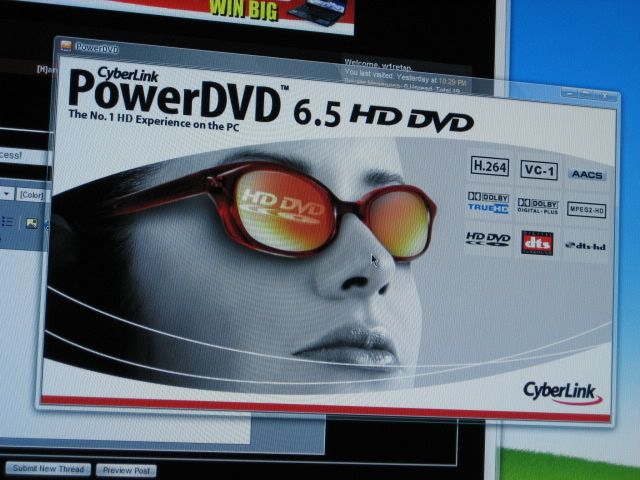
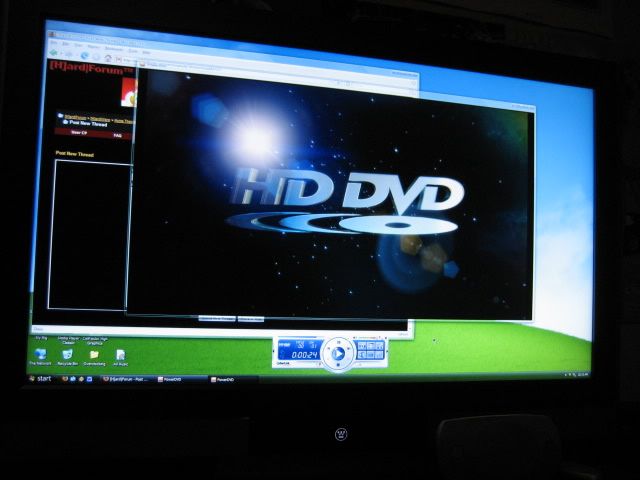
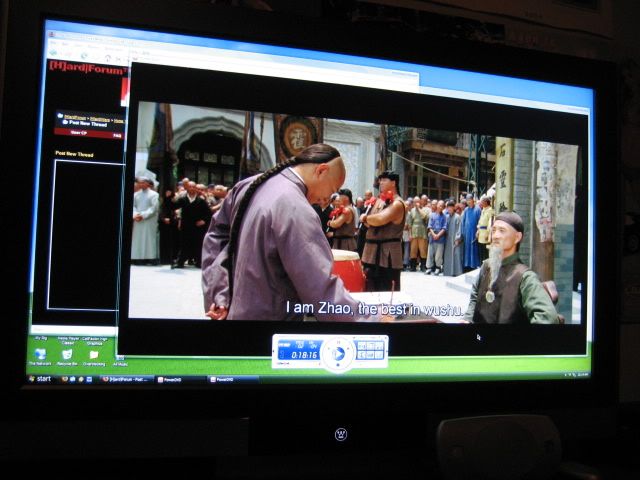
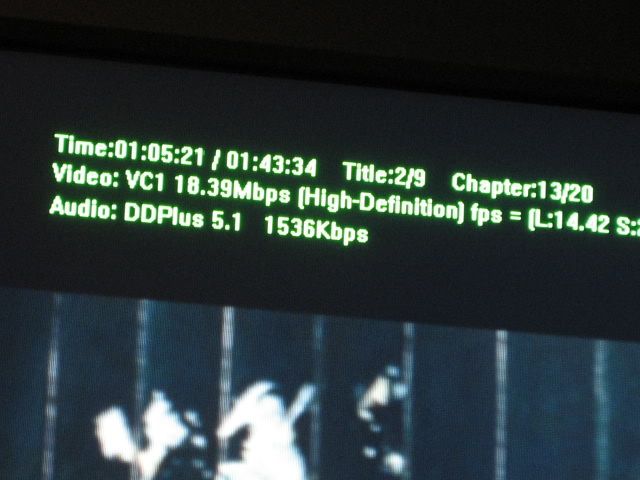
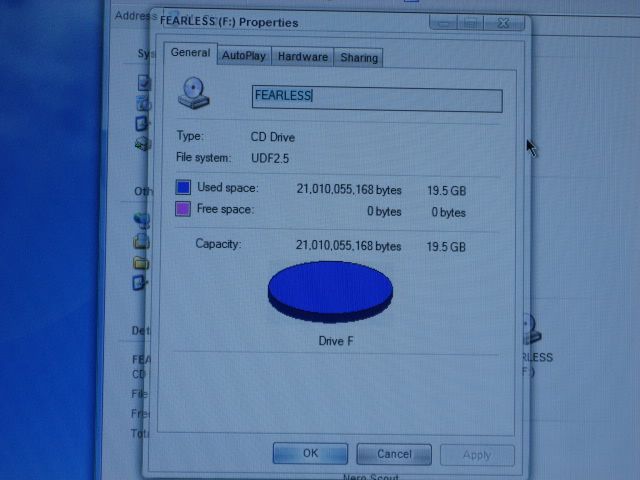

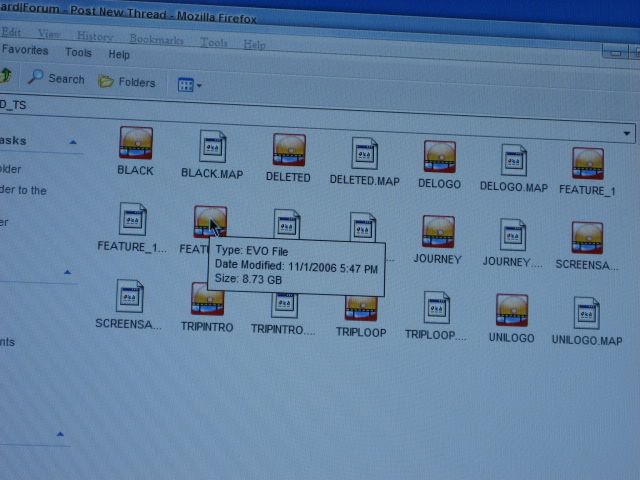
2) Came home, opened box of Xbox 360 HD-DVD player.
3) Plug in USB for HD-DVD player to PC USB port.
4) Plug in power for HD-DVD player to powerstrip.
5) Windows XP automatically recognizes HD-DVD player as XBOX 360 HD-DVD Player and Toshiba HD-DVD ROM... no hacked drivers required.
6) Installed PowerDVD 6.5
7) Insert HD-DVD movie disk. The 360 HD-DVD player came with King Kong, but I also purchased "Fearless" with Jet Li.
8) Hit play on PowerDVD.
Optional: I also installed the Toshiba driver hack, and I'm able to just drag and drop the whole contents of the HD-DVD onto my hard drive. Granted it takes up about 30GB of space, but this is an easy way to make backups. It even plays back off the hard drive without the HD-DVD disk in the drive.
Other Thoughts: This would be a nice thing for someone wanting great 1080p playback on their HTPC. My AM2 rig in my sig never even hiccuped during playback. Most of the bitrates for the video linger around 20mb/sec.. audio is Dolby Digital enhance to 1.5mb/sec. Crystal clear audio and video.. its somewhat amazing. For $160, its well worth it.
Pics:
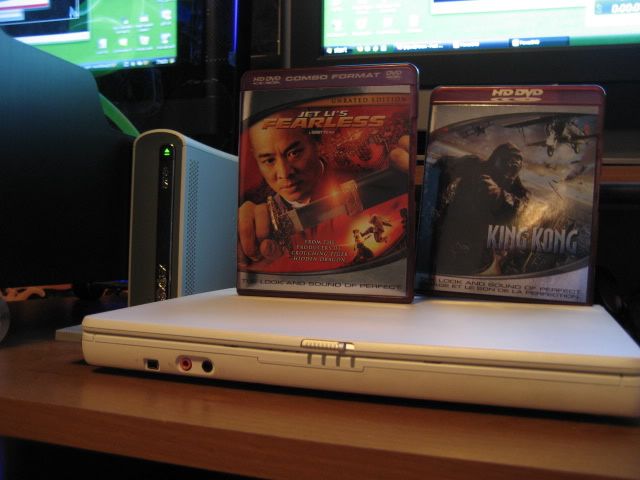

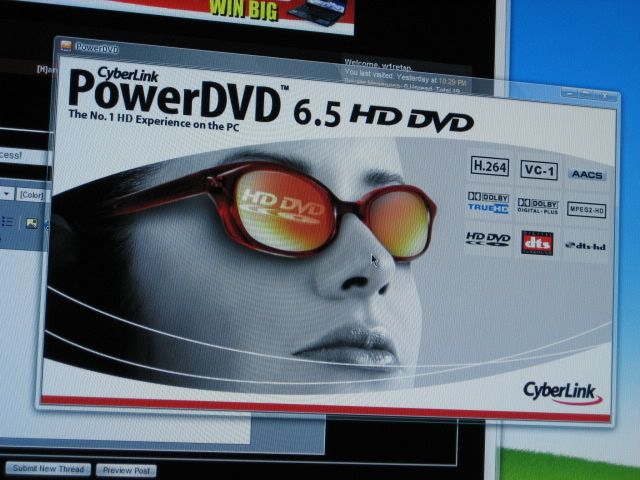
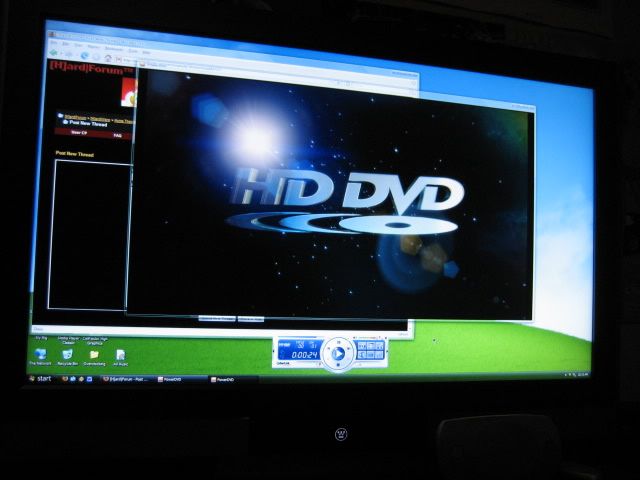
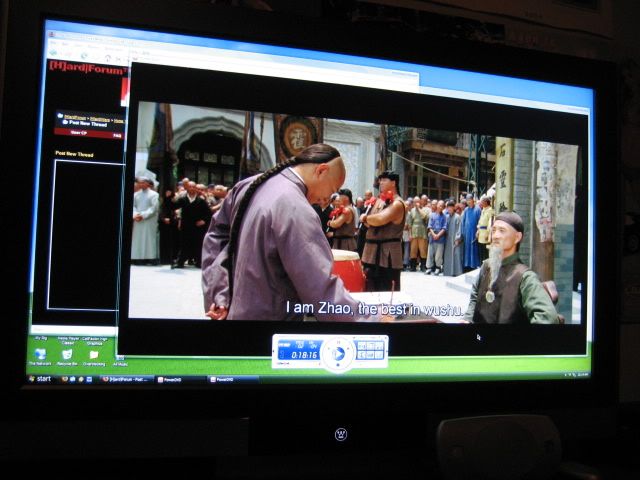
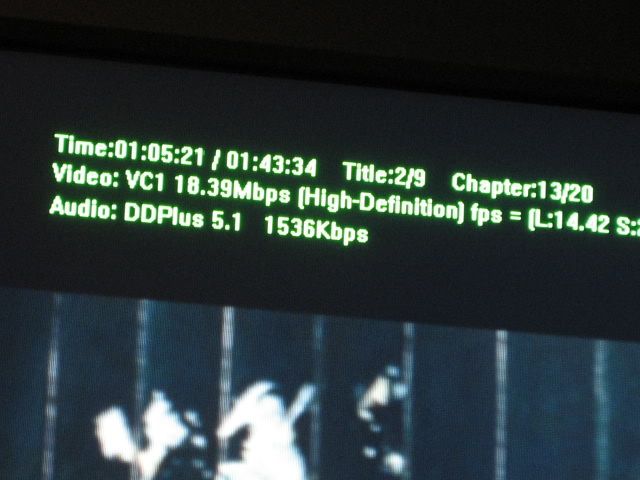
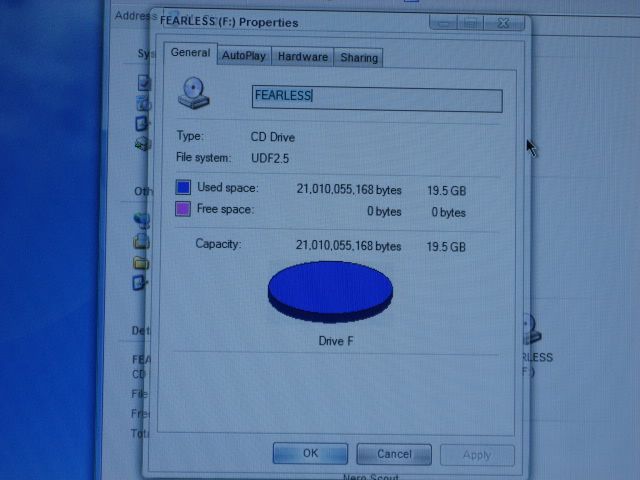

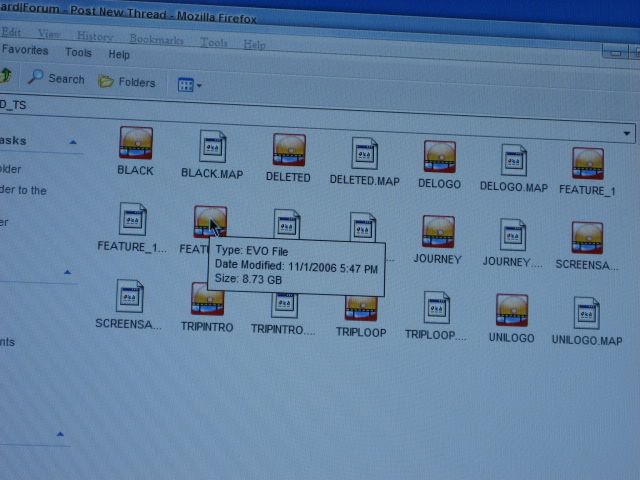
![[H]ard|Forum](/styles/hardforum/xenforo/logo_dark.png)