I just installed a Thermalright HR03 Plus with a 92mm Panflo H1A fan on my 8800GTX. I am using a fan controller on the fan. I used Arctic Silver 5. I used Arctic Silver thernal adhesive for the ram sinks. It hasn't cured yet obviously and I am giving you early results. These will be stock and overclocked. All my case fans were at medium for the tests.
Idle, Stock clocks, fan @ medium speed = 44C

Rthdribl demo one half hour, fan @ medium speed = 48C

Idle, Card 652|2054 = 45C

Rthdribl demo one half hour, fan @ medium speed, card 652|2054 = 50C

Right now my card is cooler than a X1950Pro @ idle and load I am pressed for time and will definitely be trying for a higher OC later. More to come.
I am pressed for time and will definitely be trying for a higher OC later. More to come.
EDIT- ATiTool's stress test that causes my card to put out over 1,300 FPS heats it to 56C when overclocked @ 652|2054 after one half hour. That's medium fan speed. "Oblivion: Shivering Isles" - after 2 hours 1680x 4x AA + HDR,Transparency Supersampling AA, 16x AF, card @ 652|2054 = 55C. I made it a point to run around through dense foliage as much as possible.
BTW guys anyone seeking to lower their idle temps could use ATi Tool to set their 2d core clock to 300.
The best I can get out of this thing with my fan on medium is 41C. That's with the video card set to stock then reducing the 2d core clock to 300 via ATiTool:

Idle, Stock clocks, fan @ medium speed = 44C

Rthdribl demo one half hour, fan @ medium speed = 48C

Idle, Card 652|2054 = 45C

Rthdribl demo one half hour, fan @ medium speed, card 652|2054 = 50C

Right now my card is cooler than a X1950Pro @ idle and load
EDIT- ATiTool's stress test that causes my card to put out over 1,300 FPS heats it to 56C when overclocked @ 652|2054 after one half hour. That's medium fan speed. "Oblivion: Shivering Isles" - after 2 hours 1680x 4x AA + HDR,Transparency Supersampling AA, 16x AF, card @ 652|2054 = 55C. I made it a point to run around through dense foliage as much as possible.
BTW guys anyone seeking to lower their idle temps could use ATi Tool to set their 2d core clock to 300.
The best I can get out of this thing with my fan on medium is 41C. That's with the video card set to stock then reducing the 2d core clock to 300 via ATiTool:

![[H]ard|Forum](/styles/hardforum/xenforo/logo_dark.png)