Eastcoasthandle
[H]ard|Gawd
- Joined
- Jan 27, 2006
- Messages
- 1,041
The Maze4 does cool the R600 GPU without any modification to the WB.. Also note that DangerDen's website also states that the Maze5 can also cool the R600 without any modification to the WB. The pics will show the Maze4 on the HD 2900XT. Please note that I used the OEM HS to cool the ram and mosfets. I also took measurements to get an idea if the Maze4 contact area would fit inside the Shimmed GPU.
Photos that show the Maze 4 with the HD 2900 XT
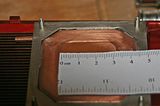
Measured the Maze4 contact area
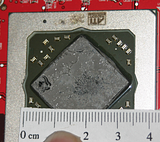
Measured the inner diameter of the shim (space found within the shim)

GPU Print fits the Maze4 contact area (corners of the GPU leave no room)

Front of HD 2900 XT with the Maze4

Back of the HD 2900 XT with the Maze4
Temps of the HD 2900 XT with Stock HS and Maze4 (also comparison with GT360 vs PA120.3)
Idle & Load Temps Before

OEM Stock Cooler
Do to the nature of AMDGPU it shows both idle and highest temps (load temps)
Ambient was either 21C or 22C (from memory).
Video Card OC 858/900 (I believe, agian from memory)

Using 2 Scythe S-FLEX SFF21F at 63.70 CFM at 1600 RPM and 1 Delta Triple Blade 141.96 CFM 3700 RPM
GT360
Load temps at 30C Ambient is only 48C (from AMDGPU)
3DMark06 @ 858/900 11838 (only 14 more then with OEM HS. If that means anything)

Using 3 Scythe S-FLEX SFF21F at 63.70 CFM at 1600 RPM
PA120.3
Load temps at 28C Ambient is only 43C (from AMDGPU).
3DMark06 @ 858/900 11824

Using 3 Scythe S-FLEX SFF21F at 63.70 CFM at 1600 RPM
PA120.3
Load temps at 30C Ambient is only 46C (from AMDGPU).
3DMark06 @ 858/900 11800
Loop orientation:
Res>Pump>GPU>CPU>Rad..back to res
Side note: Regarding the PA120.3 rad
I find it better to use a 11/16 deep socket to install the plastic barbs to the PA120.3 rad (after you screw the barb by hand). The straighter you install the barb the less likely the barb will tilt, stripping the threading on the plastic barb. Also, do to how you torque the barb there is less force on your part vs the wrench. I had to add 2 to 3 more layers of ptfe tape to the barb's threading as it leaked the first time I installed it. If you want to buy barbs the current ones you have maybe to small. You will need G 3/8" threaded barbs. Most rads, water blocks, res, etc use G1/4" threaded barb. AquaXtreme does use G 9/16" threaded barbs. It's important to note that you must install the neoprene gasket that comes with the rad (well mind came with one). I only tighten the screws until they are nice and snug. Reason behind that is to create as much distance as possible to the fins. The farther away the fans are from the rad itself the less likely noise is created IMHO.
Side note: Regarding the Maze4
I find it better to install the 4 screws in a criss-cross fashion. I try to keep count on the number of turns for each pair of screws (criss-cross). That way there is even pressure on the gpu die. Keep in mind that this gpu die is more diamond shape. Therefore care is needed when you tighten down on the water block. You DO NOT need to tighten it to the point where the screw will no longer turn. The water block should be tight but, there should be some slack when you try to turn the screw as well. You want to make sure there is contact between the gpu die and water block contact area IMHO. Therefore, you may need to make a mental note (or write it down) on the number of turns it took to tighten the wb to the GPU. Next, uninstall the wb and examine thermal compound on the wb to see if there is proper contact (as in the photo above). This is what I did in order to install the GPU onto the Maze4.
Side note: Regarding the HD 2900XT
Passive cooling the mosfets, is not a good idea. Although I still have the blower installed and working, at this time, I still have no control over it's speed. Using AMD GPU Clock Tool the temps can get pretty high under load unless a 80mm fan is used to cool the bottom of the video card (where the mosfets are located). I found that the oem blower (without it's plastic shroud) is less effective at cooling. I found the temps for the HD 2900XT similar to the X1900xtx when water cooling
Photos that show the Maze 4 with the HD 2900 XT
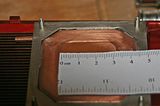
Measured the Maze4 contact area
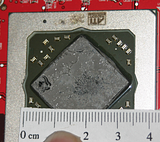
Measured the inner diameter of the shim (space found within the shim)

GPU Print fits the Maze4 contact area (corners of the GPU leave no room)

Front of HD 2900 XT with the Maze4

Back of the HD 2900 XT with the Maze4
Temps of the HD 2900 XT with Stock HS and Maze4 (also comparison with GT360 vs PA120.3)
Idle & Load Temps Before

OEM Stock Cooler
Do to the nature of AMDGPU it shows both idle and highest temps (load temps)
Ambient was either 21C or 22C (from memory).
Video Card OC 858/900 (I believe, agian from memory)

Using 2 Scythe S-FLEX SFF21F at 63.70 CFM at 1600 RPM and 1 Delta Triple Blade 141.96 CFM 3700 RPM
GT360
Load temps at 30C Ambient is only 48C (from AMDGPU)
3DMark06 @ 858/900 11838 (only 14 more then with OEM HS. If that means anything)

Using 3 Scythe S-FLEX SFF21F at 63.70 CFM at 1600 RPM
PA120.3
Load temps at 28C Ambient is only 43C (from AMDGPU).
3DMark06 @ 858/900 11824

Using 3 Scythe S-FLEX SFF21F at 63.70 CFM at 1600 RPM
PA120.3
Load temps at 30C Ambient is only 46C (from AMDGPU).
3DMark06 @ 858/900 11800
Loop orientation:
Res>Pump>GPU>CPU>Rad..back to res
Side note: Regarding the PA120.3 rad
I find it better to use a 11/16 deep socket to install the plastic barbs to the PA120.3 rad (after you screw the barb by hand). The straighter you install the barb the less likely the barb will tilt, stripping the threading on the plastic barb. Also, do to how you torque the barb there is less force on your part vs the wrench. I had to add 2 to 3 more layers of ptfe tape to the barb's threading as it leaked the first time I installed it. If you want to buy barbs the current ones you have maybe to small. You will need G 3/8" threaded barbs. Most rads, water blocks, res, etc use G1/4" threaded barb. AquaXtreme does use G 9/16" threaded barbs. It's important to note that you must install the neoprene gasket that comes with the rad (well mind came with one). I only tighten the screws until they are nice and snug. Reason behind that is to create as much distance as possible to the fins. The farther away the fans are from the rad itself the less likely noise is created IMHO.
Side note: Regarding the Maze4
I find it better to install the 4 screws in a criss-cross fashion. I try to keep count on the number of turns for each pair of screws (criss-cross). That way there is even pressure on the gpu die. Keep in mind that this gpu die is more diamond shape. Therefore care is needed when you tighten down on the water block. You DO NOT need to tighten it to the point where the screw will no longer turn. The water block should be tight but, there should be some slack when you try to turn the screw as well. You want to make sure there is contact between the gpu die and water block contact area IMHO. Therefore, you may need to make a mental note (or write it down) on the number of turns it took to tighten the wb to the GPU. Next, uninstall the wb and examine thermal compound on the wb to see if there is proper contact (as in the photo above). This is what I did in order to install the GPU onto the Maze4.
Side note: Regarding the HD 2900XT
Passive cooling the mosfets, is not a good idea. Although I still have the blower installed and working, at this time, I still have no control over it's speed. Using AMD GPU Clock Tool the temps can get pretty high under load unless a 80mm fan is used to cool the bottom of the video card (where the mosfets are located). I found that the oem blower (without it's plastic shroud) is less effective at cooling. I found the temps for the HD 2900XT similar to the X1900xtx when water cooling
![[H]ard|Forum](/styles/hardforum/xenforo/logo_dark.png)