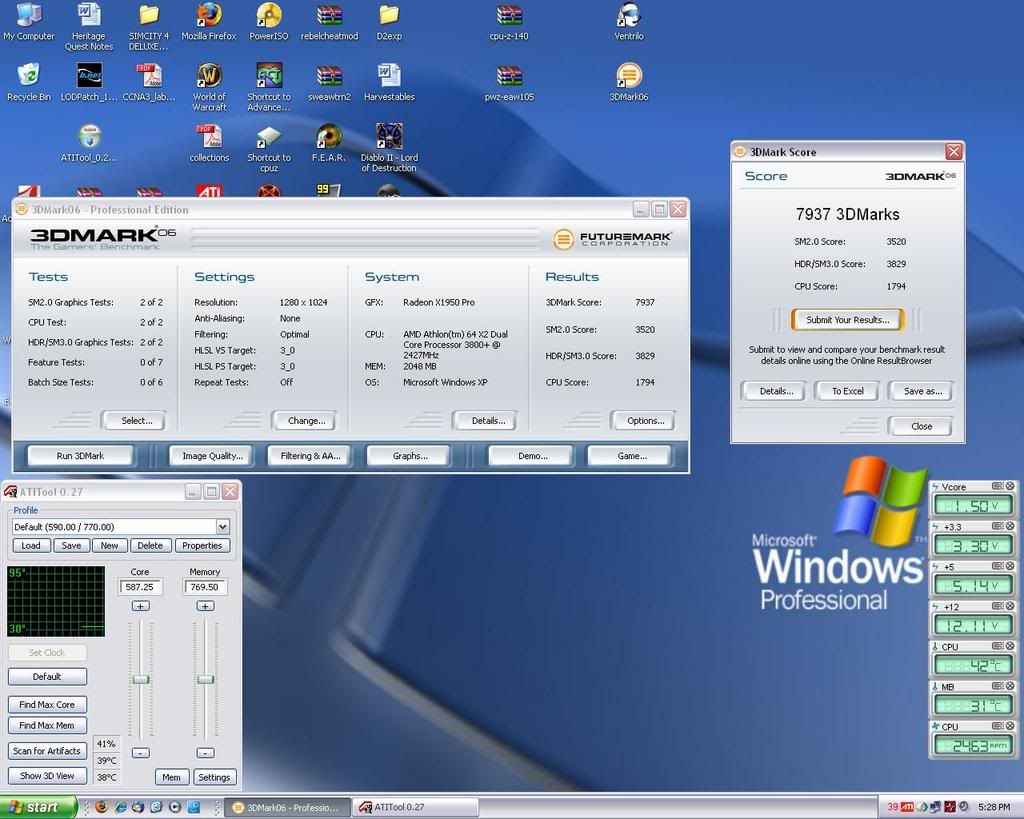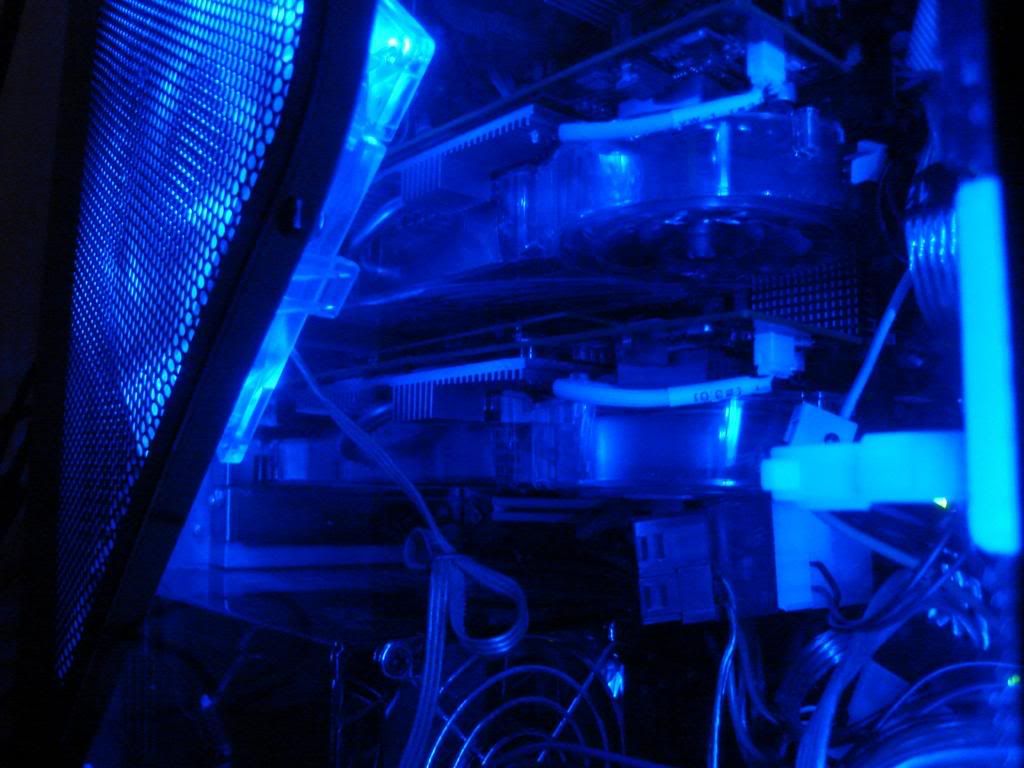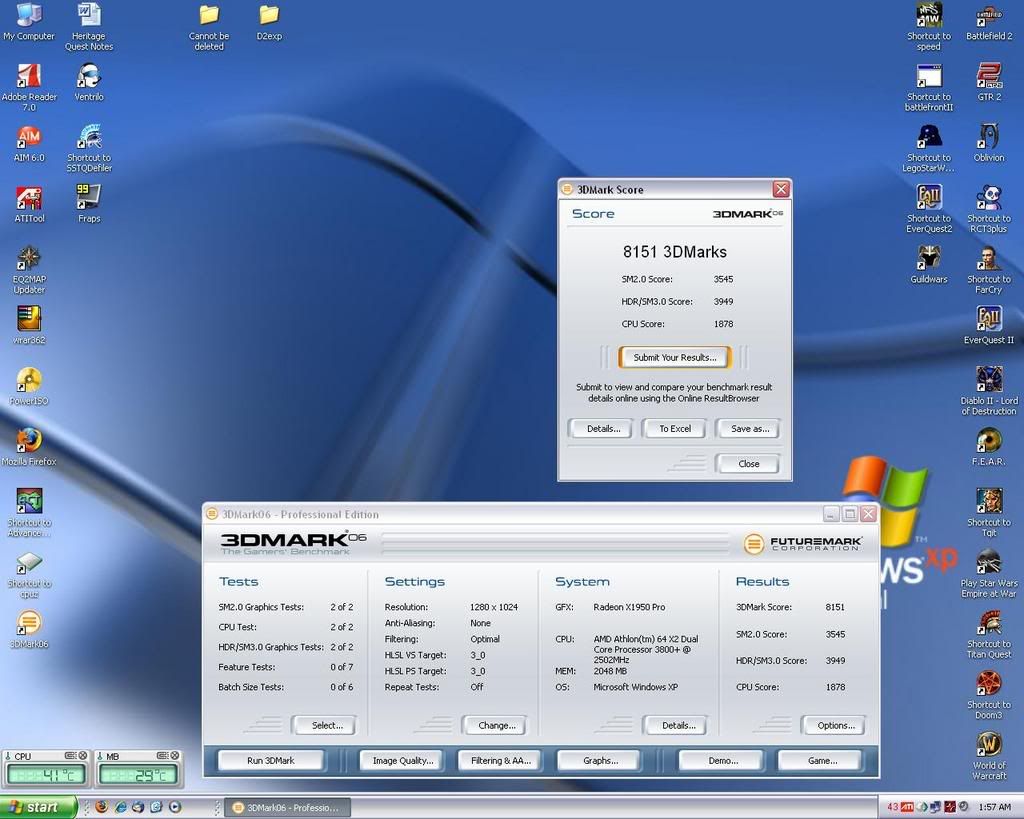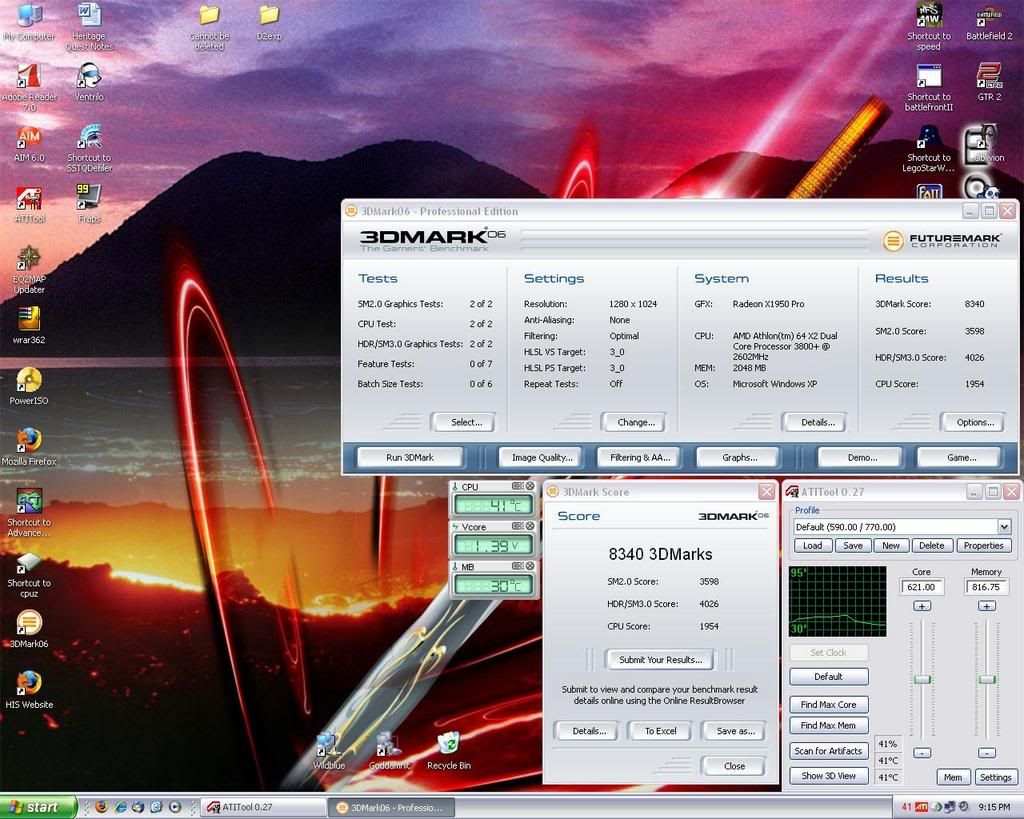Just2stoned
n00b
- Joined
- Mar 20, 2006
- Messages
- 43
System Specs:
Athlon X2 3800+ @ 2.10ghz
Asus A8R32 MVP Deluxe Xfire mobo
2gb Dual Channel RAM (4x512mb with heatsinks)
600w SLi power supply
2 HIS X1950pro 512mb PCIe IceQ3 Turbo video cards
400gb HD space(2x 200gb@ 7200rpm)
Antec 900 gaming case
Ok so It's my birthday today and earlier this week I recieved 2 X1950pro 512mb PCIe GFX cards. I upgraded from a 256mb X1800XT from saphire. Before the upgrade I could run games on medium to high graphics. My best 3dmark06 score for the system then was a 4606 with stock CPU speed but overclocked GFX card. I installed my new cards the same day the 7.5 drivers were released so I immediately downloaded them and installed them. I use ATItools also but the voltage and fan speed options were gone from it after new driver installation. I upgraded to ATItools .27b and it brought back the fan controls at the least. I, like many other people, immediately upped the fans to 100%. SInce I couldn't adjust the voltage to overclock I proceeded to my first 3dmark test with Xfire enabled .
Test #1
Stock CPU and GPU speeds of 2.0ghz cpu, 587.25/769.50 gpu/mem clocks.
Score: 6244
SM2: 2570
SM3: 3067
CPU: 1518
This is a pretty crappy score for having 2 512mb X1950pro's I thought. I decided to overclock the cards to see what would happen and it wasn't an improvement. This time with the cards overclocked to 620/800 and I got a 6145 score. This was irritating me.
I then thought to just use the drivers that came with the cards. I also wanted to see if one of the cards just wasn't working right so I disabled Xfire and used 1 card.
Test #3 Single card
Stock CPU, Stock GPU/mem clocks with catalyst 6.12 drivers(yes thats what came with the CD)
Score: 4826
SM2: 1923
SM3: 2139
CPU: 1507
Ok well thats not too much better than my 256mb X1800XT. I swapped cards and got a similar score so I ruled out that it was a faulty card. Lets enable Xfire and see what I get.
Test #4 Xfire enabled
Stock CPU and GPU/mem clocks, catalyst 6.12 drivers.
Score: 7086
SM2: 3089
SM3: 3597
CPU: 1522
Thats a little better with older drivers, but I don't think that score is high enough with the kind of specs I have. I tried overclocking the cards again to 620/800 clocks with the 6.12 drivers and got a lower score of 6784. This was baffling me to no end. Are these cards just not overclockable at all? Since my CPU wasn't overclocked I decided to give it a try. I'm not a very good overclocker but I managed to get the CPU up to 2.101ghz(each core). I couldn't get it any higher as i'm a newb so I ran 1 last test.
Semi-Final Test:
Overclocked CPU from 2.0 to 2.10ghz, stock GPU/Mem clocks, catalyst 6.12 drivers
Score: 7348
SM2: 3222
SM3: 3685
CPU: 1595
Now thats more like it. If I try to overclock the video cards I always get lower scores. ATItools still doesn't have voltage for the cards and I don't know of any bios flashes for the PCIe 512mb X1950pro's. I was wondering if anyone had any similar results with these cards or if people are getting way better scores. FPS games all run at max settings with only the slightest bit of hesitation during some of the quicksave moments. EQ2 was still sluggish on high quality and I just expect much more from these cards. Heres the screenshot:
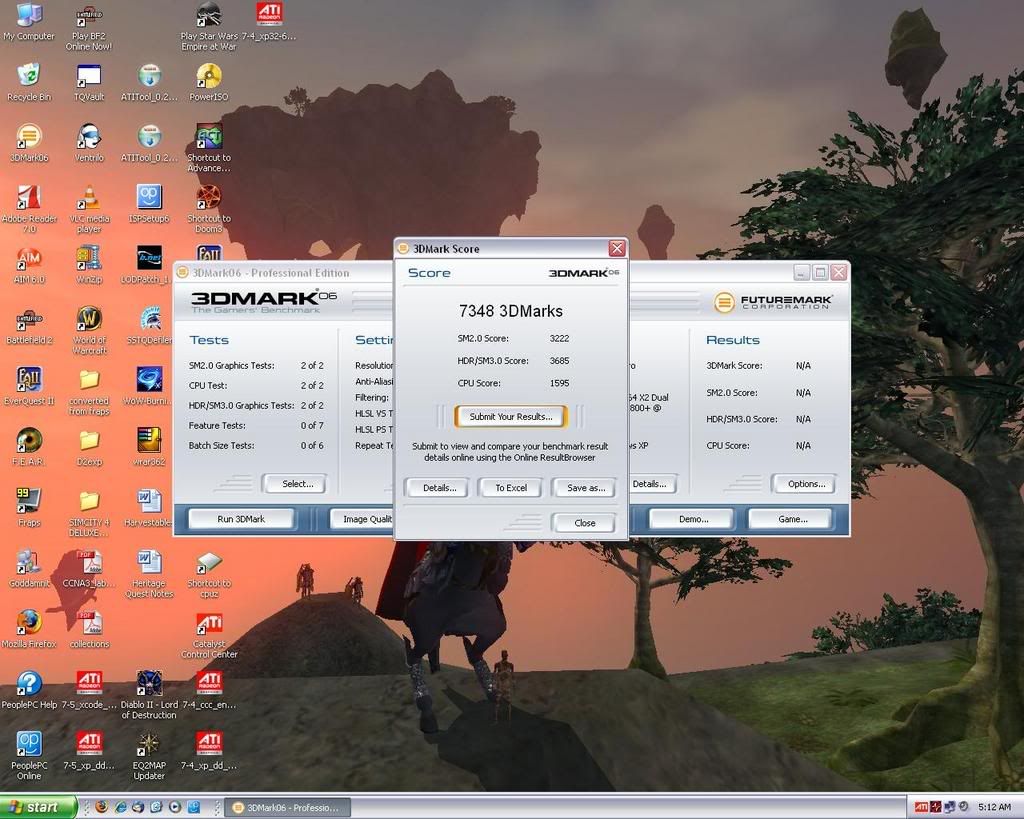
Athlon X2 3800+ @ 2.10ghz
Asus A8R32 MVP Deluxe Xfire mobo
2gb Dual Channel RAM (4x512mb with heatsinks)
600w SLi power supply
2 HIS X1950pro 512mb PCIe IceQ3 Turbo video cards
400gb HD space(2x 200gb@ 7200rpm)
Antec 900 gaming case
Ok so It's my birthday today and earlier this week I recieved 2 X1950pro 512mb PCIe GFX cards. I upgraded from a 256mb X1800XT from saphire. Before the upgrade I could run games on medium to high graphics. My best 3dmark06 score for the system then was a 4606 with stock CPU speed but overclocked GFX card. I installed my new cards the same day the 7.5 drivers were released so I immediately downloaded them and installed them. I use ATItools also but the voltage and fan speed options were gone from it after new driver installation. I upgraded to ATItools .27b and it brought back the fan controls at the least. I, like many other people, immediately upped the fans to 100%. SInce I couldn't adjust the voltage to overclock I proceeded to my first 3dmark test with Xfire enabled .
Test #1
Stock CPU and GPU speeds of 2.0ghz cpu, 587.25/769.50 gpu/mem clocks.
Score: 6244
SM2: 2570
SM3: 3067
CPU: 1518
This is a pretty crappy score for having 2 512mb X1950pro's I thought. I decided to overclock the cards to see what would happen and it wasn't an improvement. This time with the cards overclocked to 620/800 and I got a 6145 score. This was irritating me.
I then thought to just use the drivers that came with the cards. I also wanted to see if one of the cards just wasn't working right so I disabled Xfire and used 1 card.
Test #3 Single card
Stock CPU, Stock GPU/mem clocks with catalyst 6.12 drivers(yes thats what came with the CD)
Score: 4826
SM2: 1923
SM3: 2139
CPU: 1507
Ok well thats not too much better than my 256mb X1800XT. I swapped cards and got a similar score so I ruled out that it was a faulty card. Lets enable Xfire and see what I get.
Test #4 Xfire enabled
Stock CPU and GPU/mem clocks, catalyst 6.12 drivers.
Score: 7086
SM2: 3089
SM3: 3597
CPU: 1522
Thats a little better with older drivers, but I don't think that score is high enough with the kind of specs I have. I tried overclocking the cards again to 620/800 clocks with the 6.12 drivers and got a lower score of 6784. This was baffling me to no end. Are these cards just not overclockable at all? Since my CPU wasn't overclocked I decided to give it a try. I'm not a very good overclocker but I managed to get the CPU up to 2.101ghz(each core). I couldn't get it any higher as i'm a newb so I ran 1 last test.
Semi-Final Test:
Overclocked CPU from 2.0 to 2.10ghz, stock GPU/Mem clocks, catalyst 6.12 drivers
Score: 7348
SM2: 3222
SM3: 3685
CPU: 1595
Now thats more like it. If I try to overclock the video cards I always get lower scores. ATItools still doesn't have voltage for the cards and I don't know of any bios flashes for the PCIe 512mb X1950pro's. I was wondering if anyone had any similar results with these cards or if people are getting way better scores. FPS games all run at max settings with only the slightest bit of hesitation during some of the quicksave moments. EQ2 was still sluggish on high quality and I just expect much more from these cards. Heres the screenshot:
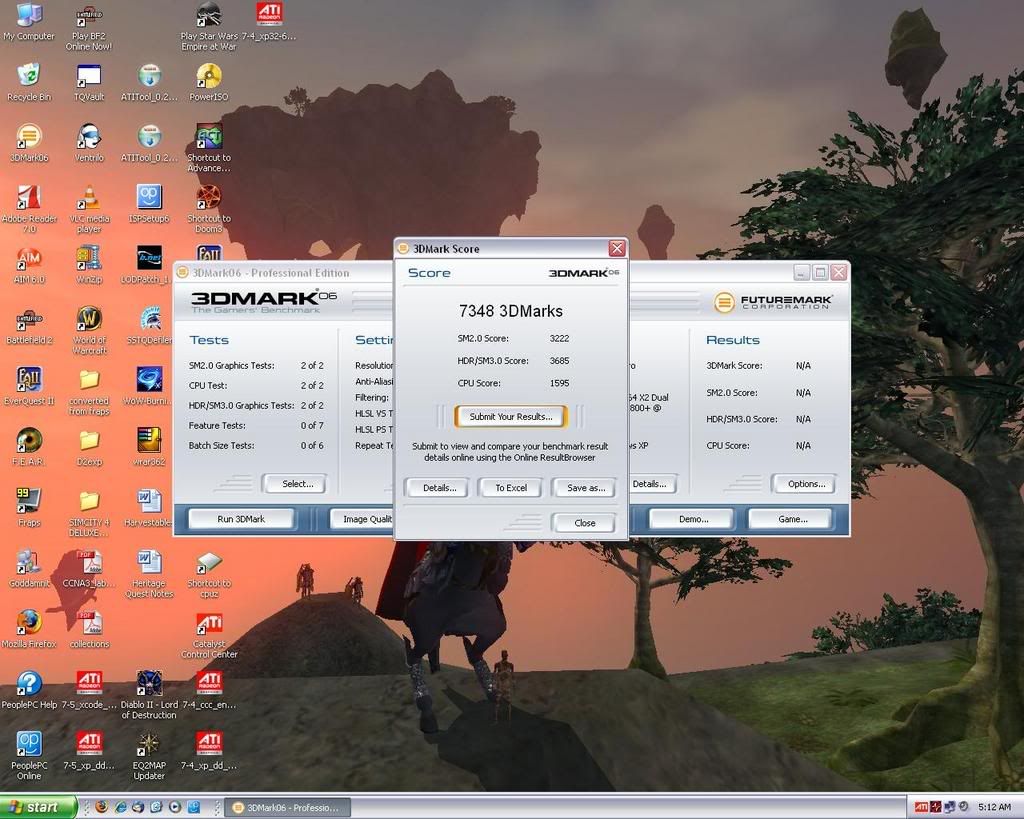
![[H]ard|Forum](/styles/hardforum/xenforo/logo_dark.png)