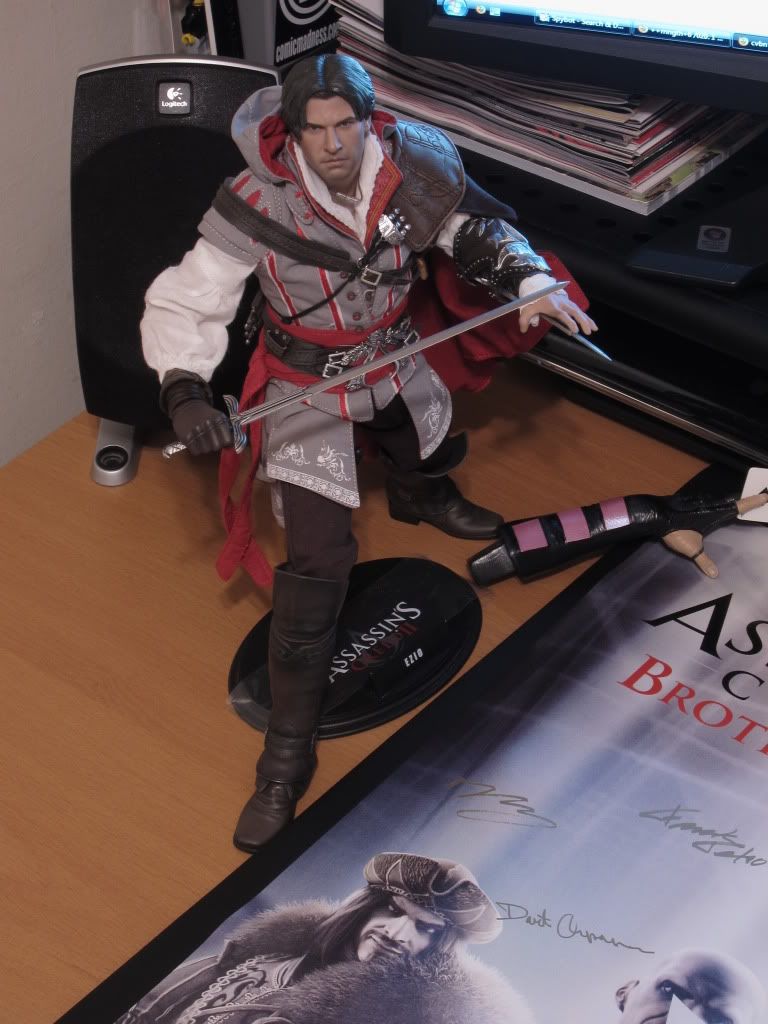MishimaKazama
n00b
- Joined
- May 9, 2007
- Messages
- 56
Ok so my BenQ FP241WZ can't display the 1920x1080p resolution for my Xbox 360 using the VGA port. I also know that it can't properly display 1080p with the PS3 using the HDMI port. This weekend my Xbox 360 (that lacks an HDMI port) died on me so I went out and bought replacement Xbox 360. This replacement unit does have an HDMI port. I hooked it up to my BenQ through HDMI and to my surprise it seems to run 1080p perfectly well. Here are some pictures for reference:
Old pic of bugged 1080p via VGA:

New pics of seemingly perfect 1080p via HDMI:
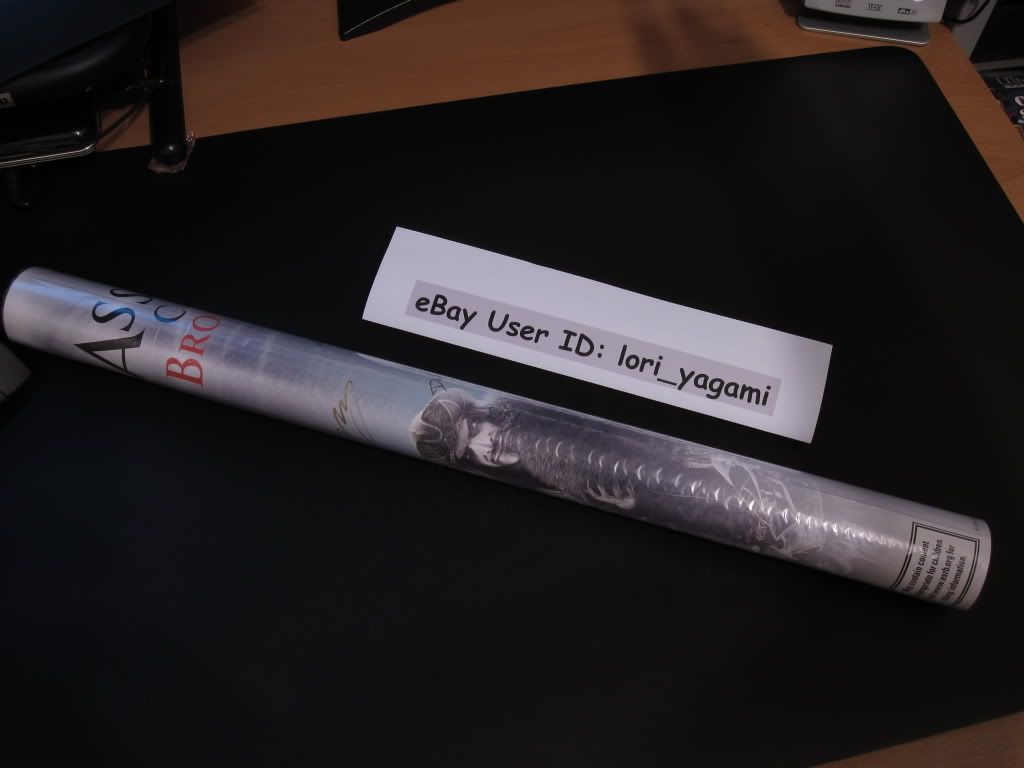
Can someone please confirm that the above new pics reflect a perfect 1080p image? Thanks guys, and I hope this thread helps you guys out.
Old pic of bugged 1080p via VGA:

New pics of seemingly perfect 1080p via HDMI:
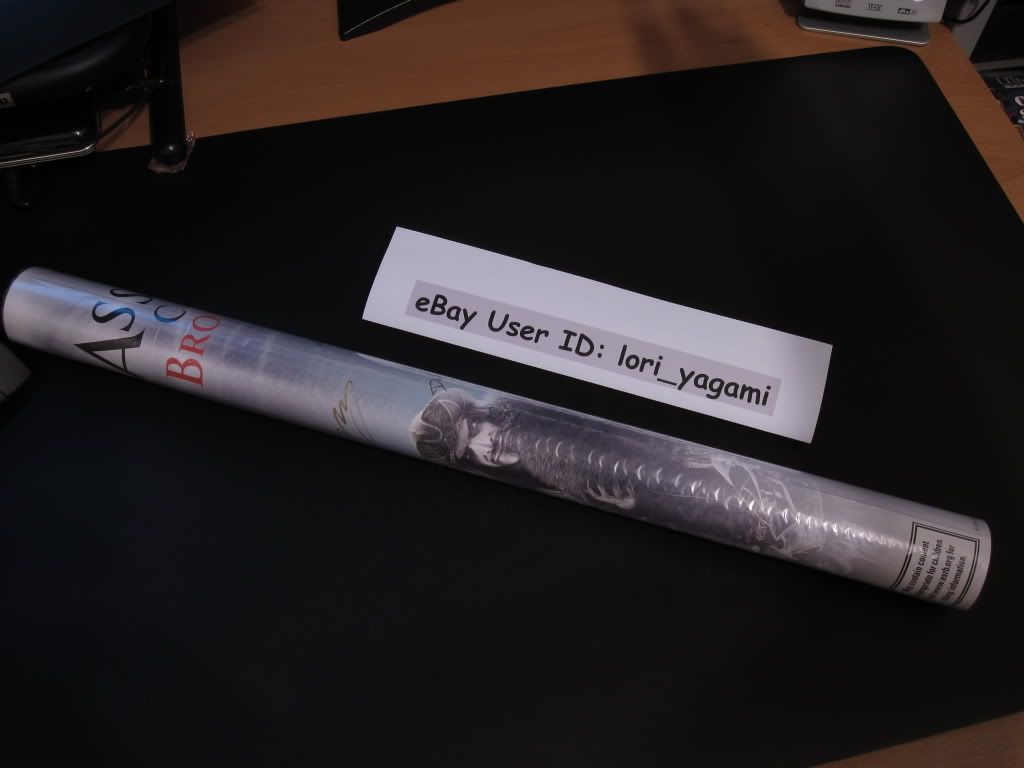
Can someone please confirm that the above new pics reflect a perfect 1080p image? Thanks guys, and I hope this thread helps you guys out.
![[H]ard|Forum](/styles/hardforum/xenforo/logo_dark.png)