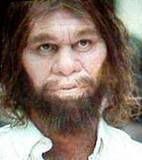LordBritish
2[H]4U
- Joined
- Jan 28, 2001
- Messages
- 2,062
I got an evga 8800GT SC.
The maximum overclock on the shader is 1650 - the default is 1625.
My memory also does not like to overclocked at all - 950 is the default and that's where it is now.
The core is up to 720 (from the default of 650).
Do I have a defective card ?
Yes, i have the fan turned up.
The maximum overclock on the shader is 1650 - the default is 1625.
My memory also does not like to overclocked at all - 950 is the default and that's where it is now.
The core is up to 720 (from the default of 650).
Do I have a defective card ?
Yes, i have the fan turned up.
![[H]ard|Forum](/styles/hardforum/xenforo/logo_dark.png)