---Hope this is the correct sub forum. If not, please move.---

Introduction
The release of the new Sidewinder by Microsoft certainly flew under the radar for me. When I saw the pictures released 1-2 months before it's release, I was excited. But for some reason - I didn't take notice of it's release. It was only because of a fortunate gift card that I headed over to Best Buy. I was browsing the shelves of input devices - I have the gift card after all, might as well spend it - and I notice the MS Siderwinder mouse. However opened, and returned, the mouse and everything else seamed in order, so I opted to go for it. I got a discount because of this anyways.
Feel/comfort
I will be honest. I was pretty skeptical at first when I saw the shape of the Sidewinder. It looked awkward...and uncomfortable. I was pleasantly surprised, however, of how comfortable it actually was. It is square, yes - but you don't put your hand over that area. It is rounded where it needs to be, and square elsewhere. It's hard to explain...it would be better for one to hold it in his hands in person The buttons are easy to reach, except one awkwardly placed towards the front of the mouse. - 10/10
Everyday Function/Use
The Sidewinder seams to be very practical, for everyday use. It did not become uncomfortable after extended amounts of time. While it does not have as many functions, as say, the MX Revolution and it's famed ''Motorized'' scroll wheel, it does just fine for everyday use. The two side buttons act as Page Forward/Backward. 'Nuff Said. - 10/10
Gaming Function/Use
As far as gaming goes, this is where this mouse shines. Once again, overtime this mouse does not get uncomfortable. The original 400DPI setting is great for me, but you can use up to 2000 - and customized DPI settings if you use the drivers. Which I did not. The drivers conflicted with my Setpoint drivers, so I just didn't bother.
I found myself getting 3 to 4 kills in a row. I was faster than normal. And the side buttons came in so useful. I soon made myself the fastest knifer in CoD4 . Also, I binded 'nades to the upper button.
. Also, I binded 'nades to the upper button.
But theres one thing I cannot figure out. Why did MS put a flat, black button on the front of the mouse? I can't even reach it without completely taking my hand off the darn thing, which sucks. Quite Honestly. 9.75/10
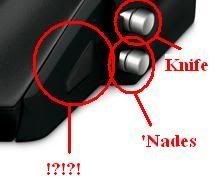
Accessories.
When I opened the packaging of the mouse, I noticed a heavy black box. I open it, and found the following:
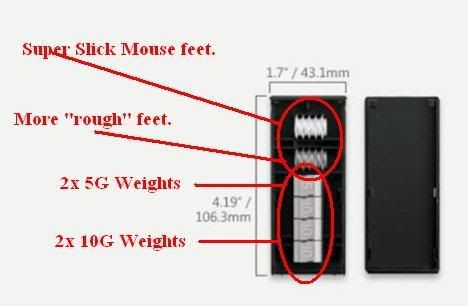
The box also functions as a mouse cord holder, as well. It keeps the slack of the cord, which I found very, very interesting. Great job MS!
The 3 sets of feet are also nice, so that one can easily change the feeling of the mouse on the pad.
The Weight compartment, while seen before in Logitech mice, is OK. Its not quite as good as say, the G5 is. But it gets the job done, regardless.

This tiny screen will tell you what DPI setting you are at. You can also look at the 3 red bottons on the top of the mouse (Shown in pic below) to see which DPI setting you are at, but this is just an added bonus.It turns off over time, so save power I suppose, as well. It's bright, and it functions well.

The accessories are very nice, and I absolutely LOVE the box functioning as a mouse cord holder - great idea. - 10/10
Conclusion
At the end of the day, this mouse is really a great mouse. It functions well as both a gaming and as an everyday mouse. It's comfortable shape makes it easily replace my G5, which gave me cramps in my hands over time. The side buttons are a very nice touch - they are SO easy to reach. And the LCD screen not only looks cool, but functions well as a DPI read-out as well.
Pros:
I would without a doubt recommend this mouse to anyone, gamer - or otherwise.
Thanks!
~FiDDy
(Any opinions on this review are welcome!)
Discuss!

Introduction
The release of the new Sidewinder by Microsoft certainly flew under the radar for me. When I saw the pictures released 1-2 months before it's release, I was excited. But for some reason - I didn't take notice of it's release. It was only because of a fortunate gift card that I headed over to Best Buy. I was browsing the shelves of input devices - I have the gift card after all, might as well spend it - and I notice the MS Siderwinder mouse. However opened, and returned, the mouse and everything else seamed in order, so I opted to go for it. I got a discount because of this anyways.
Feel/comfort
I will be honest. I was pretty skeptical at first when I saw the shape of the Sidewinder. It looked awkward...and uncomfortable. I was pleasantly surprised, however, of how comfortable it actually was. It is square, yes - but you don't put your hand over that area. It is rounded where it needs to be, and square elsewhere. It's hard to explain...it would be better for one to hold it in his hands in person The buttons are easy to reach, except one awkwardly placed towards the front of the mouse. - 10/10
Everyday Function/Use
The Sidewinder seams to be very practical, for everyday use. It did not become uncomfortable after extended amounts of time. While it does not have as many functions, as say, the MX Revolution and it's famed ''Motorized'' scroll wheel, it does just fine for everyday use. The two side buttons act as Page Forward/Backward. 'Nuff Said. - 10/10
Gaming Function/Use
As far as gaming goes, this is where this mouse shines. Once again, overtime this mouse does not get uncomfortable. The original 400DPI setting is great for me, but you can use up to 2000 - and customized DPI settings if you use the drivers. Which I did not. The drivers conflicted with my Setpoint drivers, so I just didn't bother.
I found myself getting 3 to 4 kills in a row. I was faster than normal. And the side buttons came in so useful. I soon made myself the fastest knifer in CoD4
But theres one thing I cannot figure out. Why did MS put a flat, black button on the front of the mouse? I can't even reach it without completely taking my hand off the darn thing, which sucks. Quite Honestly. 9.75/10
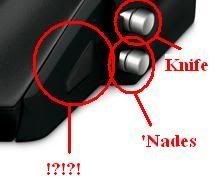
Accessories.
When I opened the packaging of the mouse, I noticed a heavy black box. I open it, and found the following:
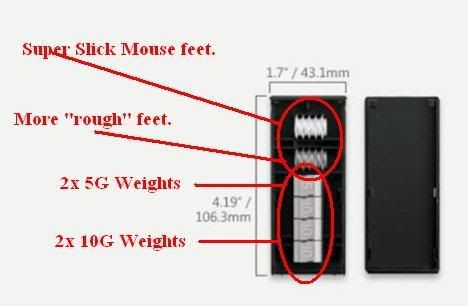
The box also functions as a mouse cord holder, as well. It keeps the slack of the cord, which I found very, very interesting. Great job MS!
The 3 sets of feet are also nice, so that one can easily change the feeling of the mouse on the pad.
The Weight compartment, while seen before in Logitech mice, is OK. Its not quite as good as say, the G5 is. But it gets the job done, regardless.

This tiny screen will tell you what DPI setting you are at. You can also look at the 3 red bottons on the top of the mouse (Shown in pic below) to see which DPI setting you are at, but this is just an added bonus.It turns off over time, so save power I suppose, as well. It's bright, and it functions well.

The accessories are very nice, and I absolutely LOVE the box functioning as a mouse cord holder - great idea. - 10/10
Conclusion
At the end of the day, this mouse is really a great mouse. It functions well as both a gaming and as an everyday mouse. It's comfortable shape makes it easily replace my G5, which gave me cramps in my hands over time. The side buttons are a very nice touch - they are SO easy to reach. And the LCD screen not only looks cool, but functions well as a DPI read-out as well.
Pros:
- Very Comfortable
- Practicle for gaming
- Pratical for everyday use
- Great accessories
- Fast DPI settings possible
- Almost completely useless button on the front
- Pricey little fellow. 0.0
I would without a doubt recommend this mouse to anyone, gamer - or otherwise.
Thanks!
~FiDDy
(Any opinions on this review are welcome!)
Discuss!
![[H]ard|Forum](/styles/hardforum/xenforo/logo_dark.png)