I know Ive pointed it out before, but why aren't people excited about this 26" S-IPS monitor? Does anyone see a reason not to order this? Do any of these online retailers allow you to return opened packages like best buy? If so then I think I'll try it out.
Navigation
Install the app
How to install the app on iOS
Follow along with the video below to see how to install our site as a web app on your home screen.
Note: This feature may not be available in some browsers.
More options
You are using an out of date browser. It may not display this or other websites correctly.
You should upgrade or use an alternative browser.
You should upgrade or use an alternative browser.
DoubleSight DS-263N - 26"
- Thread starter andersoj
- Start date
verylostindeed
Gawd
- Joined
- Dec 27, 2004
- Messages
- 660
I know Ive pointed it out before, but why aren't people excited about this 26" S-IPS monitor? Does anyone see a reason not to order this? Do any of these online retailers allow you to return opened packages like best buy? If so then I think I'll try it out.
I took the plunge on this today via Amazon.com. $800 shipped w/ 2-day; available for about $80 less at buy.com, but I went with Amazon due to somewhat superior return policy. It's not clear whether there will be a 15% restocking fee, but you should be able to return an opened package in any event.
I'll post a review when I get it.
Luthorcrow
[H]ard|Gawd
- Joined
- Dec 21, 2002
- Messages
- 1,241
Sweet. Looking forward to that review.
NewEgg has it for 699.00.
NewEgg has it for 699.00.
verylostindeed
Gawd
- Joined
- Dec 27, 2004
- Messages
- 660
Why are there no reviews on this? It look amazing. S-IPS too.
/salivates
It just recently actually came in-stock, I think.
My main concern is 1:1 / aspect mapping, specifically over the VGA port. That could be a deal-breaker for me if the DS lacks it. Scheduled to arrived tomorrow; will keep you guys posted.
redlinez33
Weaksauce
- Joined
- Feb 26, 2008
- Messages
- 101
Same panel as the Planar 26"? Crap just ordered the planar, watch this be better and $200 cheaper :-\
Shottah_king
Gawd
- Joined
- Dec 7, 2005
- Messages
- 557
I will be buying it this week as well. Maybe tonight. It seems like the best bang for the buck. It officially came out on march 3rd, thats why newegg had the product deactivated.
verylostindeed
Gawd
- Joined
- Dec 27, 2004
- Messages
- 660
I'm really looking forward to the input lag test.
If I had to guess, I'd say it will come out nearly identical to the Planar results.
Asian Dub Foundation
Supreme [H]ardness
- Joined
- Aug 1, 2005
- Messages
- 7,940
eagerly awaits results
Same panel as the Planar 26"? Crap just ordered the planar, watch this be better and $200 cheaper :-\
That remains to be seen, it isn't even on their webpage yet and I don't jump on the say so of one online retailer.
To bad their 24" isn't the same panel as the NEC 2490, now that I would buy.
Excellent- I look forward to reading the upcoming reviews.
I feel an excitement similar to that when the BenQ or the Eizo 24" screens were coming out many months ago. Needless to say both of those ended on a rather controversial note.
Third time's the charm?
I feel an excitement similar to that when the BenQ or the Eizo 24" screens were coming out many months ago. Needless to say both of those ended on a rather controversial note.
Third time's the charm?
Luthorcrow
[H]ard|Gawd
- Joined
- Dec 21, 2002
- Messages
- 1,241
I am curious to see what their quality control is like given their primary business is LCDs for window and advertising display and not desktop use.
verylostindeed
Gawd
- Joined
- Dec 27, 2004
- Messages
- 660
Ok, writing on this Doublesight as we speak. Here are some initial impressions.
- Scaling options: both 1:1 (labeled 'real' in the OSD), and Aspect. Nice touch.
- VGA input: unlike the Planar (I think), this monitor does 1080p over the VGA input. Additionally, the scaling options are fully functional as well.
- Dedicated source switch.
- You navigate around the menu using this sort of annoying joystick kind of thing.
- Plain black bezel, plain design. That's just fine by me.
- This monitor is very bright. Even at '0' it is still a good deal brighter than my FHD2400 at '0.'
- Contrast levels: as expected, sort of mediocre. Quite a bit inferior as compared to the FHD2400, which featured excellent native contrast that was enhanced by the glossy screen.
- Appears to be two stuck pixels. Running UDpixel at the moment. Out of several LCDs, this is the first where I've run into dead or stuck pixels, so I guess I should consider myself lucky. It's not very egregious in any event.
- Viewing angles: good, particularly as compared to the TN I was just using. Thus far I've just been sitting in front of it, though. Any way to do a more 'scientific' test for viewing angles?
- Backlight bleed: appears to be some, although far, far less than the FHD2400. I've tried taking pictures, but they all come out very poorly and in fact greatly exaggerate what I'm actually seeing.
- Input lag: haven't tested scientifically. Xbox over the VGA input worked alright, however. What are the web sites that do input lag tests again?
- Scaling options: both 1:1 (labeled 'real' in the OSD), and Aspect. Nice touch.
- VGA input: unlike the Planar (I think), this monitor does 1080p over the VGA input. Additionally, the scaling options are fully functional as well.
- Dedicated source switch.
- You navigate around the menu using this sort of annoying joystick kind of thing.
- Plain black bezel, plain design. That's just fine by me.
- This monitor is very bright. Even at '0' it is still a good deal brighter than my FHD2400 at '0.'
- Contrast levels: as expected, sort of mediocre. Quite a bit inferior as compared to the FHD2400, which featured excellent native contrast that was enhanced by the glossy screen.
- Appears to be two stuck pixels. Running UDpixel at the moment. Out of several LCDs, this is the first where I've run into dead or stuck pixels, so I guess I should consider myself lucky. It's not very egregious in any event.
- Viewing angles: good, particularly as compared to the TN I was just using. Thus far I've just been sitting in front of it, though. Any way to do a more 'scientific' test for viewing angles?
- Backlight bleed: appears to be some, although far, far less than the FHD2400. I've tried taking pictures, but they all come out very poorly and in fact greatly exaggerate what I'm actually seeing.
- Input lag: haven't tested scientifically. Xbox over the VGA input worked alright, however. What are the web sites that do input lag tests again?
redlinez33
Weaksauce
- Joined
- Feb 26, 2008
- Messages
- 101
how is DoubleSight in terms of a company? RMA process? Trust worthy warranty????
verylostindeed
Gawd
- Joined
- Dec 27, 2004
- Messages
- 660
Is this screen glossy or matte? Thanks... got my eye on this one.
It's matte. I must say, if there is one thing that disappoints me about this monitor, it's that it's not glossy -- although that's simply a matter of personal preference, of course.
Ok, writing on this Doublesight as we speak. Here are some initial impressions.
- Scaling options: both 1:1 (labeled 'real' in the OSD), and Aspect. Nice touch.
- VGA input: unlike the Planar (I think), this monitor does 1080p over the VGA input. Additionally, the scaling options are fully functional as well.
- Dedicated source switch.
- You navigate around the menu using this sort of annoying joystick kind of thing.
- Plain black bezel, plain design. That's just fine by me.
- This monitor is very bright. Even at '0' it is still a good deal brighter than my FHD2400 at '0.'
- Contrast levels: as expected, sort of mediocre. Quite a bit inferior as compared to the FHD2400, which featured excellent native contrast that was enhanced by the glossy screen.
- Appears to be two stuck pixels. Running UDpixel at the moment. Out of several LCDs, this is the first where I've run into dead or stuck pixels, so I guess I should consider myself lucky. It's not very egregious in any event.
- Viewing angles: good, particularly as compared to the TN I was just using. Thus far I've just been sitting in front of it, though. Any way to do a more 'scientific' test for viewing angles?
- Backlight bleed: appears to be some, although far, far less than the FHD2400. I've tried taking pictures, but they all come out very poorly and in fact greatly exaggerate what I'm actually seeing.
- Input lag: haven't tested scientifically. Xbox over the VGA input worked alright, however. What are the web sites that do input lag tests again?
For the price that sounds really good. If I can get my hands on some money I'll probably pick one up. I'm going to stir up some interest for this in the hot deals section.
verylostindeed
Gawd
- Joined
- Dec 27, 2004
- Messages
- 660
I went through most of the tests on this site. The results were pretty good. I didn't immediately understand how the input lag test was supposed to work, however, so I didn't get any results for that one.
Input lag is tested by splitting the video output signal to a CRT (control display) and the LCD monitor being tested. Then you run stopwatch software and take a picture of both displays simultaneously using a digital camera. The input lag will be the difference in time displayed between the two monitors in the photograph.
verylostindeed
Gawd
- Joined
- Dec 27, 2004
- Messages
- 660
Input lag is tested by splitting the video output signal to a CRT (control display) and the LCD monitor being tested. Then you run stopwatch software and take a picture of both displays simultaneously using a digital camera. The input lag will be the difference in time displayed between the two monitors in the photograph.
Right, I'm not doing that, mostly because I don't have a CRT. I was under the impression, however, that there was another way to test input lag that does not require two monitors? Perhaps that is mistaken.
Right, I'm not doing that, mostly because I don't have a CRT. I was under the impression, however, that there was another way to test input lag that does not require two monitors? Perhaps that is mistaken.
gguiiitarr herrooo!! bring it!
Wow so this really is the Planar display, right down to the joystick and button layout. Sheesh.
You know what that means? Retail mark-up out the ass. They obviously put a huge premium on large, high-quality displays.
dandragonrage
[H]F Junkie
- Joined
- Jun 5, 2004
- Messages
- 8,298
You know what that means? Retail mark-up out the ass. They obviously put a huge premium on large, high-quality displays.
Planar probably uses A-grade panels and DS probably uses... not A-grade panels.
KingDiamond
n00b
- Joined
- Feb 4, 2008
- Messages
- 56
I just placed an order for one of the DoubleSight 26-inchers off of newegg.com
I currently have a Samsung 245BW and I am really annoyed with the TN panel's faults so hopefully this will be a good purchase. I will post a review here when I get it, which should be within 3 days. Usually newegg stuff gets to me in 2 days. I am crossing my fingers and hope that there are no dead pixels, this is going to be my first LCD monitor purchase online.
I currently have a Samsung 245BW and I am really annoyed with the TN panel's faults so hopefully this will be a good purchase. I will post a review here when I get it, which should be within 3 days. Usually newegg stuff gets to me in 2 days. I am crossing my fingers and hope that there are no dead pixels, this is going to be my first LCD monitor purchase online.
Same panel as the Planar 26"? Crap just ordered the planar, watch this be better and $200 cheaper :-\
Its more than just the same panel...look at the NewEgg picture. Its the same monitor head except it has a different logo in the bottom center (where the Planar says PX2611W), doesn't have the Planar logo in the top center, and has a different stand.
I took the plunge as well and just picked one of these up from the Egg. I read the entire Planar thread and for all intents and purposes, this is the exact same monitor with a different stand and badging. I can't wait to try this thing out and replace my 226BW.
I also have a 2408WFP on my way to the house which is going to be sold.
I also have a 2408WFP on my way to the house which is going to be sold.
I got mine on Friday.
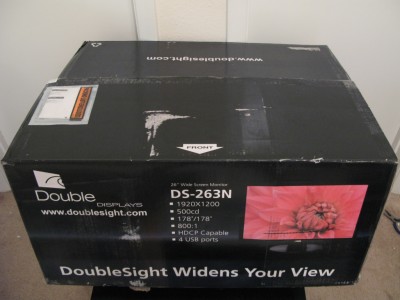
It's almost the same monitor as the Planar PX2611W, with some minor differences:
1. The branding is different, of course.
2. It has two DVI ports instead of one.
3. It comes with an HDMI-DVI cable, which I found surprising.
4. The menu joystick is more of a nub.
5. The power LED is blue instead of green.
6. The stand is different, but still just as inflexible.
7. It supports 1080p over VGA, although this might have been fixed in a newer revision of the Planar.
8. It reports the proper native resolution first, so it doesn't default to 1080i when connected to a Mac.
9. It's $200 cheaper.
Everything else is exactly the same. It has the same 25.5" wide-gamut H-IPS panel. It has the same bezel and button layout. The menus are the same. It has all the same quirks. It's probably manufactured by the same OEM.
It definitely has an IPS panel. Like the Planar, it doesn't have the A-TW polarizer that the NEC LCD2690WUXi has, so it glows white at slight angles. This is typical of IPS panels, and only contrast is affected. The gamma curve is not distorted like on S-PVA panels, so it can be used for color-critical work.

As you can see, the details in the mountain part stay consistent at an angle because the gamma curve is not distorted, unlike with S-PVA panels where the left side would be washed out. You can see some of the white glow creep into the wood part towards the bottom-left corner of the screen as the angle increases.
It has the same faint horizontal lines that I've seen on the Planar and NEC monitors, like every other row of pixels is slightly lighter on the left side of the screen. Nobody else seems to notice this anyway, so I wouldn't worry about it. The lines are very faint.
Mine has two dead red subpixels and a stuck blue subpixel that's barely visible. In my experience, dead and stuck pixels are more common than they should be with H-IPS panels, even on the NEC monitors.
Surprisingly, mine doesn't have any significant backlight bleeding, unlike the Planar I tried:

This is the first time I've seen one of these 25.5" H-IPS panels without backlight bleeding.
Since it's basically the same monitor as the Planar, you can be assured that it has less than one frame of lag. I will do a lag test later to confirm, but I can easily tell there's less lag than the NEC LCD2490WUXi I've been using.
Settings:
DV MODE: Like on the Planar, the only useful mode is TEXT. sRGB mode skews various parts of the grayscale towards red and doesn't desaturate the colors like a true sRGB preset should. All the other modes have banding.
BRIGHTNESS: This setting controls the backlight luminance. The brightness can be set to any value without affecting the colors.
CONTRAST: The contrast should be set to 50% or lower. Higher settings crush whites. Lower settings reduce contrast without banding.
SHARPNESS: The sharpness should be set to 40%. At the default 50%, there are very subtle sharpness artifacts.
EXPANSION MODE: The expansion mode can only be set when using a non-native resolution. The setting is global, so it affects all resolutions.
FULL: Stretches the image to fill the screen (16:10)
ASPECT: Scales the image while maintaining the aspect ratio
REAL: Centers the image without scaling (1:1)
I couldn't get it to work with a Scientific Atlanta 8000HD cable box beyond the setup screen. The cable box claims the monitor doesn't support HDCP and gets stuck in an HDCP-negotiation loop even though the PlayStation 3 has no trouble with it. I could have sworn it worked with the Planar, but I don't remember now.
1080p is supported with proper scaling and no overscan, but like the Planar, ASPECT and REAL scaling has banding.
1080i is supported with some sort of bob deinterlacing, but it has the same banding problem.
720p is scaled properly and doesn't have the banding problem.
480p is treated as 3:2, like on most monitors.
480i doesn't seem to work.
For those worried about banding, it's not noticeable in most cases. It's really only noticeable with gradients. It's not noticeable in movies for the most part. If I hadn't pointed it out, I don't think most people would have noticed. This only affects 1080p and 1080i. The native resolution and other resolutions don't have banding in TEXT mode, so computer usage is not affected.
Here's a picture of the Click trailer at 1080p:

Like the Planar, the borders are a weird shade of blue by default. There's a setting called SIDE COLOR that allows you to customize the border color, but even when all the RGB values are set to 0%, it's still not black:
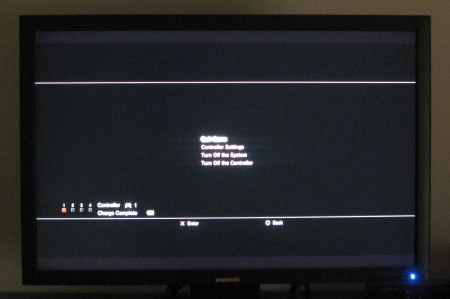
It's more like a dark purple. There's no way to make the borders fully black.
Like the Planar, the color settings aren't very helpful. They affect certain parts of the grayscale more than others, making it impossible to adjust the colors while keeping the grayscale consistent. You'd be better off making the adjustments through your video card drivers.
One thing that annoyed me about the Planar was I felt there was too much green out of the box, but the X-Rite DTP94 colorimeter I was using at the time didn't seem to think so. The DoubleSight also has too much green out of the box. The difference is I used the Eye-One Display 2 colorimeter this time and got much better results. It actually looks decent with calibration, but calibration won't get rid of the oversaturation outside of color-managed programs due to the wide gamut.
If you're going to be using it for color-critical work, I highly recommend using the Eye-One Display 2 colorimeter with the ColorEyes Display software for the best results. If you can't afford the ColorEyes Display software, at the very least get the Eye-One Display 2. The Eye-One Match software doesn't do a good job of keeping gradients smooth, but the colors are much better than without calibration.
Here are the results from Eye-One Match:
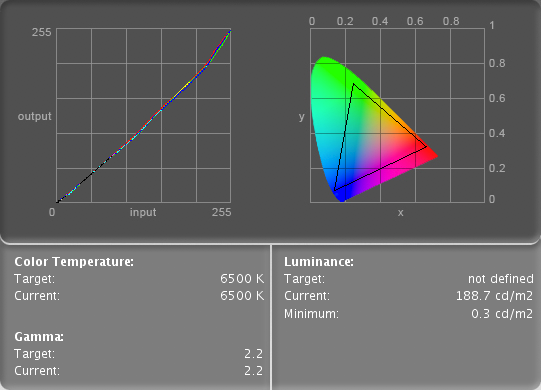
I had to reduce the green offset down to 25 to get the green line close to the red and blue lines. The gamut graph confirms that it's wide gamut.
Here are the results from ColorEyes Display:
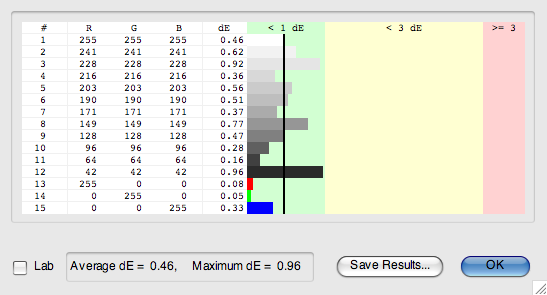
Here is a profile made with ColorEyes Display:
http://www.toastyx.net/DS-263N.icc
Settings used:
DV MODE: TEXT
BRIGHTNESS: 12.5%
CONTRAST: 50.0%
SHARPNESS: 40.0%
RED GAIN: 100.0%
GREEN GAIN: 100.0%
BLUE GAIN: 100.0%
RED OFFSET: 50.0%
GREEN OFFSET: 25.0%
BLUE OFFSET: 50.0%
SATURATION: 0.0%
Keep in mind that colors can vary significantly from unit to unit, so that might not look good on your particular monitor. Still, it's worth a shot to see if things look better for you.
If you're looking for a bargain IPS monitor, this is the one to get. If you were considering the Planar, you might as well save $200 and get the DoubleSight instead, since it's basically the same monitor.
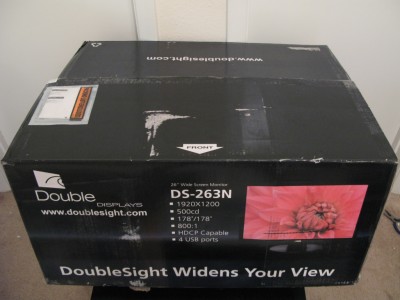
It's almost the same monitor as the Planar PX2611W, with some minor differences:
1. The branding is different, of course.
2. It has two DVI ports instead of one.
3. It comes with an HDMI-DVI cable, which I found surprising.
4. The menu joystick is more of a nub.
5. The power LED is blue instead of green.
6. The stand is different, but still just as inflexible.
7. It supports 1080p over VGA, although this might have been fixed in a newer revision of the Planar.
8. It reports the proper native resolution first, so it doesn't default to 1080i when connected to a Mac.
9. It's $200 cheaper.
Everything else is exactly the same. It has the same 25.5" wide-gamut H-IPS panel. It has the same bezel and button layout. The menus are the same. It has all the same quirks. It's probably manufactured by the same OEM.
It definitely has an IPS panel. Like the Planar, it doesn't have the A-TW polarizer that the NEC LCD2690WUXi has, so it glows white at slight angles. This is typical of IPS panels, and only contrast is affected. The gamma curve is not distorted like on S-PVA panels, so it can be used for color-critical work.

As you can see, the details in the mountain part stay consistent at an angle because the gamma curve is not distorted, unlike with S-PVA panels where the left side would be washed out. You can see some of the white glow creep into the wood part towards the bottom-left corner of the screen as the angle increases.
It has the same faint horizontal lines that I've seen on the Planar and NEC monitors, like every other row of pixels is slightly lighter on the left side of the screen. Nobody else seems to notice this anyway, so I wouldn't worry about it. The lines are very faint.
Mine has two dead red subpixels and a stuck blue subpixel that's barely visible. In my experience, dead and stuck pixels are more common than they should be with H-IPS panels, even on the NEC monitors.
Surprisingly, mine doesn't have any significant backlight bleeding, unlike the Planar I tried:

This is the first time I've seen one of these 25.5" H-IPS panels without backlight bleeding.
Since it's basically the same monitor as the Planar, you can be assured that it has less than one frame of lag. I will do a lag test later to confirm, but I can easily tell there's less lag than the NEC LCD2490WUXi I've been using.
Settings:
DV MODE: Like on the Planar, the only useful mode is TEXT. sRGB mode skews various parts of the grayscale towards red and doesn't desaturate the colors like a true sRGB preset should. All the other modes have banding.
BRIGHTNESS: This setting controls the backlight luminance. The brightness can be set to any value without affecting the colors.
CONTRAST: The contrast should be set to 50% or lower. Higher settings crush whites. Lower settings reduce contrast without banding.
SHARPNESS: The sharpness should be set to 40%. At the default 50%, there are very subtle sharpness artifacts.
EXPANSION MODE: The expansion mode can only be set when using a non-native resolution. The setting is global, so it affects all resolutions.
FULL: Stretches the image to fill the screen (16:10)
ASPECT: Scales the image while maintaining the aspect ratio
REAL: Centers the image without scaling (1:1)
I couldn't get it to work with a Scientific Atlanta 8000HD cable box beyond the setup screen. The cable box claims the monitor doesn't support HDCP and gets stuck in an HDCP-negotiation loop even though the PlayStation 3 has no trouble with it. I could have sworn it worked with the Planar, but I don't remember now.
1080p is supported with proper scaling and no overscan, but like the Planar, ASPECT and REAL scaling has banding.
1080i is supported with some sort of bob deinterlacing, but it has the same banding problem.
720p is scaled properly and doesn't have the banding problem.
480p is treated as 3:2, like on most monitors.
480i doesn't seem to work.
For those worried about banding, it's not noticeable in most cases. It's really only noticeable with gradients. It's not noticeable in movies for the most part. If I hadn't pointed it out, I don't think most people would have noticed. This only affects 1080p and 1080i. The native resolution and other resolutions don't have banding in TEXT mode, so computer usage is not affected.
Here's a picture of the Click trailer at 1080p:

Like the Planar, the borders are a weird shade of blue by default. There's a setting called SIDE COLOR that allows you to customize the border color, but even when all the RGB values are set to 0%, it's still not black:
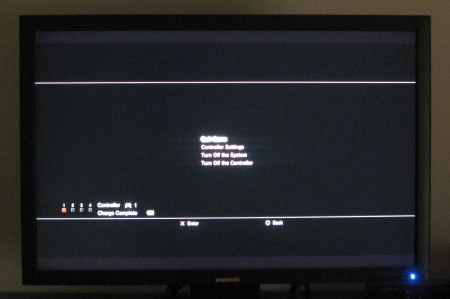
It's more like a dark purple. There's no way to make the borders fully black.
Like the Planar, the color settings aren't very helpful. They affect certain parts of the grayscale more than others, making it impossible to adjust the colors while keeping the grayscale consistent. You'd be better off making the adjustments through your video card drivers.
One thing that annoyed me about the Planar was I felt there was too much green out of the box, but the X-Rite DTP94 colorimeter I was using at the time didn't seem to think so. The DoubleSight also has too much green out of the box. The difference is I used the Eye-One Display 2 colorimeter this time and got much better results. It actually looks decent with calibration, but calibration won't get rid of the oversaturation outside of color-managed programs due to the wide gamut.
If you're going to be using it for color-critical work, I highly recommend using the Eye-One Display 2 colorimeter with the ColorEyes Display software for the best results. If you can't afford the ColorEyes Display software, at the very least get the Eye-One Display 2. The Eye-One Match software doesn't do a good job of keeping gradients smooth, but the colors are much better than without calibration.
Here are the results from Eye-One Match:
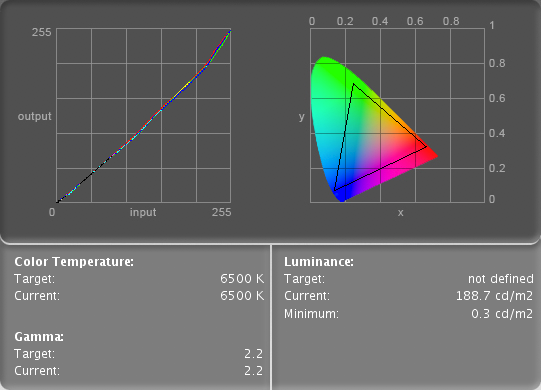
I had to reduce the green offset down to 25 to get the green line close to the red and blue lines. The gamut graph confirms that it's wide gamut.
Here are the results from ColorEyes Display:
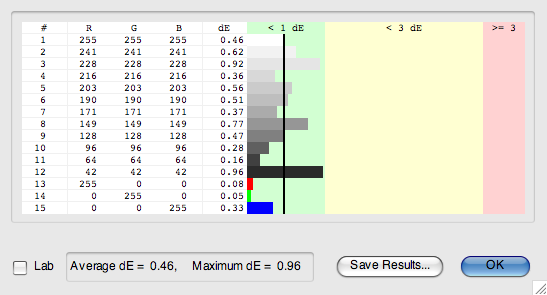
Here is a profile made with ColorEyes Display:
http://www.toastyx.net/DS-263N.icc
Settings used:
DV MODE: TEXT
BRIGHTNESS: 12.5%
CONTRAST: 50.0%
SHARPNESS: 40.0%
RED GAIN: 100.0%
GREEN GAIN: 100.0%
BLUE GAIN: 100.0%
RED OFFSET: 50.0%
GREEN OFFSET: 25.0%
BLUE OFFSET: 50.0%
SATURATION: 0.0%
Keep in mind that colors can vary significantly from unit to unit, so that might not look good on your particular monitor. Still, it's worth a shot to see if things look better for you.
If you're looking for a bargain IPS monitor, this is the one to get. If you were considering the Planar, you might as well save $200 and get the DoubleSight instead, since it's basically the same monitor.
redlinez33
Weaksauce
- Joined
- Feb 26, 2008
- Messages
- 101
well, the planar is going back to dell.... If I decide I want a IPS again, ill grab that one :-p..
So are you going to keep it toasty?
So are you going to keep it toasty?
How bad does this look without calibration?
If you do calibrate it, does the calibration work in every application?
What happens when you calibrate and have multiple monitors, does the calibration only apply to the monitor you profile and can you profile multiple monitors independently.
If you do calibrate it, does the calibration work in every application?
What happens when you calibrate and have multiple monitors, does the calibration only apply to the monitor you profile and can you profile multiple monitors independently.
Asian Dub Foundation
Supreme [H]ardness
- Joined
- Aug 1, 2005
- Messages
- 7,940
is banding severe enough to be annoying?
I'm not sure yet. I've been wanting a low-lag non-TN monitor that can be used with the PS3, but nothing better has come out.redlinez33 said:So are you going to keep it toasty?
Without calibration, there's a slight green tinge, and the gamma looks more like 2.0 instead of 2.2, so everything is a little brighter. Also, color-managed programs need a profile to be able to do gamut conversions properly.Snowdog said:How bad does this look without calibration?
It works in everything except games, but there might be ways to make it work in games. Also, only color-managed programs can do gamut conversions, so everything outside of color-managed programs will appear a little oversaturated.Snowdog said:If you do calibrate it, does the calibration work in every application?
You should be able to profile multiple monitors independently, at least on a Mac. I haven't play around with this in Windows.Snowdog said:What happens when you calibrate and have multiple monitors, does the calibration only apply to the monitor you profile and can you profile multiple monitors independently.
For the most part, no. I don't think most people would have noticed if I hadn't mentioned it. It's really only noticeable with gradients, especially if they're fading in or out, but beyond that, it's not noticeable.Asian Dub Foundation said:is banding severe enough to be annoying?
![[H]ard|Forum](/styles/hardforum/xenforo/logo_dark.png)