24 inch, S-PVA, 178º, 400cd/m², 1000:1, 6ms, 92% NTSC, 95% AdobeRGB, 10bit
Designed for creative professionals in both fixed and motion imaging, the 24-inch widescreen LaCie 324 embeds an industry-leading wide gamut (95% Adobe RGB / 99.7% of ISO Coated) S-PVA panel and a 10-bit gamma correction mechanism, which ensure smooth and vivid colors in artwork, photography and layout. Thanks to DCDi® by Faroudja video enhancement technology, its excellent for audio/video editing, 3D CAD and game development, performing flawlessly with HDMI, DVI and VGA video sources up to and including Full HD 1080p. The LaCie 324 is also available bundled with the LaCie blue eye pro our advanced single-click hardware calibration solution.
Price: 1 029,00
Gamma Correction : 10-bit
Certification : CB, FCC, CE, CSA, Canada DOC, EPA, ISO13406-2, GOST, PSB
Manual : Designed for creative professionals, this LCD monitor features a 24-inch wide-gamut LCD panel, 10-bit gamma correction and full HD support for the best video experience available. With DCDi® by Faroudja video enhancement technologies and full hardware calibration support, this monitor is ideal for work on both still and moving images. The optional LaCie blue eye colorimeter and blue eye pro software are the ideal tools to tune your monitor for the most realistic rendering of your images.
- Does anyone have LaCie 324 monitor? Or can you point me some reviews?
- Does LaCie 324 have Integrated Circuit containing 10-bit color correction tables?
Designed for creative professionals in both fixed and motion imaging, the 24-inch widescreen LaCie 324 embeds an industry-leading wide gamut (95% Adobe RGB / 99.7% of ISO Coated) S-PVA panel and a 10-bit gamma correction mechanism, which ensure smooth and vivid colors in artwork, photography and layout. Thanks to DCDi® by Faroudja video enhancement technology, its excellent for audio/video editing, 3D CAD and game development, performing flawlessly with HDMI, DVI and VGA video sources up to and including Full HD 1080p. The LaCie 324 is also available bundled with the LaCie blue eye pro our advanced single-click hardware calibration solution.
Price: 1 029,00
Gamma Correction : 10-bit
Certification : CB, FCC, CE, CSA, Canada DOC, EPA, ISO13406-2, GOST, PSB
Manual : Designed for creative professionals, this LCD monitor features a 24-inch wide-gamut LCD panel, 10-bit gamma correction and full HD support for the best video experience available. With DCDi® by Faroudja video enhancement technologies and full hardware calibration support, this monitor is ideal for work on both still and moving images. The optional LaCie blue eye colorimeter and blue eye pro software are the ideal tools to tune your monitor for the most realistic rendering of your images.
- Does anyone have LaCie 324 monitor? Or can you point me some reviews?
- Does LaCie 324 have Integrated Circuit containing 10-bit color correction tables?
Replying to myself:
Does anyone have LaCie 324 monitor? Or can you point me some reviews?
- I've just ordered it. I'll do review hopefully at next week when it comes. (week10)
Does LaCie 324 have Integrated Circuit containing 10-bit color correction tables?
- Yes it does.
Can it be hardware calibrated?
- Yes. Some kind of half calibration - don't ask me what is it.
- No. The color tables are edited on the graphic board.
![[H]ard|Forum](/styles/hardforum/xenforo/logo_dark.png)