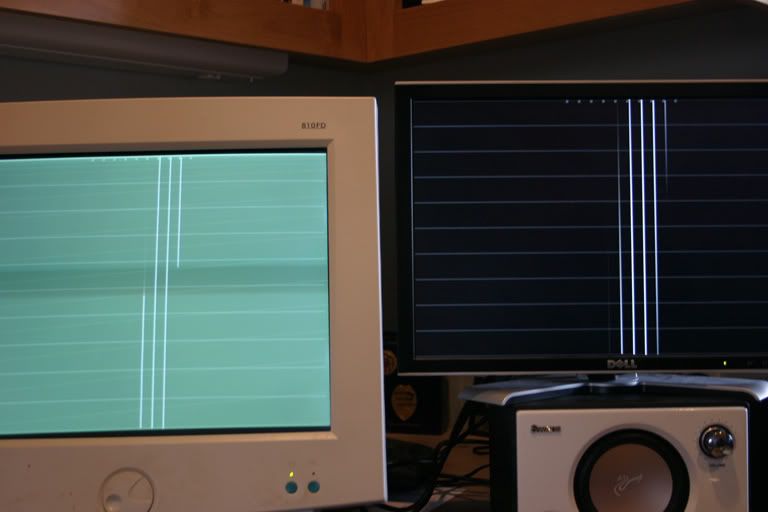I decided to test my now 4 year old LCD's input lag vs my old CRT monitor. If other people could post their Input Lag, it would be a great reference for extreme gamers looking for a minimal input lag. Anywas, here is my setup for testing:
Needed: a CRT monitor, a LCD monitor, a decent camrea, stopwatch program (http://www.xnotestopwatch.com/xnsw140.zip)
1) Setup both monitors near each other, both plugged into the same video card and set to "clone" mode (where both display the exact same thing)
2) Start the stopwatch program
3) Take a picture (in high shutter priority if possible) and subtract the time in milliseconds shown on the CRT from the LCD. That is your Input lag in ms.
My LCD, the Acer AL1715, has an astounding input lag of 2ms!
Needed: a CRT monitor, a LCD monitor, a decent camrea, stopwatch program (http://www.xnotestopwatch.com/xnsw140.zip)
1) Setup both monitors near each other, both plugged into the same video card and set to "clone" mode (where both display the exact same thing)
2) Start the stopwatch program
3) Take a picture (in high shutter priority if possible) and subtract the time in milliseconds shown on the CRT from the LCD. That is your Input lag in ms.
My LCD, the Acer AL1715, has an astounding input lag of 2ms!
![[H]ard|Forum](/styles/hardforum/xenforo/logo_dark.png)