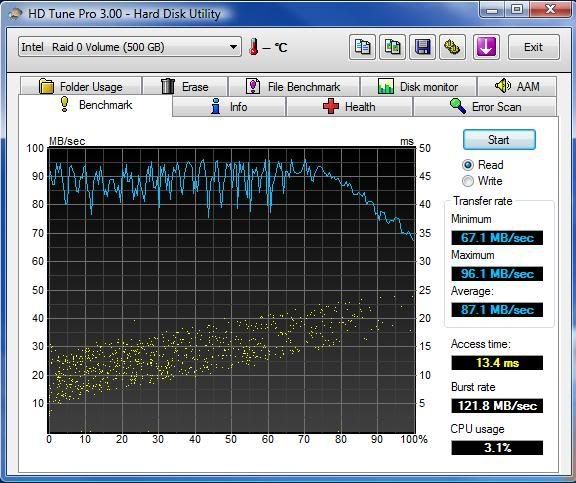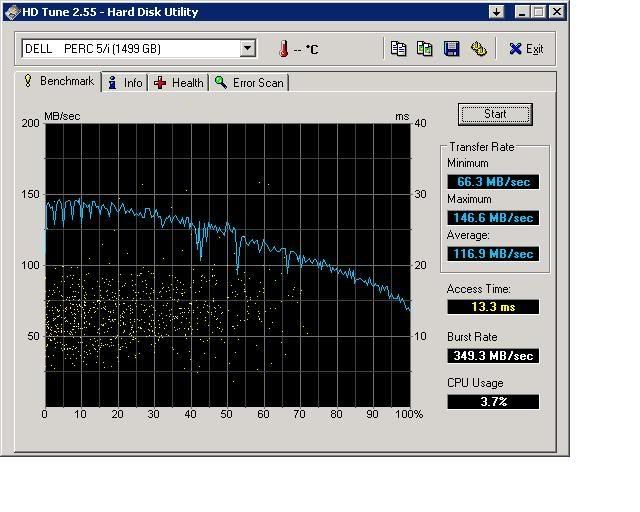Navigation
Install the app
How to install the app on iOS
Follow along with the video below to see how to install our site as a web app on your home screen.
Note: This feature may not be available in some browsers.
More options
You are using an out of date browser. It may not display this or other websites correctly.
You should upgrade or use an alternative browser.
You should upgrade or use an alternative browser.
Your HD tune scores
- Thread starter kaiweiler
- Start date
Ziggy!talon
Limp Gawd
- Joined
- Mar 16, 2005
- Messages
- 237
some really nice speeds your getting there....
here's what i got...
my OS drive: 3x20GB 7200rpm 8mb cache drives

my storage drive: Samsung 160GB SATAII drive, i didnt bother to bench my 80GB external SATA drive...

here's what i got...
my OS drive: 3x20GB 7200rpm 8mb cache drives

my storage drive: Samsung 160GB SATAII drive, i didnt bother to bench my 80GB external SATA drive...

thebeephaha
2[H]4U
- Joined
- May 27, 2007
- Messages
- 2,054
Here are my drives:
Boot (4x80GB Raptor in raid0):

Storage (4x320GB Barracuda in raid5):

Scratch (4x1GB DDR400 on a Gigabyte i-RAM):

Boot (4x80GB Raptor in raid0):

Storage (4x320GB Barracuda in raid5):

Scratch (4x1GB DDR400 on a Gigabyte i-RAM):

[LYL]Homer
Supreme [H]ardness
- Joined
- Jun 7, 2004
- Messages
- 4,209
Raptor 150gb 10,000 RPM 16MB Cache SATA 1.5Gb/s

WD WD7500AAKS 750gb 7200 RPM 16MB Cache SATA 3.0Gb/s

WD WD7500AACS 750gb (Green Power) 5400 to 7200 RPM 16MB Cache SATA 3.0Gb/s

Maxtor MaXLine Pro 500 7H500F0 500GB 7200 RPM 16MB Cache SATA 3.0Gb/s

Hitachi T7K250 (HDT722525DLAT80) 250GB 7200RPM 8MB cache PATA

Seagate 7200.10 (Perp) 320GB 7200 RPM 16MB Cache SATA 3.0Gb/s

Seagate 300gb 7200rpm 16mb cache PATA

All except first drive (Raptor) are in my WHS box, the Drive Extender probably accounts for the high cpu usage.

WD WD7500AAKS 750gb 7200 RPM 16MB Cache SATA 3.0Gb/s

WD WD7500AACS 750gb (Green Power) 5400 to 7200 RPM 16MB Cache SATA 3.0Gb/s

Maxtor MaXLine Pro 500 7H500F0 500GB 7200 RPM 16MB Cache SATA 3.0Gb/s

Hitachi T7K250 (HDT722525DLAT80) 250GB 7200RPM 8MB cache PATA

Seagate 7200.10 (Perp) 320GB 7200 RPM 16MB Cache SATA 3.0Gb/s

Seagate 300gb 7200rpm 16mb cache PATA

All except first drive (Raptor) are in my WHS box, the Drive Extender probably accounts for the high cpu usage.
techie81
[H]ard for [H]ardware
- Joined
- Jan 12, 2005
- Messages
- 6,364
wildfire99
Gawd
- Joined
- Mar 6, 2007
- Messages
- 720
Western Digital Raptor WD1600ADFS - 160GB:

Seagate Barracuda 7200.10 - 320GB:

Seagate Barracuda ES.2 - 250GB (with SATA1 jumper):

Seagate Barracuda ES.2 - 250GB (without SATA1 jumper):


Seagate Barracuda 7200.10 - 320GB:

Seagate Barracuda ES.2 - 250GB (with SATA1 jumper):

Seagate Barracuda ES.2 - 250GB (without SATA1 jumper):

engiNURD
Fully [H]
- Joined
- Jul 17, 2006
- Messages
- 21,828
Here's mine, 2x300GB 'cuda.10s in RAID0 on ICH9R (DS3R):

What controller are you using?

...[LYL]Homer;1032208195 said:Can someone with one of the new 320 and/or 640gb AAKS drives post in this thread?
http://www.hardforum.com/showthread.php?t=1284410
Here's the HD Tach for the new 320GB platter version of the WD3200AAKS. The full part number is WD3200AAKS-00B3A0.

PCMark05 Results
Code:XP Startup: 11.114 MB/s Application Loading: 7.991 MB/s General Usage: 7.292 MB/s Virus Scan: 116.577 MB/s File Write: 101.494 MB/s
I have the drive suspended in rubber bands (Antec P150), which may affect access times slightly.
By request, here's the HDTune results:

It could be my boot drive...
HDtune craps out at 2199 gb, the actual array is 3.5tb (8 * 500 raid5) which is why the graph never slopes down.
What controller are you using?
What controller are you using?
ARC-1220
My boot array - 2xWD2500KS on ICH9R Raid 0

My storage array - 4x 500GB 7200.10's in RAID5 on Highpoint Rocketraid 2310 controller

I think my next storage related upgrade will be ditching the Highpoint and going with a Perc 5/i or an Areca. Faldaani's results are amazing!

My storage array - 4x 500GB 7200.10's in RAID5 on Highpoint Rocketraid 2310 controller

I think my next storage related upgrade will be ditching the Highpoint and going with a Perc 5/i or an Areca. Faldaani's results are amazing!
I think my next storage related upgrade will be ditching the Highpoint and going with a Perc 5/i or an Areca. Faldaani's results are amazing!
Well, its a 4tb 8 disk raid-5 array, and hdtune cuts out after 2tb, so.... here are the hdtach results for the same array

robman_rob
Limp Gawd
- Joined
- Mar 7, 2006
- Messages
- 273
is a speed of about 20 mb/s copying a file in vista slow?
Wow, you guys put my scores to shame.
My ESX box gets around 16MBps with 3x 74GB SCSI 10k drives in RAID5 with ServeRAID 5i.
My Openfiler box gets around 30MBps with 3x 320GB sata drives in software RAID5.
Here's what happens when you run HD Tune on a VM.

My ESX box gets around 16MBps with 3x 74GB SCSI 10k drives in RAID5 with ServeRAID 5i.
My Openfiler box gets around 30MBps with 3x 320GB sata drives in software RAID5.
Here's what happens when you run HD Tune on a VM.

Wow, you guys put my scores to shame.
My ESX box gets around 16MBps with 3x 74GB SCSI 10k drives in RAID5 with ServeRAID 5i.
My Openfiler box gets around 30MBps with 3x 320GB sata drives in software RAID5.
Here's what happens when you run HD Tune on a VM.
Uhm, can I say "WTF?!??!?!"? =)
that's normal for vm hdds
I know, but what isn't norm is the crappy performance I am getting out of decent hardware.
engiNURD
Fully [H]
- Joined
- Jul 17, 2006
- Messages
- 21,828
I know, but what isn't norm is the crappy performance I am getting out of decent hardware.
I agree... wtf?!? lol.
Faldaani's results are amazing!
I agree, too... but he is using a rather expensive (IMO) controller.
Jazzy jeff
n00b
- Joined
- Nov 17, 2004
- Messages
- 31
Jazzy jeff
n00b
- Joined
- Nov 17, 2004
- Messages
- 31
Anyone using the Intel matrix storage drivers can get it. You just have to enable the write-back cache, because it's disabled by default.
hyt3k9
2[H]4U
- Joined
- Aug 26, 2006
- Messages
- 2,240
Dell XPS M1210 Lappy (200GB Hitachi 7200RPM) on MS Virtual PC 2007 running Windows XP Pro  LOL. (Will post a serious test as soon as I finish my rig)
LOL. (Will post a serious test as soon as I finish my rig)


[LYL]Homer
Supreme [H]ardness
- Joined
- Jun 7, 2004
- Messages
- 4,209
Riddlinkidstoner
Supreme [H]ardness
- Joined
- Aug 12, 2006
- Messages
- 4,589
Here is my server with an Areca 1280ML with (22) 750GB
Nice speeds, can you do one with HDTach, since HDtune craps out after 2tb? I want to see if theres any speed drop.
Also, is it 7200.10 or 7200.11 drives?
Nice speeds, can you do one with HDTach, since HDtune craps out after 2tb? I want to see if theres any speed drop.
Also, is it 7200.10 or 7200.11 drives?
Here is 22 drives in the HDTach 32MB test mode, and my drives are a mix of 7200.10s/11s and 7200.10 ES's

thebeephaha
2[H]4U
- Joined
- May 27, 2007
- Messages
- 2,054
Interesting to see that the mix of the two generations doesn't hurt performance. Thats nice gjvrieze! I followed your worklog with envy. 
PsychoPilot
n00b
- Joined
- Nov 1, 2007
- Messages
- 54
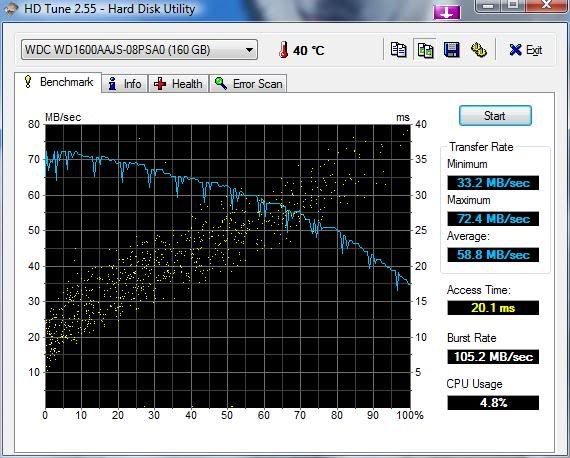
Anyone have an idea why Im getting consistently high access times? I have a 25GB partition for OS and page file is on another hard drive.
I just read Native Command Queuing increases access time but the article is dated 2004.
Sata/Sas?It could be my boot drive...
HDtune craps out at 2199 gb, the actual array is 3.5tb (8 * 500 raid5) which is why the graph never slopes down.
edit: nvm, read that as 300, not 500gb...
Here are my results,
Adaptec 3405
3x Seagate ST3300555SS 300GB 15k rpm 16mb cache
Raid 0, 128k Stripe Size (still testing with settings)
It would be four, but the last channel on this raid card sas fanout appears to be dead :-(
hdtune

hdtach

Scrumtrulescent
n00b
- Joined
- Aug 24, 2007
- Messages
- 27
Raid 0 2x500GB Seagate 7200.11 on ICH8R. I'm not running the array anymore, just wanted to see what it could do.




Here is my array, note that I benched my array from 3 disk up to 6 disk to see how the speed is affected by using more and more disks. The controller is an Areca 1280ML and the array is a raid-5 array.
3x500Gig Seagate 7200.10 and .11

4x500Gig Seagate 7200.10 and .11

5x500Gig Seagate 7200.10 and .11

6x500Gig Seagate 7200.10, .11 and one Samsung 501LJ

HD Tach on 6 disks

As you can see, adding more and more drives will increase the speed of the array up to a certain point, don't know exactly where the sweet spot is but I am guessing around 12 disks.
3x500Gig Seagate 7200.10 and .11

4x500Gig Seagate 7200.10 and .11

5x500Gig Seagate 7200.10 and .11

6x500Gig Seagate 7200.10, .11 and one Samsung 501LJ

HD Tach on 6 disks

As you can see, adding more and more drives will increase the speed of the array up to a certain point, don't know exactly where the sweet spot is but I am guessing around 12 disks.
PsychoPilot
n00b
- Joined
- Nov 1, 2007
- Messages
- 54
Does anyone think these access times are high? Each test was done after fresh windows install on new hard drives.
Raid
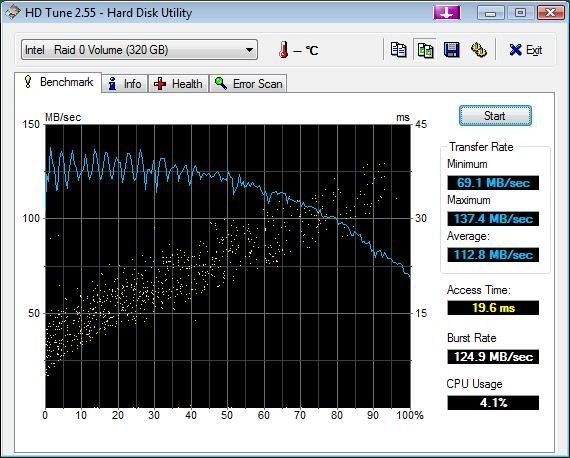
AHCI
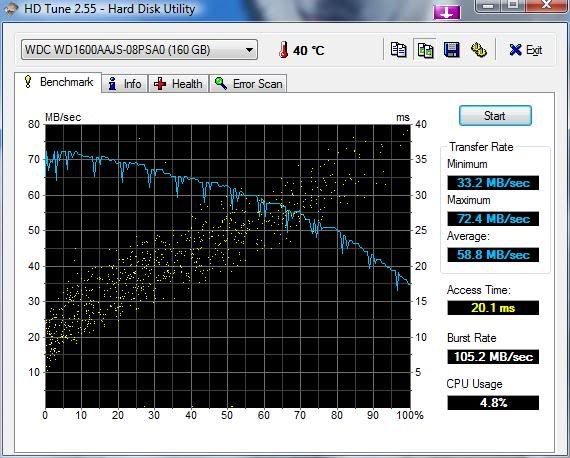
No AHCI
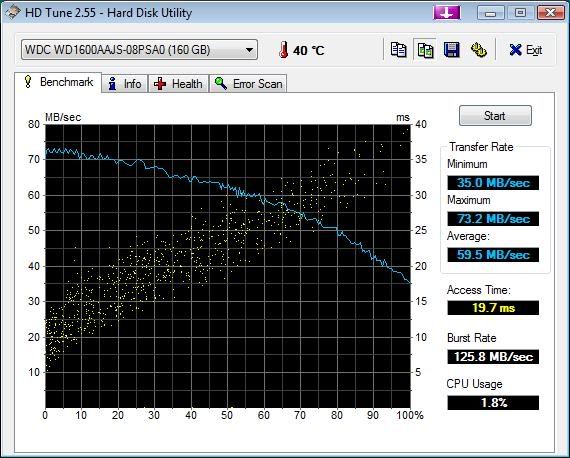
Raid
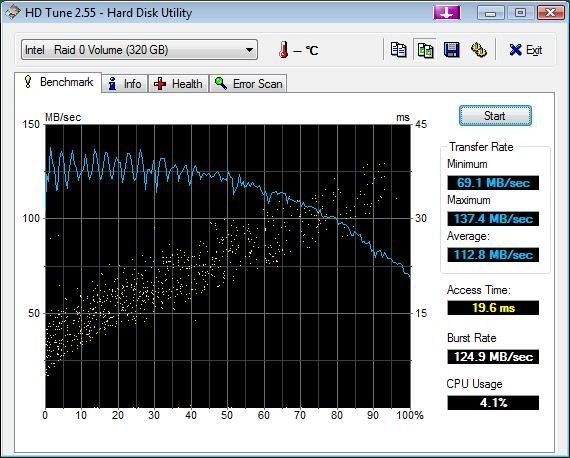
AHCI
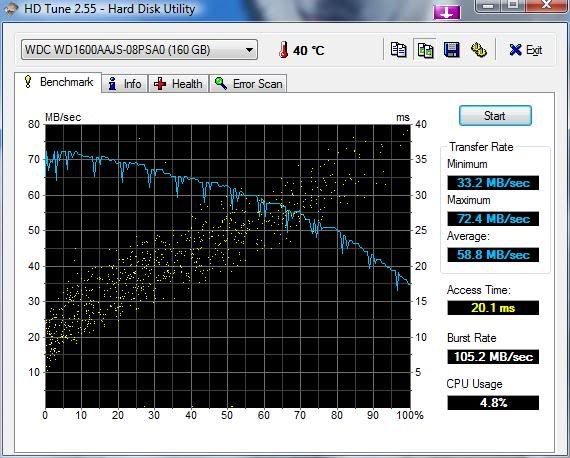
No AHCI
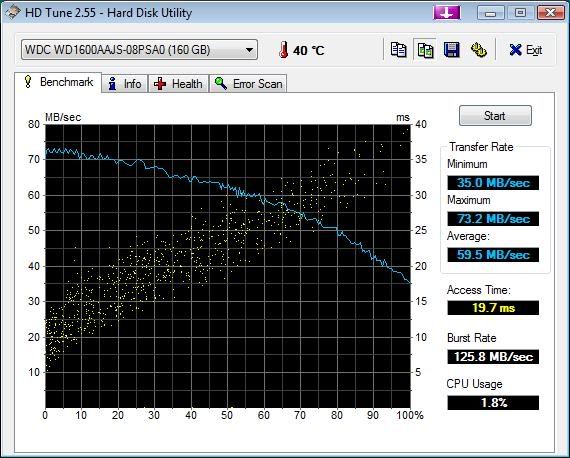
thebeephaha
2[H]4U
- Joined
- May 27, 2007
- Messages
- 2,054
20ms access times are pretty slow...... 
3 X 250GB Seagate Barracuda 7200.10 in Raid0 on Intel ICH8R with write-back cache enabled
nice tip, here's my screeny with same setting enabled, intel raid ICH8 with 2x hitachi 160's sataII

same as above, hdtach

[LYLHomer said:p.s. The buttons next to the Exit button provide options to capture just the HD Tune window.
alt + Print Screen works wonders too
![[H]ard|Forum](/styles/hardforum/xenforo/logo_dark.png)