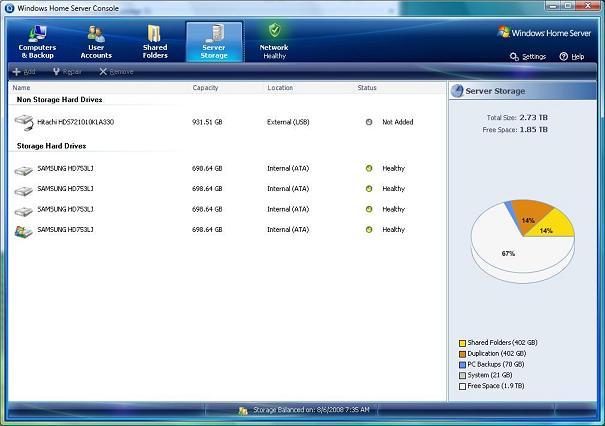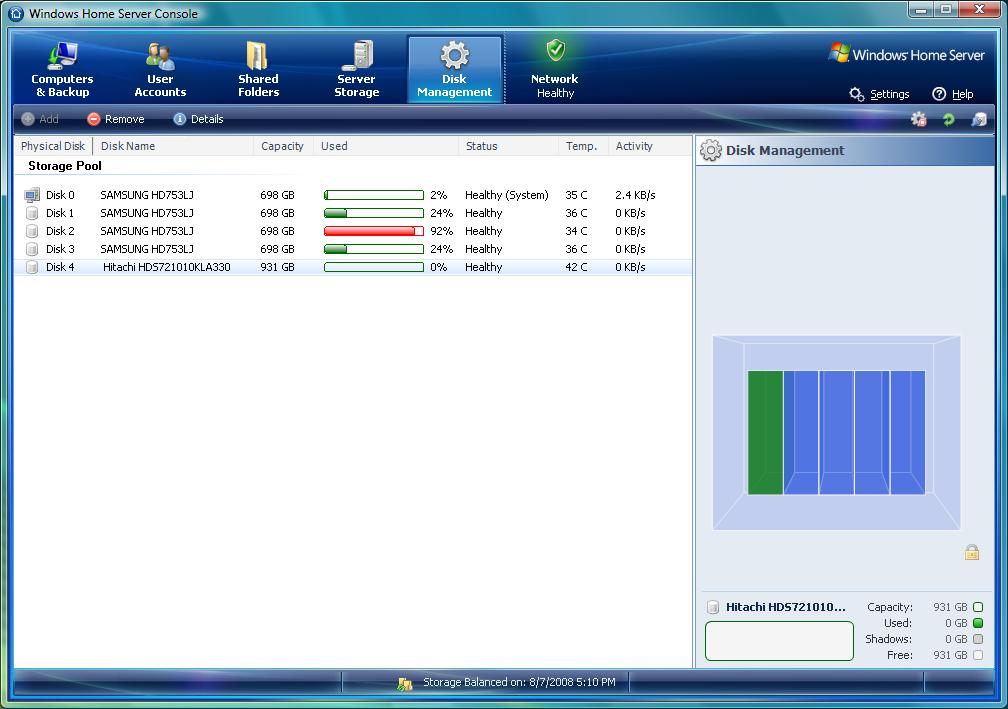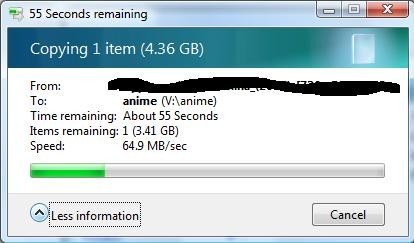Trepidati0n
[H]F Junkie
- Joined
- Oct 26, 2004
- Messages
- 9,269
1. First thing, I am rackmount. It really isn't a negotiating point.
2. I will be running WHS. Why? I work 60 hours a week, nearly every week and rarely home on weekends. Therefore admin time must be kept to a minimum and I need a community of like minded people if I need support.
3. Because I'm using WHS, raid is not needed...nor do I want it to be needed. Between the size of the backups WHS from the machines in our house and the space left, I more or less will be operating @ 3 drives per 4 used.
4. I do not need massive space. My other boxes have the space they need. I really don't want to treat this like a SAN, but more of a NAS. Therefore things like my Sage box have 1TB of space but I really only need to backup the "core" of the system. If I lose a years worth of TV shows...who cares, just record again.
I always kept looking at the controller versus motherboard. Most multi SATA port motherboards were really cheap for 4, and stupidly expensive for 8. At that point, it was becoming cheaper to by a dual PCIe slot motherboard, put in two $19.99 2 port controlers and with the four onboard.
However, with the 740G motherboards and a certain rackmount case I found on the egg, all of a sudden, I had a way of getting a moderate sized storage system for a reasonable price.
Mobo - Gigabyte motherboard @ $70 shipped
Case - Rackmount Case @ $160 + $30 ship
The review on the egg makes me pretty condfident on this case.
CPU - 4800 Brisbane - @ $62
RAM - 2 GB of DDR2 667 @ $20 shipped AR
WHS - WHS @ $150
PSU - Seasonic 400W 80+ PSU
optical drive will not be installed since it is not needed after install (i have a couple I keep around that rotate during builds)
Drives installed will be what ever I feel like. Thought about going after the 1 TB's @ ZZF...but missed out. The 640's @ $0.13/GB at the egg aren't bad either.
The questions i'm trying ask are
1. Is there anything, for a system of this complexity that I am missing?
2. Is there any part you would have an alternate recommendation for do no increase the price?
My goal was $500 w/o drives with support ofr 6 drives. If put in all 1TB drives, the cost would then be about $0.25/GB of NAS type storage.
2. I will be running WHS. Why? I work 60 hours a week, nearly every week and rarely home on weekends. Therefore admin time must be kept to a minimum and I need a community of like minded people if I need support.
3. Because I'm using WHS, raid is not needed...nor do I want it to be needed. Between the size of the backups WHS from the machines in our house and the space left, I more or less will be operating @ 3 drives per 4 used.
4. I do not need massive space. My other boxes have the space they need. I really don't want to treat this like a SAN, but more of a NAS. Therefore things like my Sage box have 1TB of space but I really only need to backup the "core" of the system. If I lose a years worth of TV shows...who cares, just record again.
I always kept looking at the controller versus motherboard. Most multi SATA port motherboards were really cheap for 4, and stupidly expensive for 8. At that point, it was becoming cheaper to by a dual PCIe slot motherboard, put in two $19.99 2 port controlers and with the four onboard.
However, with the 740G motherboards and a certain rackmount case I found on the egg, all of a sudden, I had a way of getting a moderate sized storage system for a reasonable price.
Mobo - Gigabyte motherboard @ $70 shipped
Case - Rackmount Case @ $160 + $30 ship
The review on the egg makes me pretty condfident on this case.
CPU - 4800 Brisbane - @ $62
RAM - 2 GB of DDR2 667 @ $20 shipped AR
WHS - WHS @ $150
PSU - Seasonic 400W 80+ PSU
optical drive will not be installed since it is not needed after install (i have a couple I keep around that rotate during builds)
Drives installed will be what ever I feel like. Thought about going after the 1 TB's @ ZZF...but missed out. The 640's @ $0.13/GB at the egg aren't bad either.
The questions i'm trying ask are
1. Is there anything, for a system of this complexity that I am missing?
2. Is there any part you would have an alternate recommendation for do no increase the price?
My goal was $500 w/o drives with support ofr 6 drives. If put in all 1TB drives, the cost would then be about $0.25/GB of NAS type storage.
![[H]ard|Forum](/styles/hardforum/xenforo/logo_dark.png)