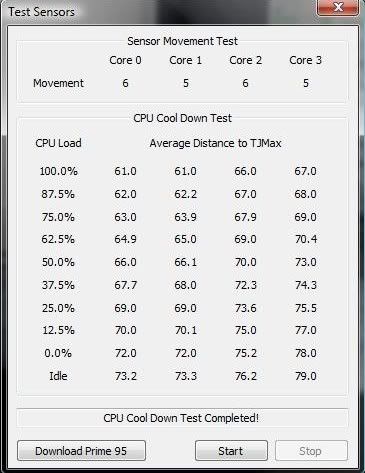I just finished a new Sensor Test feature in RealTemp.
http://www.fileden.com/files/2008/3/3/1794507/RealTempBeta.zip
It didn't take long for a user to post a screen shot of what happens when a sensor is sticking.

It's obvious that as his CPU cools, core0 gets down to a Distance to TJMax of 55 and that's it. It's stuck at that point and can't go any lower. When the temperature of the CPU is higher than that, it works perfectly fine.
I added a lot of extra code to try to make setting up this test as simple as possible but for best results it will still help if you follow a few directions.
The CPU Cool Down Test uses Prime95 - Small FFTs to create a consistent amount of heat. If you don't already have it installed then click on the Download Prime95 button and it will take you to the website where you can download either a 32 or 64 bit version. Scroll down to Step3 when the Mersenne - Prime95 web page pops up for a download link.
If you have a Dual Core then you could also use Orthos Small FFTs instead. Prime95 has recently been updated to version 25.7 build 3 so I'm recommending that.
You need to let RealTemp start up Prime95. This will give RealTemp full control of Prime95 so it can shut Prime95 down automatically when it reaches the 0.0% level of this test. The CPU Cool Down Test won't start if you already have Prime95 running. You will need to shut it down first before starting this test.
Before clicking on the Sensor Test button, make sure your computer is as idle as possible for best results. Give Vista some time to calm down before starting a test. The first thing it will do is run the previous sensor movement test to give you a quick idea of how your sensors are doing.
To begin the more thorough CPU Cool Down Test click on the Start button and navigate to the directory where you have prime95.exe installed.
When Prime95 starts up, select the Small FFTs option at the top and click on OK to begin the heat up phase. There is plenty of feedback in the info window so you don't have to remember too much of this.
That's about all there is to it to get this test started. Go for a coffee or kick back for about 10 minutes and RealTemp will do the rest. You can Stop or cancel this test at any time if you get bored.
What you're looking for are sensors that show movement at each stage of this test. If there isn't movement then you might have a sticking sensor or two. If both sensors are moving but moving at different rates then that would show "slope error" that Intel has warned us about.
Do some testing and post some screen shots so I can learn some more about these sensors. The new Core i7 sensors seem to perform similar to the previous 65nm Core 2 Duo sensors. They continue to show signs of slope error but at least they're not getting stuck like the 45nm Core 2 Duo sensors.
http://www.fileden.com/files/2008/3/3/1794507/RealTempBeta.zip
It didn't take long for a user to post a screen shot of what happens when a sensor is sticking.

It's obvious that as his CPU cools, core0 gets down to a Distance to TJMax of 55 and that's it. It's stuck at that point and can't go any lower. When the temperature of the CPU is higher than that, it works perfectly fine.
I added a lot of extra code to try to make setting up this test as simple as possible but for best results it will still help if you follow a few directions.
The CPU Cool Down Test uses Prime95 - Small FFTs to create a consistent amount of heat. If you don't already have it installed then click on the Download Prime95 button and it will take you to the website where you can download either a 32 or 64 bit version. Scroll down to Step3 when the Mersenne - Prime95 web page pops up for a download link.
If you have a Dual Core then you could also use Orthos Small FFTs instead. Prime95 has recently been updated to version 25.7 build 3 so I'm recommending that.
You need to let RealTemp start up Prime95. This will give RealTemp full control of Prime95 so it can shut Prime95 down automatically when it reaches the 0.0% level of this test. The CPU Cool Down Test won't start if you already have Prime95 running. You will need to shut it down first before starting this test.
Before clicking on the Sensor Test button, make sure your computer is as idle as possible for best results. Give Vista some time to calm down before starting a test. The first thing it will do is run the previous sensor movement test to give you a quick idea of how your sensors are doing.
To begin the more thorough CPU Cool Down Test click on the Start button and navigate to the directory where you have prime95.exe installed.
When Prime95 starts up, select the Small FFTs option at the top and click on OK to begin the heat up phase. There is plenty of feedback in the info window so you don't have to remember too much of this.
That's about all there is to it to get this test started. Go for a coffee or kick back for about 10 minutes and RealTemp will do the rest. You can Stop or cancel this test at any time if you get bored.
What you're looking for are sensors that show movement at each stage of this test. If there isn't movement then you might have a sticking sensor or two. If both sensors are moving but moving at different rates then that would show "slope error" that Intel has warned us about.
Do some testing and post some screen shots so I can learn some more about these sensors. The new Core i7 sensors seem to perform similar to the previous 65nm Core 2 Duo sensors. They continue to show signs of slope error but at least they're not getting stuck like the 45nm Core 2 Duo sensors.
![[H]ard|Forum](/styles/hardforum/xenforo/logo_dark.png)