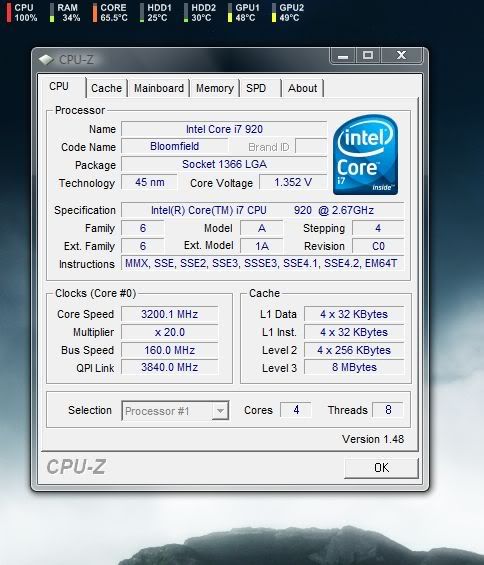I just built out a new system with a Core i7 920 cpu with stock Intel heatsink and am putting the system through stress testing. I just installed Vista Business 64bit for test purposes. I am not overclocking and don't really plan on that in the future. I have noticed that the cpu temps are at 189˚F under full load using Prime95, and roughly 100-110˚F under minimal load in Vista Business (no apps running).
Is that a normal temperature under load for this cpu? I am a bit worried by those temps, so I took the heatsink off, cleaned the cpu and heatsink, re-applied thermal grease, and put it back on. I am still getting the same temps after doing this. The computer has not locked up at all however. Also, I can surf the web, and do other minor things while the torture test Prime95 is running.
Also, I'm not sure if the Intel heatsink is on tight. I really dislike the plastic screws on these stock Intel heatsinks. I am planning on replacing the stock with a different one that uses bolts and nuts to hold the heatsink on solid. Not sure what to get however.
Full specs:
Intel Core i7 920
Stock Intel heatsink/fan
Asus P6T Deluxe
Corsair DDR3 1600 6GB kit
Asus GTX 260
Asus Xonar DX
two Seagate Barracuda ES.2 500GB harddrives, running in RAID0 for the moment
ENERMAX MODU82+ EMD625AWT 625W powersupply
LIAN LI PC-60BPLUSII case
I am coming from an old p4 2.4ghz so I'm a little rusty with the optimal temps for the new processors.
Is that a normal temperature under load for this cpu? I am a bit worried by those temps, so I took the heatsink off, cleaned the cpu and heatsink, re-applied thermal grease, and put it back on. I am still getting the same temps after doing this. The computer has not locked up at all however. Also, I can surf the web, and do other minor things while the torture test Prime95 is running.
Also, I'm not sure if the Intel heatsink is on tight. I really dislike the plastic screws on these stock Intel heatsinks. I am planning on replacing the stock with a different one that uses bolts and nuts to hold the heatsink on solid. Not sure what to get however.
Full specs:
Intel Core i7 920
Stock Intel heatsink/fan
Asus P6T Deluxe
Corsair DDR3 1600 6GB kit
Asus GTX 260
Asus Xonar DX
two Seagate Barracuda ES.2 500GB harddrives, running in RAID0 for the moment
ENERMAX MODU82+ EMD625AWT 625W powersupply
LIAN LI PC-60BPLUSII case
I am coming from an old p4 2.4ghz so I'm a little rusty with the optimal temps for the new processors.
![[H]ard|Forum](/styles/hardforum/xenforo/logo_dark.png)