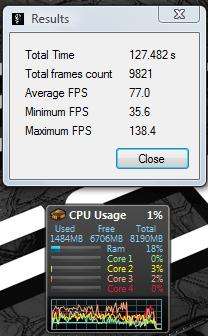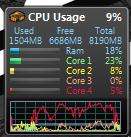If you run a dedicated PhysX GPU, buy big...
I think allot of people are under the impression that a 9 series card is all you would need to process PhysX, and that a 200 series card would just be overkill...
This is not the case in Cryostasis...
The hotest config to run this game, is (2) 200 Series GPU's in SLI processing graphics...
and another 200 Series GPU operating in dedicated PhysX mode.
That produces a higher frame rate than (3) card SLI, or (3) card SLI with a 9 series dedicated PhysX processor. The GPU you select for PhysX, has a large impact on frame rates you generate running the game.
In this thread, I was collecting the Cryostasis Tech Demo FPS info, for 1920x1200 RES.
http://www.evga.com/forums/tm.asp?m=568129&mpage=2
These are the posted reports I found on the net.
Updated...
Cryostasis Tech Demo:
Demo was run using the High preset...
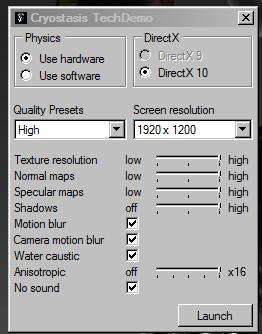
So in summary at 1920x1200 res, this is what we have:
walterman -------------- Xeon 3350 @ 3.6GHz, High settings, X16, 1920x1200.
(1) 8800GTX. (Processing Graphics)
No Dedicated PhysX GPU
Average FPS= 22.0, Minimum FPS= 13
Whisperfang ----------- Q9450 @ 2.66GHz, High settings, X16, 1920x1200.
(1) 280 @ 602/1296/1107. (Processing Graphics)
No Dedicated PhysX GPU.
Average FPS= 28.3, Minimum FPS= 15.8, and Maximum FPS=84.6
Whisperfang ----------- Q9450 @ 3.01GHz, High settings, X16, 1920x1200.
(1) 280 @ 602/1296/1107. (Processing Graphics)
No Dedicated PhysX GPU.
Average FPS= 29.6, Minimum FPS= 16.3, and Maximum FPS=98.1
Whisperfang: "This leads me to conclude that at 1920x1200 with all options on high and hardware PhysX with a single GTX280 and a "modern" CPU that the 280 is in fact the limiting factor.
I added ~15% more CPU horsepower and ~13% more memory speed and basically got nothing in return".
Roliath ------------------ Q6600 @ 3.2GHz, High settings, X16, 1920x1200.
(2) 260's SLI Mode. (Processing Graphics)
No Dedicated PhysX GPU.
Average FPS= 31.6, Minimum FPS= 18.3, and Maximum FPS=75.3
Talonman -------------- Q6600 @ 3.81GHz, High settings, X16, 1920x1200.
(1) 280 @ 756/1512/1269. (Processing Graphics)
No Dedicated PhysX GPU.
Average FPS= 35.9, Minimum FPS= 21.1, and Maximum FPS=109.3
Bench Extreme ------ QX 9650 @ 4.20GHz, High settings, X16, 1920x1200.
(1) 285. (Processing Graphics)
No Dedicated PhysX GPU.
Average FPS= 36.9, Minimum FPS= 23.2
StretchMaK ------------ E4800 @ 3.6GHz, High settings, X16, 1920x1200.
(2) 260's SLI Mode. (Processing Graphics)
No Dedicated PhysX GPU.
Average FPS= 38.3, Minimum FPS= 22.1, and Maximum FPS=96.7
Bench Extreme ------ QX 9650 @ 4.20GHz, High settings, X16, 1920x1200.
(1) 285. (Processing Graphics)
(1) 285. (Dedicated PhysX)
Average FPS= 44.7, Minimum FPS= 26.3
Shamino --------------- i7 @ 2.8GHz, High settings, X16, 1920x1200.
(3) 280's SLI Mode. (Processing Graphics)
No Dedicated PhysX GPU.
Average FPS= 46.0, Minimum FPS= 17.9, and Maximum FPS=109.2
slaWter ----------------- i7 965 Extreme @ 3.84GHz, High settings, X16, 1920x1200.
(2) 280's SLI Mode. (Processing Graphics)
No Dedicated PhysX GPU.
Average FPS= 50.0, Minimum FPS= 29.8, and Maximum FPS=150.4
Bench Extreme ------ QX 9650 @ 4.20GHz, High settings, X16, 1920x1200.
(2) 285's SLI Mode. (Processing Graphics)
No Dedicated PhysX GPU.
Average FPS= 51.5, Minimum FPS= 29.9
Talonman -------------- Q6600 @ 3.81GHz, High settings, X16, 1920x1200.
(1) 295 @ 648/1512/1188. (Processing Graphics)
No Dedicated PhysX GPU.
Average FPS= 53.7, Minimum FPS= 30.7, and Maximum FPS=127.2
Bench Extreme ------ QX 9650 @ 4.20GHz, High settings, X16, 1920x1200.
(3) 285's SLI Mode. (Processing Graphics)
No Dedicated PhysX GPU.
Average FPS= 58.0, Minimum FPS= 31.0
Shamino --------------- i7 @ 2.8GHz, High settings, X16, 1920x1200.
(3) 280's SLI Mode. (Processing Graphics)
(1) 9800GT. (Dedicated PhysX)
Average FPS= 58.6, Minimum FPS= 24.9, and Maximum FPS=132.1
Dentlord ---------------- QX9650 @ 3.6GHz, High settings, X16, 1920x1200.
(3) 280's @ 685/1475/1220 SLI Mode. (Processing Graphics)
No Dedicated PhysX GPU.
Average FPS= 59.6.
Dentlord ---------------- QX9650 @ 4.2GHz, High settings, X16, 1920x1200.
(3) 280's @ 685/1475/1220 SLI Mode. (Processing Graphics)
No Dedicated PhysX GPU.
Average FPS= 62.5.
Krog --------------------- i7 920 @ 3.9GHz, High settings, X16, 1920x1200.
(3) 280's @ 720/1440/1300 SLI Mode. (Processing Graphics)
No Dedicated PhysX GPU.
Average FPS= 64.4.
freakysqeeky: System was at: Q9550 @ 4.0GHz, High settings, X16, 1920x1200.
(1) 295 set to C=660, SH=1423, and M=1210. (Processing Graphics)
(1) 9800GTX+ set to C=790, SH=1977, and M=1160. (Dedicated PhysX)
Average FPS= 65.5, Minimum FPS= 32.2, and Maximum FPS=135.4
Bench Extreme ------ QX 9650 @ 4.20GHz, High settings, X16, 1920x1200.
(2) 285's in SLI Mode. (Processing Graphics)
(1) 285. (Dedicated PhysX)
Average FPS= 75.1, Minimum FPS= 32.4
Talonman: System was at: Q6600@ 3.81GHz, High settings, X16, 1920x1200. (Updated entry to match freakysqeeky's 295 clock settings.)
(1) 295 set to C=660, SH=1423, and M=1210. (Processing Graphics)
(1) 280 set to C=702, SH=1512, and M=1188. (Dedicated PhysX)
Average FPS= 76.7, Minimum FPS= 35.9, and Maximum FPS=139.0
Talonman: System was at: Q6600@ 3.81GHz, High settings, X16, 1920x1200.
(1) 295 set to C=702, SH=1548, and M=1188. (Processing Graphics)
(1) 280 set to C=756, SH=1512, and M=1296. (Dedicated PhysX)
Average FPS= 78.5, Minimum FPS= 36.2, and Maximum FPS=140.4
____________________________________________________________________________________________
So in summary at 1680x1050 res, this is what we have:
RMXO: ------------ Q6600 @ 3.6GHz High settings, X16, 1680X1050.
(1) 285 set to C=730, SH=1615, and M=1375. (Processing Graphics)
No dedicated PhysX GPU.
Average FPS= 44.9, Minimum FPS= 22.8, and Maximum FPS=99.3
RMXO: ------------ i7 920 @ 4GHz High settings, X16, 1680X1050.
(1) 285 set to C=740, SH=1650, and M=1425. (Processing Graphics)
No dedicated PhysX GPU.
Average FPS= 53.2, Minimum FPS= 33.1, and Maximum FPS=158.5
Blazemore: -------- Q6600 @ 3.6GHz High settings, X16, 1680X1050.
(1) 295 set to C=648, SH=1368, and M=1242. (Processing Graphics)
(1) 9600 GSO (sp 96) set to C=550, SH=1350, and M=1600. (Dedicated PhysX)
Average FPS= 70.5, Minimum FPS= 30.3, and Maximum FPS=152.3
Blazemore: -------- Q6600 @ 3.6GHz High settings, X16, 1680X1050.
(1) 295 set to C=648, SH=1512, and M=1242. (Processing Graphics)
(1) 9600 GSO (sp 96) set to C=700, SH=1750, and M=1800. (Dedicated PhysX)
Average FPS= 72.5, Minimum FPS= 31.3, and Maximum FPS=157.0
Talonman: -------- Q6600 @ 3.81GHz High settings, X16, 1680X1050. (Ambient Occlusion turned on.)
(1) 295 set to C=648, SH=1512, and M=1188. (Processing Graphics)
(1) 280 set to C=756, SH=1512, and M=1269. (Dedicated PhysX)
Average FPS= 75.9, Minimum FPS= 34.3, and Maximum FPS=125.6
Talonman: -------- Q6600 @ 3.81GHz High settings, X16, 1680X1050. (Ambient Occlusion turned 0ff.)
(1) 295 set to C=648, SH=1512, and M=1188. (Processing Graphics)
(1) 280 set to C=756, SH=1512, and M=1269. (Dedicated PhysX)
Average FPS= 82.7, Minimum FPS= 35.8, and Maximum FPS= 168.8
____________________________________________________________________________________________
Note that @ 1920x1200, freakysqeeky was running a 295, and a 9800GTX+ for PhysX. This config generated:
Average FPS= 65.5, Minimum FPS= 32.2, and Maximum FPS=135.4
Note that I am running a 295 at the exact same speed, and a 280 for PhysX. My config generated:
Average FPS= 76.7, Minimum FPS= 35.9, and Maximum FPS=139.0
If a 9800GTX+ for PhysX is truly all we would ever need, our numbers should be closer.
I think the dedicated PhysX processor we selected, is the only reason I am getting a better FPS out of this game.
If you are thinking of getting a GPU to run dedicated PhysX on, i say buy big.
I dont know if Cryostasis will be one of a kind with it's large PhysX workload, but probably won't be? I expect the processing power it takes to give a PhysX game the max performance, is greater than some initially may think.
I think allot of people are under the impression that a 9 series card is all you would need to process PhysX, and that a 200 series card would just be overkill...
This is not the case in Cryostasis...
The hotest config to run this game, is (2) 200 Series GPU's in SLI processing graphics...
and another 200 Series GPU operating in dedicated PhysX mode.
That produces a higher frame rate than (3) card SLI, or (3) card SLI with a 9 series dedicated PhysX processor. The GPU you select for PhysX, has a large impact on frame rates you generate running the game.
In this thread, I was collecting the Cryostasis Tech Demo FPS info, for 1920x1200 RES.
http://www.evga.com/forums/tm.asp?m=568129&mpage=2
These are the posted reports I found on the net.
Updated...
Cryostasis Tech Demo:
Demo was run using the High preset...
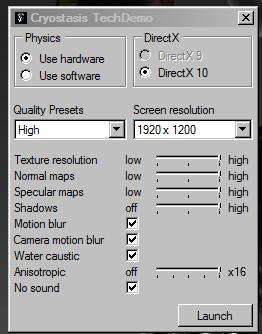
So in summary at 1920x1200 res, this is what we have:
walterman -------------- Xeon 3350 @ 3.6GHz, High settings, X16, 1920x1200.
(1) 8800GTX. (Processing Graphics)
No Dedicated PhysX GPU
Average FPS= 22.0, Minimum FPS= 13
Whisperfang ----------- Q9450 @ 2.66GHz, High settings, X16, 1920x1200.
(1) 280 @ 602/1296/1107. (Processing Graphics)
No Dedicated PhysX GPU.
Average FPS= 28.3, Minimum FPS= 15.8, and Maximum FPS=84.6
Whisperfang ----------- Q9450 @ 3.01GHz, High settings, X16, 1920x1200.
(1) 280 @ 602/1296/1107. (Processing Graphics)
No Dedicated PhysX GPU.
Average FPS= 29.6, Minimum FPS= 16.3, and Maximum FPS=98.1
Whisperfang: "This leads me to conclude that at 1920x1200 with all options on high and hardware PhysX with a single GTX280 and a "modern" CPU that the 280 is in fact the limiting factor.
I added ~15% more CPU horsepower and ~13% more memory speed and basically got nothing in return".
Roliath ------------------ Q6600 @ 3.2GHz, High settings, X16, 1920x1200.
(2) 260's SLI Mode. (Processing Graphics)
No Dedicated PhysX GPU.
Average FPS= 31.6, Minimum FPS= 18.3, and Maximum FPS=75.3
Talonman -------------- Q6600 @ 3.81GHz, High settings, X16, 1920x1200.
(1) 280 @ 756/1512/1269. (Processing Graphics)
No Dedicated PhysX GPU.
Average FPS= 35.9, Minimum FPS= 21.1, and Maximum FPS=109.3
Bench Extreme ------ QX 9650 @ 4.20GHz, High settings, X16, 1920x1200.
(1) 285. (Processing Graphics)
No Dedicated PhysX GPU.
Average FPS= 36.9, Minimum FPS= 23.2
StretchMaK ------------ E4800 @ 3.6GHz, High settings, X16, 1920x1200.
(2) 260's SLI Mode. (Processing Graphics)
No Dedicated PhysX GPU.
Average FPS= 38.3, Minimum FPS= 22.1, and Maximum FPS=96.7
Bench Extreme ------ QX 9650 @ 4.20GHz, High settings, X16, 1920x1200.
(1) 285. (Processing Graphics)
(1) 285. (Dedicated PhysX)
Average FPS= 44.7, Minimum FPS= 26.3
Shamino --------------- i7 @ 2.8GHz, High settings, X16, 1920x1200.
(3) 280's SLI Mode. (Processing Graphics)
No Dedicated PhysX GPU.
Average FPS= 46.0, Minimum FPS= 17.9, and Maximum FPS=109.2
slaWter ----------------- i7 965 Extreme @ 3.84GHz, High settings, X16, 1920x1200.
(2) 280's SLI Mode. (Processing Graphics)
No Dedicated PhysX GPU.
Average FPS= 50.0, Minimum FPS= 29.8, and Maximum FPS=150.4
Bench Extreme ------ QX 9650 @ 4.20GHz, High settings, X16, 1920x1200.
(2) 285's SLI Mode. (Processing Graphics)
No Dedicated PhysX GPU.
Average FPS= 51.5, Minimum FPS= 29.9
Talonman -------------- Q6600 @ 3.81GHz, High settings, X16, 1920x1200.
(1) 295 @ 648/1512/1188. (Processing Graphics)
No Dedicated PhysX GPU.
Average FPS= 53.7, Minimum FPS= 30.7, and Maximum FPS=127.2
Bench Extreme ------ QX 9650 @ 4.20GHz, High settings, X16, 1920x1200.
(3) 285's SLI Mode. (Processing Graphics)
No Dedicated PhysX GPU.
Average FPS= 58.0, Minimum FPS= 31.0
Shamino --------------- i7 @ 2.8GHz, High settings, X16, 1920x1200.
(3) 280's SLI Mode. (Processing Graphics)
(1) 9800GT. (Dedicated PhysX)
Average FPS= 58.6, Minimum FPS= 24.9, and Maximum FPS=132.1
Dentlord ---------------- QX9650 @ 3.6GHz, High settings, X16, 1920x1200.
(3) 280's @ 685/1475/1220 SLI Mode. (Processing Graphics)
No Dedicated PhysX GPU.
Average FPS= 59.6.
Dentlord ---------------- QX9650 @ 4.2GHz, High settings, X16, 1920x1200.
(3) 280's @ 685/1475/1220 SLI Mode. (Processing Graphics)
No Dedicated PhysX GPU.
Average FPS= 62.5.
Krog --------------------- i7 920 @ 3.9GHz, High settings, X16, 1920x1200.
(3) 280's @ 720/1440/1300 SLI Mode. (Processing Graphics)
No Dedicated PhysX GPU.
Average FPS= 64.4.
freakysqeeky: System was at: Q9550 @ 4.0GHz, High settings, X16, 1920x1200.
(1) 295 set to C=660, SH=1423, and M=1210. (Processing Graphics)
(1) 9800GTX+ set to C=790, SH=1977, and M=1160. (Dedicated PhysX)
Average FPS= 65.5, Minimum FPS= 32.2, and Maximum FPS=135.4
Bench Extreme ------ QX 9650 @ 4.20GHz, High settings, X16, 1920x1200.
(2) 285's in SLI Mode. (Processing Graphics)
(1) 285. (Dedicated PhysX)
Average FPS= 75.1, Minimum FPS= 32.4
Talonman: System was at: Q6600@ 3.81GHz, High settings, X16, 1920x1200. (Updated entry to match freakysqeeky's 295 clock settings.)
(1) 295 set to C=660, SH=1423, and M=1210. (Processing Graphics)
(1) 280 set to C=702, SH=1512, and M=1188. (Dedicated PhysX)
Average FPS= 76.7, Minimum FPS= 35.9, and Maximum FPS=139.0
Talonman: System was at: Q6600@ 3.81GHz, High settings, X16, 1920x1200.
(1) 295 set to C=702, SH=1548, and M=1188. (Processing Graphics)
(1) 280 set to C=756, SH=1512, and M=1296. (Dedicated PhysX)
Average FPS= 78.5, Minimum FPS= 36.2, and Maximum FPS=140.4
____________________________________________________________________________________________
So in summary at 1680x1050 res, this is what we have:
RMXO: ------------ Q6600 @ 3.6GHz High settings, X16, 1680X1050.
(1) 285 set to C=730, SH=1615, and M=1375. (Processing Graphics)
No dedicated PhysX GPU.
Average FPS= 44.9, Minimum FPS= 22.8, and Maximum FPS=99.3
RMXO: ------------ i7 920 @ 4GHz High settings, X16, 1680X1050.
(1) 285 set to C=740, SH=1650, and M=1425. (Processing Graphics)
No dedicated PhysX GPU.
Average FPS= 53.2, Minimum FPS= 33.1, and Maximum FPS=158.5
Blazemore: -------- Q6600 @ 3.6GHz High settings, X16, 1680X1050.
(1) 295 set to C=648, SH=1368, and M=1242. (Processing Graphics)
(1) 9600 GSO (sp 96) set to C=550, SH=1350, and M=1600. (Dedicated PhysX)
Average FPS= 70.5, Minimum FPS= 30.3, and Maximum FPS=152.3
Blazemore: -------- Q6600 @ 3.6GHz High settings, X16, 1680X1050.
(1) 295 set to C=648, SH=1512, and M=1242. (Processing Graphics)
(1) 9600 GSO (sp 96) set to C=700, SH=1750, and M=1800. (Dedicated PhysX)
Average FPS= 72.5, Minimum FPS= 31.3, and Maximum FPS=157.0
Talonman: -------- Q6600 @ 3.81GHz High settings, X16, 1680X1050. (Ambient Occlusion turned on.)
(1) 295 set to C=648, SH=1512, and M=1188. (Processing Graphics)
(1) 280 set to C=756, SH=1512, and M=1269. (Dedicated PhysX)
Average FPS= 75.9, Minimum FPS= 34.3, and Maximum FPS=125.6
Talonman: -------- Q6600 @ 3.81GHz High settings, X16, 1680X1050. (Ambient Occlusion turned 0ff.)
(1) 295 set to C=648, SH=1512, and M=1188. (Processing Graphics)
(1) 280 set to C=756, SH=1512, and M=1269. (Dedicated PhysX)
Average FPS= 82.7, Minimum FPS= 35.8, and Maximum FPS= 168.8
____________________________________________________________________________________________
Note that @ 1920x1200, freakysqeeky was running a 295, and a 9800GTX+ for PhysX. This config generated:
Average FPS= 65.5, Minimum FPS= 32.2, and Maximum FPS=135.4
Note that I am running a 295 at the exact same speed, and a 280 for PhysX. My config generated:
Average FPS= 76.7, Minimum FPS= 35.9, and Maximum FPS=139.0
If a 9800GTX+ for PhysX is truly all we would ever need, our numbers should be closer.
I think the dedicated PhysX processor we selected, is the only reason I am getting a better FPS out of this game.
If you are thinking of getting a GPU to run dedicated PhysX on, i say buy big.
I dont know if Cryostasis will be one of a kind with it's large PhysX workload, but probably won't be? I expect the processing power it takes to give a PhysX game the max performance, is greater than some initially may think.
Last edited:
![[H]ard|Forum](/styles/hardforum/xenforo/logo_dark.png)