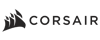JakFrost
Limp Gawd
- Joined
- Dec 2, 2005
- Messages
- 241
I ran into a strange problem with Prime95 on a previously completely stable 3.60 GHz overclock speed after adding in a Scythe S-Flex 1,200RPM 120mm fan. Previously I did multiple 9+ to 11+ hour stress tests on the same settings and got a clean results but yesterday my computer blue screened. I disconnected the fan but the power issue is still the same so the fan is not the cause, just the reason why I noticed the power problem on the +5 V rail in the first place.
I inspected the fan and it draws power from the hot yellow +12 V rail line and returns it properly to the black neutral line right next to the yellow and I don't see any resistor packs on the lines so it doesn't seem to include a undervolt mod on the lines from the factory.
POW: OCZ PowerStream 520W SLI ADJ ATX2.0 EPS12, +3.3V 28A, +5V 40A, +12V 33A
I decided to look at possible power supply issues and noticed that previously my system's +5 V rail was running at +5.07 V and it would dip to ~4.72 V during Prime95 Blend within about a minute or two. I have an adjustable power supply so I used the potentiometer to up that rails' voltage to ~5.21 V and now it drops to +4.85 V after a minute and dips occasionally to +4.83 V after a few minutes of running it. I can't push my rail any higher or the green LED on the power supply turns read indicating that it is out of range and then Asus Probe II will also shown a warning. Still the +3.3 V does not change and +12 V drops only 0.05 V during Prime95 stress testing.
Now is this type of a drop normal for my power supply?
Below is the thread that I'm using as a working log of the overclocking issues with my computer.
[H]ard|Forum > [H]ard|Ware > Overclocking & Cooling
Overclocking Air: Intel i7 920, Asus P6T, G.Skill DDR3-1600 C8, Xigmatek HDT-1284E
Below is my current system config for reference.
[size=-2]
MOB: ASUS P6T, LGA 1366, Intel X58 ICH10R, 3 SLI, 6 DIMM, 6 SATA - FW: 0603, AiTweaker XMP, Turbo Off, HT On, SpeedStep On, C-Step On, (Settings) Auto
CPU: Intel Core i7 920, 2.66 GHz, 4C, 8 MB, 4.80 GT/s QPI, 45nm, 130 W, D0 (SLBEJ) 3901A238 - 3.60 GHz, BCLK 180, Multi 20, CPU 1.20 V (Manual), QPI 1.21250 (Auto)
FAN: Xigmatek HDT-1284EE 120mm Hydro Bearing Fan 800-1500 RPM 4 Heatpipes - 41 C Idle, 81 C Load
RAM: G.Skill 6gb (3 x 2 GB) DDR3 1600 (PC3 12800) 8-8-8-21 2T 1.60 V - XMP Profile 1, Ratio 2:8, Frequency 720 MHz (1,440 MHz), DRAM 1.60 V
VID: eVGA nVidia GTX 260 896 MB G92 192c 576/999 MHz PCI-e 2.0 16x 2xDVI 1xSVid 1xHDTV - 600/1100 MHz, DVI to LCD, HDMI 60' to 50" Plasma TV.
CAP: AverMedia AVerTV Combo PCI-e M780R ATSC/NTSC Capture MPEG-2 Hardware Encoder - MCE Remote, IR Receiver
CAS: Lian-Li PC-V1200 Plus Mid-ATX Aluminum 4x5.25 6x3.5 2x120mm - Best case to date in my opinion.
POW: OCZ PowerStream 520W SLI ADJ ATX2.0 EPS12, +3.3V 28A, +5V 40A, +12V 33A
SSD: Intel X25-M 80GB MLC SSD SATA II 3 GB/s - FW: 8820
HDD: Western Digital Caviar SE16 500 GB WD5000AAKS 16 MB SATA-II - (4) in (2) RAID-1 (Mirror) Arrays
ENC: MacAlly G-S350SU External HDD Enclosure 3.5" eSATA USB 2.0 Aluminum, Universal 12V Adapter - (2) external WD GP 1TB for Movies
ENC: i-Rocks 9410 External HDD Enclosure 3.5" eSATA USB 2.0 Aluminum, Univeral 12V Adapter - (2) external WD GP 1TB for Backups
HDD: Western Digital Caviar GP Green 1 TB WD10EACS 16 MB SATA-II - (2) external Movies, (2) external for Backups
CON: JMicron JMB363 PATA and SATA Controller, PCIe 1x, 1 PATA, 1 SATA, NCQ, Hotplug, RAID 0,1,0+1,JBOD
CON: JMicron JMB322 SATA II 3 GB/s Controller, PCIe 1x, 2 SATA, NCQ, Hotplug, RAID 0,1,JBOD
NIC: Realtek 8111C PCIe GigE
SOU: Realtek ALC1200 8 channel, HD Audio, Coax/Opt S/PDIF - Analog for Speakers, Motherboard Digital S/PDIF to nVidia GTX 260 S/PDIF for DVI->HDMI
DVD: NEC ND-3550A 16x DVD+-RW SL/DL 48X CDR PATA - FW: 1.07
BLU: LG GGW-H20L Blu-ray 6x BD-RE 16x DVD SL/DL 48x CDR SATA - FW: YL05
MON: HP LP2475w 24-inch LCD H-IPS Monitor Wide Gamut 102% NTSC 6-12ms Response - 1920x1200x32 60Hz, DVI, GIG122/GIG052, Bri 15, Con 80, 9300K
KBD: Microsoft Natural Keyboard Pro USB/PS2 Media Keys
MOU: Microsoft IntelliMouse Explorer 3.0 Optical USB/PS2 Scroll-Wheel 5-Button
JOY: CH Products Fighterstick USB 3 axes 24 buttons
THR: CH Products Pro Throttle USB 3 axes 24 buttons
PED: CH Products Pro Pedals USB 3 axes
ROU: Linksys BEFSR81 EtherFast Cable/DSL Router 8-port Switch 100MBps FW: 2.51.3
OSS: Microsoft Windows 7 Release Candidate Build 7100
[/size]
Rail +5 V on After Prime95 Blend Stress Test - +5.02 V

Rail +5 V on Prime95 Blend Stress Test - +4.78 V

Power usage during Boot-up - 251 W

Power usage during Idle OS - 234 W

Power usage during Prime95 Blend Stress Test - 384 W

Intel Core i7 920 2.66 GHz D0, Asus P6T 0603, G.Skill 6GB DDR3-1600 C8 2T, Xigmatek HDT-1284EE - CPU 3.6 GHz (180 x 20) 1.20 V, DRAM 720 Mhz 2;8 8-8-8-21 2T 1.60 V, QPI 1.2125 V - Prime95 Blend Stopped 76C Peak - PowerStrip

Intel Core i7 920 2.66 GHz D0, Asus P6T 0603, G.Skill 6GB DDR3-1600 C8 2T, Xigmatek HDT-1284EE - CPU 3.6 GHz (180 x 20) 1.20 V, DRAM 720 Mhz 2;8 8-8-8-21 2T 1.60 V, QPI 1.2125 V - Prime95 Blend 5-Min 76C Peak - PowerStrip

I inspected the fan and it draws power from the hot yellow +12 V rail line and returns it properly to the black neutral line right next to the yellow and I don't see any resistor packs on the lines so it doesn't seem to include a undervolt mod on the lines from the factory.
POW: OCZ PowerStream 520W SLI ADJ ATX2.0 EPS12, +3.3V 28A, +5V 40A, +12V 33A
I decided to look at possible power supply issues and noticed that previously my system's +5 V rail was running at +5.07 V and it would dip to ~4.72 V during Prime95 Blend within about a minute or two. I have an adjustable power supply so I used the potentiometer to up that rails' voltage to ~5.21 V and now it drops to +4.85 V after a minute and dips occasionally to +4.83 V after a few minutes of running it. I can't push my rail any higher or the green LED on the power supply turns read indicating that it is out of range and then Asus Probe II will also shown a warning. Still the +3.3 V does not change and +12 V drops only 0.05 V during Prime95 stress testing.
Now is this type of a drop normal for my power supply?
Below is the thread that I'm using as a working log of the overclocking issues with my computer.
[H]ard|Forum > [H]ard|Ware > Overclocking & Cooling
Overclocking Air: Intel i7 920, Asus P6T, G.Skill DDR3-1600 C8, Xigmatek HDT-1284E
Below is my current system config for reference.
[size=-2]
MOB: ASUS P6T, LGA 1366, Intel X58 ICH10R, 3 SLI, 6 DIMM, 6 SATA - FW: 0603, AiTweaker XMP, Turbo Off, HT On, SpeedStep On, C-Step On, (Settings) Auto
CPU: Intel Core i7 920, 2.66 GHz, 4C, 8 MB, 4.80 GT/s QPI, 45nm, 130 W, D0 (SLBEJ) 3901A238 - 3.60 GHz, BCLK 180, Multi 20, CPU 1.20 V (Manual), QPI 1.21250 (Auto)
FAN: Xigmatek HDT-1284EE 120mm Hydro Bearing Fan 800-1500 RPM 4 Heatpipes - 41 C Idle, 81 C Load
RAM: G.Skill 6gb (3 x 2 GB) DDR3 1600 (PC3 12800) 8-8-8-21 2T 1.60 V - XMP Profile 1, Ratio 2:8, Frequency 720 MHz (1,440 MHz), DRAM 1.60 V
VID: eVGA nVidia GTX 260 896 MB G92 192c 576/999 MHz PCI-e 2.0 16x 2xDVI 1xSVid 1xHDTV - 600/1100 MHz, DVI to LCD, HDMI 60' to 50" Plasma TV.
CAP: AverMedia AVerTV Combo PCI-e M780R ATSC/NTSC Capture MPEG-2 Hardware Encoder - MCE Remote, IR Receiver
CAS: Lian-Li PC-V1200 Plus Mid-ATX Aluminum 4x5.25 6x3.5 2x120mm - Best case to date in my opinion.
POW: OCZ PowerStream 520W SLI ADJ ATX2.0 EPS12, +3.3V 28A, +5V 40A, +12V 33A
SSD: Intel X25-M 80GB MLC SSD SATA II 3 GB/s - FW: 8820
HDD: Western Digital Caviar SE16 500 GB WD5000AAKS 16 MB SATA-II - (4) in (2) RAID-1 (Mirror) Arrays
ENC: MacAlly G-S350SU External HDD Enclosure 3.5" eSATA USB 2.0 Aluminum, Universal 12V Adapter - (2) external WD GP 1TB for Movies
ENC: i-Rocks 9410 External HDD Enclosure 3.5" eSATA USB 2.0 Aluminum, Univeral 12V Adapter - (2) external WD GP 1TB for Backups
HDD: Western Digital Caviar GP Green 1 TB WD10EACS 16 MB SATA-II - (2) external Movies, (2) external for Backups
CON: JMicron JMB363 PATA and SATA Controller, PCIe 1x, 1 PATA, 1 SATA, NCQ, Hotplug, RAID 0,1,0+1,JBOD
CON: JMicron JMB322 SATA II 3 GB/s Controller, PCIe 1x, 2 SATA, NCQ, Hotplug, RAID 0,1,JBOD
NIC: Realtek 8111C PCIe GigE
SOU: Realtek ALC1200 8 channel, HD Audio, Coax/Opt S/PDIF - Analog for Speakers, Motherboard Digital S/PDIF to nVidia GTX 260 S/PDIF for DVI->HDMI
DVD: NEC ND-3550A 16x DVD+-RW SL/DL 48X CDR PATA - FW: 1.07
BLU: LG GGW-H20L Blu-ray 6x BD-RE 16x DVD SL/DL 48x CDR SATA - FW: YL05
MON: HP LP2475w 24-inch LCD H-IPS Monitor Wide Gamut 102% NTSC 6-12ms Response - 1920x1200x32 60Hz, DVI, GIG122/GIG052, Bri 15, Con 80, 9300K
KBD: Microsoft Natural Keyboard Pro USB/PS2 Media Keys
MOU: Microsoft IntelliMouse Explorer 3.0 Optical USB/PS2 Scroll-Wheel 5-Button
JOY: CH Products Fighterstick USB 3 axes 24 buttons
THR: CH Products Pro Throttle USB 3 axes 24 buttons
PED: CH Products Pro Pedals USB 3 axes
ROU: Linksys BEFSR81 EtherFast Cable/DSL Router 8-port Switch 100MBps FW: 2.51.3
OSS: Microsoft Windows 7 Release Candidate Build 7100
[/size]
Rail +5 V on After Prime95 Blend Stress Test - +5.02 V

Rail +5 V on Prime95 Blend Stress Test - +4.78 V

Power usage during Boot-up - 251 W

Power usage during Idle OS - 234 W

Power usage during Prime95 Blend Stress Test - 384 W

Intel Core i7 920 2.66 GHz D0, Asus P6T 0603, G.Skill 6GB DDR3-1600 C8 2T, Xigmatek HDT-1284EE - CPU 3.6 GHz (180 x 20) 1.20 V, DRAM 720 Mhz 2;8 8-8-8-21 2T 1.60 V, QPI 1.2125 V - Prime95 Blend Stopped 76C Peak - PowerStrip

Intel Core i7 920 2.66 GHz D0, Asus P6T 0603, G.Skill 6GB DDR3-1600 C8 2T, Xigmatek HDT-1284EE - CPU 3.6 GHz (180 x 20) 1.20 V, DRAM 720 Mhz 2;8 8-8-8-21 2T 1.60 V, QPI 1.2125 V - Prime95 Blend 5-Min 76C Peak - PowerStrip

Last edited:
As an Amazon Associate, HardForum may earn from qualifying purchases.
![[H]ard|Forum](/styles/hardforum/xenforo/logo_dark.png)