Just got the 1.30 firmware put on it and I am about ot install windows 7 on my netbook. Do I need to worry about partition alignment or is Windows 7 going to take care of that? I did find a small 47 or so meg partion I cant seem to remove on this drive. Thx for any help!
Navigation
Install the app
How to install the app on iOS
Follow along with the video below to see how to install our site as a web app on your home screen.
Note: This feature may not be available in some browsers.
More options
You are using an out of date browser. It may not display this or other websites correctly.
You should upgrade or use an alternative browser.
You should upgrade or use an alternative browser.
Vertex and windows 7 help.
- Thread starter Copyright
- Start date
Win7 setup might've deleted it or re-formatted everything? AFAK it's supposed to align everything properly. I'm interested in knowing what drive imaging software people are using with their SSD under Win7 tho, and how do they check that the drive is still properly aligned after an image restore.
jasondean98
Limp Gawd
- Joined
- Aug 22, 2007
- Messages
- 278
this might help you with regard to alignment:
http://www.ocztechnologyforum.com/forum/showthread.php?t=57599
http://www.ocztechnologyforum.com/forum/showthread.php?t=57599
jasondean98
Limp Gawd
- Joined
- Aug 22, 2007
- Messages
- 278
no problem!
Also stick with the 1.30 firmware as a lot of people had issues with the 1.4xx betas.
I just backflashed to 1.10 from 1.42b in order flash my drives to 1.30 and it was a pain in the arse as it's a destructive flash and involved reinstalling the OS!
Also stick with the 1.30 firmware as a lot of people had issues with the 1.4xx betas.
I just backflashed to 1.10 from 1.42b in order flash my drives to 1.30 and it was a pain in the arse as it's a destructive flash and involved reinstalling the OS!
Couldn't you restore the OS from an image after all the flashing? I imagine that as long as it's done properly it's even preferable to re-installing the OS since it wouldn't put the drive thru as many random write cycles and would keep it's performance up...
jasondean98
Limp Gawd
- Joined
- Aug 22, 2007
- Messages
- 278
with hindsight it would have been easier, but put my system in "sleep" mode overnight and it's fast enough for me!


How much did ya pay for that 60GB Vertex btw? I just noticed it's at $200 after MIR at Newegg, surely they can be found cheaper no? I was thinking of following your lead and getting one for my netbook if I'm completely satisfied with the X25-M I ordered for my desktop.
MassiveOverkill
[H]ard|Gawd
- Joined
- Jul 8, 2005
- Messages
- 1,748
Couldn't you restore the OS from an image after all the flashing? I imagine that as long as it's done properly it's even preferable to re-installing the OS since it wouldn't put the drive thru as many random write cycles and would keep it's performance up...
This isn't so easy as many disk imaging programs like Acronis/Seagate DiscWizard don't restore proper partition offsets when you restore an image.
This isn't so easy as many disk imaging programs like Acronis/Seagate DiscWizard don't restore proper partition offsets when you restore an image.
Hence why I asked if anyone had been doing it in an earlier post and what program they were using...
MassiveOverkill
[H]ard|Gawd
- Joined
- Jul 8, 2005
- Messages
- 1,748
You can try XXClone or GimageX (GUI interface for MS ImageX). I have used these succefully and you shouldn't have a problem with XP, Vista can be more challenging though.
I'm actually going through this myself, and each program requires you to sacrifice a lamb, nothing is easy that I've found.
I'm actually going through this myself, and each program requires you to sacrifice a lamb, nothing is easy that I've found.
Well I'll be doing it on Win7 RTM, so neither Vista nor XP... I've heard DriveImage XL works (by creating the partition first, then restoring unto it w/o re-creating) and Arconis doesn't, tho I did read one post about someone that supposedly configured Arconis so it would respect alignment, dunno. Also saw something about fixing alignment on an in-use partition as well (w/o losing data) tho I think I'd wanna avoid having to mess w/that if I ever actually need to restore an image in an emergency. I've got the latest version of Ghost so I guess I can try that too. Thanks for the tips, I'll let ya know what works for me and what doesn't once my drive is here.
jasondean98
Limp Gawd
- Joined
- Aug 22, 2007
- Messages
- 278
How much did ya pay for that 60GB Vertex btw? I just noticed it's at $200 after MIR at Newegg, surely they can be found cheaper no? I was thinking of following your lead and getting one for my netbook if I'm completely satisfied with the X25-M I ordered for my desktop.
I bought them here in Australia and paid AU$390 and $AU330 (US$458 and US$387)
We get ripped off in this country!!!!
MassiveOverkill
[H]ard|Gawd
- Joined
- Jul 8, 2005
- Messages
- 1,748
So here's how I succesfully did mine this AM (been trying to find an easy way to do this for awhile now):
1) Make an image backup of your drive you want to copy using Acronis/Seagate Disc Wizard
2) Mount that image (read only is fine) once it's made
3) Partition-align the disk you want to copy the files to using diskpar (I use 2048 which is Vista default)
4) Use XXClone (which is what I used) or any other similar file copy program to copy the files from your mounted image to your partition-aligned disk.
5) Boot to Windows DVD (this should work for Vista/Win7, not sure about XP, but definately works for Vista) and do a startup repair on your newly copied disk
6) Reboot and you should be good
I'm posting this from my freshly copied, partition-aligned OS drive (No it's not a solid-state as I'm waiting to get a better model than what's in my sig).
Let me add that if you are re-doing your SSD (especially an older one) use CCleaner's wipe free space option.
1) Make an image backup of your drive you want to copy using Acronis/Seagate Disc Wizard
2) Mount that image (read only is fine) once it's made
3) Partition-align the disk you want to copy the files to using diskpar (I use 2048 which is Vista default)
4) Use XXClone (which is what I used) or any other similar file copy program to copy the files from your mounted image to your partition-aligned disk.
5) Boot to Windows DVD (this should work for Vista/Win7, not sure about XP, but definately works for Vista) and do a startup repair on your newly copied disk
6) Reboot and you should be good
I'm posting this from my freshly copied, partition-aligned OS drive (No it's not a solid-state as I'm waiting to get a better model than what's in my sig).
Let me add that if you are re-doing your SSD (especially an older one) use CCleaner's wipe free space option.
Last edited:
So here's how I succesfully did mine this AM (been trying to find an easy way to do this for awhile now):
[...]
Looks like a good writeup. Can you recommend a procedure for determining whether you properly aligned the ... partition(?) (Clusters? Sectors?)
MassiveOverkill
[H]ard|Gawd
- Joined
- Jul 8, 2005
- Messages
- 1,748
Once you're done, run msinfo32 and goto components>storage>disks and look at the Partition Starting Offset for the drive in question. A 1 meg partition offset (2048K) should read as 1,048,576 bytes as seen in the screenie below. A default and improper offset will show as 63 bytes
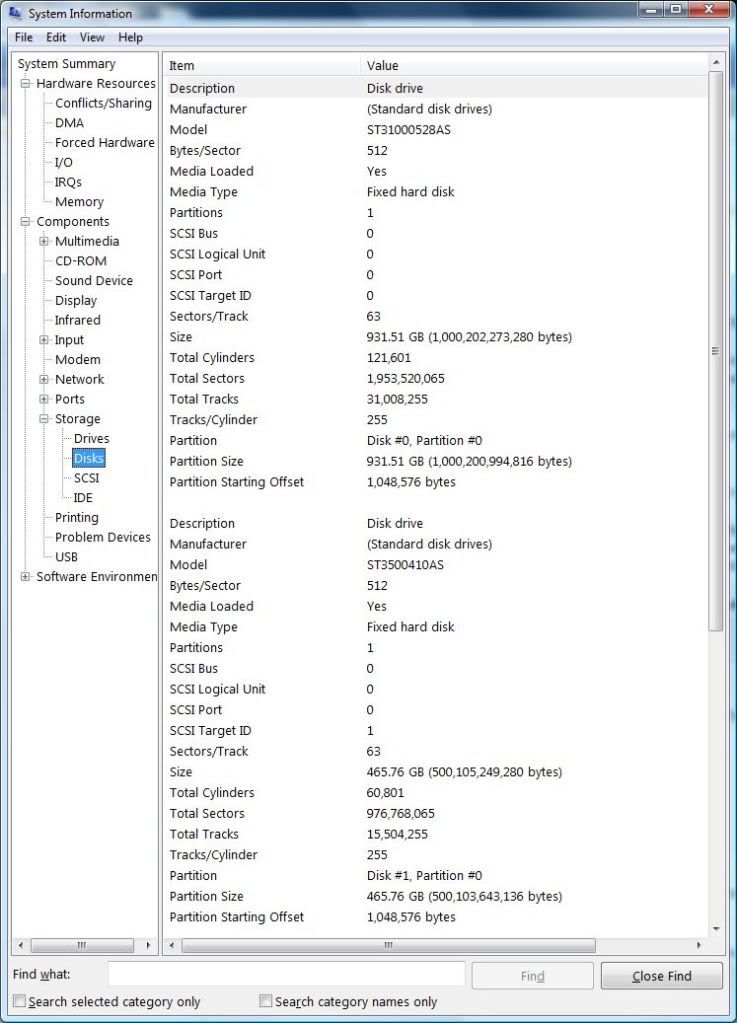
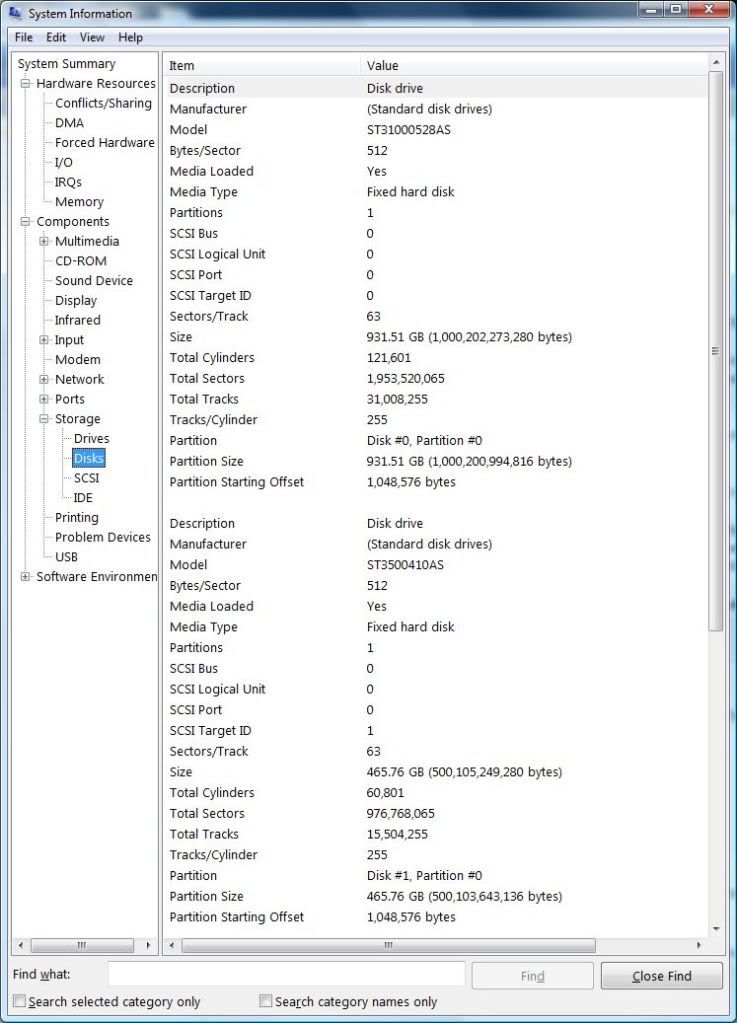

Here is mine. When installing Win7 x64 RC I screwed up and allowed it to make the default 100mb "system partition."
So, 1mb == 1048576 bytes.
The System Partition is 100mb.
So 100 x 1048576 bytes == 104857600.
If I subtract this number from what is reported as my Partition Starting Offset, I get 105906176 - 104857600 == 1048576. This is equal to the starting offset in the previous post.
So the punchline is that instead of having a 1mb offset, I have a 101mb offset, and I presume my partition is aligned properly (so that the underlying 4096byte physical pages map to the 4096 logical (file system) pages.)
Hey all,
Glad you're making use of my tool.
http://www.ocztechnologyforum.com/forum/showthread.php?t=57599
You can open the spreadsheet in google docs for free if you do not have excel or another spreadsheet program.
The 100MB partition created by Win7 is aligned. If the first partition on a drive is aligned, consecutive partitions are also aligned. Read through post #2 of my thread for alignment information.
Also, invalid alignment is represented in WinXP by default by 63 sectors. 63x512bytes=32256bytes
Jason
Glad you're making use of my tool.
http://www.ocztechnologyforum.com/forum/showthread.php?t=57599
You can open the spreadsheet in google docs for free if you do not have excel or another spreadsheet program.
The 100MB partition created by Win7 is aligned. If the first partition on a drive is aligned, consecutive partitions are also aligned. Read through post #2 of my thread for alignment information.
Also, invalid alignment is represented in WinXP by default by 63 sectors. 63x512bytes=32256bytes
Jason
Old Hippie
Supreme [H]ardness
- Joined
- Oct 31, 2005
- Messages
- 6,013
You can open the spreadsheet in google docs for free
Wayyy too many numbers for me to remember.....I printed a copy!
Great job, Thanks!
![[H]ard|Forum](/styles/hardforum/xenforo/logo_dark.png)