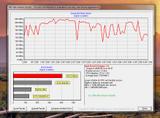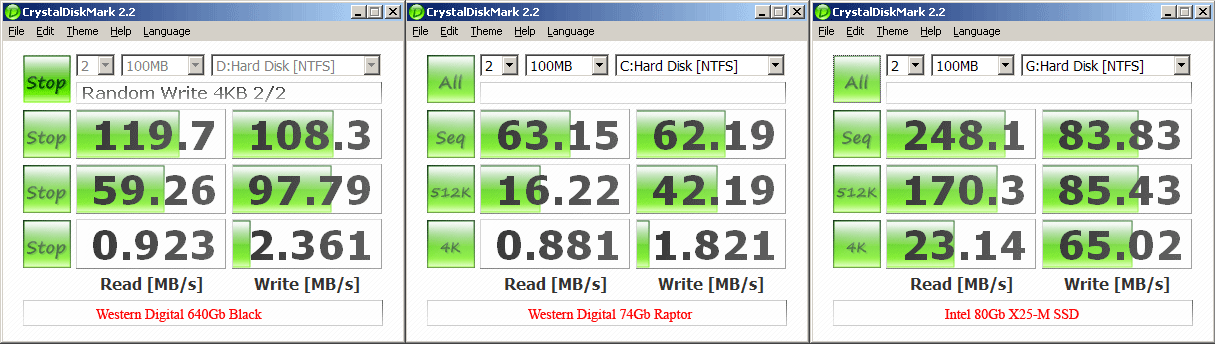Navigation
Install the app
How to install the app on iOS
Follow along with the video below to see how to install our site as a web app on your home screen.
Note: This feature may not be available in some browsers.
More options
You are using an out of date browser. It may not display this or other websites correctly.
You should upgrade or use an alternative browser.
You should upgrade or use an alternative browser.
Bench: SSD Raid vs V-Raptor vs WD-Green Raid
- Thread starter skypine27
- Start date
LucidDream
n00b
- Joined
- Sep 4, 2009
- Messages
- 41
What method of magnification is recommended for viewing? 
MrWizard6600
Supreme [H]ardness
- Joined
- Jan 15, 2006
- Messages
- 5,791
errr I think you might need to tweak some raid settings because all 3 of those are pretty low.
my own two Gskill Falcon 64GB's (Indilinx controller), RAID-0, ICH9R:
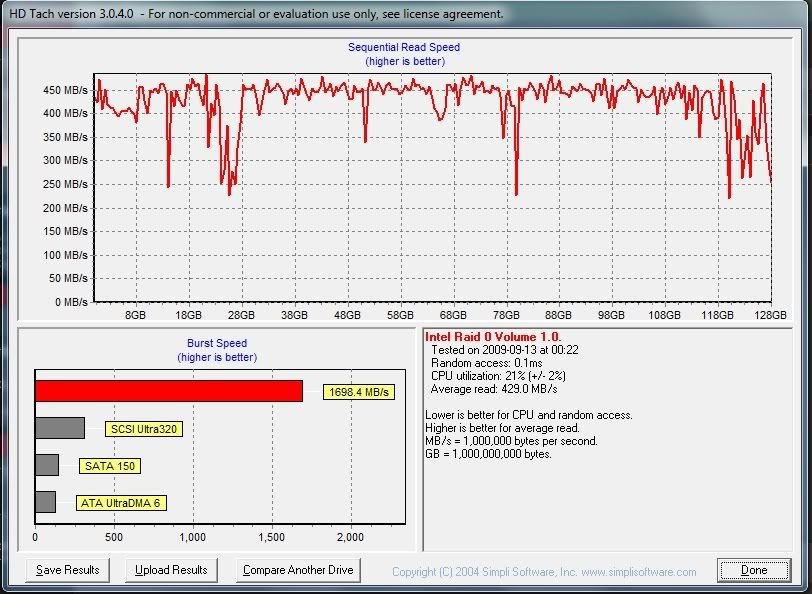
believe it or not dispite the funky shape thats the shape that it keeps repeating. I havnt checked my partition allignment yet but presumablt thats not going to make a huge difference.
my own two Gskill Falcon 64GB's (Indilinx controller), RAID-0, ICH9R:
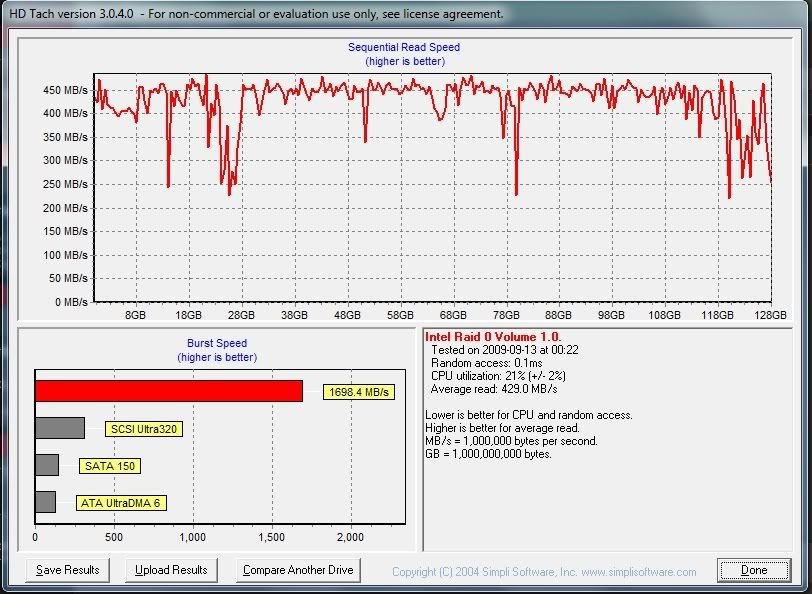
believe it or not dispite the funky shape thats the shape that it keeps repeating. I havnt checked my partition allignment yet but presumablt thats not going to make a huge difference.
Wow, I wonder what differences we have between our SSD raids?
Mine is set up with 64K blocks (not going to change that, dont feel like reinstalling Windows)
Im running Windows 7 64 Bit.
I have the page file set to run also on the C: drive (my SSD Raid0), Windows Managed Size.
I have Write caching enabled, but the 2nd check box un-checked (ie Turn Off Write Cache Buffer Flush is NOT checked)
What do you have?
Mine is set up with 64K blocks (not going to change that, dont feel like reinstalling Windows)
Im running Windows 7 64 Bit.
I have the page file set to run also on the C: drive (my SSD Raid0), Windows Managed Size.
I have Write caching enabled, but the 2nd check box un-checked (ie Turn Off Write Cache Buffer Flush is NOT checked)
What do you have?
MrWizard6600
Supreme [H]ardness
- Joined
- Jan 15, 2006
- Messages
- 5,791
128k blocks,
win 7 RC 64bit,
page file is on on my raid array, 4GB big;
I think your problem is with write caching. After installing windows with the raid drivers I turned write cache off in windows storage manager and back on in IMSM, and my reads went from 150MB/s to... well what you see in the above pic.
win 7 RC 64bit,
page file is on on my raid array, 4GB big;
I think your problem is with write caching. After installing windows with the raid drivers I turned write cache off in windows storage manager and back on in IMSM, and my reads went from 150MB/s to... well what you see in the above pic.
BillParrish
Supreme [H]ardness
- Joined
- Aug 25, 2006
- Messages
- 7,519
Intel Matrix Storage Manager
User windows GUI/utility for your drives. (Assuming you have them attached to the Intel ports)
User windows GUI/utility for your drives. (Assuming you have them attached to the Intel ports)
Wow.
Installed IMSM
Turned off write caching for both Raid's in Windows
Then, enabled it in IMSM:
Huge difference:
http://i82.photobucket.com/albums/j243/skypine27/ssdraid2.jpg
However, question. Do you (we) actually believe this benchmark increase by doing that? Maybe its some kind of goof ??
Installed IMSM
Turned off write caching for both Raid's in Windows
Then, enabled it in IMSM:
Huge difference:
http://i82.photobucket.com/albums/j243/skypine27/ssdraid2.jpg
However, question. Do you (we) actually believe this benchmark increase by doing that? Maybe its some kind of goof ??
Last edited:
AthlonXP
Fully [H]
- Joined
- Oct 14, 2001
- Messages
- 20,588
I so cant wait for the day that 256gb SSD's are in the 150 to 200 tops range.
engiNURD
Fully [H]
- Joined
- Jul 17, 2006
- Messages
- 21,828
no goof, cache is fast.
another good thread to post your results in:
http://www.hardforum.com/showthread.php?t=1284410
another good thread to post your results in:
http://www.hardforum.com/showthread.php?t=1284410
Pyrolistical
Gawd
- Joined
- Mar 6, 2003
- Messages
- 737
Don't click, nsfw host
engiNURD
Fully [H]
- Joined
- Jul 17, 2006
- Messages
- 21,828
VulcaN, yes, but I doubt you'll notice any difference in speed with a single drive. Though, I could be wrong. 
Ah looks like you were incorrect! I disabled write caching in windows, installed IMSM only to find out that for a single drive there is no option in IMSM to enable write caching! Only for raid volumes.
So I turned it back on in windows. I ran HD Tach when it was off and there was a dip in performance around the 60GB mark in the graph but other than that it was the same.
So I turned it back on in windows. I ran HD Tach when it was off and there was a dip in performance around the 60GB mark in the graph but other than that it was the same.
Try this one (if you are running win 7)
run the Windows Assment and pay attention the hard drive score.
With write caching turned off in Windows, but turned on in IMSM (and yes, like you said, IMSM is for Raid setups only), my Windows Score was lower than before.
I ended up turning OFF everything in IMSM and turning it back on in Windows, and after re-running HD-Tach, the benchmarks are the same as with using IMSM.
Summary, I dont think there is any benefit to IMSM:
HD-Tach
SSD Raid0
Write Caching ON (in windows)
Write Cache Flush Off (In windows)

run the Windows Assment and pay attention the hard drive score.
With write caching turned off in Windows, but turned on in IMSM (and yes, like you said, IMSM is for Raid setups only), my Windows Score was lower than before.
I ended up turning OFF everything in IMSM and turning it back on in Windows, and after re-running HD-Tach, the benchmarks are the same as with using IMSM.
Summary, I dont think there is any benefit to IMSM:
HD-Tach
SSD Raid0
Write Caching ON (in windows)
Write Cache Flush Off (In windows)

engiNURD
Fully [H]
- Joined
- Jul 17, 2006
- Messages
- 21,828
Ah looks like you were incorrect! I disabled write caching in windows, installed IMSM only to find out that for a single drive there is no option in IMSM to enable write caching! Only for raid volumes.
So I turned it back on in windows. I ran HD Tach when it was off and there was a dip in performance around the 60GB mark in the graph but other than that it was the same.
Thanks for the correction!
electech98
[H]ard|Gawd
- Joined
- Jul 12, 2002
- Messages
- 1,800
Anyone have an opinion on if there is much noticeable performance difference between 2 x Velociraptors in RAID0 and 2 x WD Caviar Black 640GB in RAID0? For gaming, photo editing, etc.
errr I think you might need to tweak some raid settings because all 3 of those are pretty low.
my own two Gskill Falcon 64GB's (Indilinx controller), RAID-0, ICH9R:
Image snip...................
believe it or not dispite the funky shape thats the shape that it keeps repeating. I havnt checked my partition allignment yet but presumablt thats not going to make a huge difference.
Wow, I just disabled write caching in Windows and then re-enabled it in the Intel Matrix Storage Manager. I went from about 475MB a second to this:
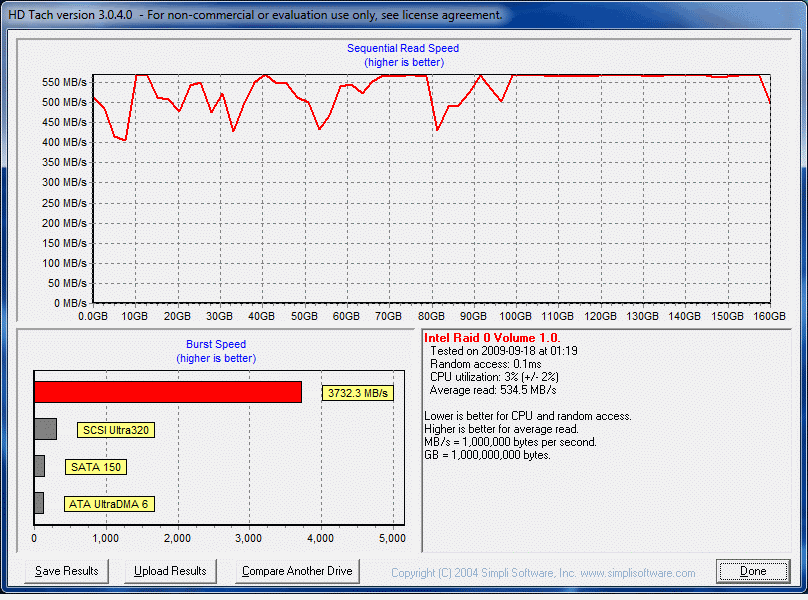
I'm using two Intel X25-M 80GB drives in RAID-0. (Generation 1 drives.)
Dan D:
I noticed the same thing the first time I did what you did.
BUT:
Now, disable write caching in IMSM, and then renable it in Windows and run the bench
You will be surprised...
Will it drop or jump up in performance again?
On that note my system felt snappier than it was before I started messing with the cach settings.
Here's a close comparison.
WD 640Gb Black vs WD 74Gb Raptor vs Intel X25-M G2 80Gb
Image snip................
Note: on WinXP SP3 in Enhanced IDE mode, not AHCI.
Motherboard: P5K-E
IDE vs. AHCI won't impact performance at all. I've tested that many times.
MrWizard6600
Supreme [H]ardness
- Joined
- Jan 15, 2006
- Messages
- 5,791
Yeah its IMSM's caching definately makes things a whole lot faster. Having gone from an old 500GB barricuda, to a single falcon SSD, to two falcon SSDs without IMSM's cachine turned on, and finally going to 2 falcon SSD's with caching turned on, in quick sucession, I can tell you this setup I've got now is substantially faster than the three previous.
My friends "pre-load" before they join any games. They'll launch left4dead, start their own hosted game (which moves resources into memory presumably), and then we'll look for a game that we can all play. My little C2D raid0 system, reading these resources for the first time off these two SSD's, is faster than all of these preloading people's.
Intrestingly enough, windows 7 boot time is, as Kyle and Dan's raid article suggest, slower than booting from a single SSD (even if you substract bios and raid-setup time out of the total boot time), and loading from desktop to the L4D title screen is just as fast on this system as it was on the old barricuda.
My friends "pre-load" before they join any games. They'll launch left4dead, start their own hosted game (which moves resources into memory presumably), and then we'll look for a game that we can all play. My little C2D raid0 system, reading these resources for the first time off these two SSD's, is faster than all of these preloading people's.
Intrestingly enough, windows 7 boot time is, as Kyle and Dan's raid article suggest, slower than booting from a single SSD (even if you substract bios and raid-setup time out of the total boot time), and loading from desktop to the L4D title screen is just as fast on this system as it was on the old barricuda.
![[H]ard|Forum](/styles/hardforum/xenforo/logo_dark.png)