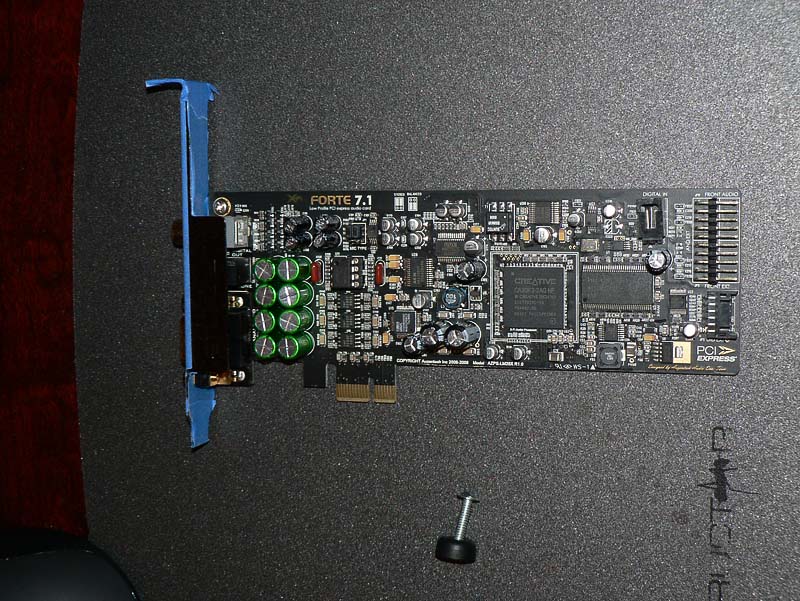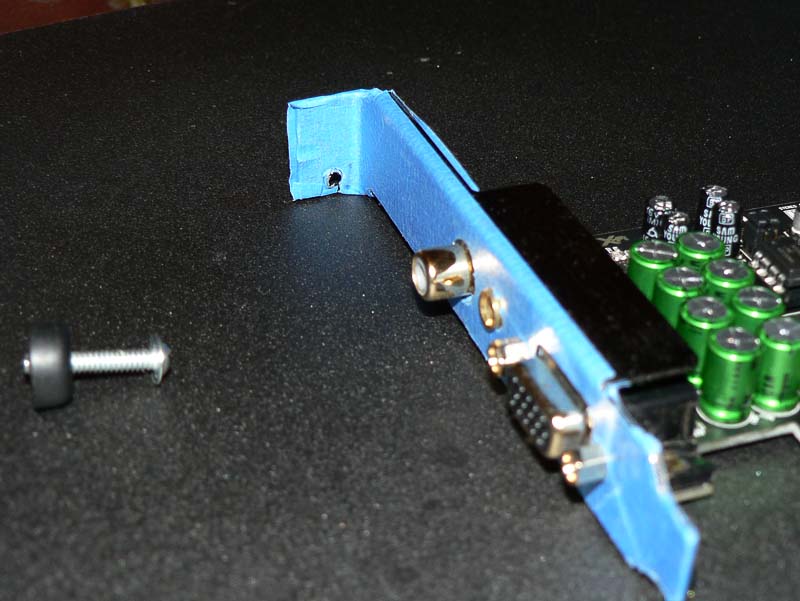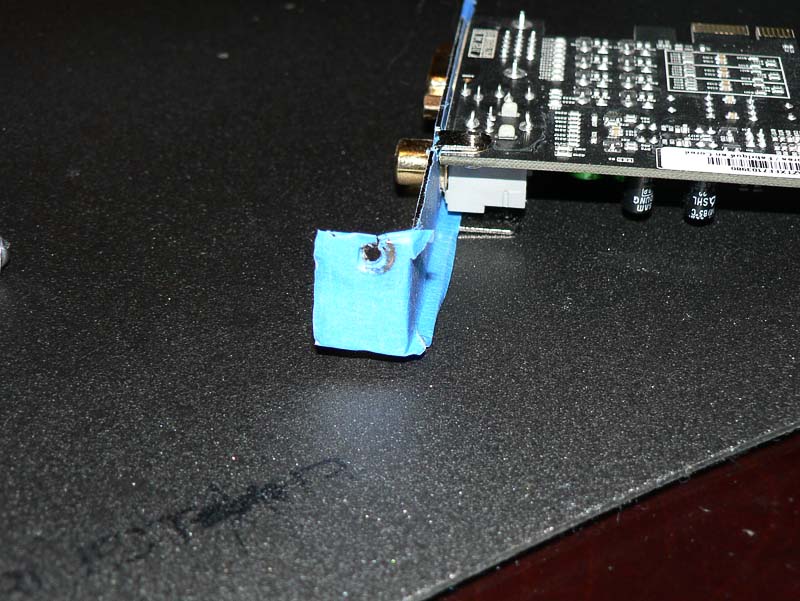Hi all.
For the first time since getting my Forte a couple of months ago I went to play some games with 3D audio using headphones connected to the rear headphone output.
I followed the headphone setup instructions here. My headphones are Shure E4g IEMs (like E4c but black. Specs say 29ohms. Forte drivers 1.1, Vista x64 SP1.
The noise floor was imperceptible in Vista Aero. I'm playing the original F.E.A.R. at the moment. Immediately after launching while in the menus I could hear a digital sounding buzzing. When entering the game it changed in pitch and character wildly. My last save was somewhere fairly quiet, while standing in one place and looking around the tone was changing in pitch and character, following my movements. If I didn't move the mouse/view, it stayed constant. CPU, GPU and HDD activity do not influence the sound (unlike what I've heard from laptops and cheap onboards).
These observations lead me to believe the noise is originating from the 3D sound mapping somehow, and isn't simply RFI. I have never heard any sounds of this type with my speakers (Klipsch ProMedia 5.1)
I wasn't sure if the old technology in FEAR might be using Alchemy and somehow be an issue. I fired up Crysis:Warhead and it was there too, although quieter and hard to detect with the increased ambient sound in the jungle scene (Shore Leave, I think). It was definitely present in the menu but will come and go depending on what effects are being used.
I tried turning off CMSS-3D and it didn't seem to change anything. I should also probably mention that with these IEMs I'm only setting my volume at about 6% and it is plenty loud enough. People with other cans may have this problem but simply not be able to hear it with higher output needs and/or the lack of the isolating nature of the IEMs.
I haven't done an exceptional amount of troubleshooting but I wanted to see if this is something people have experienced in certain conditions, if its settings, or if its RMA time (hoping not, just for the inconvenience factor).
Thanks,
For the first time since getting my Forte a couple of months ago I went to play some games with 3D audio using headphones connected to the rear headphone output.
I followed the headphone setup instructions here. My headphones are Shure E4g IEMs (like E4c but black. Specs say 29ohms. Forte drivers 1.1, Vista x64 SP1.
The noise floor was imperceptible in Vista Aero. I'm playing the original F.E.A.R. at the moment. Immediately after launching while in the menus I could hear a digital sounding buzzing. When entering the game it changed in pitch and character wildly. My last save was somewhere fairly quiet, while standing in one place and looking around the tone was changing in pitch and character, following my movements. If I didn't move the mouse/view, it stayed constant. CPU, GPU and HDD activity do not influence the sound (unlike what I've heard from laptops and cheap onboards).
These observations lead me to believe the noise is originating from the 3D sound mapping somehow, and isn't simply RFI. I have never heard any sounds of this type with my speakers (Klipsch ProMedia 5.1)
I wasn't sure if the old technology in FEAR might be using Alchemy and somehow be an issue. I fired up Crysis:Warhead and it was there too, although quieter and hard to detect with the increased ambient sound in the jungle scene (Shore Leave, I think). It was definitely present in the menu but will come and go depending on what effects are being used.
I tried turning off CMSS-3D and it didn't seem to change anything. I should also probably mention that with these IEMs I'm only setting my volume at about 6% and it is plenty loud enough. People with other cans may have this problem but simply not be able to hear it with higher output needs and/or the lack of the isolating nature of the IEMs.
I haven't done an exceptional amount of troubleshooting but I wanted to see if this is something people have experienced in certain conditions, if its settings, or if its RMA time (hoping not, just for the inconvenience factor).
Thanks,
Last edited:
![[H]ard|Forum](/styles/hardforum/xenforo/logo_dark.png)