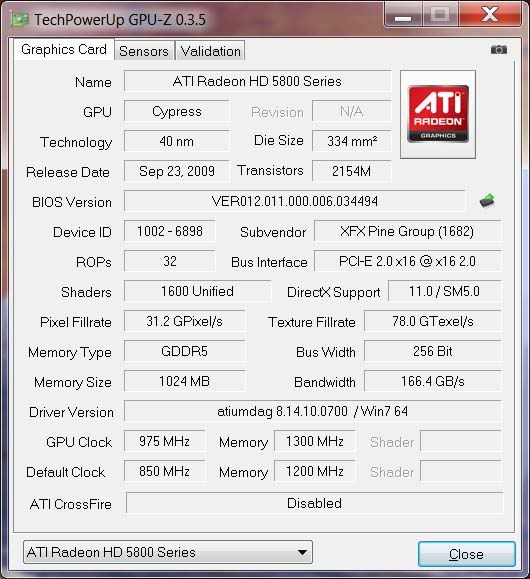I am going to post my results and anyone else can feel free to add to this thread. Please include your method of overclocking and any issues you ran into or had to overcome.
Clock: 1000/1300 (almost stable)
Voltage: 1.225v
Vantage: 17,731
Method: Asus Bios flash, MSI Afterburner (custom fan profile)
EDIT: Not 100% sure the voltage adjustments are working. CPUID still reads the same GPU voltage but MSI shows its going higher. Anyone else verify this? I started to get lockups after about an hour of gaming @ 1000/1300.
Clock: 1000/1300 (almost stable)
Voltage: 1.225v
Vantage: 17,731
Method: Asus Bios flash, MSI Afterburner (custom fan profile)
EDIT: Not 100% sure the voltage adjustments are working. CPUID still reads the same GPU voltage but MSI shows its going higher. Anyone else verify this? I started to get lockups after about an hour of gaming @ 1000/1300.
Last edited:
![[H]ard|Forum](/styles/hardforum/xenforo/logo_dark.png)