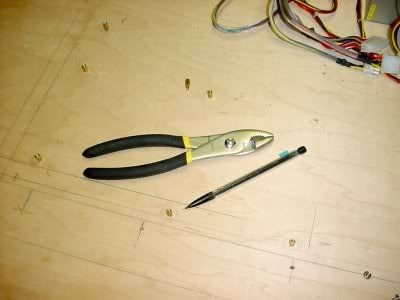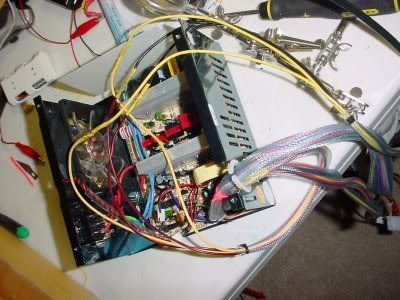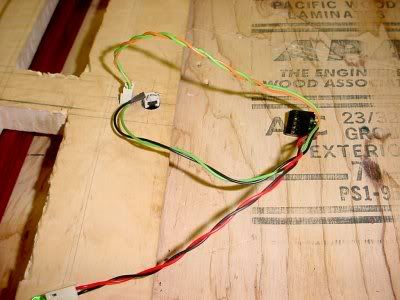michaelgildersleeve
n00b
- Joined
- Aug 17, 2005
- Messages
- 29
Hello Everybody.
This is my first real computer build. I decided to go the HTPC route and didn't need an entertainment center, so I've started building a new "PC case" that will house my PC, amplifier and cable boxes in a cabinet style piece of furniture. My friend Jason is co-building this project with me. He is always needed for the technical areas. But he is also gracious enough to help with the woodworking aspect as well, which is essential since I broke my arm on vacation in Greece and have to recover from surgery.
This will essentially be a tall (7 feet) cabinet. I want to make raised panel doors for the bottom half and glass doors on the top half. The carcass will be sealed off with acrylic on the front to keep a good airflow.
I really like the idea of having all of my media completely on hard drives, so I am going to put in as many as possible. They will be housed above the main CPU area in a wind tunnel like pocket to keep them cool.
COMPONENT LIST
PROJECTOR: Panasonic PTL500U w/ 96" screen
MOTHER BOARD: MSI
CPU: AMD 64 |3200+ ATHLON 64 939
MEMORY: (2) Corsair DDR 512MB
VIDEO CARD: Gigabyte 6800 128M GV-N68128DH
AUDIO CARD: Sound Blaster
HARD DRIVES: (8) 250GB SATA, (2) 250GB IDE
HD CONTROLLER: (1) Hightech 1640 4 channel RAID controller
LIGHTING CONTROL: Smart Home IR X10 command console
POWER SUPPLY: (2) Just PC 450w
We haven't been able to get more than one RAID
controller to work (yet). Once we do I can add another 4 disks to the mix.
I usually use African mahogany, but I decided to go with a maple case with satine (bloodwood) trim.


This is my first real computer build. I decided to go the HTPC route and didn't need an entertainment center, so I've started building a new "PC case" that will house my PC, amplifier and cable boxes in a cabinet style piece of furniture. My friend Jason is co-building this project with me. He is always needed for the technical areas. But he is also gracious enough to help with the woodworking aspect as well, which is essential since I broke my arm on vacation in Greece and have to recover from surgery.
This will essentially be a tall (7 feet) cabinet. I want to make raised panel doors for the bottom half and glass doors on the top half. The carcass will be sealed off with acrylic on the front to keep a good airflow.
I really like the idea of having all of my media completely on hard drives, so I am going to put in as many as possible. They will be housed above the main CPU area in a wind tunnel like pocket to keep them cool.
COMPONENT LIST
PROJECTOR: Panasonic PTL500U w/ 96" screen
MOTHER BOARD: MSI
CPU: AMD 64 |3200+ ATHLON 64 939
MEMORY: (2) Corsair DDR 512MB
VIDEO CARD: Gigabyte 6800 128M GV-N68128DH
AUDIO CARD: Sound Blaster
HARD DRIVES: (8) 250GB SATA, (2) 250GB IDE
HD CONTROLLER: (1) Hightech 1640 4 channel RAID controller
LIGHTING CONTROL: Smart Home IR X10 command console
POWER SUPPLY: (2) Just PC 450w
We haven't been able to get more than one RAID
controller to work (yet). Once we do I can add another 4 disks to the mix.
I usually use African mahogany, but I decided to go with a maple case with satine (bloodwood) trim.


The satine. We found it fractured easily. It is difficult to work with, but I believe it will be worth it when I put the first coat of shellac on it.
This is a piece of maple that when I saw it I wanted to use it as a raised panel on the cabinet doors. I'll have to build the door frame around the maple.




Here are all of the components we will be dealing with. The project is on its back. The bottom is farthest away. The bottom will hold the amplifier and cable boxes, then two shelves for keyboard storage, etc. Above the shelves is a light control panel and a card/USB/firewire input panel. Then the optical drives, then the motherboard and two power supplies. On top will be the stacks of hard drives. A channel on the left side will route all of the cables. The Xbox got scratched from the list as there wasn't enough room. It also would have been the only thing that didn't run through the computer which I tried to avoid.
This will be the inside wall that will divide the cable channel from the rest of the unit. We are cutting the access area for the PCI cards. My arm is out of its sling for the first time.




Here are the sides with the shelf supports attached to them. The supports will have satine trim underneath them to cover the plywood sides and to give highlights. I wanted to dado in the shelves but I was nervous that I would change my mind about something and wouldn't be able to adjust the heights. The iron is for iron-on veneer for the edges of the plywood that will be exposed to the eye such as the shelves and middle wall.
![[H]ard|Forum](/styles/hardforum/xenforo/logo_dark.png)