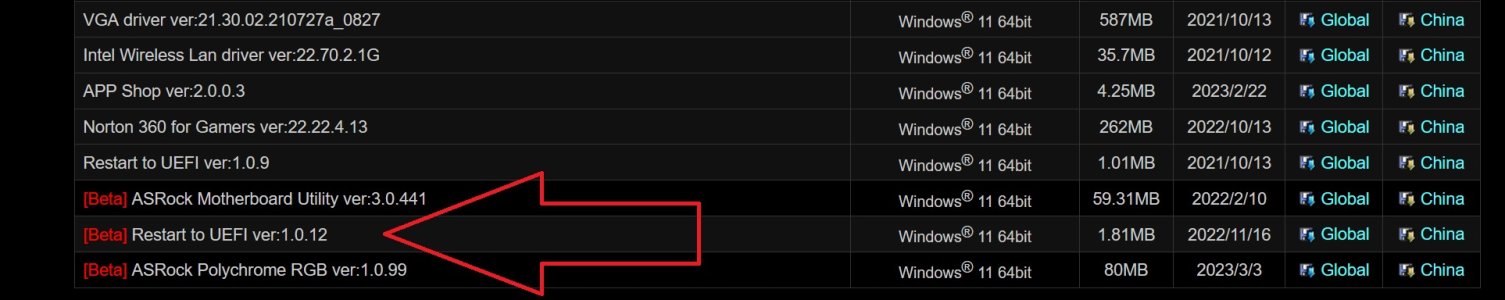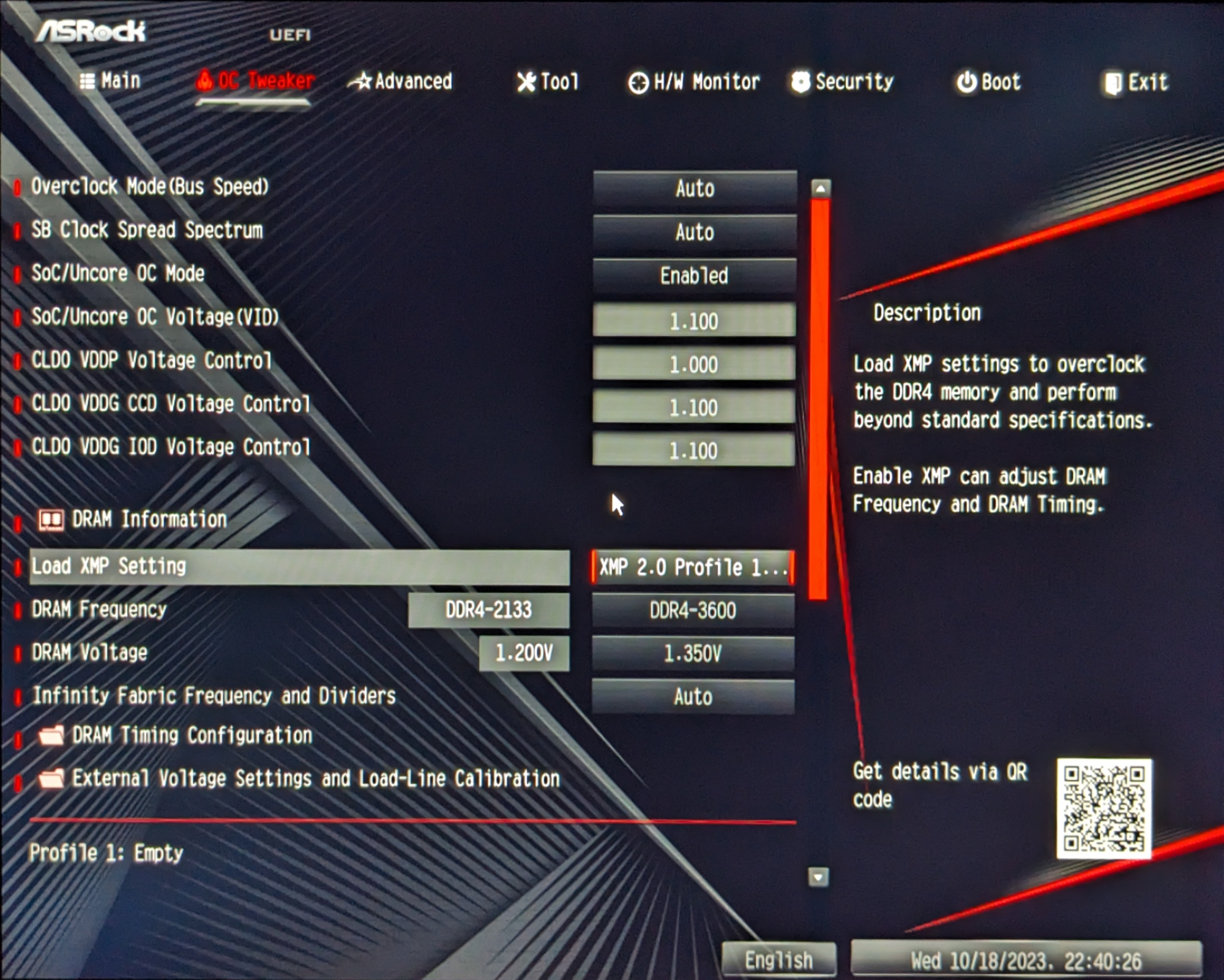Zarathustra[H]
Extremely [H]
- Joined
- Oct 29, 2000
- Messages
- 38,954
Anyone ever have this issue before?
So I am doing a end of life refresh of my better halfs PC.
It was previously a Ryzen 5 2400G with this motherboard, and it never quite worked right. I had put a DDR4-3466 kit in it, and it never quite worked right from the beginning. Random freezes would happen every once in a while.
I had chucked it up to the original Zen being really picky about RAM and was going to fix it some day, but then we needed to move, and the system went into a box for what was supposed to be a couple of months, but turned out to be like 4 years.
I decided to do a refresh on the system. I'm building it into a new Fractal Terra case, and dropping a 5800x3d in it to last her a few more years. Since she doesn't really play games, I decided my old 6GB Kepler Titan would be OK for a GPU.
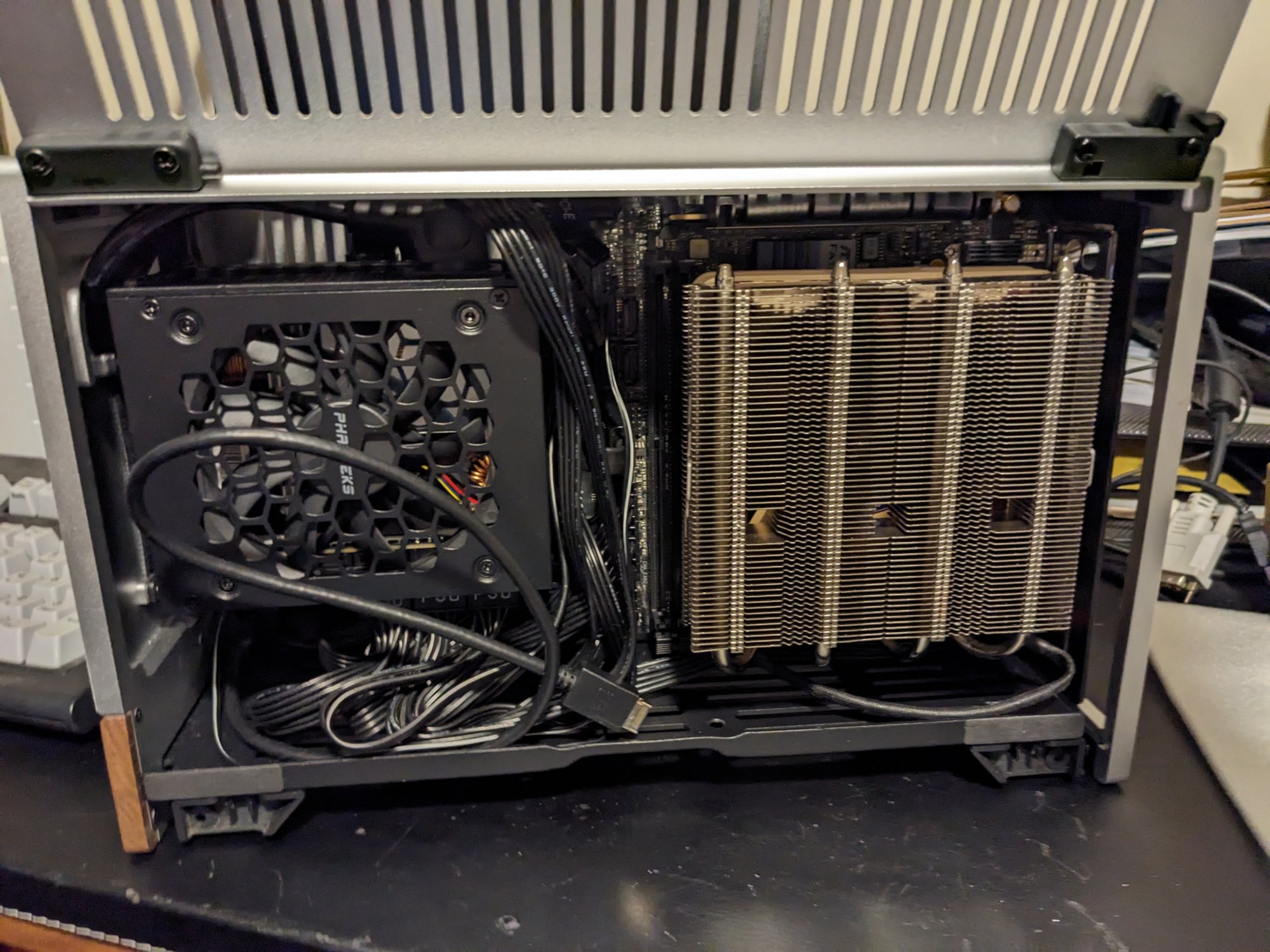
(In process pic, cable management to be cleaned up later)
The BIOS flash process required me to install an old Ryzen 5 1600x I had kicking around, and using that CPU flash it to the latest BIOS that supports the 5000 series x3d chips. It was a little inconvenient, but finished without incident.
I was hoping that With the original DDR4-3466 RAM issue would be resolved by using a 5000 series CPU that was more RAM tolerant, but no such luck.
At XMP settings, running a large FFT Prime95 memory test, one of the threads invariably crashed within an hour or so.
I figured I might have to boost the voltage on the RAM controller a little but decided that I didn't really want to fight this RAM, that it was probably defective from the very beginning and to replace it instead.
I ordered a kit of DDR4-3600 C18 RAM, installed it (with great difficulty due to the ITX form factor), went into the BIOS and loaded up XMP settings and then went to do my Prime95 large FFT test.
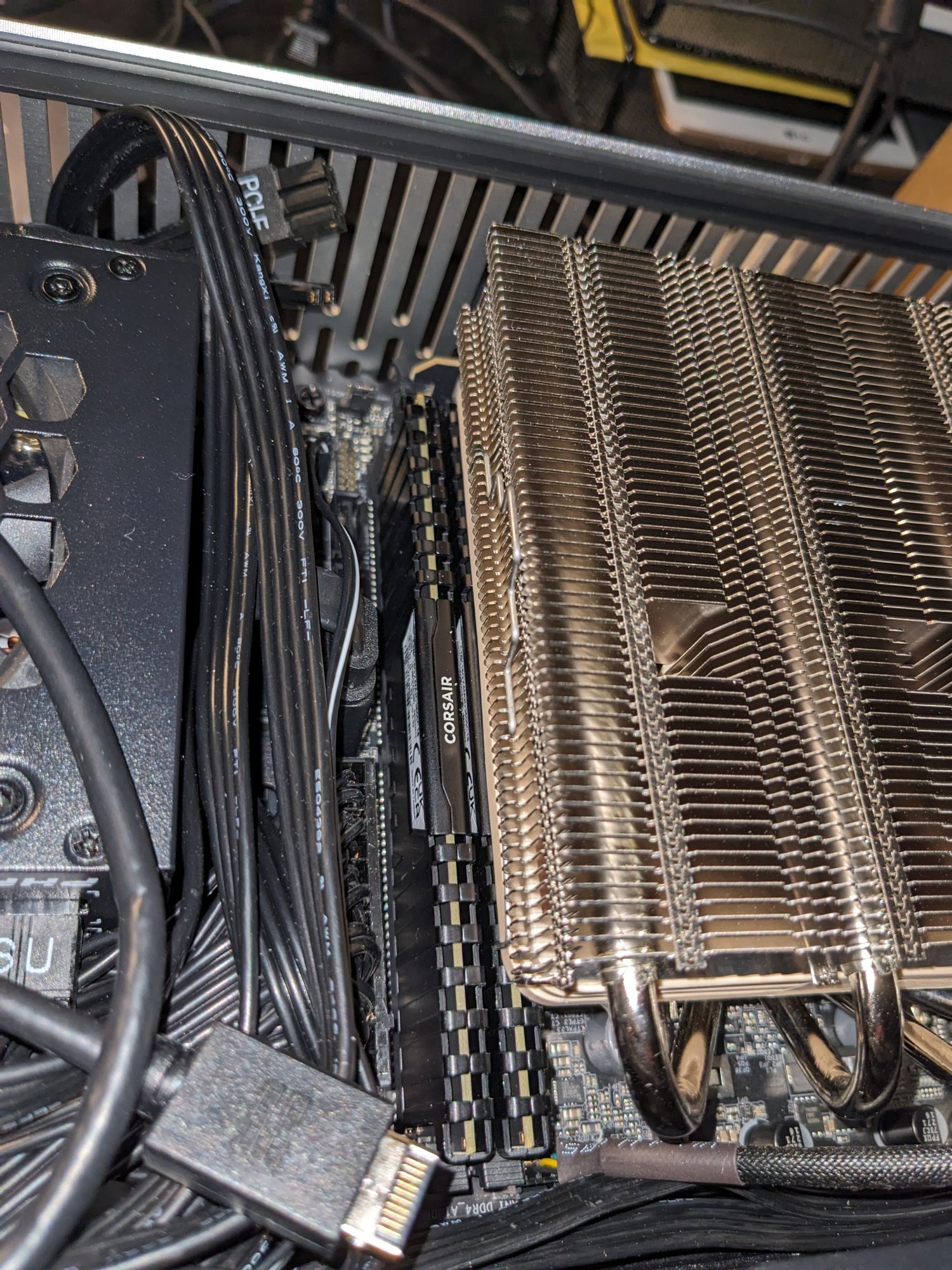
(Had to unclip and move the fan over to get enough clearance to put the RAM in, after which it was a bloody nightmare to clip the fan back on)
Well, this time it failed even harder than with the previous RAM. In less than 10 seconds Prime 95 calls it quits and crashes.
So I'm thinking it's probably a matter of boosting the voltage to the memory controller then, and go to load up the BIOS, but I can't get the damn BIOS to open.
Hitting DEL during post just makes the screen black, and then it sits there doing nothing. After trying multiple times, I clueing pulling all power and giving it a time out and trying again, I decided to clear the CMOS.
After clearing the CMOS I still can't get into the BIOS.
The funny thing is, the system will still boot. Now that the CMOS is cleared the RAM is at default speeds of 2166 which is obviously undesirable.
Has anyone had an issue like this before? In my 30 years of doing this, I have never encountered a system that refused to load the BIOS.
I'm wondering if maybe the decade old GPU could be the problem, but I have no idea.
I have a few old 630's and 720's, and maybe a 1030 kicking around I could test with to see if that is the case, but other than this I am a little stuck, other than just replacing the motherboard, which would completely defeat the purpose of the end of life upgrade...
(I started this as a quick drop in CPU upgrade, and now I have already replaced the RAM and am talking about replacing the motherboard. If I was going to do all of that I would have moved her to an AM5 system.... I wonder if Amazon will take back an opened CPU )
)
Anyway, appreciate any suggestions here, as I am kind of stuck with issues unlike anything I have ever seen before.
So I am doing a end of life refresh of my better halfs PC.
It was previously a Ryzen 5 2400G with this motherboard, and it never quite worked right. I had put a DDR4-3466 kit in it, and it never quite worked right from the beginning. Random freezes would happen every once in a while.
I had chucked it up to the original Zen being really picky about RAM and was going to fix it some day, but then we needed to move, and the system went into a box for what was supposed to be a couple of months, but turned out to be like 4 years.
I decided to do a refresh on the system. I'm building it into a new Fractal Terra case, and dropping a 5800x3d in it to last her a few more years. Since she doesn't really play games, I decided my old 6GB Kepler Titan would be OK for a GPU.
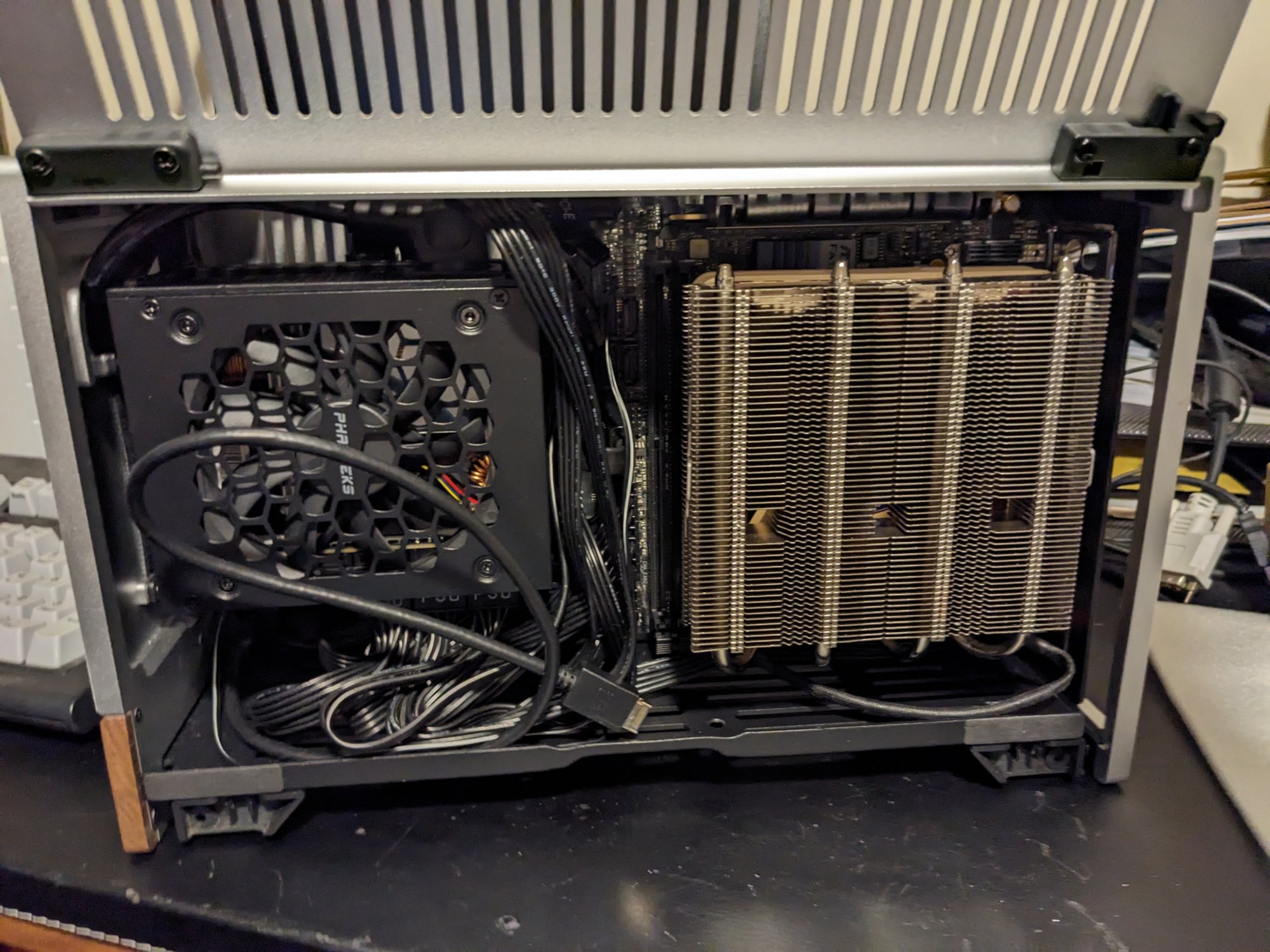
(In process pic, cable management to be cleaned up later)
The BIOS flash process required me to install an old Ryzen 5 1600x I had kicking around, and using that CPU flash it to the latest BIOS that supports the 5000 series x3d chips. It was a little inconvenient, but finished without incident.
I was hoping that With the original DDR4-3466 RAM issue would be resolved by using a 5000 series CPU that was more RAM tolerant, but no such luck.
At XMP settings, running a large FFT Prime95 memory test, one of the threads invariably crashed within an hour or so.
I figured I might have to boost the voltage on the RAM controller a little but decided that I didn't really want to fight this RAM, that it was probably defective from the very beginning and to replace it instead.
I ordered a kit of DDR4-3600 C18 RAM, installed it (with great difficulty due to the ITX form factor), went into the BIOS and loaded up XMP settings and then went to do my Prime95 large FFT test.
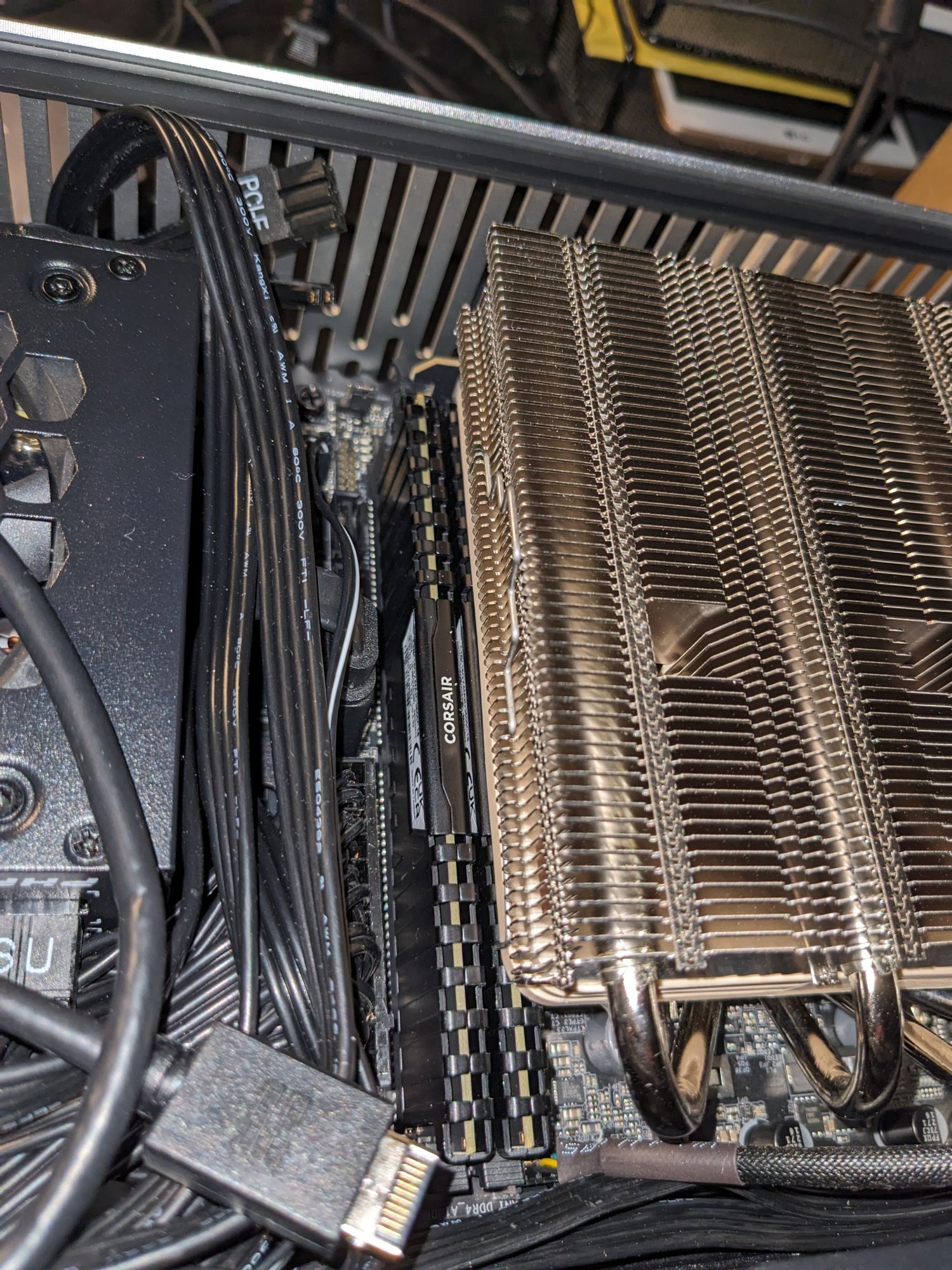
(Had to unclip and move the fan over to get enough clearance to put the RAM in, after which it was a bloody nightmare to clip the fan back on)
Well, this time it failed even harder than with the previous RAM. In less than 10 seconds Prime 95 calls it quits and crashes.
So I'm thinking it's probably a matter of boosting the voltage to the memory controller then, and go to load up the BIOS, but I can't get the damn BIOS to open.
Hitting DEL during post just makes the screen black, and then it sits there doing nothing. After trying multiple times, I clueing pulling all power and giving it a time out and trying again, I decided to clear the CMOS.
After clearing the CMOS I still can't get into the BIOS.
The funny thing is, the system will still boot. Now that the CMOS is cleared the RAM is at default speeds of 2166 which is obviously undesirable.
Has anyone had an issue like this before? In my 30 years of doing this, I have never encountered a system that refused to load the BIOS.
I'm wondering if maybe the decade old GPU could be the problem, but I have no idea.
I have a few old 630's and 720's, and maybe a 1030 kicking around I could test with to see if that is the case, but other than this I am a little stuck, other than just replacing the motherboard, which would completely defeat the purpose of the end of life upgrade...
(I started this as a quick drop in CPU upgrade, and now I have already replaced the RAM and am talking about replacing the motherboard. If I was going to do all of that I would have moved her to an AM5 system.... I wonder if Amazon will take back an opened CPU
Anyway, appreciate any suggestions here, as I am kind of stuck with issues unlike anything I have ever seen before.
Last edited:
![[H]ard|Forum](/styles/hardforum/xenforo/logo_dark.png)