chris89
Weaksauce
- Joined
- Jun 7, 2012
- Messages
- 74
How to dial er' in : AMD A8 7410 : Disabling AMD APM, How To?
Is there any way to disable this in the registry or with another program? I wanna lock it down to 2.5Ghz all core because under load it goes to 2.2Ghz all core and is reducing max potential of gaming and heavy workloads.
By the way it took a lot of tweaking to get it to 2.2ghz all core load because by stock it was going to like 1397mhz all core load.
Thanks
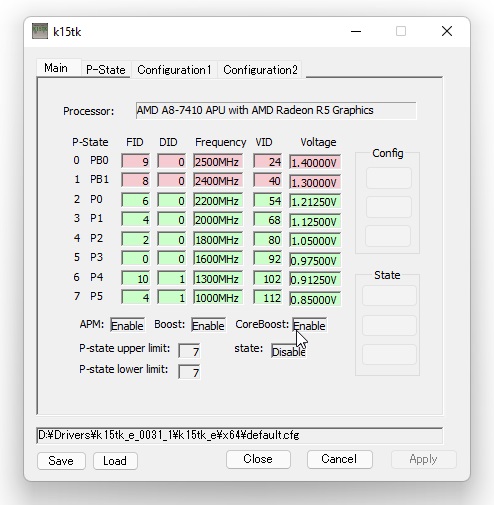
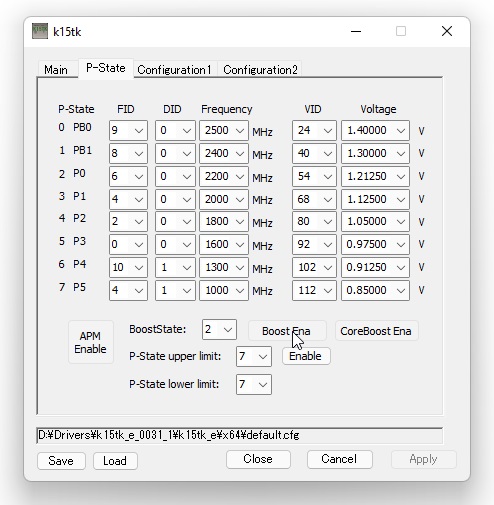
Is there any way to disable this in the registry or with another program? I wanna lock it down to 2.5Ghz all core because under load it goes to 2.2Ghz all core and is reducing max potential of gaming and heavy workloads.
By the way it took a lot of tweaking to get it to 2.2ghz all core load because by stock it was going to like 1397mhz all core load.
Thanks
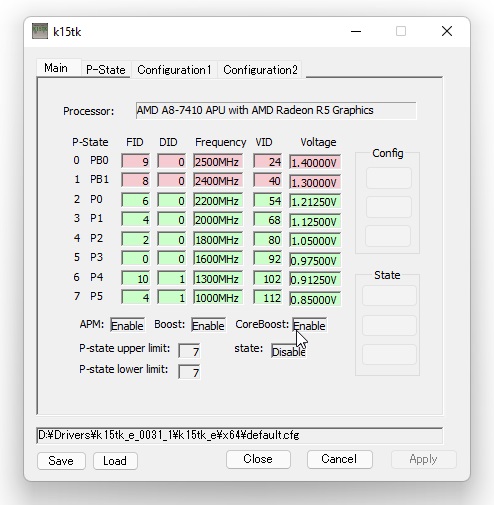
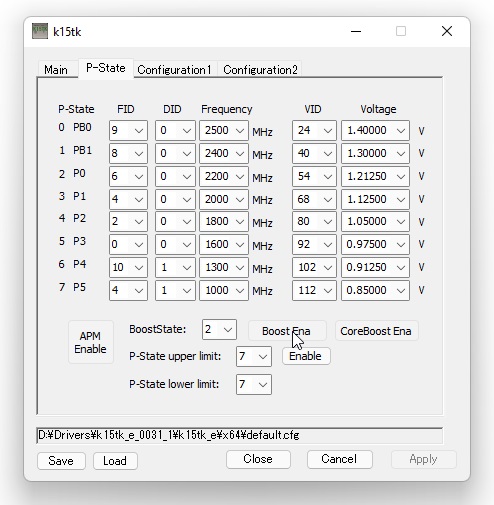
![[H]ard|Forum](/styles/hardforum/xenforo/logo_dark.png)