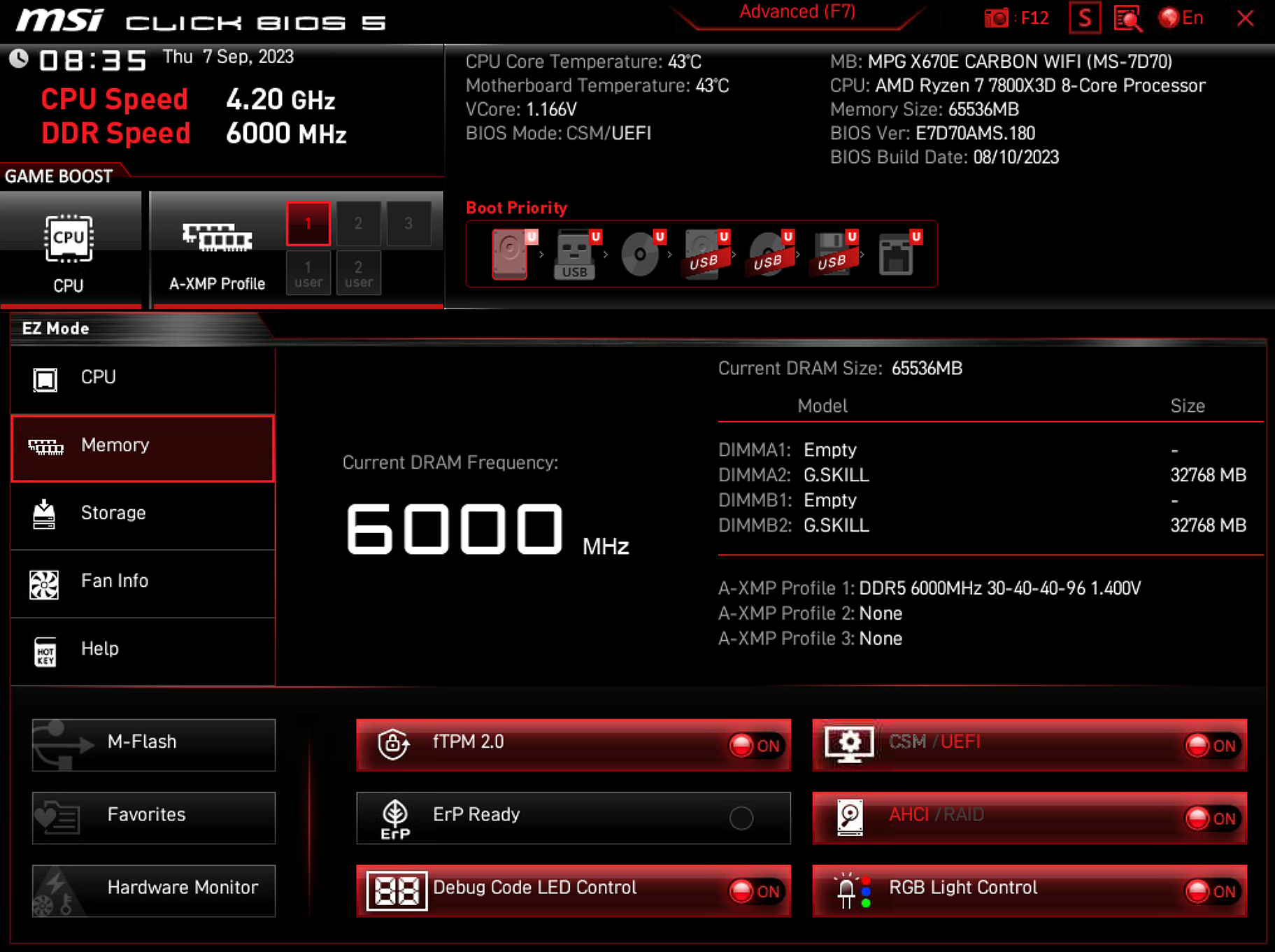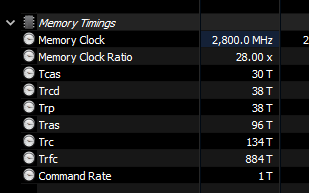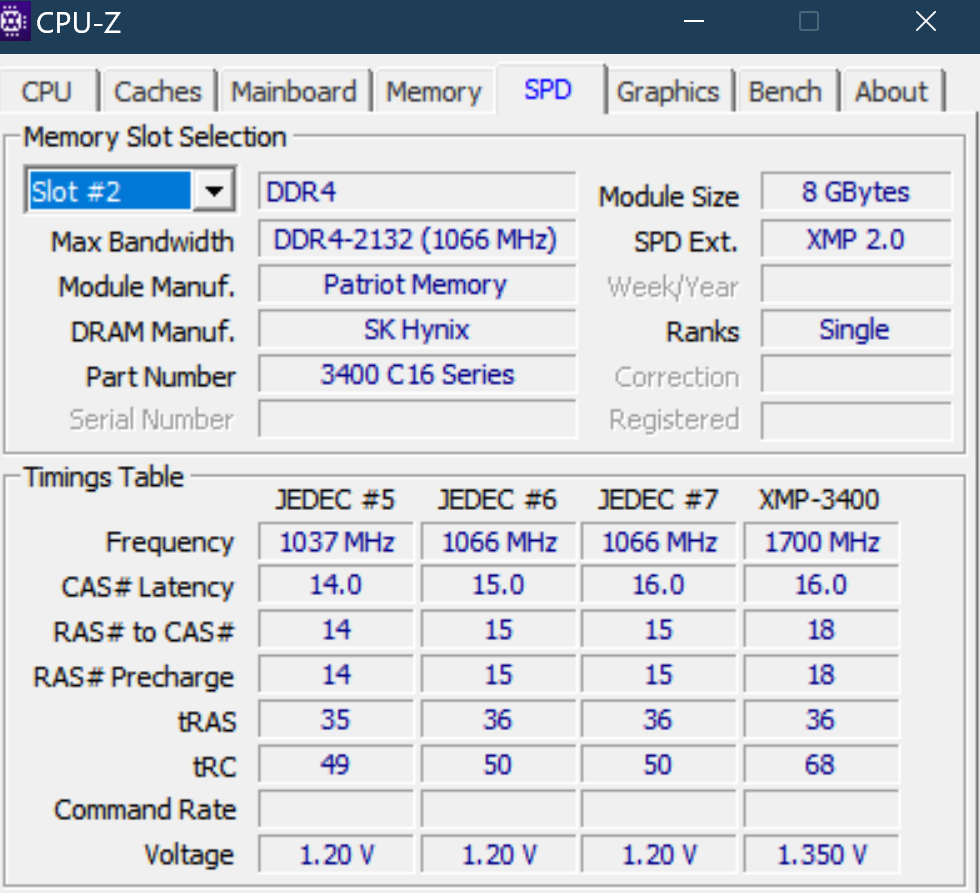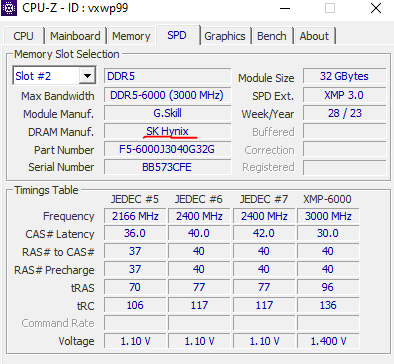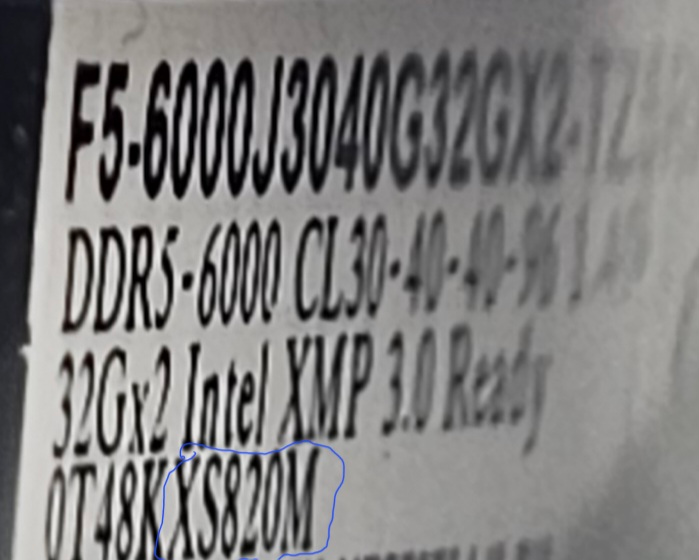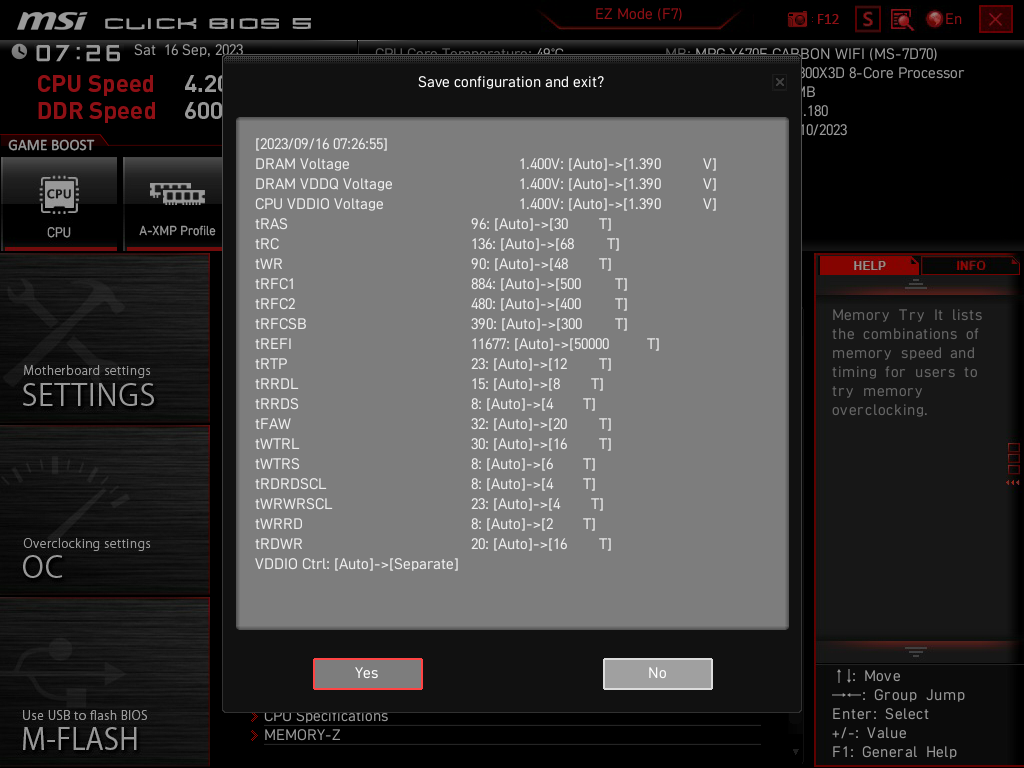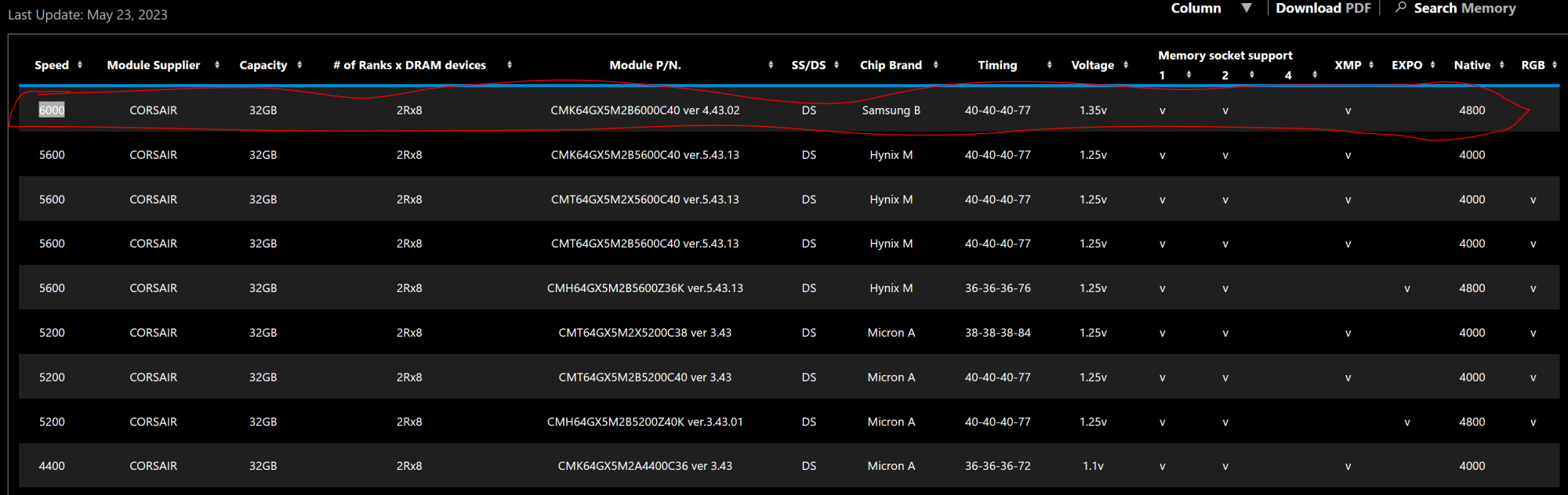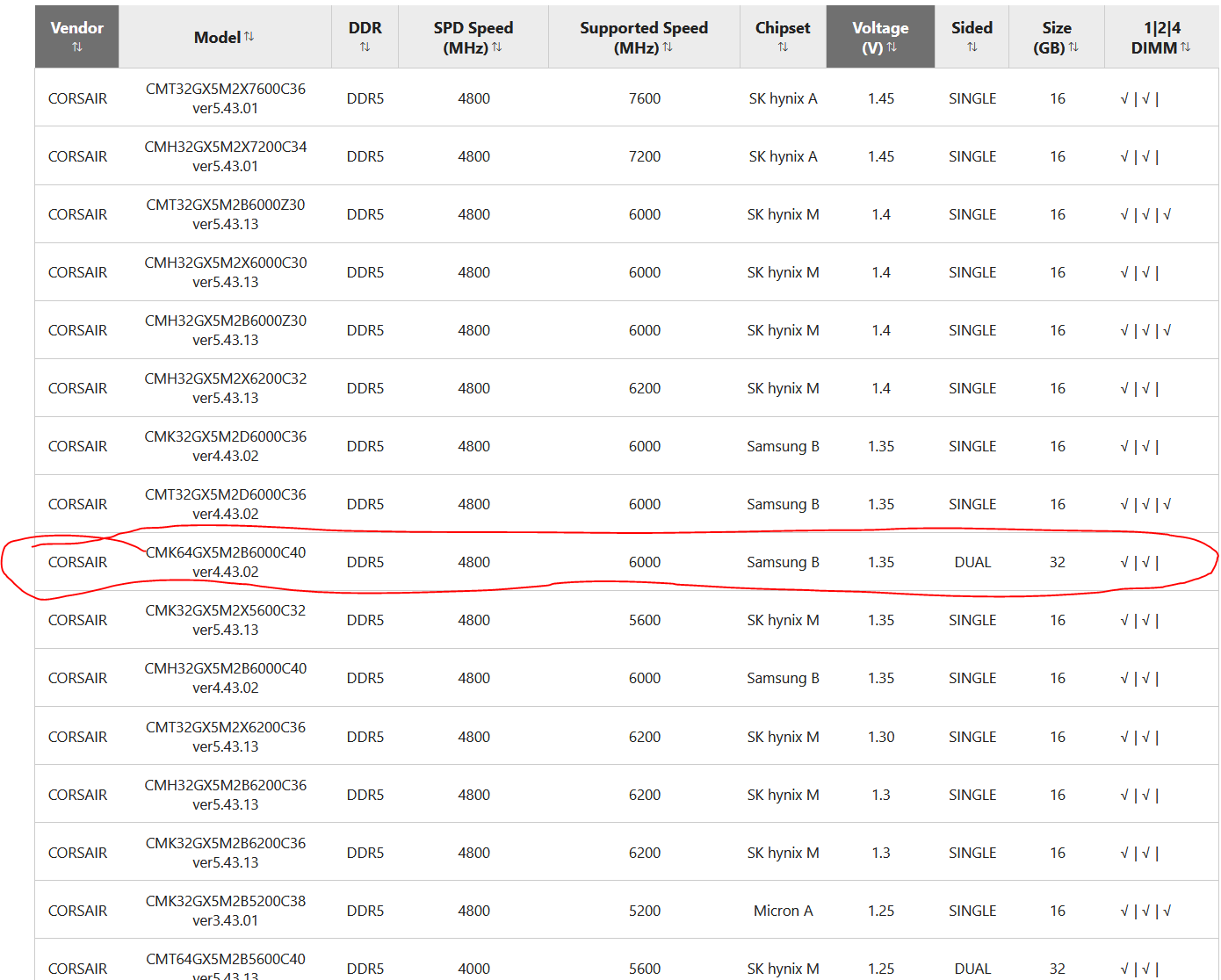Zinn
2[H]4U
- Joined
- Jan 31, 2010
- Messages
- 3,441
I have an MSI X670E Carbon on the latest BIOS with 2x32gb Vengeance DDR5-6000 (AMD Expo version) that won't reboot reliably. If I cold cold boot it, it usually boots to Windows after about 5 minutes of black screen. If I reboot it never comes back up. I have to turn it off and on repeatedly before it will boot again.
I have a feeling it's gotta be a memory issue. When I try it with my Dominator 4x16gb DDR5-6000 (Intel XMP version) it NEVER passes POST, just blackscreens forever. And again with the Vengeance 2x32gb it's hit or miss. Is it a known issue that X670E kind of sucks at memory support or is my motherboard suspect?
Once I get into Windows everything is fine and stable. I have an Intel Z790 CPU and motherboard lying around that I could rebuild with, and it was rock solid with this memory when it was built, but I really like the power efficiency of the Ryzen 7900. But these booting issues are driving me nuts lately.
I was eyeing this G.SKILL Trident 96gb DDR5 Expo kit but don't know if that would just be asking for more trouble. I run a lot of Virtual Machines so the extra capacity would be nice.
I have a feeling it's gotta be a memory issue. When I try it with my Dominator 4x16gb DDR5-6000 (Intel XMP version) it NEVER passes POST, just blackscreens forever. And again with the Vengeance 2x32gb it's hit or miss. Is it a known issue that X670E kind of sucks at memory support or is my motherboard suspect?
Once I get into Windows everything is fine and stable. I have an Intel Z790 CPU and motherboard lying around that I could rebuild with, and it was rock solid with this memory when it was built, but I really like the power efficiency of the Ryzen 7900. But these booting issues are driving me nuts lately.
I was eyeing this G.SKILL Trident 96gb DDR5 Expo kit but don't know if that would just be asking for more trouble. I run a lot of Virtual Machines so the extra capacity would be nice.
Last edited:
![[H]ard|Forum](/styles/hardforum/xenforo/logo_dark.png)