Good news—%1 has been enhanced for a brighter and more detailed picture. You can turn off Auto HDR any time in Settings.
And the source of the log is display. You guys have any idea what this is in my system log? I have about 40 of them since Nov 11th when I installed win11 fresh on here. 5 times a day it seems.
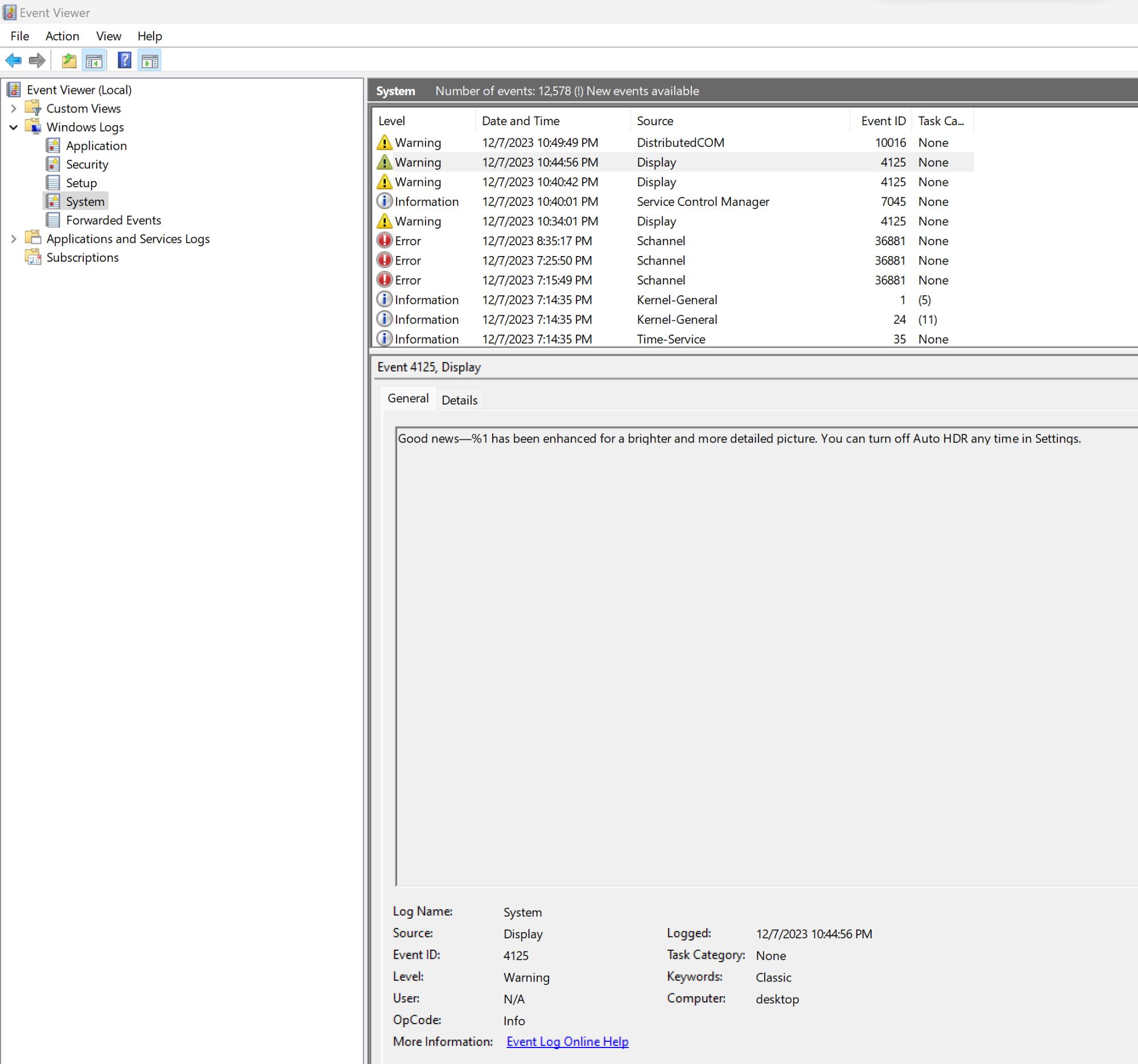
And the source of the log is display. You guys have any idea what this is in my system log? I have about 40 of them since Nov 11th when I installed win11 fresh on here. 5 times a day it seems.
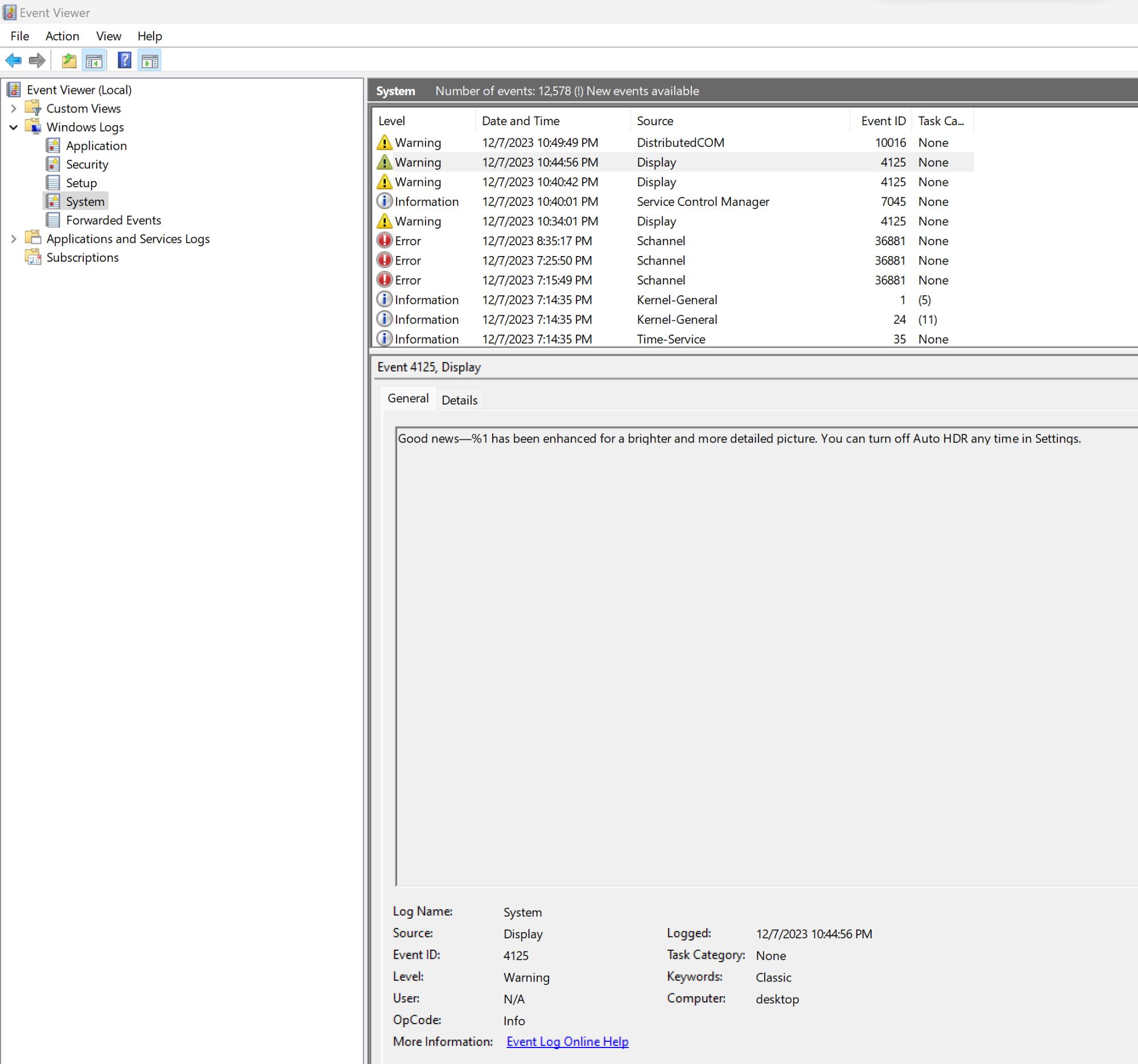
![[H]ard|Forum](/styles/hardforum/xenforo/logo_dark.png)