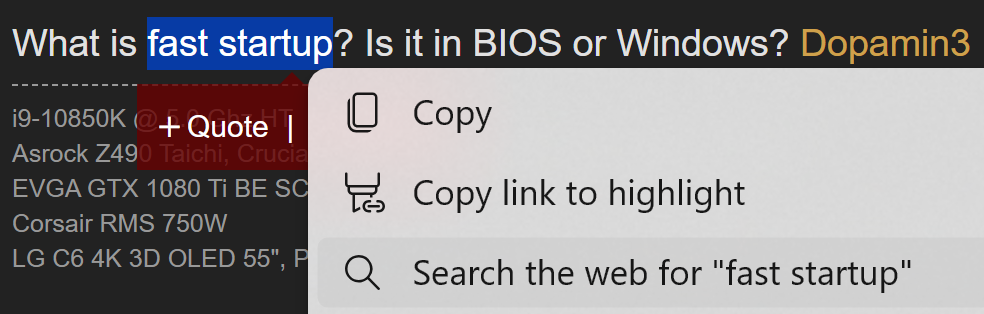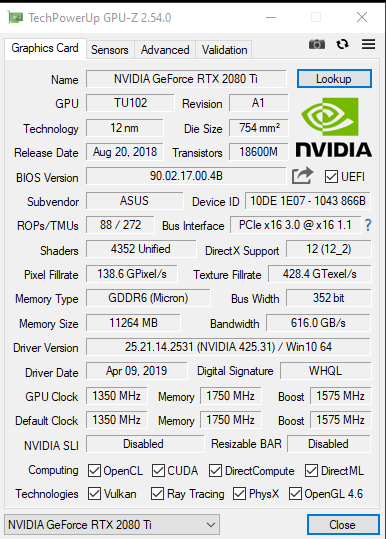Hello, I have an unsual situation. I have a 3DTV hooked to an Nvidia RTX 2080 Ti. In order to play my games in 3D, I need to install an unsigned EDID drive for the TV. To do this, I had to disable driver signature enforcement. This used to work but ever since some updates (I can't point out which one) to my 22H2 version of Windows 10, my computer will go through UEFI bios but then boot to black screen.
The only way to get it to boot into Windows is by disconnecting my 3DTV pre boot. And then connecting it back after boot.
Is there a way to fix this? Is there some setting that came with Windows 10 recently that now prevents it from booting with unsigned drivers? I even tried booting the computer with my TV hooked up to it with unsigned driver under Disable Driver Signature Enforcement but it still won't boot. The only way again is to unhook my TV.
How can I fix this?
The only way to get it to boot into Windows is by disconnecting my 3DTV pre boot. And then connecting it back after boot.
Is there a way to fix this? Is there some setting that came with Windows 10 recently that now prevents it from booting with unsigned drivers? I even tried booting the computer with my TV hooked up to it with unsigned driver under Disable Driver Signature Enforcement but it still won't boot. The only way again is to unhook my TV.
How can I fix this?
![[H]ard|Forum](/styles/hardforum/xenforo/logo_dark.png)