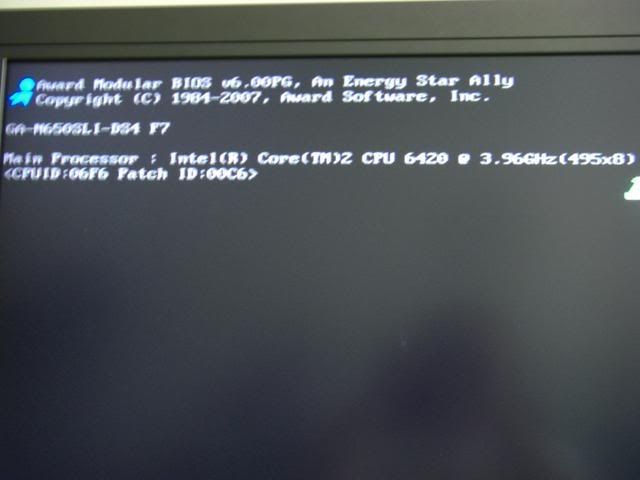Thanks for the kind words, glad to see you again, Terc.
1. 3820Mhz. Wow.
2. WHAT fancy Thermal paste? Shin Etsu?
3. I would volt mod my board as well because the vDroop sucks, but eventually, it's probably going to be returned.
The Caps or something on the board has a tendency to squeal like a stuck pig under any type of load....even a minimal load.
If I set to 1.525 in BIOS, I can almost be sure I'm only going to end up with about 1.45v-1.465v.
On a brighter note - OCZ got me my replacement Reapers and they were waiting for me when I got home!
1. 3820Mhz. Wow.
2. WHAT fancy Thermal paste? Shin Etsu?
3. I would volt mod my board as well because the vDroop sucks, but eventually, it's probably going to be returned.
The Caps or something on the board has a tendency to squeal like a stuck pig under any type of load....even a minimal load.
If I set to 1.525 in BIOS, I can almost be sure I'm only going to end up with about 1.45v-1.465v.
On a brighter note - OCZ got me my replacement Reapers and they were waiting for me when I got home!
![[H]ard|Forum](/styles/hardforum/xenforo/logo_dark.png)