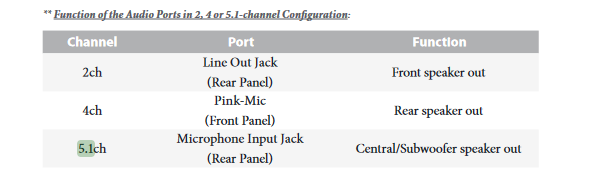Originally I was planning on doing an Intel build for gaming, some Plex, and possibly some Stable Diffusion, but decided to opt for my first AMD build and first build in over 8 years. Case will probably be the Fractal Torrent with solid side panel so I don't care about aesthetics.
Leaning towards the Asrock X670E Taichi at $399, but I don't know if there is anything else I should consider. It is probably overkill for my needs, but using the PCPartpicker and Newegg filters it keeps showing up. Originally I read lots of good things about the Taichi, before even diving into the different chipsets and this one seems to be no exception other than price back before the pricedrop.
Wants:
6 SATA active since I will probably end up maxing the drive bays in the Torrent, 4x2.5 SSDs and 2x3.5 HDs, over time.
4+ M.2 - Already have 2x4TB WD 850X from current $229 sale waiting to be used
Debug LED - crazy that this is still something you have to look for and missing from site filters. GN Rant
Concerns:
E-ATX - I have read some reports the board fits fine in the Torrent and others that had one standoff by the m.2 heatsink that didn't line up.
M.2 heat issues behind GPU. - I have read a handful of complaints of the M.2s getting hot in the two slots behind the GPU.
Planned Build:
7800X3D
Fractal Torrent solid side panel
2x4TB WD 850X M.2
GPU - undecided kind of waiting for Supers to see what happens
PSU - 1000w-1300w undecided going back and forth on HWBusters and Cultists and looking at possibly Leadex VII Gold 1000w while on sale for $174 or even 1300w for $189 though still loooking at options. Still pricing and reading reviews while also checking cable lengths
Thermalright Peerless Assassin 120 Black
2x32GB - looking at something like the G.SKILL Flare X Series 64GB (2 x 32GB)DDR5 6000 Model F5-6000J3040G32GX2-FX5 though Newegg is now backordered. $189
Monitor - undecided
Leaning towards the Asrock X670E Taichi at $399, but I don't know if there is anything else I should consider. It is probably overkill for my needs, but using the PCPartpicker and Newegg filters it keeps showing up. Originally I read lots of good things about the Taichi, before even diving into the different chipsets and this one seems to be no exception other than price back before the pricedrop.
Wants:
6 SATA active since I will probably end up maxing the drive bays in the Torrent, 4x2.5 SSDs and 2x3.5 HDs, over time.
4+ M.2 - Already have 2x4TB WD 850X from current $229 sale waiting to be used
Debug LED - crazy that this is still something you have to look for and missing from site filters. GN Rant
Concerns:
E-ATX - I have read some reports the board fits fine in the Torrent and others that had one standoff by the m.2 heatsink that didn't line up.
M.2 heat issues behind GPU. - I have read a handful of complaints of the M.2s getting hot in the two slots behind the GPU.
Planned Build:
7800X3D
Fractal Torrent solid side panel
2x4TB WD 850X M.2
GPU - undecided kind of waiting for Supers to see what happens
PSU - 1000w-1300w undecided going back and forth on HWBusters and Cultists and looking at possibly Leadex VII Gold 1000w while on sale for $174 or even 1300w for $189 though still loooking at options. Still pricing and reading reviews while also checking cable lengths
Thermalright Peerless Assassin 120 Black
2x32GB - looking at something like the G.SKILL Flare X Series 64GB (2 x 32GB)DDR5 6000 Model F5-6000J3040G32GX2-FX5 though Newegg is now backordered. $189
Monitor - undecided
![[H]ard|Forum](/styles/hardforum/xenforo/logo_dark.png)