Comixbooks
Fully [H]
- Joined
- Jun 7, 2008
- Messages
- 22,114
if thermal paste runs on the sides of it can you remove the lid on the CPU? Or is he thermal paste stuck under the chip?
Follow along with the video below to see how to install our site as a web app on your home screen.
Note: This feature may not be available in some browsers.
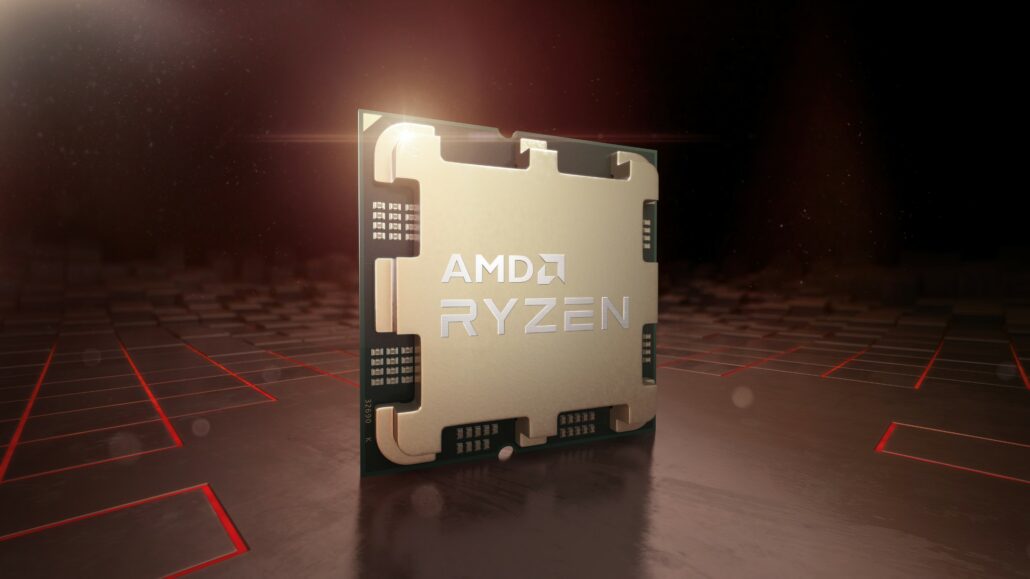
if thermal paste runs on the sides of it can you remove the lid on the CPU? Or is he thermal paste stuck under the chip?
It's not going to get under the "lid." They glue it to the pcb to keep it in place, and nothing's getting past that glue.
That said, if you use a conductive paste and it gets on the capacitors you see there, that may be an issue, but you should never use enough that it'd squeeze out onto them, and it's easy enough to keep it off during application and clean-up with just a bit of tape if you are worried about it.
There are actually gaps all around the chip. They are only glued at the 4 corners.Its glued down boss, nothing is getting under there. Have you seen how hard it is to delid these things? I've only used paste on them once or twice because I've switched to graphite pads, but to clean them I just use a soft toothbrush to gently brush the paste out of the gaps, works fine.
According to AMD it’s recommended to use a water cooler, it’s a 120 watt processor.A stock cooler like AMD Wraith Max is enough for 7800X3D really. No need for additional Thermal paste unless you plan to play with clock speed and voltage.