Hi everybody. I'm not a frequent visitor here. Sorry.
I like to play with old Tyan server boards. And have two, with NVME, which are not bootable. Obviously.
At the time of Windows 98 and 2000, it was possible to have a boot sector on one disc. And the rest of the OS, on another disc. For example, boot one the IDE, and the rest would be on SCSI, wired to a card.
Is it still possible with modern windows ?
It would be rather interesting for me now, to have a boot sector on a SSD, or onboard USB key. Which would charge the OS from the NVME.
Any idea on how to do this ? Worth it ?
There was at the time; with some versions of windows i had; a manual, with all sorts of stuff you could do with the OS
Thanks a lot guys, if you can help this ageing dumbass.
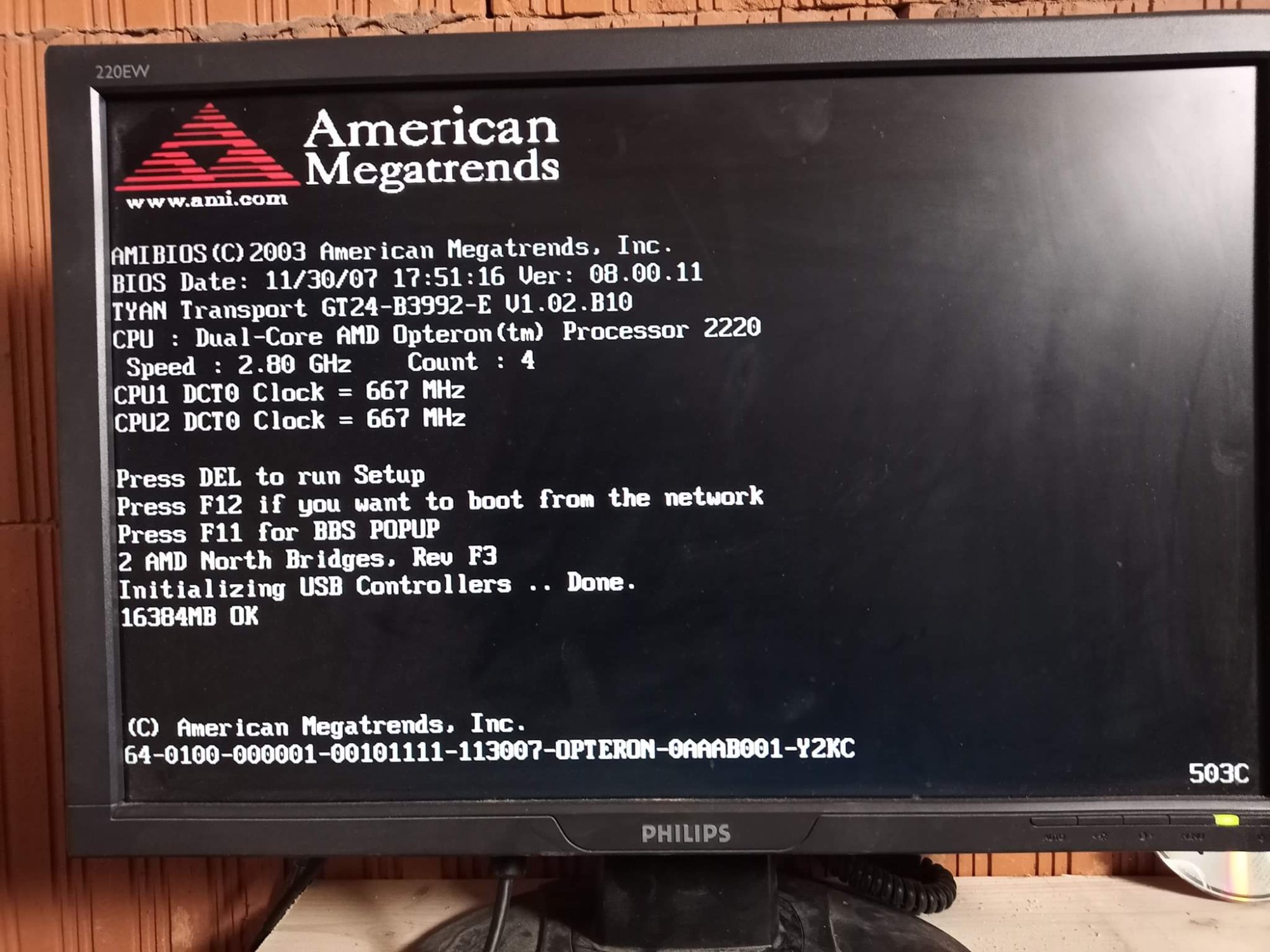
I like to play with old Tyan server boards. And have two, with NVME, which are not bootable. Obviously.
At the time of Windows 98 and 2000, it was possible to have a boot sector on one disc. And the rest of the OS, on another disc. For example, boot one the IDE, and the rest would be on SCSI, wired to a card.
Is it still possible with modern windows ?
It would be rather interesting for me now, to have a boot sector on a SSD, or onboard USB key. Which would charge the OS from the NVME.
Any idea on how to do this ? Worth it ?
There was at the time; with some versions of windows i had; a manual, with all sorts of stuff you could do with the OS
Thanks a lot guys, if you can help this ageing dumbass.
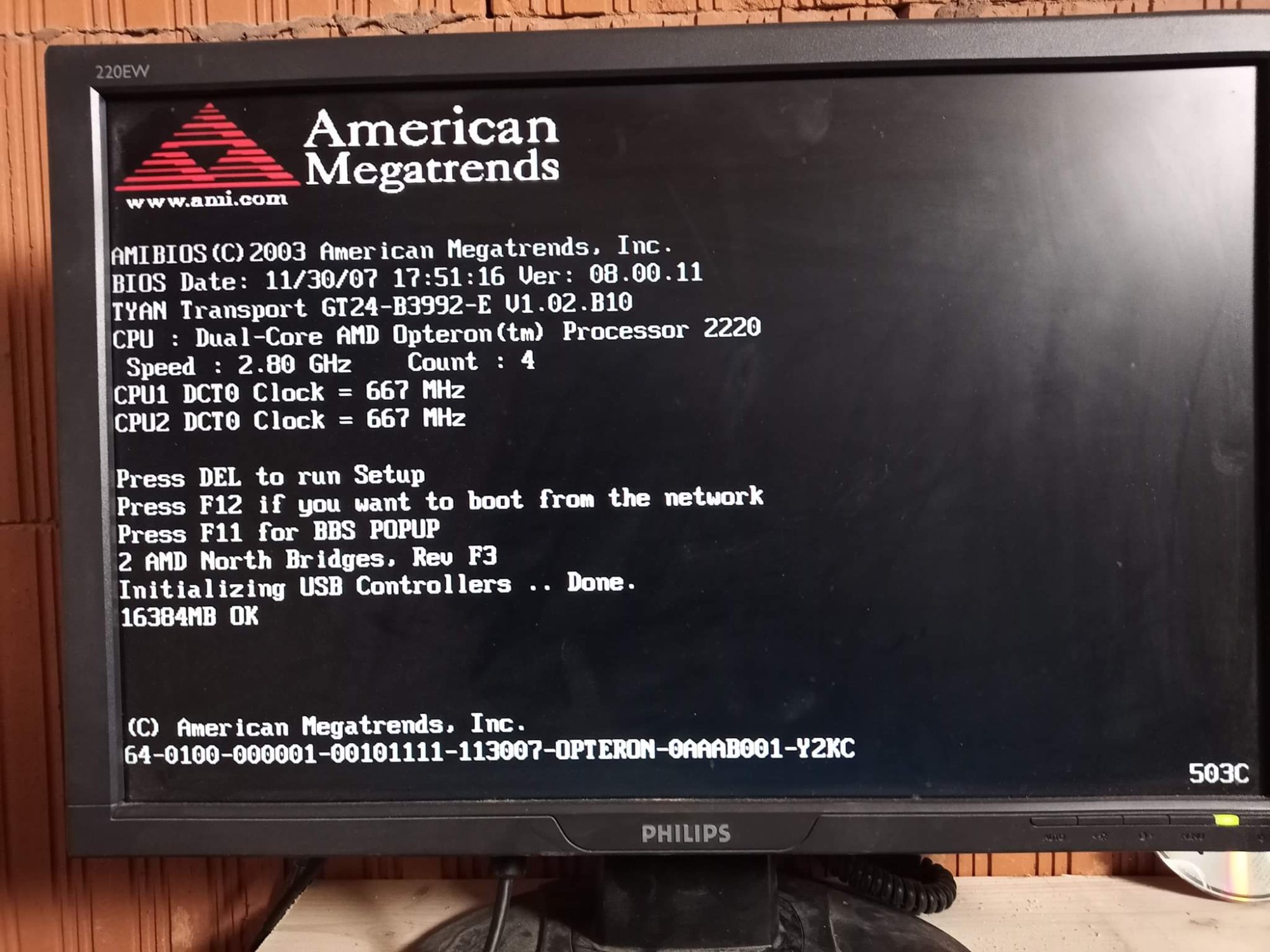
![[H]ard|Forum](/styles/hardforum/xenforo/logo_dark.png)