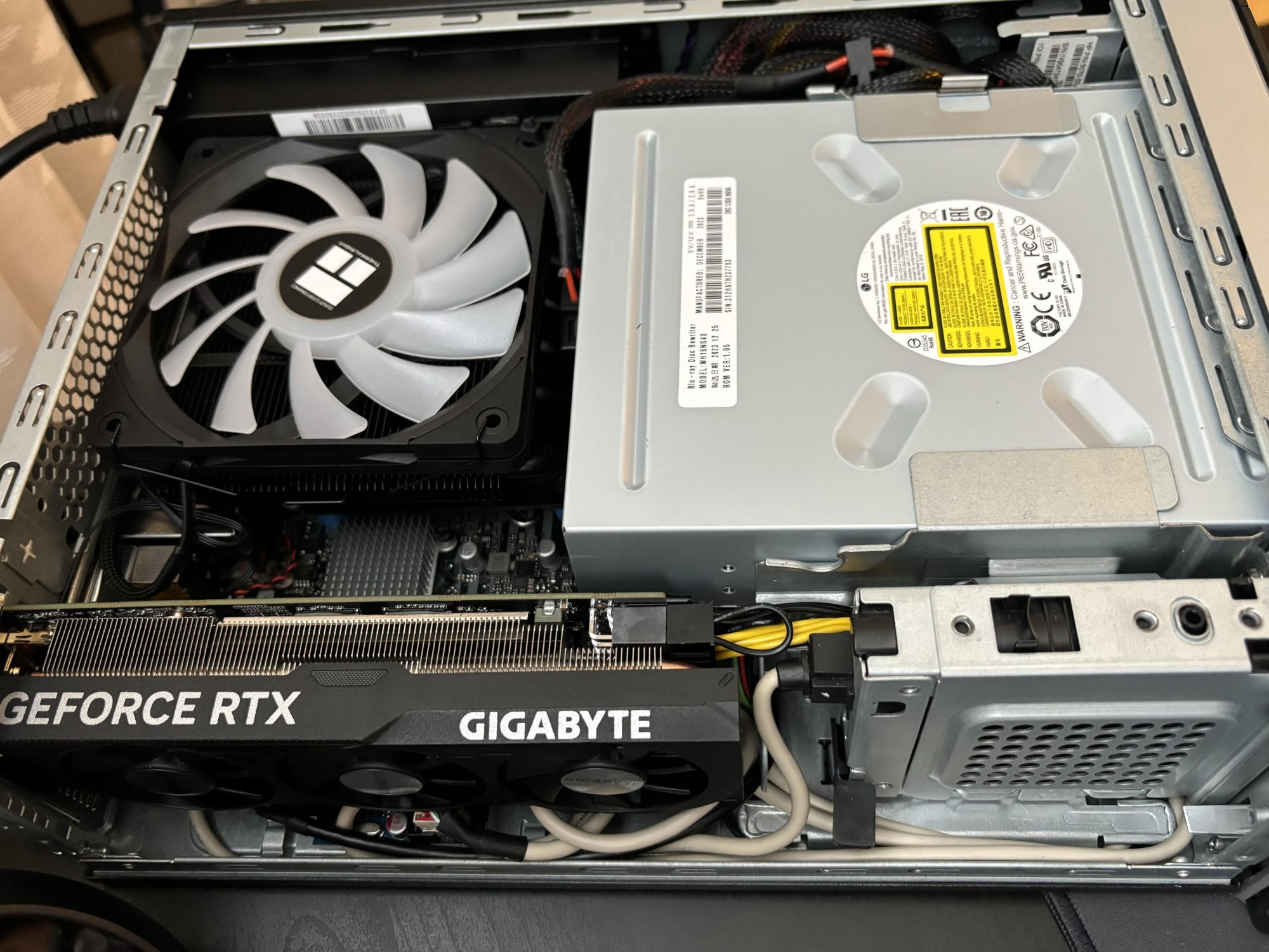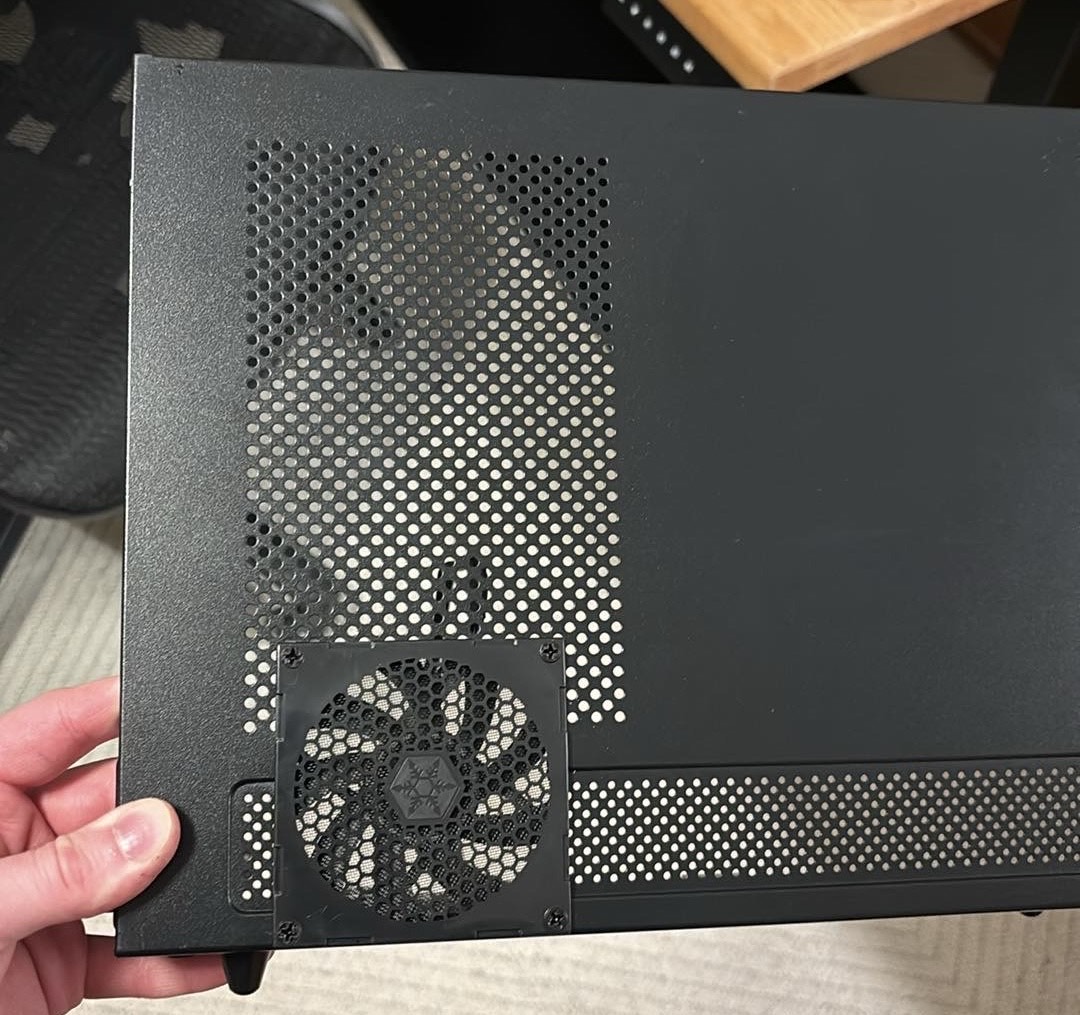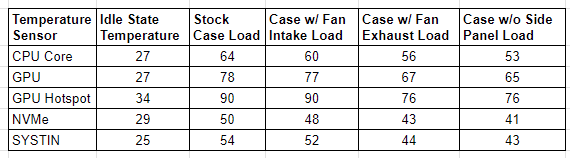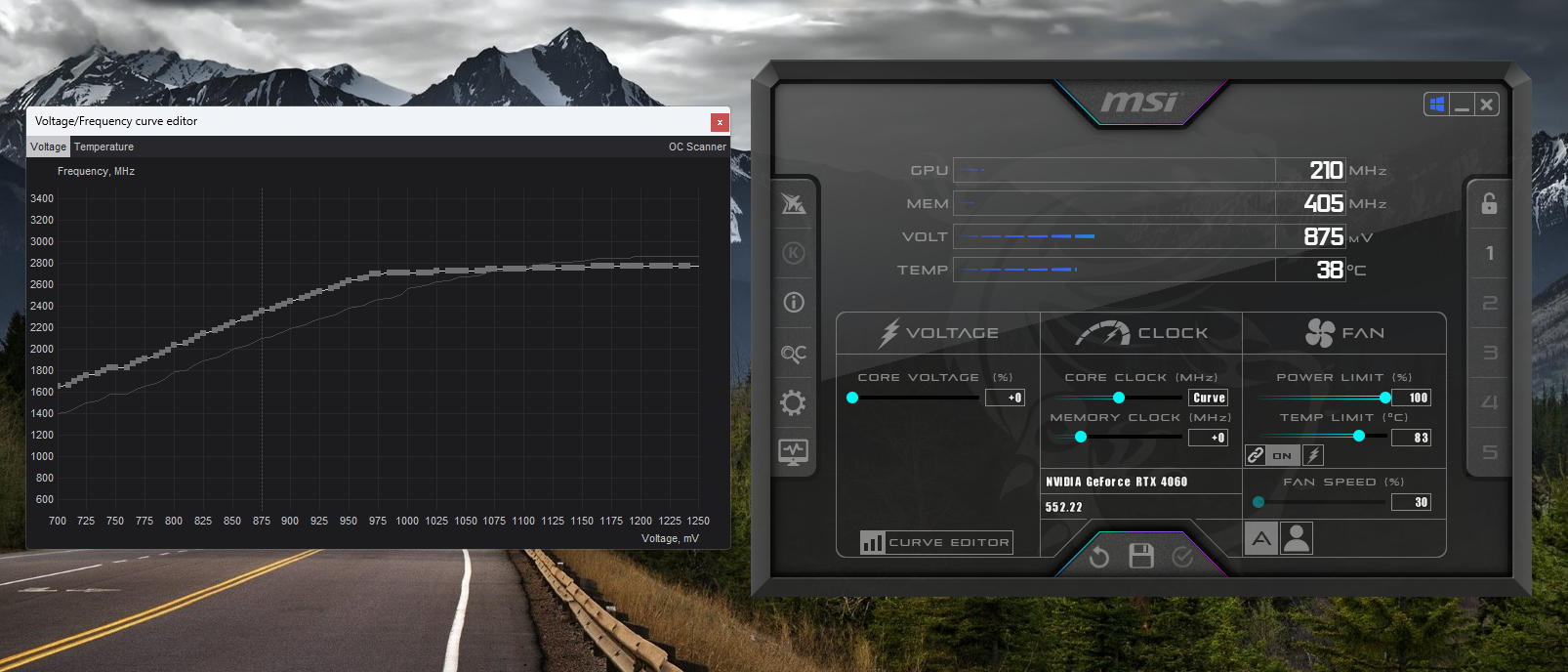cjcox
2[H]4U
- Joined
- Jun 7, 2004
- Messages
- 2,953
Water block to reservoir and radiator .... where? I guess you're probably talking something completely external in most situations. Maybe better to look to Thunderbolt and an external GPU at that point??Cut that blower off and anything past 2 slots and install a waterblock, problem solved.
![[H]ard|Forum](/styles/hardforum/xenforo/logo_dark.png)