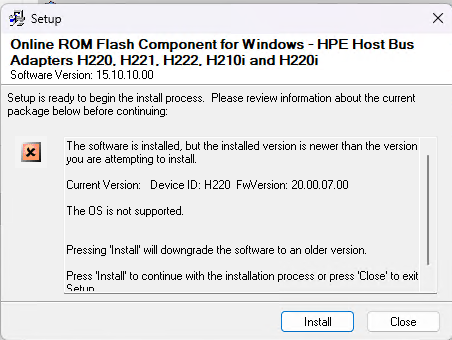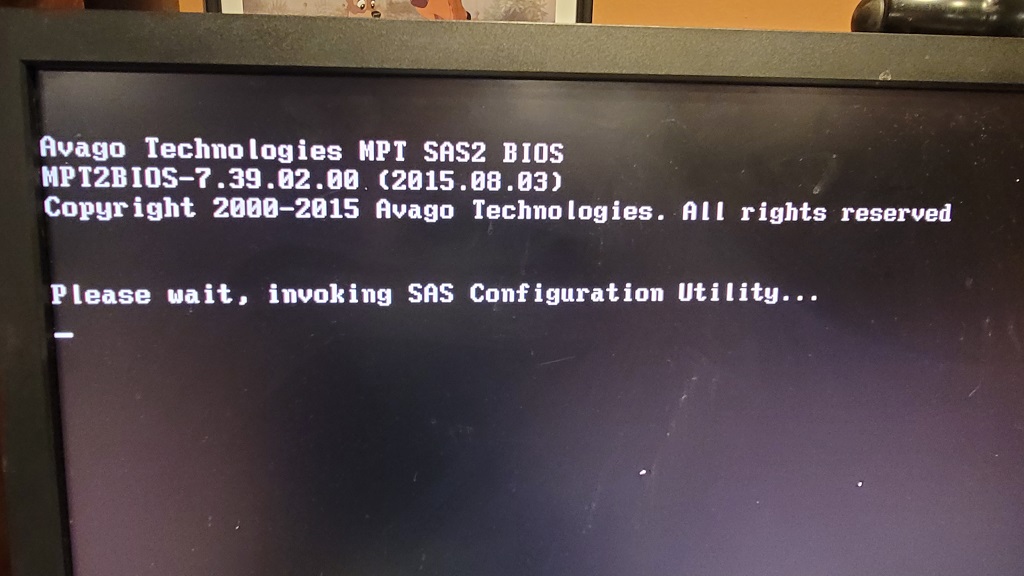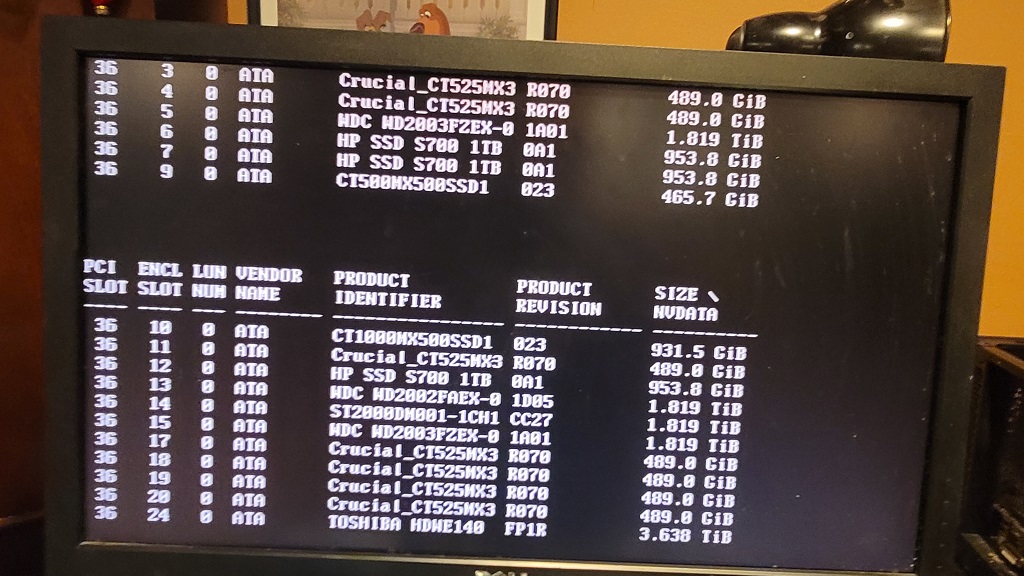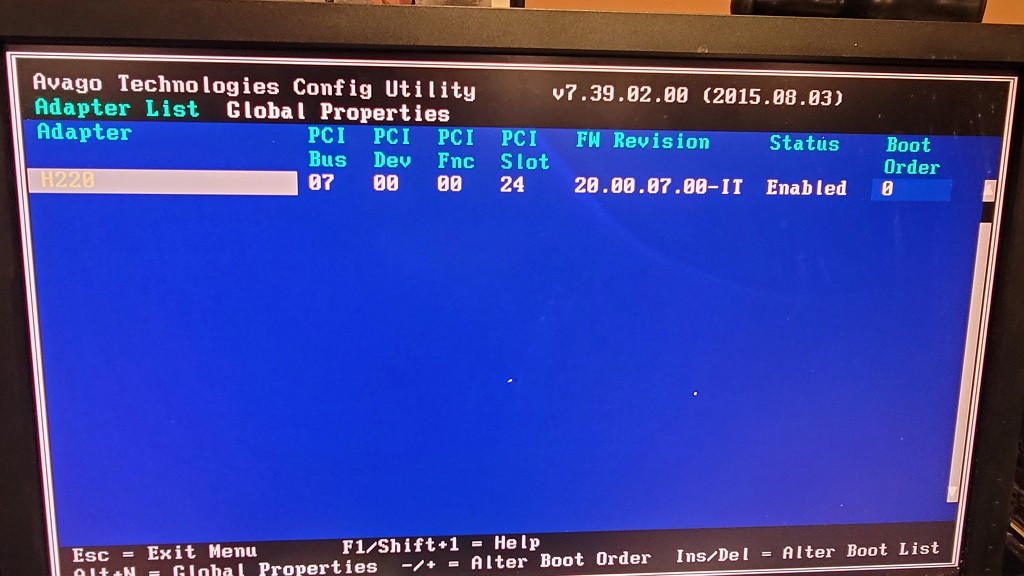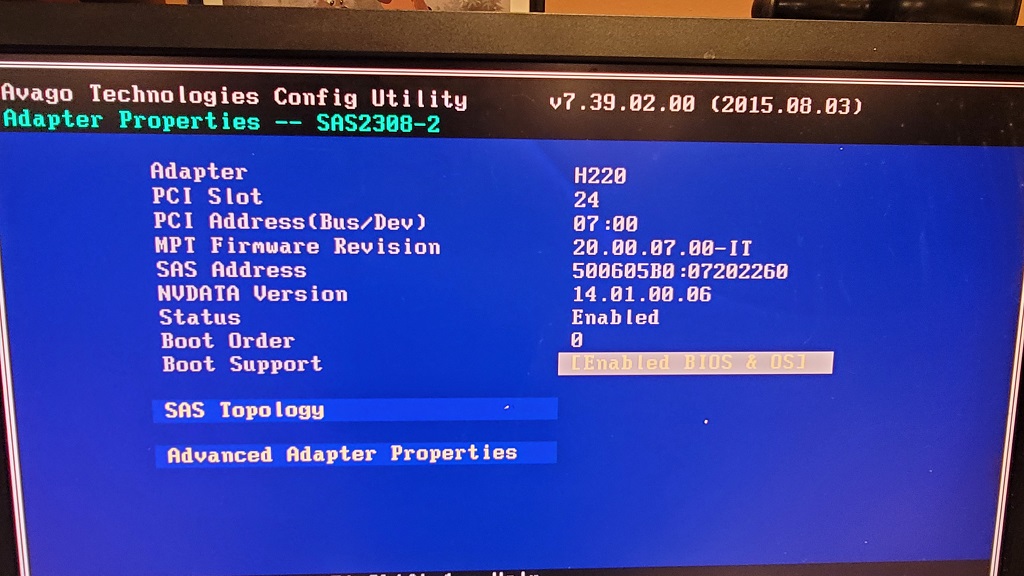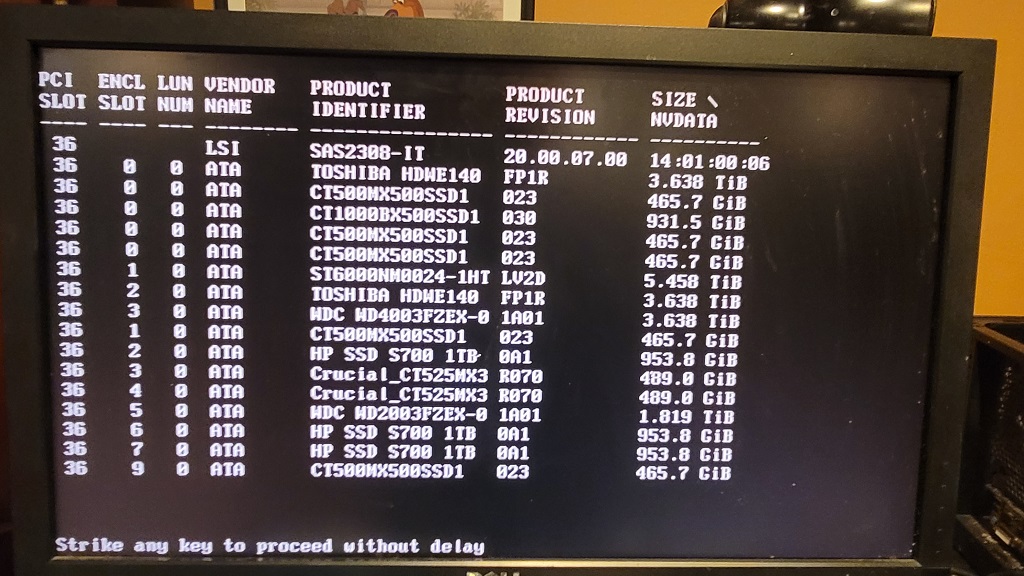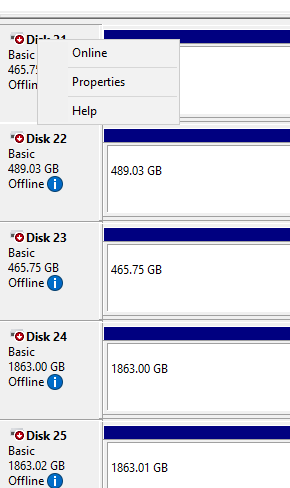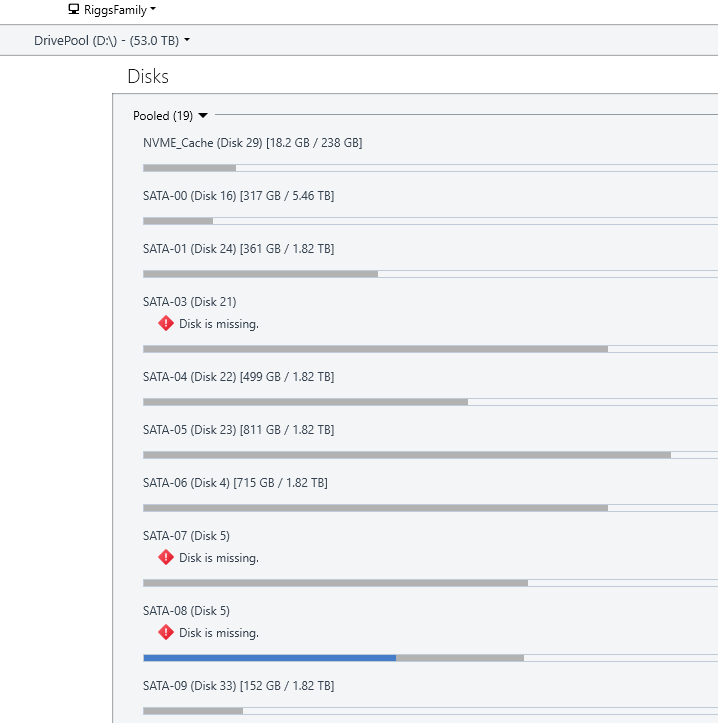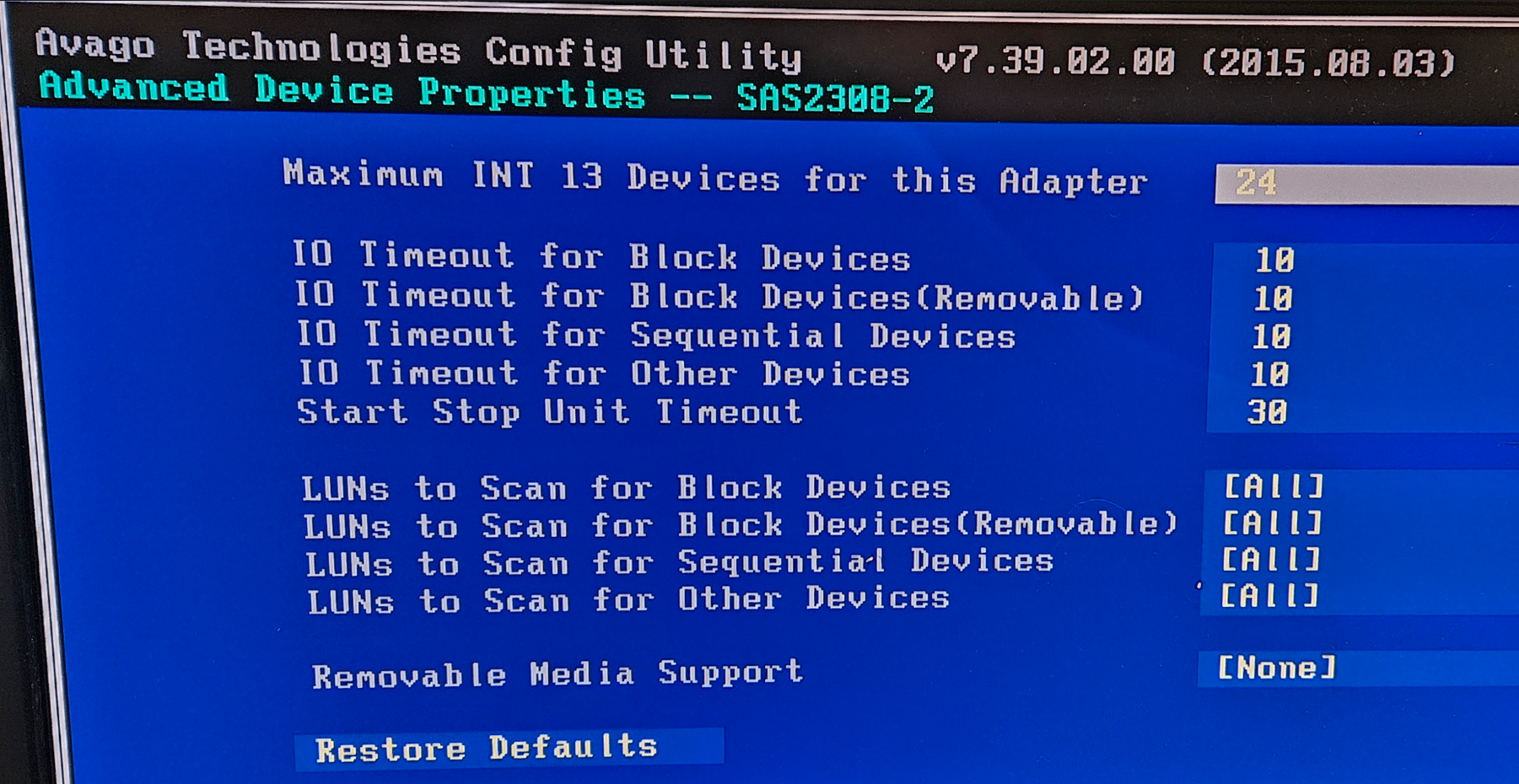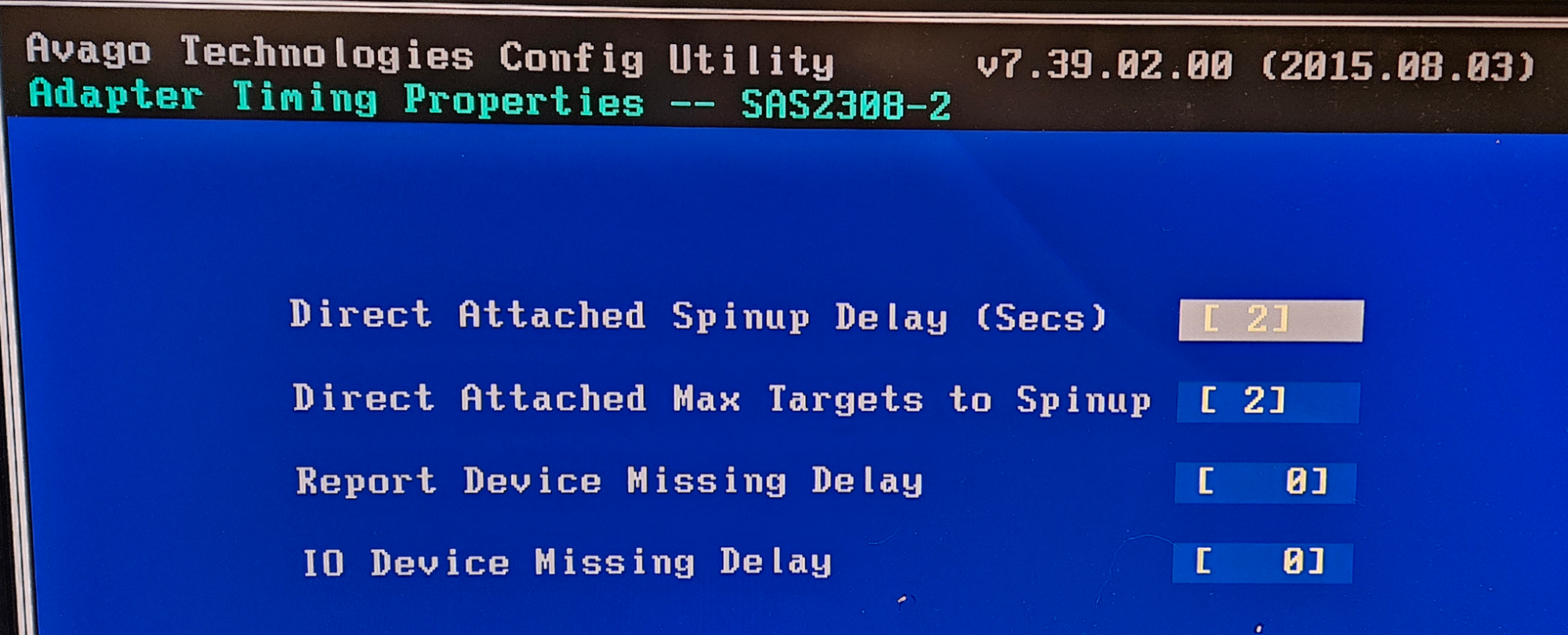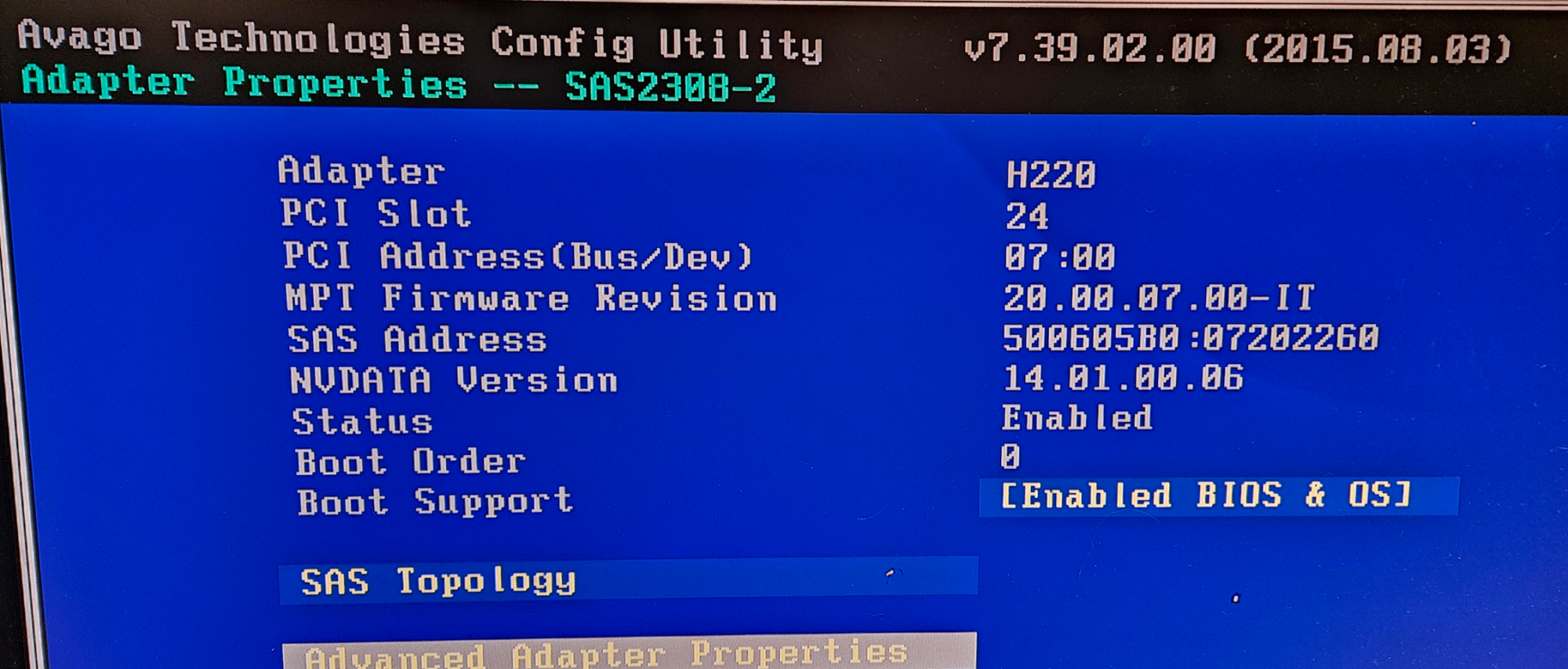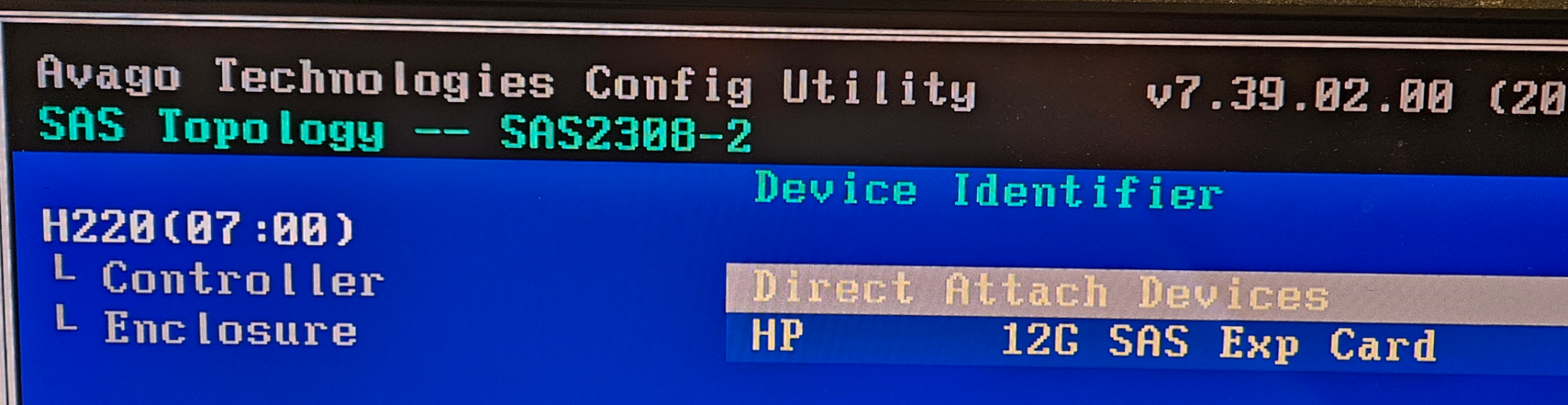TeleFragger
[H]ard|Gawd
- Joined
- Nov 10, 2005
- Messages
- 1,121
This is going to be a long post so I apologize up front!!! LOL
Years ago, I setup a machine - can be seen here with stablebit - https://community.covecube.com/index.php?/topic/5-my-rackmount-server/&do=findComment&comment=30081
It has been running server 2019 for few years and been great. SSD pool and SATA pool... all well... I started noticing that the pools were losing a drive here and there. That locks the pool, and you cannot add files until your resolve it.
I just built a new machine and it turned into a big ordeal where I ended up with a spare motherboard and CPU...
So, why not upgrade my storage server from an i5-6600 to an i3-12100F
I installed server 2022 and had issues getting the pools working again correctly and when i got them going, I had horrible drive performance restoring files from my 6TB SATA drive to the SATA pool. I then tried copying the files from the SATA drive to the SSD pool and no issues.
I had other issues like not being able to get the intel NIC drivers working in server 2022 and after a few hrs of googling, people said that Intel is doing that on purpose... something about server os on non server hardware.
I said screw it and dual boot Windows 11. Things were better, performance was better as I was copying files around and no real issues. Also NIC drivers were fine.
So here is where we are now.
Totally formatted the machine, installed windows 11, started getting the drives back in.
I couldnt get the SAS cards to see anything over 2tb with the default 2308 Mustang drivers from Microsoft, so I found HP H220 drivers from 2013 and things looked better but not great as the machine wouldnt recognize a 4tb drive or higher (I have 4, 6 and 10tb drives).
So after hard searching, I found a driver from Feb 2015 and now I can see more.
Interesting enough, I have a mess of drives and things are going great; however, I cannot add anymore drives. I have the cards setup like this...
HP H220 8-i
* Port 1 - connects to Port 1 of Etender card
* Port 2 - connects to 4 SATA drives (6tb and 3-4tb) and they are working
HP AEC-83605 Smart Array 12gb Pci-e 3 X8 Sas Expander Card
* Port 1 goes to H220
* Port 2/3/4/5/7 goes to 18 SSD ranging from 500gb - 1tb each
* port 4 from above has 2 not used so used 1 on a 2tb drive and it works
I cannot add anymore from here... is this a driver issue? I dont know.
Not sure where to go from here. I thought of reinstalling server 2019 and seeing if I can get it all working again but really, trying to "upgrade" to 2023 and not go backwards.
Not sure where the issue is here either...
Current Config:
Motherboard - MSI Z690-A DDR4 (latest bios from July 2023)
CPU - i3-12100F
memory - 4x16gb ddr4 2666mhz
HP H220-8i - SAS9205-8i - HP S/P 660088-001
Extender - HP AEC-83605 Smart Array 12gb Pci-e 3 X8 Sas Expander Card - SP# 761879-001
Drives - 4x 500gb SSD connected to Motherboard
4x NVMe - 256gb
18x SSD connected to IcyDock and SAS Expander Card
4x SATA connected to H220
cannot use anymore of the remaining 3 ports else disk manager just hangs... I am lost here...
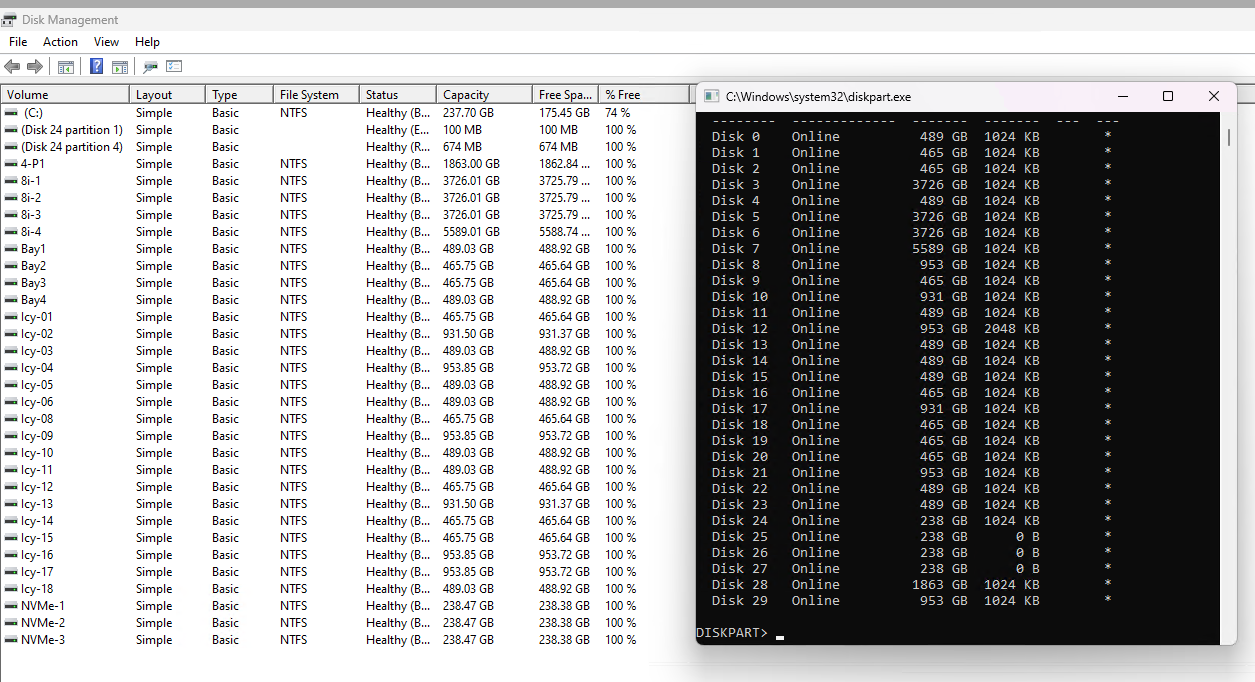
Years ago, I setup a machine - can be seen here with stablebit - https://community.covecube.com/index.php?/topic/5-my-rackmount-server/&do=findComment&comment=30081
It has been running server 2019 for few years and been great. SSD pool and SATA pool... all well... I started noticing that the pools were losing a drive here and there. That locks the pool, and you cannot add files until your resolve it.
I just built a new machine and it turned into a big ordeal where I ended up with a spare motherboard and CPU...
So, why not upgrade my storage server from an i5-6600 to an i3-12100F
I installed server 2022 and had issues getting the pools working again correctly and when i got them going, I had horrible drive performance restoring files from my 6TB SATA drive to the SATA pool. I then tried copying the files from the SATA drive to the SSD pool and no issues.
I had other issues like not being able to get the intel NIC drivers working in server 2022 and after a few hrs of googling, people said that Intel is doing that on purpose... something about server os on non server hardware.
I said screw it and dual boot Windows 11. Things were better, performance was better as I was copying files around and no real issues. Also NIC drivers were fine.
So here is where we are now.
Totally formatted the machine, installed windows 11, started getting the drives back in.
I couldnt get the SAS cards to see anything over 2tb with the default 2308 Mustang drivers from Microsoft, so I found HP H220 drivers from 2013 and things looked better but not great as the machine wouldnt recognize a 4tb drive or higher (I have 4, 6 and 10tb drives).
So after hard searching, I found a driver from Feb 2015 and now I can see more.
Interesting enough, I have a mess of drives and things are going great; however, I cannot add anymore drives. I have the cards setup like this...
HP H220 8-i
* Port 1 - connects to Port 1 of Etender card
* Port 2 - connects to 4 SATA drives (6tb and 3-4tb) and they are working
HP AEC-83605 Smart Array 12gb Pci-e 3 X8 Sas Expander Card
* Port 1 goes to H220
* Port 2/3/4/5/7 goes to 18 SSD ranging from 500gb - 1tb each
* port 4 from above has 2 not used so used 1 on a 2tb drive and it works
I cannot add anymore from here... is this a driver issue? I dont know.
Not sure where to go from here. I thought of reinstalling server 2019 and seeing if I can get it all working again but really, trying to "upgrade" to 2023 and not go backwards.
Not sure where the issue is here either...
Current Config:
Motherboard - MSI Z690-A DDR4 (latest bios from July 2023)
CPU - i3-12100F
memory - 4x16gb ddr4 2666mhz
HP H220-8i - SAS9205-8i - HP S/P 660088-001
Extender - HP AEC-83605 Smart Array 12gb Pci-e 3 X8 Sas Expander Card - SP# 761879-001
Drives - 4x 500gb SSD connected to Motherboard
4x NVMe - 256gb
18x SSD connected to IcyDock and SAS Expander Card
4x SATA connected to H220
cannot use anymore of the remaining 3 ports else disk manager just hangs... I am lost here...
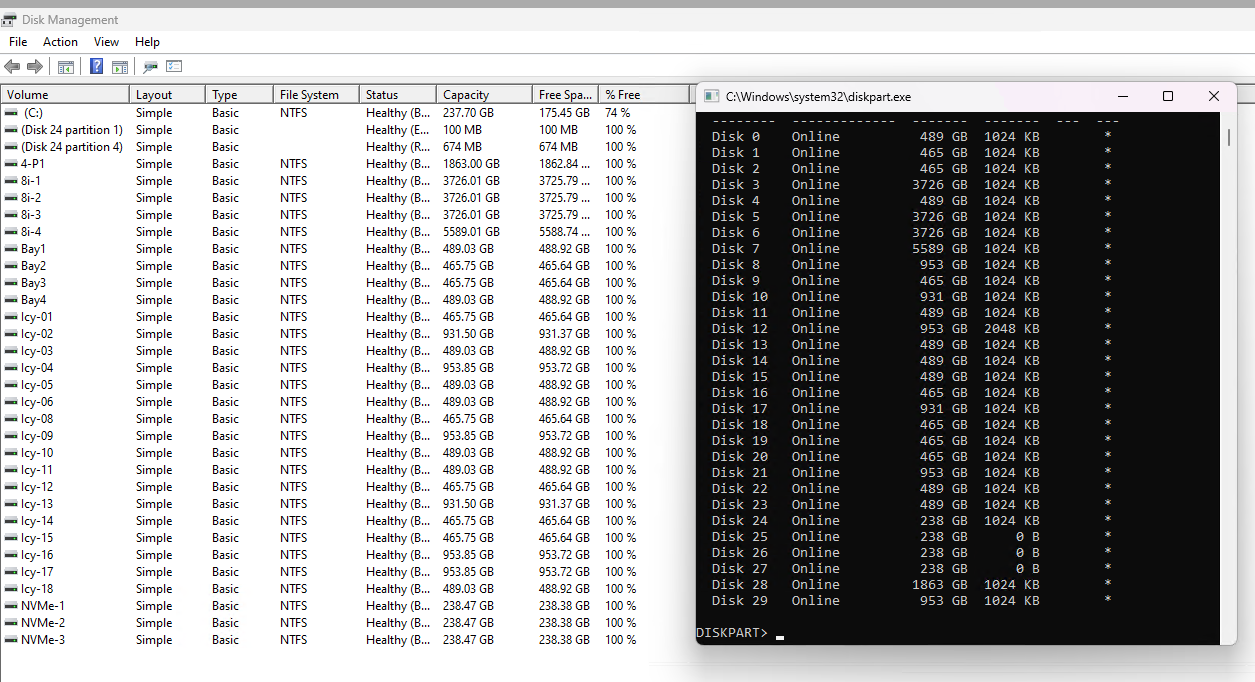
![[H]ard|Forum](/styles/hardforum/xenforo/logo_dark.png)