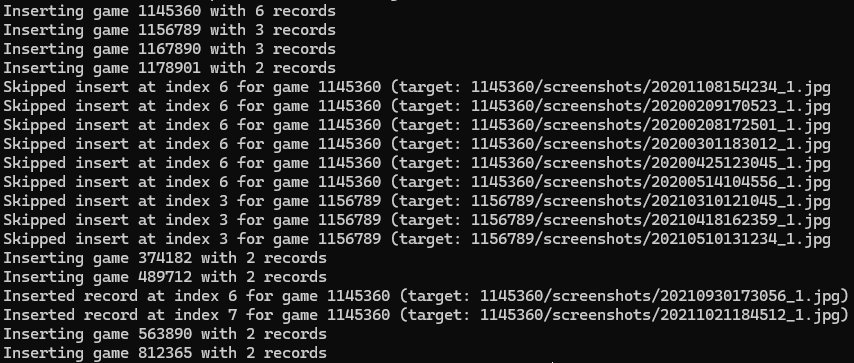Cyber Akuma
Gawd
- Joined
- Jan 3, 2009
- Messages
- 648
I have been using Steam on multiple computers and want to merge all of my screenshots I have been taking on them into my main system. The screenshots themselves are not a problem, you basically just copy over the folder(s) and after a painstaking time of Steam going "New screenshot taken!" for hours as it sorts through all the new screenshots it finds they are integrated into your library.
The problem is however that there is also a file called "screenshots.vdf" that seems to be a catalog/list of all of your screenshots taken in Steam in the "C:\Program Files (x86)\Steam\userdata\[user_number_here]\760\" folder. While Steam does appear to update and append any new screenshots to this file, the issue is that this file also stores if you wrote any captions/comments for any of your screenshots in it, which do NOT carry over if you just simply copy over the folders containing the screenshots.
I want to try to preserve all the comments I wrote too, is there any way to do this? Seems like the only way would be to merge the contents of the screenshots.vdf files, but I am not aware of any tool that can do that. I tried Googling about it, and I saw several tools mentioned but none appear to be designed specifically to do this. SteaScree came up a lot but that appears to be for adding external screenshots into your library, it can add them to the screenshots.vdf file but it doesn't appear to read other screenshots.vdf files and merge/copy entries. GameSave Manager was another that came up (and one I have used many times before to backup my saves) where I read some sites says it specifically does this, but it does not. It just copies the folders over and completely leaves the screenshots.vdf file untouched.
The file itself appears to basically just be a text file, and is very easily human-readable if you open it up in a text editor such as Notepad and the way it is organized is obvious, but I am not aware of any tools designed to actually parse and edit this file in such a way that it can merge the entries from different ones together. Are there any tools or other ways to do this? I have several thousand screenshots across hundreds of games to merge so doing it manually is not at all feasible.
The problem is however that there is also a file called "screenshots.vdf" that seems to be a catalog/list of all of your screenshots taken in Steam in the "C:\Program Files (x86)\Steam\userdata\[user_number_here]\760\" folder. While Steam does appear to update and append any new screenshots to this file, the issue is that this file also stores if you wrote any captions/comments for any of your screenshots in it, which do NOT carry over if you just simply copy over the folders containing the screenshots.
I want to try to preserve all the comments I wrote too, is there any way to do this? Seems like the only way would be to merge the contents of the screenshots.vdf files, but I am not aware of any tool that can do that. I tried Googling about it, and I saw several tools mentioned but none appear to be designed specifically to do this. SteaScree came up a lot but that appears to be for adding external screenshots into your library, it can add them to the screenshots.vdf file but it doesn't appear to read other screenshots.vdf files and merge/copy entries. GameSave Manager was another that came up (and one I have used many times before to backup my saves) where I read some sites says it specifically does this, but it does not. It just copies the folders over and completely leaves the screenshots.vdf file untouched.
The file itself appears to basically just be a text file, and is very easily human-readable if you open it up in a text editor such as Notepad and the way it is organized is obvious, but I am not aware of any tools designed to actually parse and edit this file in such a way that it can merge the entries from different ones together. Are there any tools or other ways to do this? I have several thousand screenshots across hundreds of games to merge so doing it manually is not at all feasible.
![[H]ard|Forum](/styles/hardforum/xenforo/logo_dark.png)