I want a simple Windows program to just make clips from existing H.264/X264 video files, usually with a mkv container. For example, to extract a small clip from a TV show or movie. I want to be able to take the exact section down to say 1/10 of a second. Think Audacity but for video. Doesn't have to be free, but I don't want to pay a recurring subscription. Any recommendations?
Navigation
Install the app
How to install the app on iOS
Follow along with the video below to see how to install our site as a web app on your home screen.
Note: This feature may not be available in some browsers.
More options
You are using an out of date browser. It may not display this or other websites correctly.
You should upgrade or use an alternative browser.
You should upgrade or use an alternative browser.
Simple video editing program?
- Thread starter EnderW
- Start date
rhkcommander959
Gawd
- Joined
- Mar 26, 2020
- Messages
- 512
I'll see what I was using for paid software, eager to hear what others use too. I liked what I had but its been a while, Movavi maybe? I've used several including that, adobe, DaVinci resolve?
Honorable mentions:
Handbrake is good for resizing and changing format. OBS is good for capturing.
Honorable mentions:
Handbrake is good for resizing and changing format. OBS is good for capturing.
Zepher
[H]ipster Replacement
- Joined
- Sep 29, 2001
- Messages
- 20,999
I use 2 programs, Premiere Pro and FreeVideo Editor. FreeVideo Editor is a paid program if you want to cut a clip and not renecode it, but depending on the clip it won't always be frame accurate from the cut.
When I want exact cuts, I'll use Premiere Pro but I will have to re-encode the clip when I export it.
You can try and buy an older version of Premiere Pro so you don't have to sub, or give DaVinci Resolve a try since it's free and pretty much the same as Premiere Pro, maybe better, maybe worse, haven't tried it personally.
this is a link to free video editor,
https://www.dvdvideosoft.com/free-video-editor.htm
When I want exact cuts, I'll use Premiere Pro but I will have to re-encode the clip when I export it.
You can try and buy an older version of Premiere Pro so you don't have to sub, or give DaVinci Resolve a try since it's free and pretty much the same as Premiere Pro, maybe better, maybe worse, haven't tried it personally.
this is a link to free video editor,
https://www.dvdvideosoft.com/free-video-editor.htm
Segfault
Weaksauce
- Joined
- Oct 27, 2018
- Messages
- 91
Avidemux.
Of course, you must start a clip with keyframe, therefore you are not free to cut it wherever you want. For freedom to cut anywhere you have to re-encode.
Of course, you must start a clip with keyframe, therefore you are not free to cut it wherever you want. For freedom to cut anywhere you have to re-encode.
Last edited:
honegod
[H]F Junkie
- Joined
- Aug 31, 2000
- Messages
- 8,329
I use VirtualDub2, easy frame by frame cropping, free.
https://www.virtualdub.org/
select everything up to the frame you want to start the clip, cut that.
select everything after the last frame you want in the clip, cut that.
save the video = your clip.
it works on every video I have tried so far.
https://www.virtualdub.org/
select everything up to the frame you want to start the clip, cut that.
select everything after the last frame you want in the clip, cut that.
save the video = your clip.
it works on every video I have tried so far.
Zepher
[H]ipster Replacement
- Joined
- Sep 29, 2001
- Messages
- 20,999
Your link goes to the old one that doesn't support mp4,I use VirtualDub2, easy frame by frame cropping, free.
https://www.virtualdub.org/
select everything up to the frame you want to start the clip, cut that.
select everything after the last frame you want in the clip, cut that.
save the video = your clip.
it works on every video I have tried so far.
this is the link to Virtualdub2,
https://sourceforge.net/projects/vdfiltermod/files/
It doesn't want to do a direct stream copy.
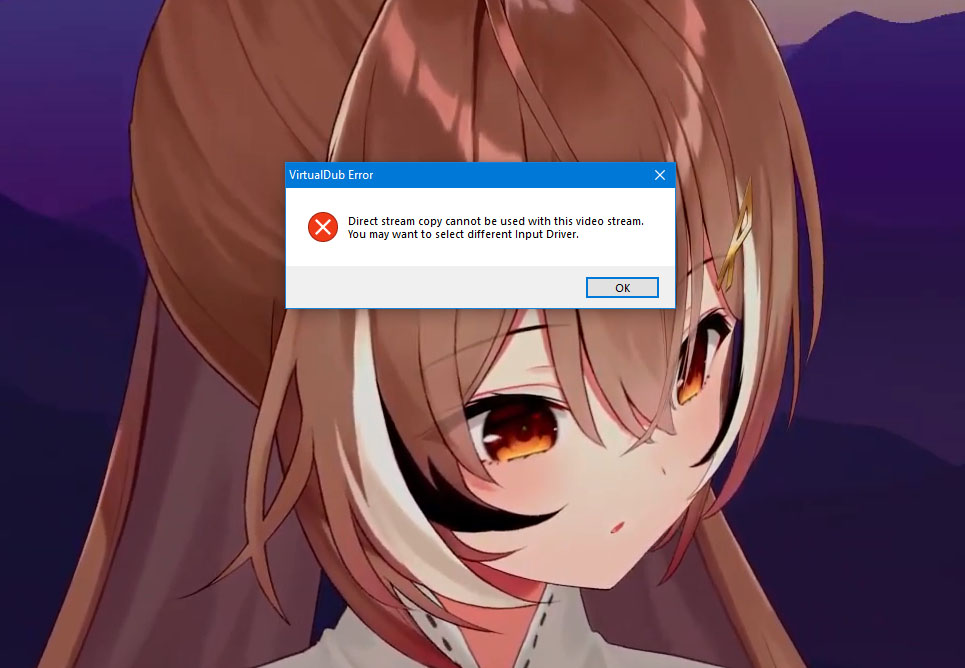
Last edited:
honegod
[H]F Junkie
- Joined
- Aug 31, 2000
- Messages
- 8,329
I feel rather like a 6 year old trying to help daddy with work problems.
the link I gave was from the help file on my build 44282 which is the current build on the sourceforge page.
the link I gave was from the help file on my build 44282 which is the current build on the sourceforge page.
Zepher
[H]ipster Replacement
- Joined
- Sep 29, 2001
- Messages
- 20,999
the link is to the original version, not to the modified version 2,I feel rather like a 6 year old trying to help daddy with work problems.
the link I gave was from the help file on my build 44282 which is the current build on the sourceforge page.
you can't find Version 2 anywhere on that page.
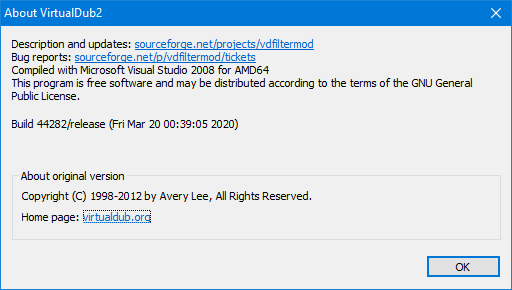
honegod
[H]F Junkie
- Joined
- Aug 31, 2000
- Messages
- 8,329
ok, a 4 year old.
Zepher
[H]ipster Replacement
- Joined
- Sep 29, 2001
- Messages
- 20,999
ok, a 4 year old.
I posted the link to VirtualDub2 since the link you provided only gets you version 1.10 of the original version which doesn't work with modern video formats.
not sure what your deal is, but a thanks would be fine.
honegod
[H]F Junkie
- Joined
- Aug 31, 2000
- Messages
- 8,329
a toddler in the subject, trying to be helpful.not sure what your deal is
thanks to a adult rectifying my shortcomings would seem to be assumed.
I had obviously overestimated my potential helpfulness and so degraded my self image to be more accurate.
the whole 'direct stream' business is unfamiliar to me, is direct access to the data file not available ?
'direct stream' to me implies networky cloud stuff, which I try to avoid.
thank you for spotting my mistake, and correcting it, so promptly.
Zepher
[H]ipster Replacement
- Joined
- Sep 29, 2001
- Messages
- 20,999
No, VirtualDub2 is good, I used to use the older one but stopped using it since it didn't work with newer formats.a toddler in the subject, trying to be helpful.
thanks to a adult rectifying my shortcomings would seem to be assumed.
I had obviously overestimated my potential helpfulness and so degraded my self image to be more accurate.
the whole 'direct stream' business is unfamiliar to me, is direct access to the data file not available ?
'direct stream' to me implies networky cloud stuff, which I try to avoid.
thank you for spotting my mistake, and correcting it, so promptly.
not all programs can do a direct stream copy of a cut clip so that is no biggie, just need to re-encode the file if you get that error.
Direct stream copy means that the file doesn't get recompressed or re-encoded, it's the exact file, ie, codec and bitrate, nothing has changed except the length of the cut clip you are making..
I use to use VideoRedDo years ago when removing commercials and clipping the beginning an ends of recorded TV and such, but don't know what it is like now.
https://www.videoredo.com/en/index.htm
https://www.videoredo.com/en/index.htm
Axman
VP of Extreme Liberty
- Joined
- Jul 13, 2005
- Messages
- 17,460
Anyone have experience with CameraBag Pro?
Based on my experience with the photo editor I might just shell out for it without any experience with it. CameraBag is superb for photography.
Based on my experience with the photo editor I might just shell out for it without any experience with it. CameraBag is superb for photography.
funkydmunky
2[H]4U
- Joined
- Aug 28, 2008
- Messages
- 3,893
Isn't the FREE version limited or locked down to a certain codec? If not what are the FREE limitations?DaVinci Resolve is a good free one
I have had good experiences extracting clips from video files using Lossless Cut. It's totally free and it doesn't re-encode making it pretty fast and obviously lossless. Maybe check to see if it works for .mkv files, though. I have only used it for .mp4,.mpg and .vob
The only downside is that sometimes the clip intervals end up being inaccurate by a few seconds. I would say that 19 times out of 20 it is good to within a second (maybe even the fraction of a second that you are looking for, it's hard for me to say exactly because my clips always begin an end on black screens) but every once in a while it is noticeably off. Also, I have had issues with it merging multiple clips and/or files into a single file. I often just end up leaving the clips created by Lossless Cut in separate file segments and then combine using FFMPEG on my Pi4.
The only downside is that sometimes the clip intervals end up being inaccurate by a few seconds. I would say that 19 times out of 20 it is good to within a second (maybe even the fraction of a second that you are looking for, it's hard for me to say exactly because my clips always begin an end on black screens) but every once in a while it is noticeably off. Also, I have had issues with it merging multiple clips and/or files into a single file. I often just end up leaving the clips created by Lossless Cut in separate file segments and then combine using FFMPEG on my Pi4.
Yeah but I’ve learned the big issue is the need to re-encode if not cutting on an I-frame so it’s not a good fit for meEnderW
Did you try Avidemux? I've been using it for ages, it is mature and with 2.8.1 it also gained superb audio processing. Has lots of plugins, supportive forum and Wiki pages with plentiful information about its use.
Phazer Tech
Limp Gawd
- Joined
- Jun 15, 2022
- Messages
- 191
I use Shotcut for my youtube videos and it works very well, I'm happy with it. Best part is it's free and available on windows, linux, and mac.
![[H]ard|Forum](/styles/hardforum/xenforo/logo_dark.png)