Navigation
Install the app
How to install the app on iOS
Follow along with the video below to see how to install our site as a web app on your home screen.
Note: This feature may not be available in some browsers.
More options
You are using an out of date browser. It may not display this or other websites correctly.
You should upgrade or use an alternative browser.
You should upgrade or use an alternative browser.
42" OLED MASTER THREAD
- Thread starter Murzilka
- Start date
chameleoneel
Supreme [H]ardness
- Joined
- Aug 15, 2005
- Messages
- 7,667
Well, if they don't have an LG panel OLED to compare-----its likely their comparison is whatever IPS or VA panel they were using before. And as I stated earlier in the thread, OLED will still look better, even in poor lighting conditions. Because the underlying panel still has per pixel lighting. With an IPS or VA, the underlying panel still has all the light bleed, glow, uniformity problems, etc. Like I said, go into Costco, OLED still look great in there, compared to most of the other screens there. Albeit LG panels in particular.And yet there are still people claiming that their particual units does not have this problem and has perfect blacks even in a bright room
I would absolutely agree with that if you can always control your lighting or have very dark room C2 coating is amazing.
But reality is that some people can't do that. I also can't place my screens so the window is behind. Sometimes i play games in that living room with other family members doing different things, and can't force them to sit in darkness.
Maybe room is actually not that bright and that's why blacks don't look that bad compared to C2.
Basically QD-Oled is more flexible for me. I can use it in any lighting condition in this room. For C2 to avoid distracting reflections room has to be almost dark.
I still like this LG screen, but I will keep it in the bedroom for best experience.
Another observation I have is that on C2 color banding, and text clarity is worse and pink tint on WBE panel is kinda distracting when displaying full white screen.
But reality is that some people can't do that. I also can't place my screens so the window is behind. Sometimes i play games in that living room with other family members doing different things, and can't force them to sit in darkness.
Maybe room is actually not that bright and that's why blacks don't look that bad compared to C2.
Basically QD-Oled is more flexible for me. I can use it in any lighting condition in this room. For C2 to avoid distracting reflections room has to be almost dark.
I still like this LG screen, but I will keep it in the bedroom for best experience.
Another observation I have is that on C2 color banding, and text clarity is worse and pink tint on WBE panel is kinda distracting when displaying full white screen.
Last edited:
chameleoneel
Supreme [H]ardness
- Joined
- Aug 15, 2005
- Messages
- 7,667
You can get LG panels from monitor brands, with matte coatingsI would absolutely agree with that if you can always control your lighting or have very dark room C2 coating is amazing.
But reality is that some people can't do that. I also can't place my screens so the window is behind. Sometimes i play games in that living room with other family members doing different things, and can't force them to sit in darkness.
Maybe room is actually not that bright and that's why blacks don't look that bad compared to C2.
Basically QD-Oled is more flexible for me. I can use it in any lighting condition in this room. For C2 to avoid distracting reflections room has to be almost dark.
I still like this LG screen, but I will keep it in the bedroom for best experience.
Another observation I have is that on C2 color banding, and text clarity is worse and pink tint on WBE panel is kinda distracting when displaying full white screen.
Matt coating look disgusting. I hate that grainy look and vaseline-like patches of glareYou can get LG panels from monitor brands, with matte coatings
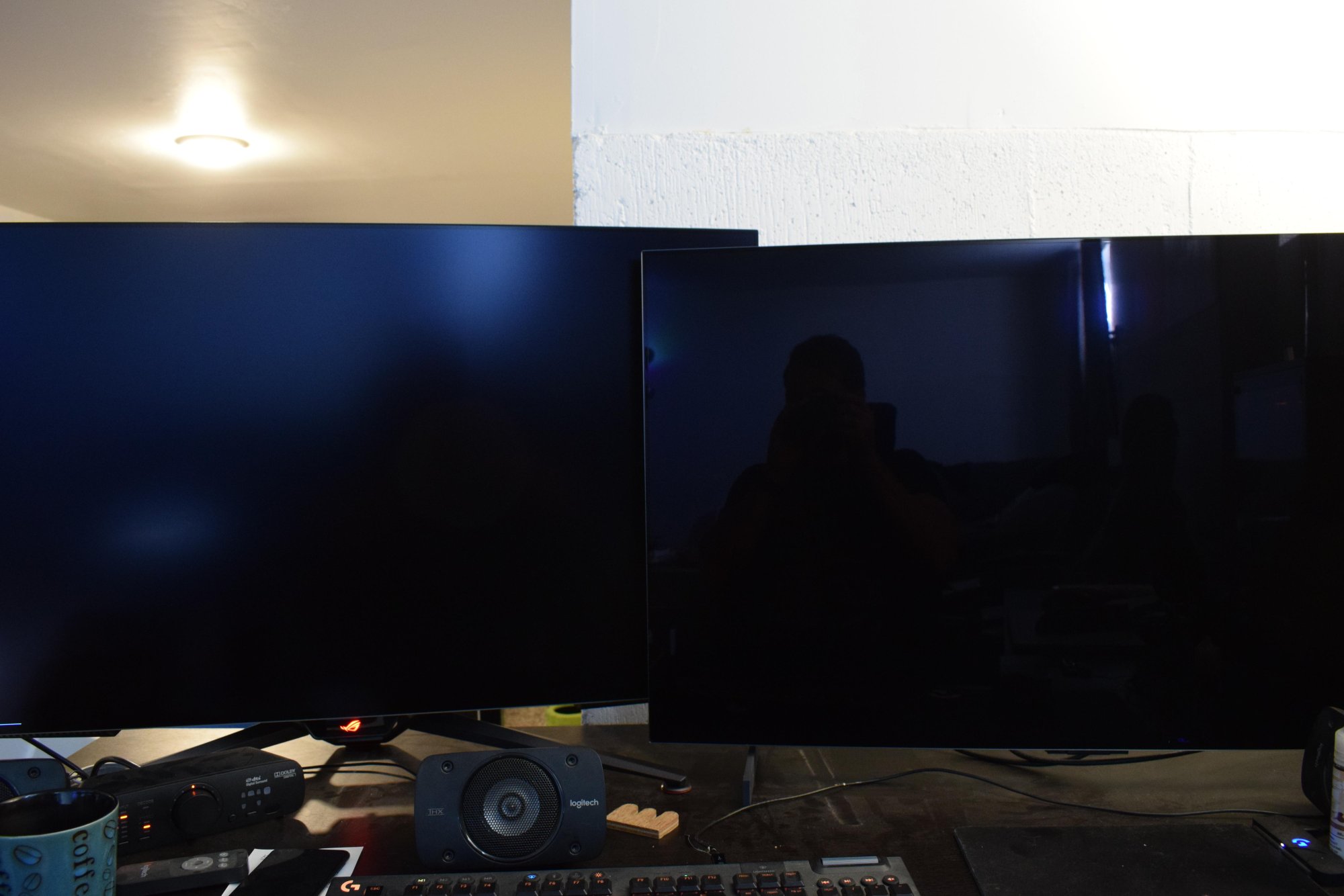
I was looking at that for almost 20 years.
Leave matte for office and spreadsheet
Like I said already for avarge room lighting QD-Oled or LG G3 coatings have perfect balance.
Good blacks, good reflection handling, and nice clarity without grain.
What's the point to have darker coating in very bright to avarge room lighting if you can't see sh... in dark scenes.

Look at this mirror on the left, and don't tell me that S95C has bad blacks here.
Some people love to defend one technology or even one manufacturer. People have to be more open minded.
I have at the minute C2, Aw3423dwf and Sony 55Xh9505 and I like all these screens for different reasons.
BTW xh9505(x950h in US) does have very nice coating for LCD that look darker in the bright room vs typical semigloss TV, but you absolutely can't have direct reflections, or you will get terrible looking rainbow.
Of course you also getting wider viewing angles, very important for VA LCDs. One downside however native contrast is lower.
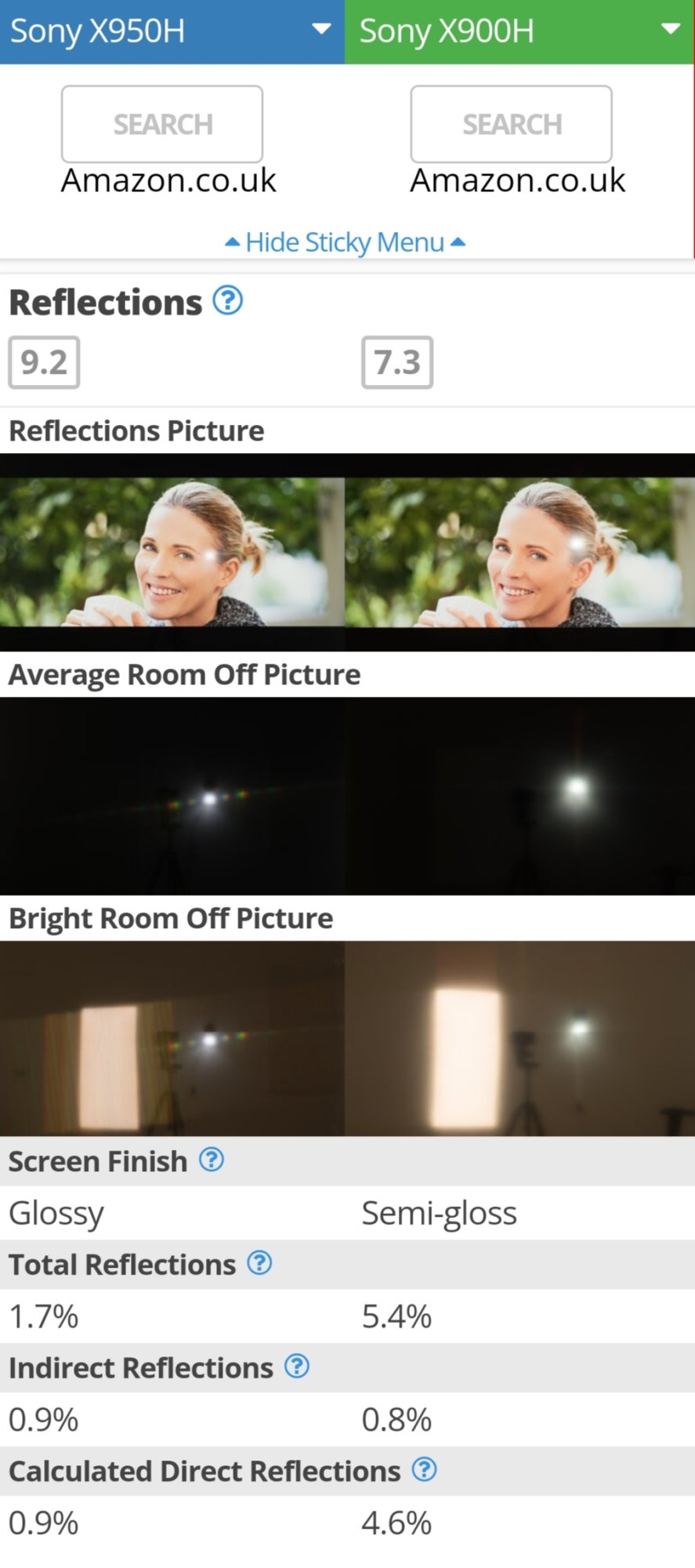
Last edited:
elvn
Supreme [H]ardness
- Joined
- May 5, 2006
- Messages
- 5,339
The light is polluting both of those monitors because he has both of them facing a direct light source. They both look bad to me.
hardforum.com/threads/do-glossy-displays-require-dark-rooms Post #27
...
I see it like putting a high end speaker system into a fairly noisy room where you can't place the speakers where they should be optimally. You aren't going to get the best listening in that environment. Sound pollution ~ light pollution, and placement that isn't optimal.
It really depends on your priorities. What are you focusing on? A large screen (at least to your perspective) representing hdr film scenes, hdr gaming worlds virtually that you are trying to immerse yourself into as an experience or are you trying to just look at an animated diorama box in an insistent bright room full of light pollution, and in some cases noise and other distractions? Obviously people's living environments and lives, personal choices, etc. can vary quite a bit so everyone doesn't have the same luxury or desire to use visual systems or sound systems in the same ways.
. . . .
Some people will use noise cancelling headphones in a room full of people and for the most part are ignoring everyone while using their gaming screen. I don't think everyone in a room typically wants to hear a video game's noise while they are doing other things. So the doing your own thing while also trying to in a quasi-social environment/state can be an odd thing (at least to me). The stereotypical guy yelling at the football/hockey game on tv in his own world while the wife and others are having full conversations on a completely different wavelength/topic, maybe some music clashing with all of the other audio levels. Another analogy would be watching a movie screen in a restaurant with large un-shuttered windows, room lighting, and several other patrons chatting in the room (possibly even messing with their phones, clanking plates incidentally, etc). Could it be enjoyable? Sure. Would it be degrading the quality of the screen, sound, and the immersion into the film experience? Definitely. That's a lot of generalization but I'm just trying to show that that kind of thing is not really comparing apples to apples in usage scenarios / priorities.
. . .
I'm looking forward to AR/MR/XR screens that are very high rez in the years ahead. There are electrochromatic XR glasses that darken the see-through lenses by stages dark and darker with a finger press to make the screen contrast better since the outer "sunglasses" themselves are transparent, but I think in the long run future glasses/goggles would be best if they had that plus the option to switch over completely to a broadcast from front facing mini cameras on the sides of the lenses as a high rez video feed + the virtual screen / objects. That would allow for full contrast and no effect of light vs the virtual screen's parameters when you wanted to view it that way. Perhaps the vision pro, meta pass-through, and XR lens tech will overlap/merge by 2027 - 2030 (hoping).
Direct light sources hitting a screen are going to pollute the screen surface regardless. Some (many?) people are using their screens in poor setups. It's just like audio or photography - you should set up your environment to suit your hardware/screen not the other way around imo.

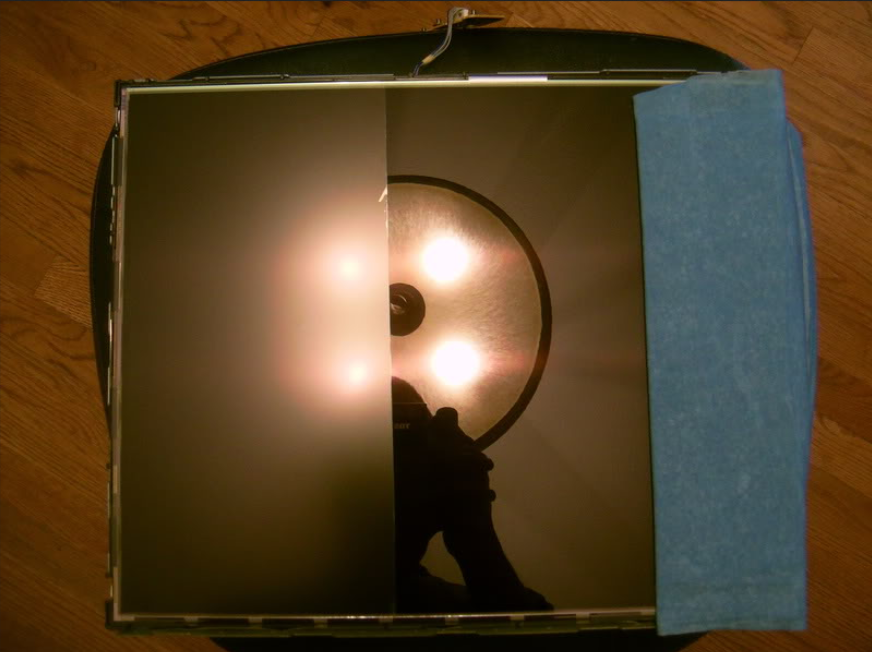
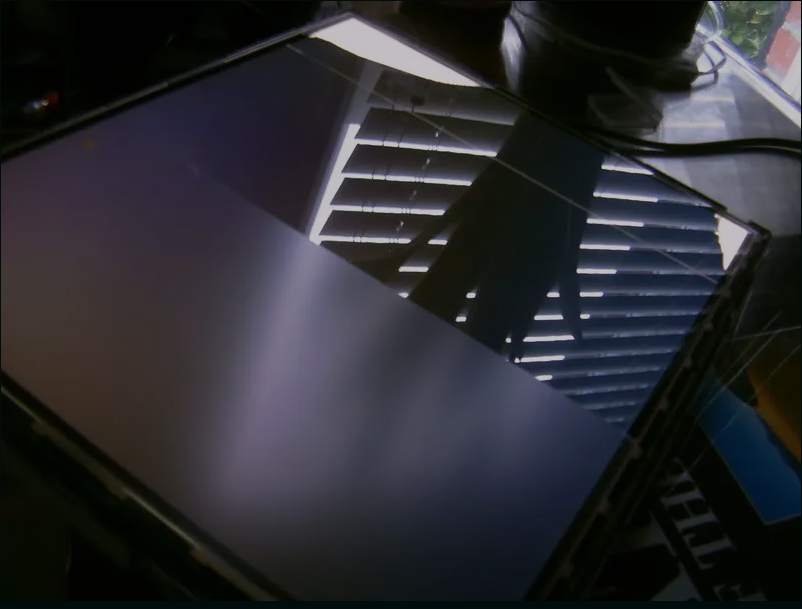
Since traditionally desks have been laid out up against the wall like a bookshelf, or upright piano with sheet music against a wall - most setups act like a catcher's mitt for direct light source pollution from behind and overhead. Professional/reference monitors often come with a hood that covers the top and some of the sides, like some production cameras have. Light pollution (as well as allowing lighting conditions to change throughout the day) will alter/pollute how even a calibrated screen's values are seen and perceived.
The direct light source vectors hitting the matte or ag screens will blow out contrast and pale saturation, washing out areas of the screen they hit and are diffused onto. Allowing lighting conditions to change will also alter the way our eyes/brain perceives the screen's contrast and saturation so even their "calibrated" values will be lost to your eyes and brain. E.g. the screen will look more pale, weakly contrasted and undersaturated the brighter the room gets, and vice versa. Some keep several sets of settings so that they can switch between them for different times of the day or different room lighting conditions. So you are going to get compromised results if you don't design your viewing environment more optimally no matter what screen coating you have.
. . . . . . . . . .
From TFTcentral review of the PG42UQ:
.The PG42UQ features a more traditional monitor-like matte anti-glare coating, as opposed to a glossy panel coating like you’d find on TV’s including the LG C2. This does a very good job of reducing reflections and handling external light sources like windows and lamps and we noticed much better reflection handling (no surprise) than the LG C2. However this does mean that in some conditions the blacks do not look as deep or inky visually to the user. With this being an OLED panel, famous for its true blacks and amazing contrast ratio this could be considered a problem – are you “wasting” that by having an AG coating that reduces your perceived contrast?
In certain conditions blacks look a little more dark grey as the anti-reflective coating reflects some of the surrounding light back at you and it “dulls” the contrast a bit. The anti-glare coating means the image is not as clear and clean as a fully glossy coating. You don’t get this same effect if the coating is fully glossy as there’s no AG layer, but what you do get instead is more reflections. Don’t forget this same thing applies to all AG coated desktop monitors, you have the same impact on perceived black depth and contrast on IPS, TN Film and VA panels depending on your lighting conditions if there’s an AG coating used. You’d still get better relative blacks and contrast on the OLED (not to mention other benefits) compared with LCD technologies. They are all impacted in the same way by their coatings.
While they are concentrating on how it affects the blacks which is bad enough, it can also degrade the color saturation as it creates a haze.
hardforum.com/threads/do-glossy-displays-require-dark-rooms Post #27
Or course you are seeing this picture below on whatever screen surface you are using at the moment so it's more of a simulation.

. . . . . .
https://euro.dough.tech/blogs/news/matte-vs-glossy-gaming-monitors-technology-explained
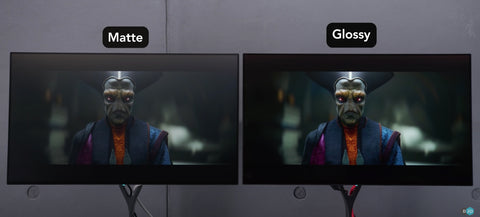
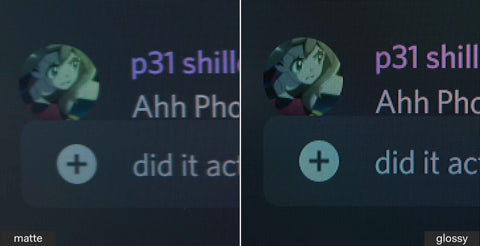

subpixel photo the euro.dough.tech site referenced from TFTcentral:
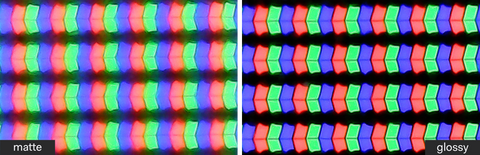

...
I see it like putting a high end speaker system into a fairly noisy room where you can't place the speakers where they should be optimally. You aren't going to get the best listening in that environment. Sound pollution ~ light pollution, and placement that isn't optimal.
It really depends on your priorities. What are you focusing on? A large screen (at least to your perspective) representing hdr film scenes, hdr gaming worlds virtually that you are trying to immerse yourself into as an experience or are you trying to just look at an animated diorama box in an insistent bright room full of light pollution, and in some cases noise and other distractions? Obviously people's living environments and lives, personal choices, etc. can vary quite a bit so everyone doesn't have the same luxury or desire to use visual systems or sound systems in the same ways.
. . . .
Some people will use noise cancelling headphones in a room full of people and for the most part are ignoring everyone while using their gaming screen. I don't think everyone in a room typically wants to hear a video game's noise while they are doing other things. So the doing your own thing while also trying to in a quasi-social environment/state can be an odd thing (at least to me). The stereotypical guy yelling at the football/hockey game on tv in his own world while the wife and others are having full conversations on a completely different wavelength/topic, maybe some music clashing with all of the other audio levels. Another analogy would be watching a movie screen in a restaurant with large un-shuttered windows, room lighting, and several other patrons chatting in the room (possibly even messing with their phones, clanking plates incidentally, etc). Could it be enjoyable? Sure. Would it be degrading the quality of the screen, sound, and the immersion into the film experience? Definitely. That's a lot of generalization but I'm just trying to show that that kind of thing is not really comparing apples to apples in usage scenarios / priorities.
. . .
I'm looking forward to AR/MR/XR screens that are very high rez in the years ahead. There are electrochromatic XR glasses that darken the see-through lenses by stages dark and darker with a finger press to make the screen contrast better since the outer "sunglasses" themselves are transparent, but I think in the long run future glasses/goggles would be best if they had that plus the option to switch over completely to a broadcast from front facing mini cameras on the sides of the lenses as a high rez video feed + the virtual screen / objects. That would allow for full contrast and no effect of light vs the virtual screen's parameters when you wanted to view it that way. Perhaps the vision pro, meta pass-through, and XR lens tech will overlap/merge by 2027 - 2030 (hoping).
Last edited:
I was looking for the HDR screen that looks great in dark room, but also is useable in average lighting(C2 isn't), and I think I found that screen for now. I'm sure they will do better in the future with screen coatings. For example people(even purist) are very happy with LG G3. Reflection handling is great, but apparently in brighter rooms blacks are deeper than the QD-Oled.It really depends on your priorities. What are you focusing on? A large screen (at least to your perspective) representing hdr film scenes, hdr gaming worlds virtually that you are trying to immerse yourself into as an experience or are you trying to just look at an animated diorama box in an insistent bright room full of light pollution, and in some cases noise and other distractions?
And yeah I'm using noise cancelling Headphones when gaming.


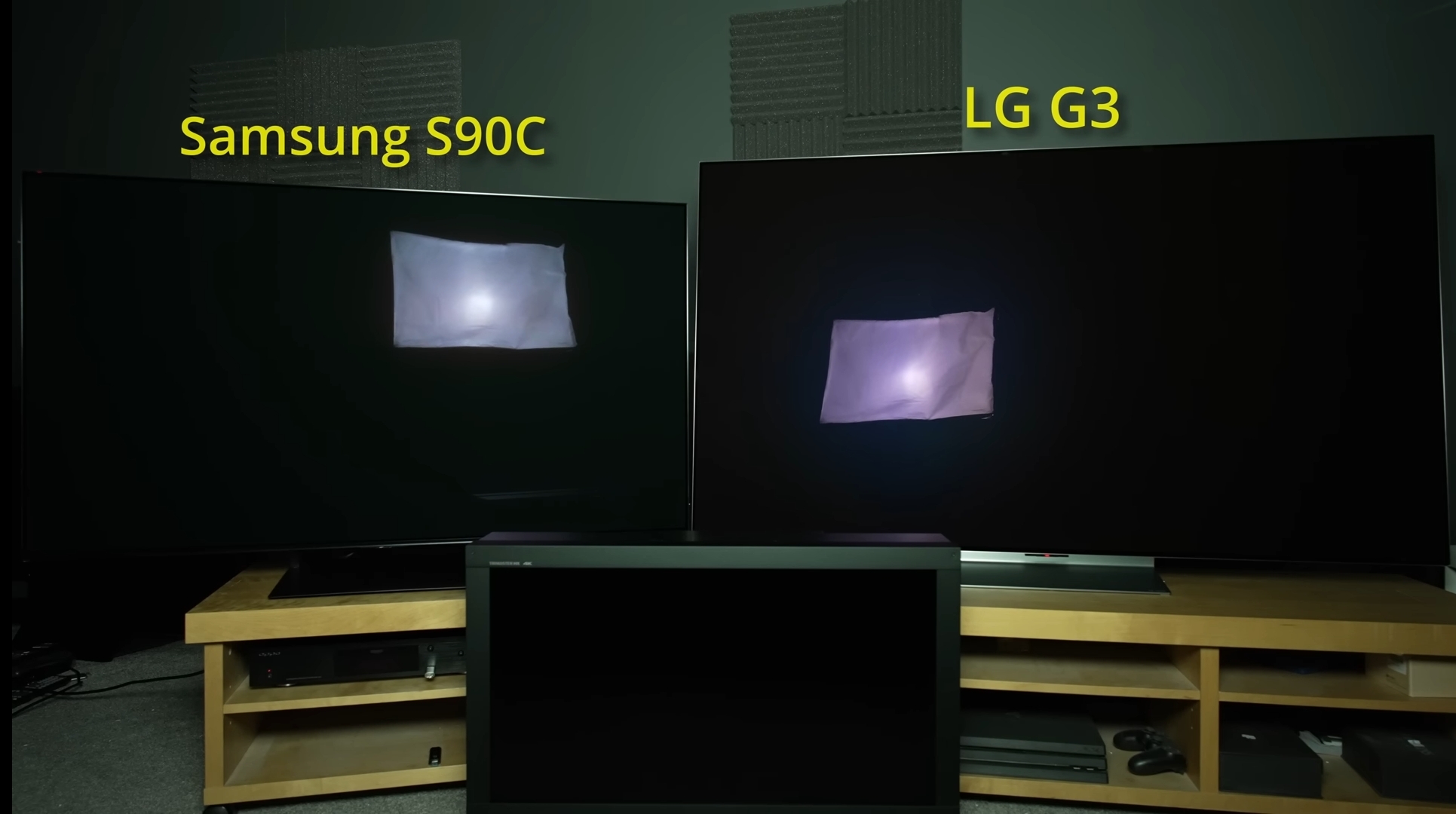
Is G3 really that much better
Just looks like different shade of grey. I would need to see it live.
I already made big mistake in the past judging AW3423DWF from pictures online
Last edited:
All the LG WOLEDs have pretty low SDR brightness, so they are unlikely to perform any better.I was looking for the HDR screen that looks great in dark room, but also is useable in average lighting(C2 isn't), and I think I found that screen for now.
For me the LG CX 48" was perfectly fine in "average lighting". Reflections only became an issue on very bright summer days because light from my balcony was reflecting off the wall behind me, and then onto the TV. LCDs honestly were just as problematic in this situation, the light just diffused differently rather than being pinsharp reflections.
Of course they are fine in average lighting, MLA panels seem to be noticeable better though than non MLA.All the LG WOLEDs have pretty low SDR brightness, so they are unlikely to perform any better.
For me the LG CX 48" was perfectly fine in "average lighting". Reflections only became an issue on very bright summer days because light from my balcony was reflecting off the wall behind me, and then onto the TV. LCDs honestly were just as problematic in this situation, the light just diffused differently rather than being pinsharp reflections.
Armenius
Extremely [H]
- Joined
- Jan 28, 2014
- Messages
- 42,380
If you consider 450 nits "low," then yes.All the LG WOLEDs have pretty low SDR brightness, so they are unlikely to perform any better.
For me the LG CX 48" was perfectly fine in "average lighting". Reflections only became an issue on very bright summer days because light from my balcony was reflecting off the wall behind me, and then onto the TV. LCDs honestly were just as problematic in this situation, the light just diffused differently rather than being pinsharp reflections.
Since when do LG WOLEDs have that high brightness in SDR?If you consider 450 nits "low," then yes.
Armenius
Extremely [H]
- Joined
- Jan 28, 2014
- Messages
- 42,380
When you turn Peak Brightness on outside of PC or Gaming mode.Since when do LG WOLEDs have that high brightness in SDR?
tongshadow
Limp Gawd
- Joined
- Jun 20, 2023
- Messages
- 152
SDR is mastered for 120nits, so 450nits is more than enough for intended viewing.Since when do LG WOLEDs have that high brightness in SDR?
HDR performance is also superior to any LCD, only OLEDs can produce convincing highlights without making every adjacent darker spot glow.
LCD HDR only does "well" in test patterns, but on real content, it's a whole fucking different story.
And those modes outside PC/Gaming mode you wouldn't want to use with a computer since the input lag gets horrible.When you turn Peak Brightness on outside of PC or Gaming mode.
MistaSparkul
2[H]4U
- Joined
- Jul 5, 2012
- Messages
- 3,572
And those modes outside PC/Gaming mode you wouldn't want to use with a computer since the input lag gets horrible.
It probably does 450 nits up to a certain point but the full field brightness will still be limited to around 100 nits anyway. There's no way in hell it does 450 nits fullfield.
Armenius
Extremely [H]
- Joined
- Jan 28, 2014
- Messages
- 42,380
Can confirm that the ABL kicks in quickly on a fullscreen white with those settings. It backs down to around 200 nits with peak brightness enabled.It probably does 450 nits up to a certain point but the full field brightness will still be limited to around 100 nits anyway. There's no way in hell it does 450 nits fullfield.
StoleMyOwnCar
2[H]4U
- Joined
- Sep 30, 2013
- Messages
- 3,047
I notice Costco has the LG C3 42 inch on sale for $899. I don't think I'm going to end up liking it, and normally I wouldn't even try it (since it doesn't have a curve and it's 4k, which is going to be hard to drive), but since it's Costco I'm willing to give it a shot. A 90 day return policy will do that.
Is there just some "quick start" FAQ that I should follow as to how to get it up and running for PC use with my 4090?
Is there just some "quick start" FAQ that I should follow as to how to get it up and running for PC use with my 4090?
I have the 42 C2, when I was still running a 3090 I ran some games at 1440P and they still looked perfectly fine. OLED is just too good to let go and $899 is a good price.I notice Costco has the LG C3 42 inch on sale for $899. I don't think I'm going to end up liking it, and normally I wouldn't even try it (since it doesn't have a curve and it's 4k, which is going to be hard to drive), but since it's Costco I'm willing to give it a shot. A 90 day return policy will do that.
Is there just some "quick start" FAQ that I should follow as to how to get it up and running for PC use with my 4090?
Armenius
Extremely [H]
- Joined
- Jan 28, 2014
- Messages
- 42,380
Just have it plugged into your PC before turning it on for the first time. First time setup will automatically detect what kind of devices you have connected to each of the HDMI inputs and set them up correctly for you, including setting the input to "PC" for PC mode. Only thing I had to do on my C3 was enable G-SYNC compatibility manually using the "game" menu for G-SYNC to work.I notice Costco has the LG C3 42 inch on sale for $899. I don't think I'm going to end up liking it, and normally I wouldn't even try it (since it doesn't have a curve and it's 4k, which is going to be hard to drive), but since it's Costco I'm willing to give it a shot. A 90 day return policy will do that.
Is there just some "quick start" FAQ that I should follow as to how to get it up and running for PC use with my 4090?
Lateralus
More [H]uman than Human
- Joined
- Aug 7, 2004
- Messages
- 18,517
Here are some links for ya:I notice Costco has the LG C3 42 inch on sale for $899. I don't think I'm going to end up liking it, and normally I wouldn't even try it (since it doesn't have a curve and it's 4k, which is going to be hard to drive), but since it's Costco I'm willing to give it a shot. A 90 day return policy will do that.
Is there just some "quick start" FAQ that I should follow as to how to get it up and running for PC use with my 4090?
https://www.reddit.com/r/OLED_Gamin...ingpc_monitor_recommended_settings/?rdt=57603
If you prefer a video walking you through:
https://tftcentral.co.uk/videos/guide-lg-c3-oled-best-settings-for-pc
My experience with my CX was not like that of Armenius. I had to adjust several things in order to get the full capabilities out of it. I had to set the PC input on top of a few other things - maybe it's changed since the CX? I haven't used my 42C2 with a computer yet as it's pulling bedroom duty.
Wasn't hard and probably only took 10m, but I definitely remember having to adjust several bits and bobs in the TV menu and NVCP.
For me the most annoying thing about the CX has been removing the fake "4096x" resolution from the EDID that Windows and some games otherwise use (I've had to re-do it a few times following some updates, like once a year or so). Hopefully not an issue anymore with the more recent models!
MistaSparkul
2[H]4U
- Joined
- Jul 5, 2012
- Messages
- 3,572
Here are some links for ya:
https://www.reddit.com/r/OLED_Gamin...ingpc_monitor_recommended_settings/?rdt=57603
If you prefer a video walking you through:
https://tftcentral.co.uk/videos/guide-lg-c3-oled-best-settings-for-pc
My experience with my CX was not like that of Armenius. I had to adjust several things in order to get the full capabilities out of it. I had to set the PC input on top of a few other things - maybe it's changed since the CX? I haven't used my 42C2 with a computer yet as it's pulling bedroom duty.
Wasn't hard and probably only took 10m, but I definitely remember having to adjust several bits and bobs in the TV menu and NVCP.
That is definitely the case with the CX. Guess they refined it over the years to make it easier to setup.
StoleMyOwnCar
2[H]4U
- Joined
- Sep 30, 2013
- Messages
- 3,047
I have the 42 C2, when I was still running a 3090 I ran some games at 1440P and they still looked perfectly fine. OLED is just too good to let go and $899 is a good price.
I wish there was a price tracker (like PCPartpicker has) for these OLED displays. I can't really tell if $900 is ACTUALLY a good deal for this. But it's Costco, as I said, so I'm more likely to give it a try. With regards to 1440p, like you said, this was something I thought about later. No one ever brought it up as a counterpoint when I was hating on 4k displays, but you're quite right. I could simply drive the game at 1440p and it would probably be fine.
Just have it plugged into your PC before turning it on for the first time. First time setup will automatically detect what kind of devices you have connected to each of the HDMI inputs and set them up correctly for you, including setting the input to "PC" for PC mode. Only thing I had to do on my C3 was enable G-SYNC compatibility manually using the "game" menu for G-SYNC to work.
So it requires an HDMI cable? I hope whatever it comes with is long enough, or I just happen to have a compatible one sitting around. Most of my high end cables are DP.
Does it actually have real G-Sync, or is it just a G-Sync compatible Freesync implementation?
Here are some links for ya:
https://www.reddit.com/r/OLED_Gamin...ingpc_monitor_recommended_settings/?rdt=57603
If you prefer a video walking you through:
https://tftcentral.co.uk/videos/guide-lg-c3-oled-best-settings-for-pc
My experience with my CX was not like that of Armenius. I had to adjust several things in order to get the full capabilities out of it. I had to set the PC input on top of a few other things - maybe it's changed since the CX? I haven't used my 42C2 with a computer yet as it's pulling bedroom duty.
Wasn't hard and probably only took 10m, but I definitely remember having to adjust several bits and bobs in the TV menu and NVCP.
Thanks a lot for this. I'm reading the spreadsheet, and noticed two things:
Weaknesses of LG WOLED relative to Samsung QD-OLED:
-Lower color gamut: 75% vs 90% Rec.2020
I looked at the RTings review, and they said it has wide gamut, though. I'm a bit confused about this.
-Assess for dead pixels by looking at fullscreen colors: https://www.eizo.be/monitor-test/
--Dead pixels frequently develop over time. Consider purchasing a 3 to 5- year protection plan (such as BestBuy GeekSquad) to protect against dead pixels or burn-in. Read terms carefully.
-Protect panel from temporary image retention and burn-in by using settings provided in this guide and common sense best practices (e.g. don't leave static images on screen, etc).
This also has me a bit worried. Costco supposedly extends the warranty to 5 years or something, but I have no idea what their terms are for that...
Armenius
Extremely [H]
- Joined
- Jan 28, 2014
- Messages
- 42,380
It only has HDMI inputs. An ultra high speed cable that is no longer than 3 meters is needed to get the best quality signal at high bandwidth usage. You can try what you have, but if you can't set the refresh rate to 120 Hz at 4K with HDR without issue then you need a new cable.So it requires an HDMI cable? I hope whatever it comes with is long enough, or I just happen to have a compatible one sitting around. Most of my high end cables are DP.
Don't worry about that Reddit post. That spreadsheet contains a whole lot of nothing to worry about along with wrong information. Just watch the TFT Central review and/or look at the Rtings review. If I'm not mistaken the UI experience is the same between the C2 and C3.Thanks a lot for this. I'm reading the spreadsheet, and noticed two things:
I looked at the RTings review, and they said it has wide gamut, though. I'm a bit confused about this.
This also has me a bit worried. Costco supposedly extends the warranty to 5 years or something, but I have no idea what their terms are for that...
StoleMyOwnCar
2[H]4U
- Joined
- Sep 30, 2013
- Messages
- 3,047
Well, I had to order one online since it's not in stock at the store. I put in a little extra for express shipping since otherwise it would take 11 days to get here which is kind of ridiculous. What's weird is they charged my credit card and then I saw a refund for most of it on my credit card afterwards. But the order still looks fine and says it's in progress. I'm kind of confused. The 5 year warranty extension is offered by Allstate. I'm not sure how good they are...
Again, not expecting to like it over my current stacked 34 inch ultrawide setup, but we'll see I guess.
Again, not expecting to like it over my current stacked 34 inch ultrawide setup, but we'll see I guess.
Be sure you do actually have a nice HDMI cable before arrival. I tried to use my old Monoprice (HIGHSPEED) HDMI cable and would constantly get blinks on screen. I ordered some inexpensive 8K cable off Amazon and it has been perfect.Well, I had to order one online since it's not in stock at the store. I put in a little extra for express shipping since otherwise it would take 11 days to get here which is kind of ridiculous. What's weird is they charged my credit card and then I saw a refund for most of it on my credit card afterwards. But the order still looks fine and says it's in progress. I'm kind of confused. The 5 year warranty extension is offered by Allstate. I'm not sure how good they are...
Again, not expecting to like it over my current stacked 34 inch ultrawide setup, but we'll see I guess.
StoleMyOwnCar
2[H]4U
- Joined
- Sep 30, 2013
- Messages
- 3,047
It only has HDMI inputs. An ultra high speed cable that is no longer than 3 meters is needed to get the best quality signal at high bandwidth usage. You can try what you have, but if you can't set the refresh rate to 120 Hz at 4K with HDR without issue then you need a new cable.
Be sure you do actually have a nice HDMI cable before arrival. I tried to use my old Monoprice (HIGHSPEED) HDMI cable and would constantly get blinks on screen. I ordered some inexpensive 8K cable off Amazon and it has been perfect.
Cheapest suggestion? I'm surprised it doesn't just come with a cable at this price. Then again Samsung released that micro port monitor and didn't provide much with it...
This is the one I currently use and have zero issues.
https://www.amazon.com/8K-HDMI-Cable-Highwings-Braided/dp/B08M9HND4F/?th=1
https://www.amazon.com/8K-HDMI-Cable-Highwings-Braided/dp/B08M9HND4F/?th=1
As an Amazon Associate, HardForum may earn from qualifying purchases.
StoleMyOwnCar
2[H]4U
- Joined
- Sep 30, 2013
- Messages
- 3,047
I'm going to have to order the 10 foot version of it, since it looks like the ports are on the left side. I hope it still works fine over the 6 foot version.
chameleoneel
Supreme [H]ardness
- Joined
- Aug 15, 2005
- Messages
- 7,667
Club3D HDMI cables are the legit stuff, which isnt insanely priced.
https://www.amazon.com/Club3D-CAC-1371-Ultra-Speed-Male-Male/dp/B07VK7JWH5/ref=mp_s_a_1_2?crid=36Y0OS5C048HZ&keywords=club3d+hdmi&qid=1702793381&sprefix=club3d+hdmi,aps,730&sr=8-2&th=1&psc=1
https://www.amazon.com/Club3D-CAC-1371-Ultra-Speed-Male-Male/dp/B07VK7JWH5/ref=mp_s_a_1_2?crid=36Y0OS5C048HZ&keywords=club3d+hdmi&qid=1702793381&sprefix=club3d+hdmi,aps,730&sr=8-2&th=1&psc=1
As an Amazon Associate, HardForum may earn from qualifying purchases.
StoleMyOwnCar
2[H]4U
- Joined
- Sep 30, 2013
- Messages
- 3,047
My DP cables are Club3D. I'll see if this cheaper 10 foot cable works for now. If not, I'll swap it for a Club3D. How do you "stress test" cable bandwidth? Just run stuff at 120Hz?
Armenius
Extremely [H]
- Joined
- Jan 28, 2014
- Messages
- 42,380
10' should be fine. HDMI says signal integrity isn't guaranteed past that length.I'm going to have to order the 10 foot version of it, since it looks like the ports are on the left side. I hope it still works fine over the 6 foot version.
4K 120 Hz HDR will demand the most bandwidth from this TV. That is why I mentioned it in my previous post about checking if your cable works.My DP cables are Club3D. I'll see if this cheaper 10 foot cable works for now. If not, I'll swap it for a Club3D. How do you "stress test" cable bandwidth? Just run stuff at 120Hz?
elvn
Supreme [H]ardness
- Joined
- May 5, 2006
- Messages
- 5,339
Just for general information - there are expensive fiber hdmi cables which can be a lot longer that supposedly work over long stretches of 50' or 100' cable. I haven't bought one to test yet but I might someday if I ever decide to run my pc case in a different room. I'm considering running the pc case from a basement storage room up to my pc desk + peripherals in a spare bedroom. I'd prob be able to use a 25' cable for that but I'd have to measure it out incl. bends/turns.
There are also fiber usb-c cables available so you could run usb to a hub similarly without having to use active/power injection as long as you didn't go too long.
This hdmi one below is 50' and around $75 usd, but you can get ones that are a lot shorter like a 15' one for $50, or longer (but if you go too long you might have to use a power injector).
https://www.amazon.com/Ablink-48Gbps-Support-Compatible-Switch/dp/B08VNRJNRZ
There are also fiber usb-c cables available so you could run usb to a hub similarly without having to use active/power injection as long as you didn't go too long.
This hdmi one below is 50' and around $75 usd, but you can get ones that are a lot shorter like a 15' one for $50, or longer (but if you go too long you might have to use a power injector).
Ablink Certified 8K HDMI Cable 2.1 48Gbps 50FT, Ultra High Speed Fiber Optic HDMI Cable for HDR HDCP2.3 eARC 8K60Hz, 4K 120Hz Compatible with PC HDTV Projector, Xbox Series, in Wall CL3 Rated
https://www.amazon.com/Ablink-48Gbps-Support-Compatible-Switch/dp/B08VNRJNRZ
MFR
5.0 out of 5 starsVerified Purchase
Works great at 4K 120Hz
Reviewed in the United States on April 5, 2022
Style: Fiber optic HDMI 2.1 cableSize: Certified 50ft 8K
THis cable lets me remotely use my gaming PC on my Sony TV from 50' away. Syncs fine at 4K/120Hz with HDR. I tried a couple of different fiber optic cables before this (one cheaper and one much more expensive), but despite claiming 4K120 support, they would not sync with my TV. Ordered this cable and it worked right away.
Last edited:
As an Amazon Associate, HardForum may earn from qualifying purchases.
StoleMyOwnCar
2[H]4U
- Joined
- Sep 30, 2013
- Messages
- 3,047
4K 120 Hz HDR will demand the most bandwidth from this TV. That is why I mentioned it in my previous post about checking if your cable works.
I see. I've never actually used HDR. My understanding is that it greatly increases brightness as a side effect, and many of my monitors are already near minimum brightness, to reduce eye strain. I guess I'll try HDR just to stress test it, but I hope this TV takes to being at a very low brightness level gracefully.
Armenius
Extremely [H]
- Joined
- Jan 28, 2014
- Messages
- 42,380
It increases the brightness of the bright spots on the screen, and that is the whole point of HDR. HDR is only for consuming entertainment media like games and movies, so it's not something you'd be using with desktop apps.I see. I've never actually used HDR. My understanding is that it greatly increases brightness as a side effect, and many of my monitors are already near minimum brightness, to reduce eye strain. I guess I'll try HDR just to stress test it, but I hope this TV takes to being at a very low brightness level gracefully.
Gatecrasher3000
Gawd
- Joined
- Mar 18, 2013
- Messages
- 580
So I guess we won't be getting that 240hz 42" 16:9 panel we heard about at the beginning of the year. LG just released their scheduling for CES and there is no mention of it...

https://wccftech.com/lg-teases-2024-oled-ultragear-gaming-monitors-switch-480hz-fhd-240hz-uhd-modes/
https://wccftech.com/lg-teases-2024-oled-ultragear-gaming-monitors-switch-480hz-fhd-240hz-uhd-modes/
MistaSparkul
2[H]4U
- Joined
- Jul 5, 2012
- Messages
- 3,572
So I guess we won't be getting that 240hz 42" 16:9 panel we heard about at the beginning of the year. LG just released their scheduling for CES and there is no mention of it...
https://wccftech.com/lg-teases-2024-oled-ultragear-gaming-monitors-switch-480hz-fhd-240hz-uhd-modes/
It was planned for 2025 so unless something happens you can expect it then.
chameleoneel
Supreme [H]ardness
- Joined
- Aug 15, 2005
- Messages
- 7,667
Its seems like most sources are indicating that most of the new OLED products won't be available until at least Q2. And maybe even later.
TFT Central said that Dell may surprise with an early release, as they did previously.
And LG themselves, being the source of panels, could have something new out relatively sooner. If I had to guess, I would say that would be a new 27 inch/16:9. Because its such a popular size, and their current one is one of the least bright.
TFT Central said that Dell may surprise with an early release, as they did previously.
And LG themselves, being the source of panels, could have something new out relatively sooner. If I had to guess, I would say that would be a new 27 inch/16:9. Because its such a popular size, and their current one is one of the least bright.
MistaSparkul
2[H]4U
- Joined
- Jul 5, 2012
- Messages
- 3,572
Its seems like most sources are indicating that most of the new OLED products won't be available until at least Q2. And maybe even later.
TFT Central said that Dell may surprise with an early release, as they did previously.
And LG themselves, being the source of panels, could have something new out relatively sooner. If I had to guess, I would say that would be a new 27 inch/16:9. Because its such a popular size, and their current one is one of the least bright.
That's pretty much the norm with a lot of monitor announcements at CES. Announce it in Jan but don't release it for 2 quarters (Or 2 years if you are Asus).
I have the LG C2 42". Just found out HDR looks much better when you raise the Black Levels in the Game Optimizer under Picture. Looks more like HDR on a good LCD display now, still with perfect black, but much more shadow detail. There is simply too much black crush and the whole picture looks too dark to me without adjusting Black Levels. I use Black Levels at 14. Anyone else have the same experience? I'm enjoying dark movies much more now. The Nun 2 simply looked too dark at default with not much shadow detail. It may not be "correct", but it simply looks better to me.
Last edited:
![[H]ard|Forum](/styles/hardforum/xenforo/logo_dark.png)