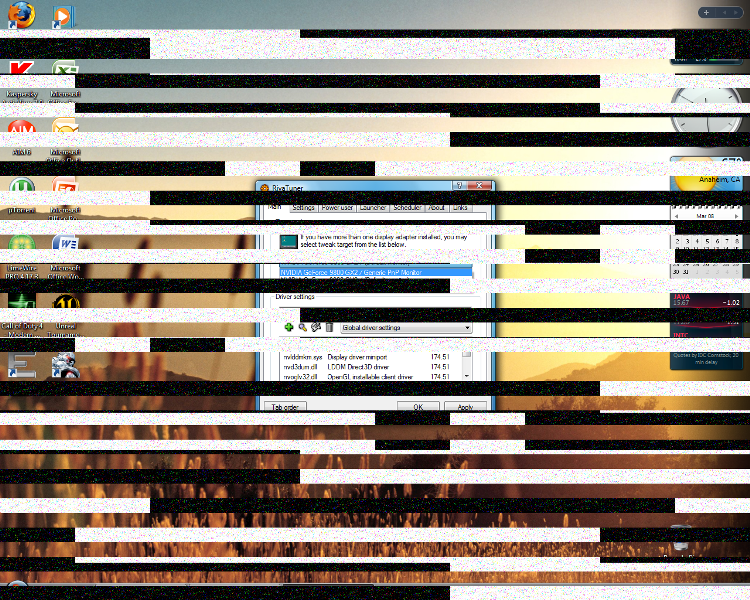AuDioFreaK39
Limp Gawd
- Joined
- Jan 10, 2005
- Messages
- 475
My EVGA 9800GX2 just arrived on my doorstep this morning. Here is a little walkthrough of the unboxing routine as well as some pictures of it in my rig.
10:22AM - UPS delivery to front doorstep.

3:05PM - Unboxing begins.
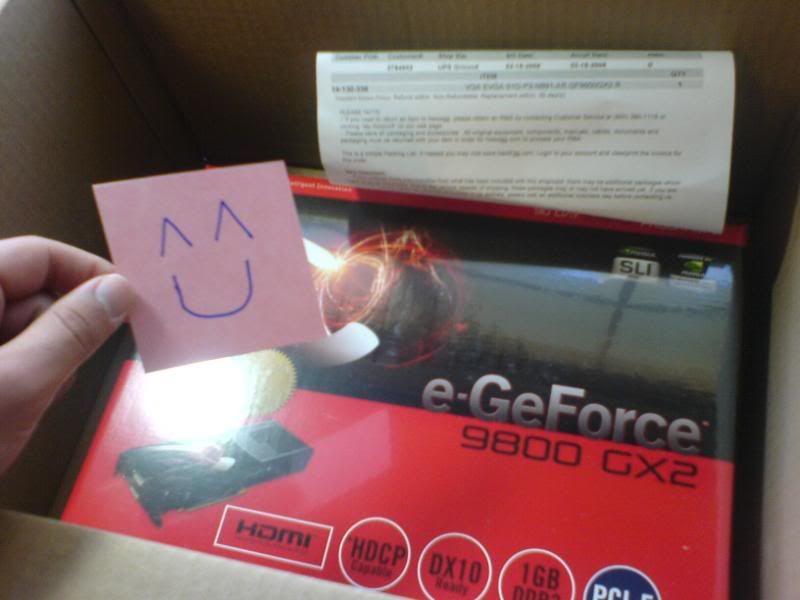
The back of the packaging is very similar to EVGA's previous box-art designs. The "24/7 Tech Support" logo is the only new image I can notice.

The card was placed in a black foam container rather than the typical plastic mold used on previously produced models.

Included in the package underneath the foam containing the card was a large white box. The only items inside of it however were two typical DVI-to-VGA adapters and an SPDIF connector (which is used to connect a discrete sound card to the 9800GX2 to allow for audio passthrough via HDMI, in case any of you were wondering )
)

Here is a close-up of the connectors on the SPDIF cable for those interested.

And here you have it, the EVGA 9800GX2 01G-P3-N891-AR in all its sexyness The fan art was coated with clear removable plastic protection as usual, however there seems to be a problem with this (next picture)
The fan art was coated with clear removable plastic protection as usual, however there seems to be a problem with this (next picture)

So what the hell happened here? EVGA decided to place the Warranty Void if Removed sticker on the removable plastic protection! Quite ironic in my opinion.
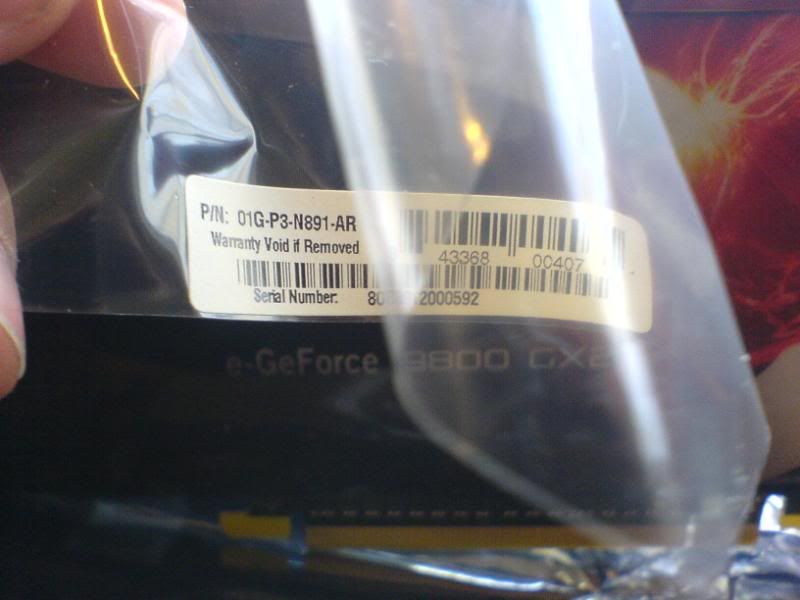
My solution? Scotch tape I placed the sticker on the very bottom of the card with all the others so that its out of sight.
I placed the sticker on the very bottom of the card with all the others so that its out of sight.

The SLi bridge connector now features a removable plastic cover for protection against damage.


EVGA decided to "Step-Up" their included stickers. The new design features a red Є and says "Powered by ЄVGA." A very aesthetic design in my opinion that I will be adding to my collection of stickers

Here is the rig it will be installed into. Note the absence of a rear 120mm panel. I'm going to be adding a new ESA-compliant water cooling system next month or so

Installed:

Quoted from [H]ard|OCP: "Another interesting thing about this video card, it lights up! This will be true for all GeForce 9800 GX2s; they have several LEDs placed throughout the video card for various purposes to indicate problems. The first ones you will notice are around the power connectors. If you have power properly plugged in the connectors will light up green. If you do not, they will light up red. There are also LEDs right inside the exhaust slights, 3 LEDs on both sides, that light up the back with glowing green light. Then there is another green and blue light right on the bracket itself, and when it is dark you can see the blue light shining through the top of the video card."


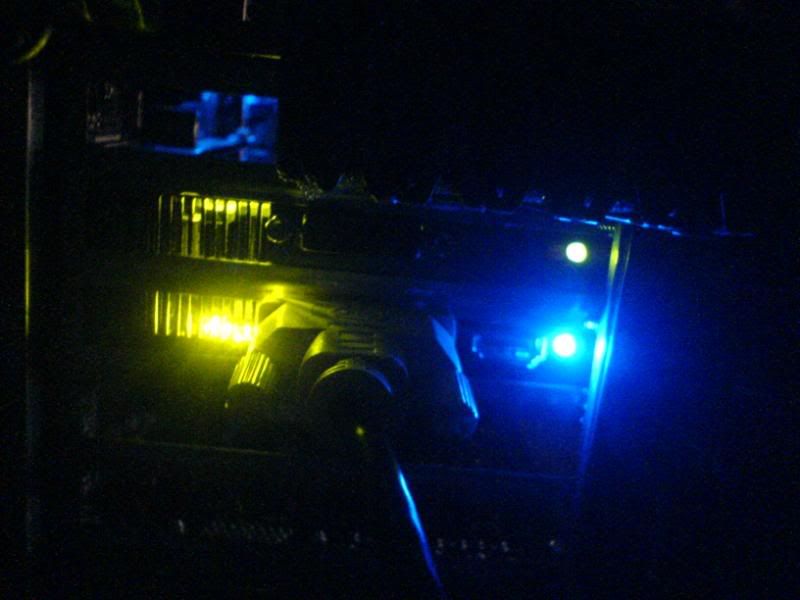
And finally, a complete setup with the 9800GX2 installed. Keep it \M/ETAL.

Benchmarks are on the way. Installing drivers and configuring the Nvidia Control Panel at the moment. Specs are included in my sig (minus the Q9550 - right now I'm on a Celeron 430 @ 3.06GHz - which is basically single core Core 2 architecture)
*UPDATE*
Wow, I just noticed something particularly interesting about this card. According to GPU-Z 0.1.7, each internal silicon substrate is given its own separate BIOS number like so:

Is this..normal?
10:22AM - UPS delivery to front doorstep.

3:05PM - Unboxing begins.
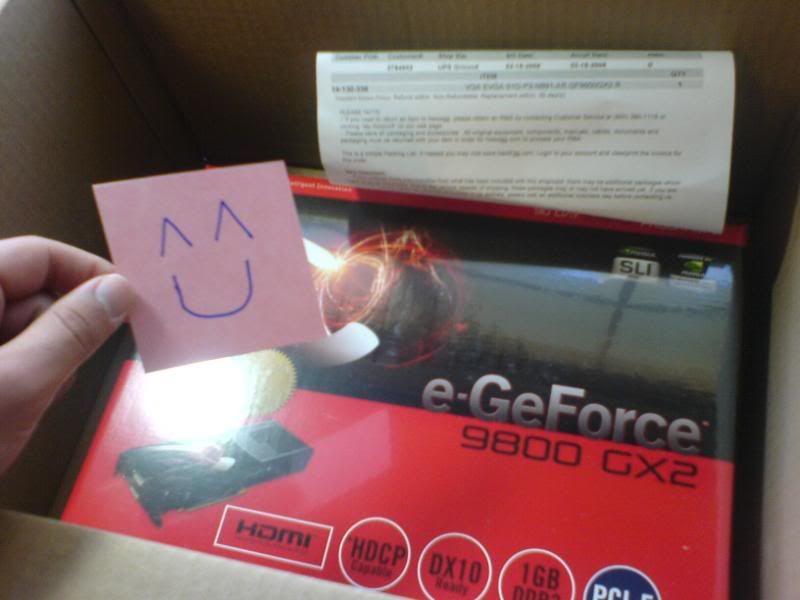
The back of the packaging is very similar to EVGA's previous box-art designs. The "24/7 Tech Support" logo is the only new image I can notice.

The card was placed in a black foam container rather than the typical plastic mold used on previously produced models.

Included in the package underneath the foam containing the card was a large white box. The only items inside of it however were two typical DVI-to-VGA adapters and an SPDIF connector (which is used to connect a discrete sound card to the 9800GX2 to allow for audio passthrough via HDMI, in case any of you were wondering

Here is a close-up of the connectors on the SPDIF cable for those interested.

And here you have it, the EVGA 9800GX2 01G-P3-N891-AR in all its sexyness

So what the hell happened here? EVGA decided to place the Warranty Void if Removed sticker on the removable plastic protection! Quite ironic in my opinion.
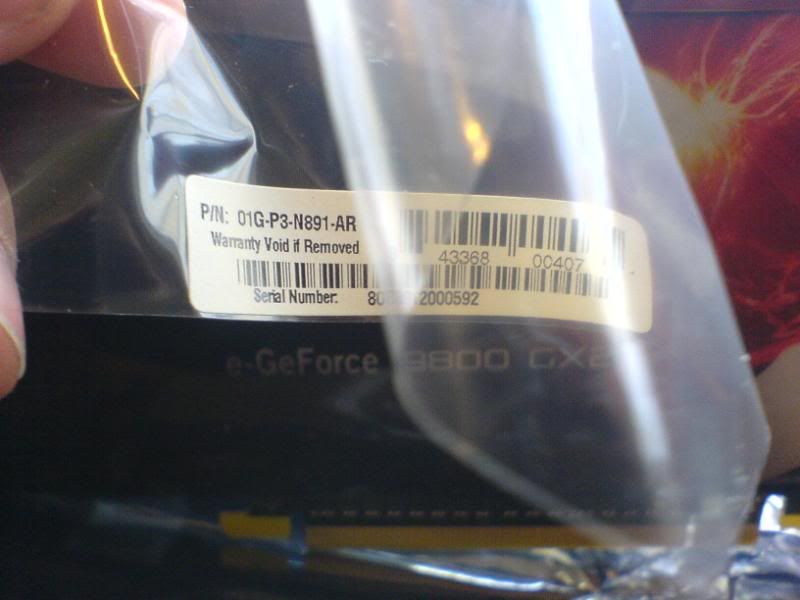
My solution? Scotch tape

The SLi bridge connector now features a removable plastic cover for protection against damage.


EVGA decided to "Step-Up" their included stickers. The new design features a red Є and says "Powered by ЄVGA." A very aesthetic design in my opinion that I will be adding to my collection of stickers

Here is the rig it will be installed into. Note the absence of a rear 120mm panel. I'm going to be adding a new ESA-compliant water cooling system next month or so

Installed:

Quoted from [H]ard|OCP: "Another interesting thing about this video card, it lights up! This will be true for all GeForce 9800 GX2s; they have several LEDs placed throughout the video card for various purposes to indicate problems. The first ones you will notice are around the power connectors. If you have power properly plugged in the connectors will light up green. If you do not, they will light up red. There are also LEDs right inside the exhaust slights, 3 LEDs on both sides, that light up the back with glowing green light. Then there is another green and blue light right on the bracket itself, and when it is dark you can see the blue light shining through the top of the video card."


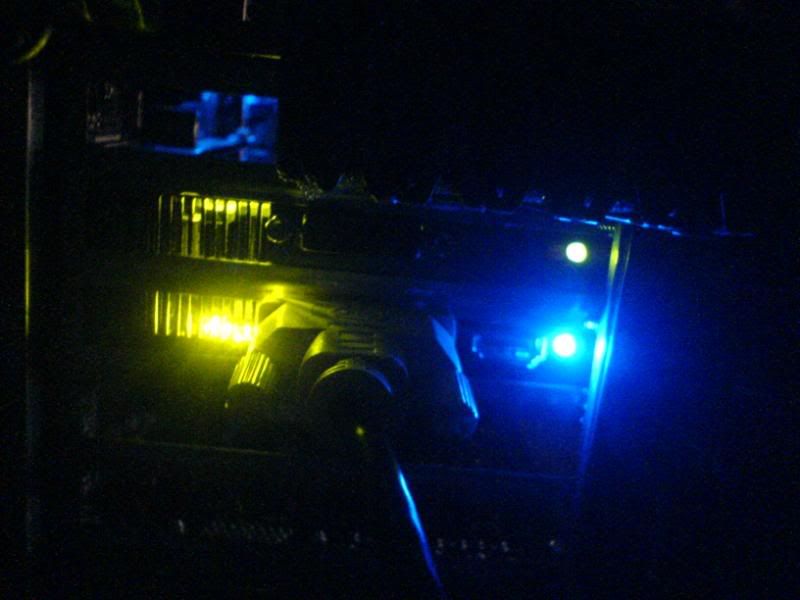
And finally, a complete setup with the 9800GX2 installed. Keep it \M/ETAL.

Benchmarks are on the way. Installing drivers and configuring the Nvidia Control Panel at the moment. Specs are included in my sig (minus the Q9550 - right now I'm on a Celeron 430 @ 3.06GHz - which is basically single core Core 2 architecture)
*UPDATE*
Wow, I just noticed something particularly interesting about this card. According to GPU-Z 0.1.7, each internal silicon substrate is given its own separate BIOS number like so:

Is this..normal?
![[H]ard|Forum](/styles/hardforum/xenforo/logo_dark.png)