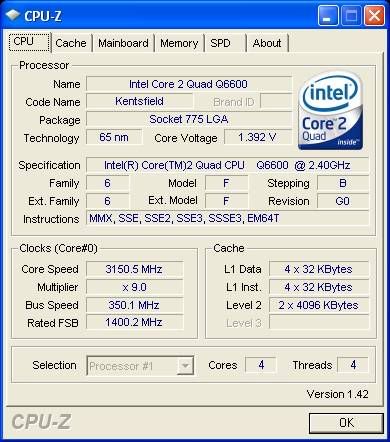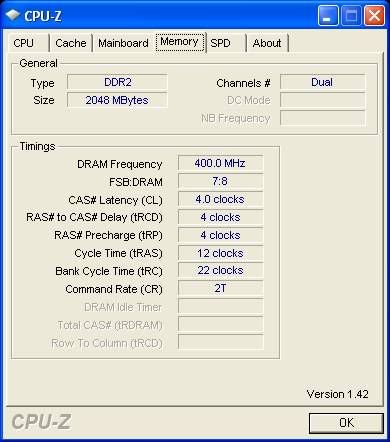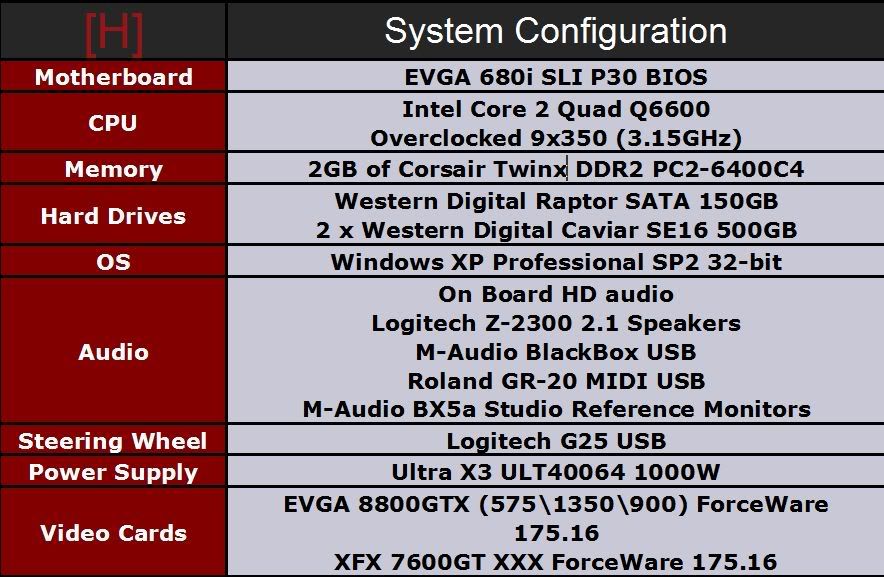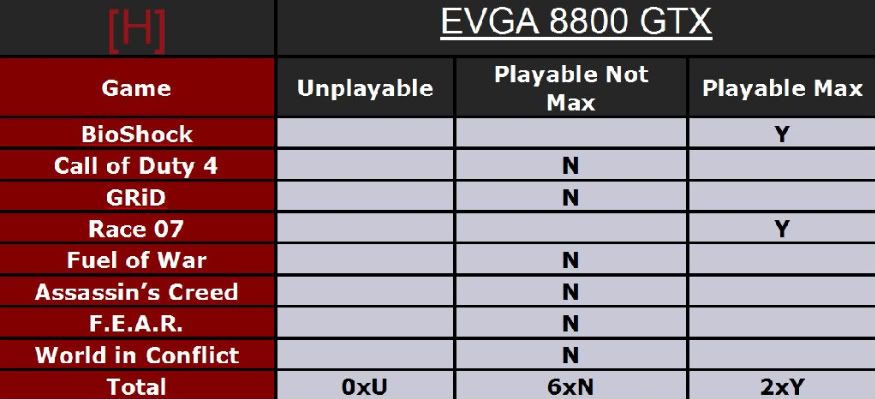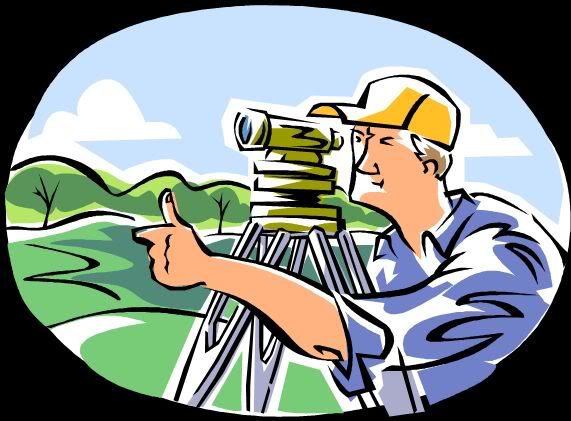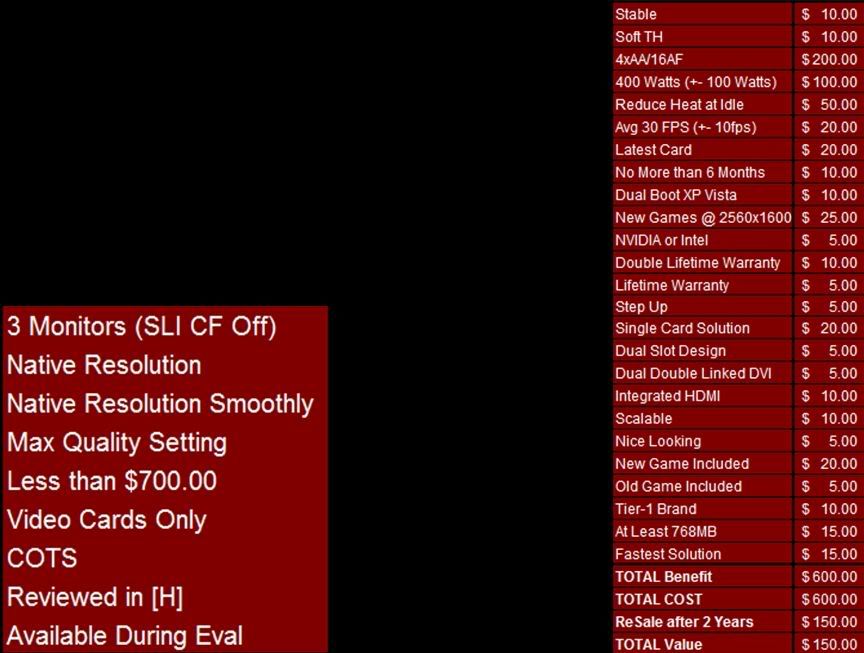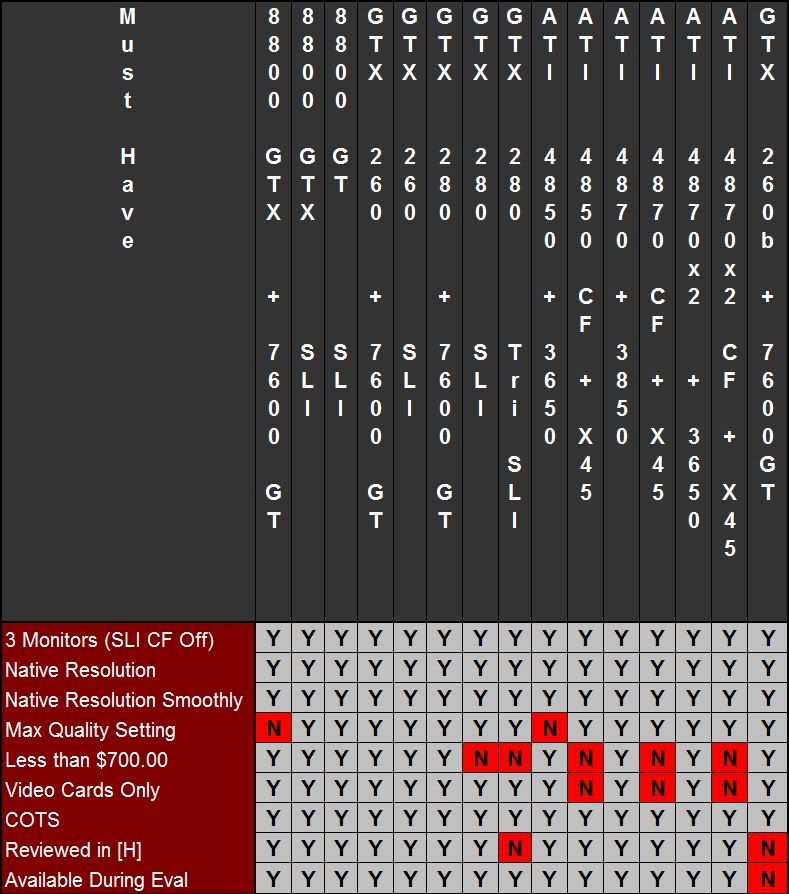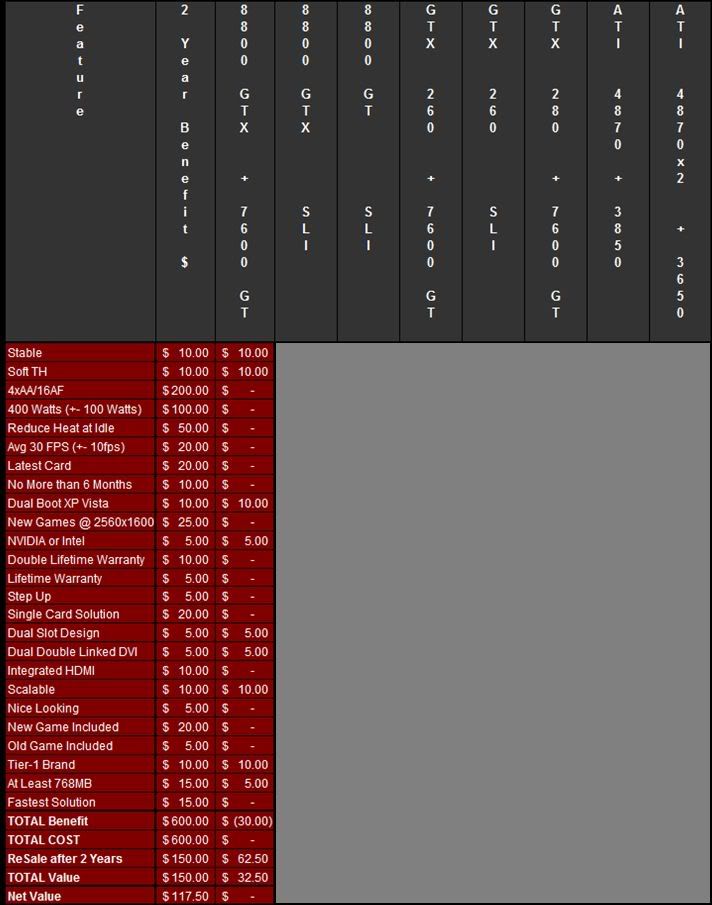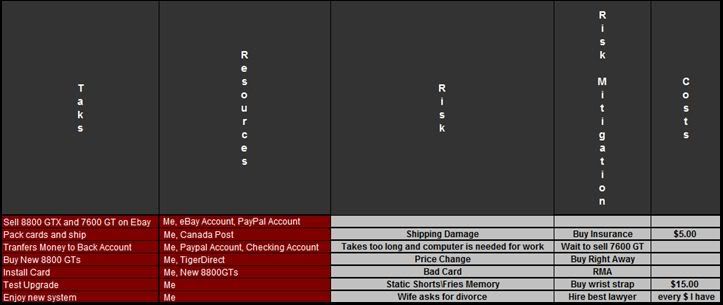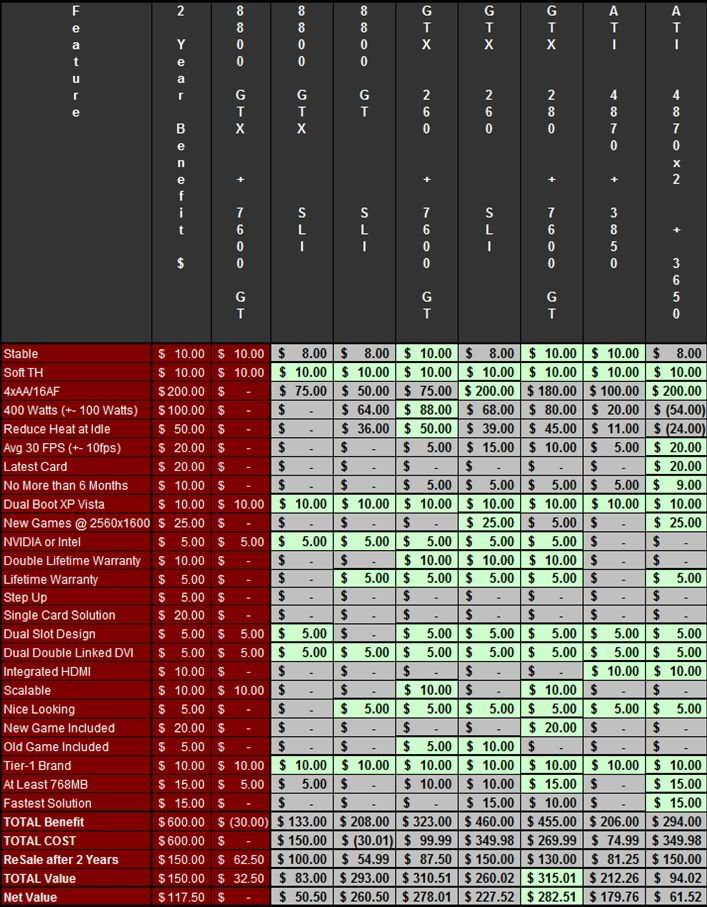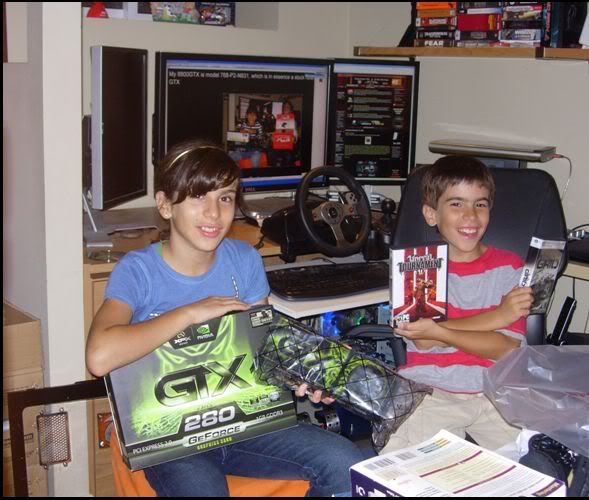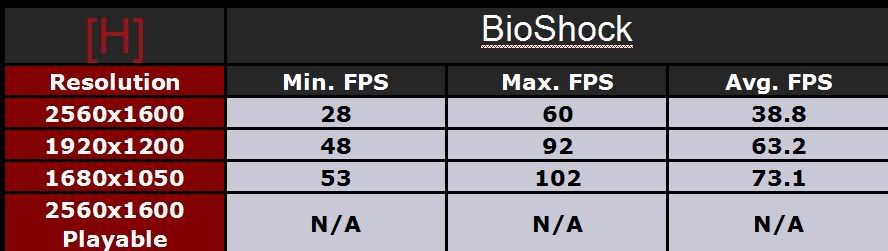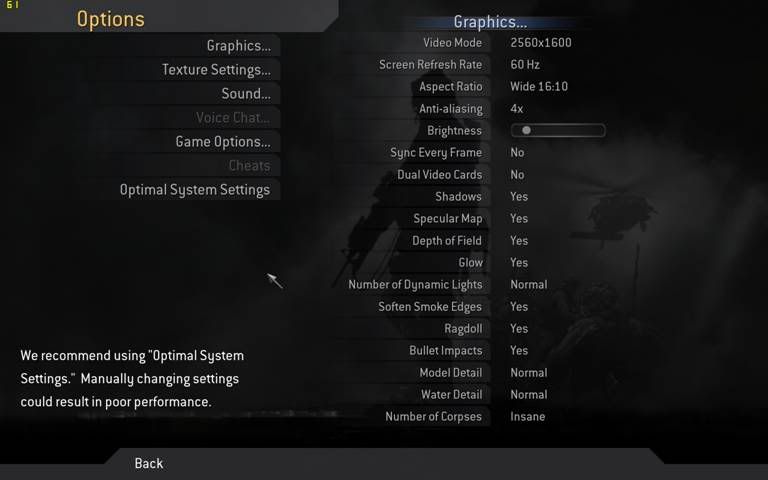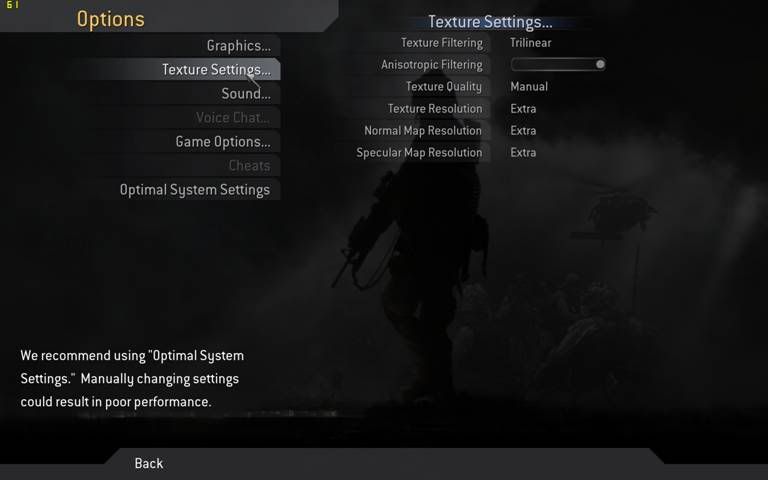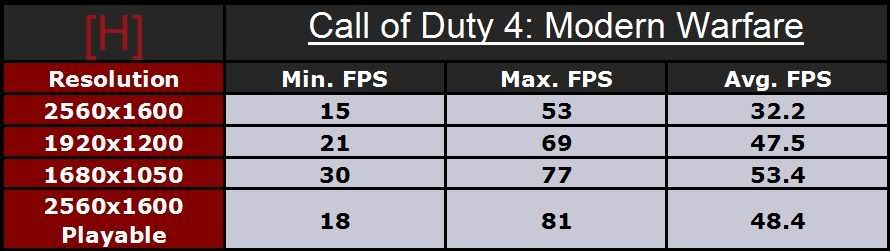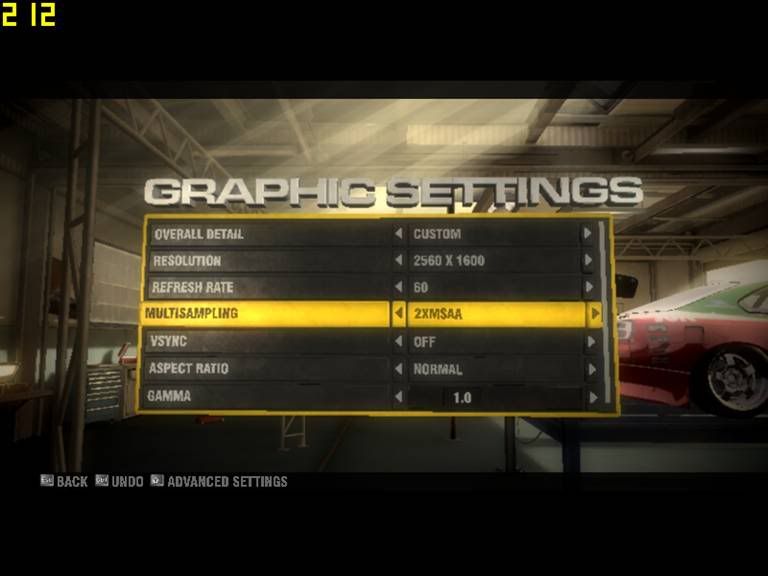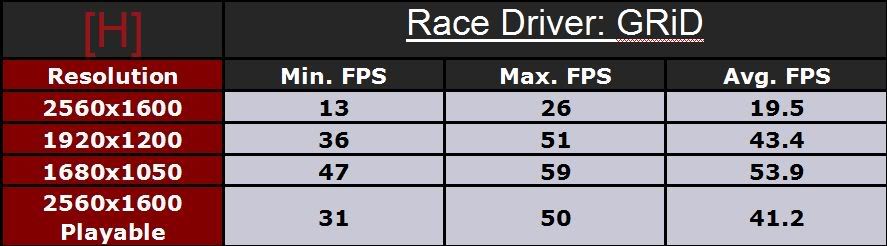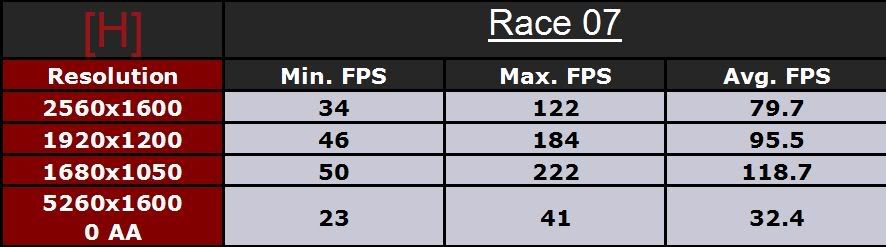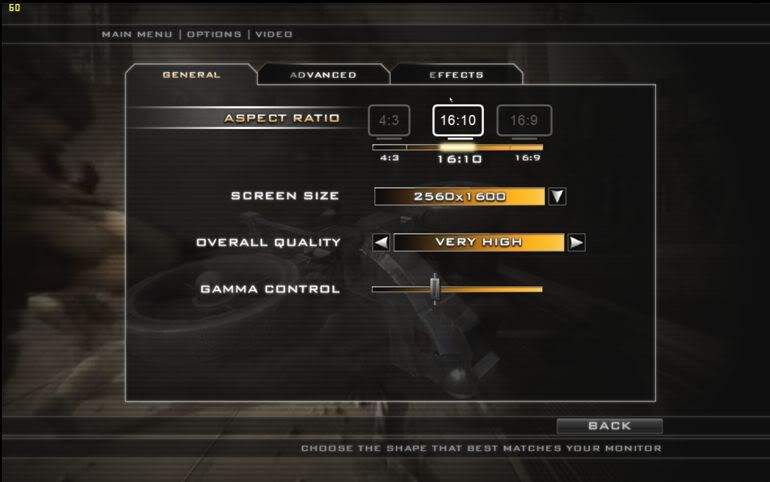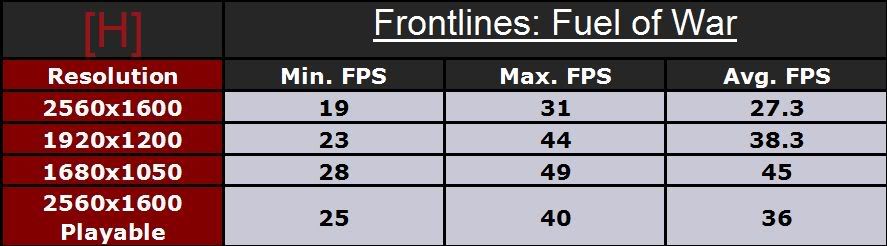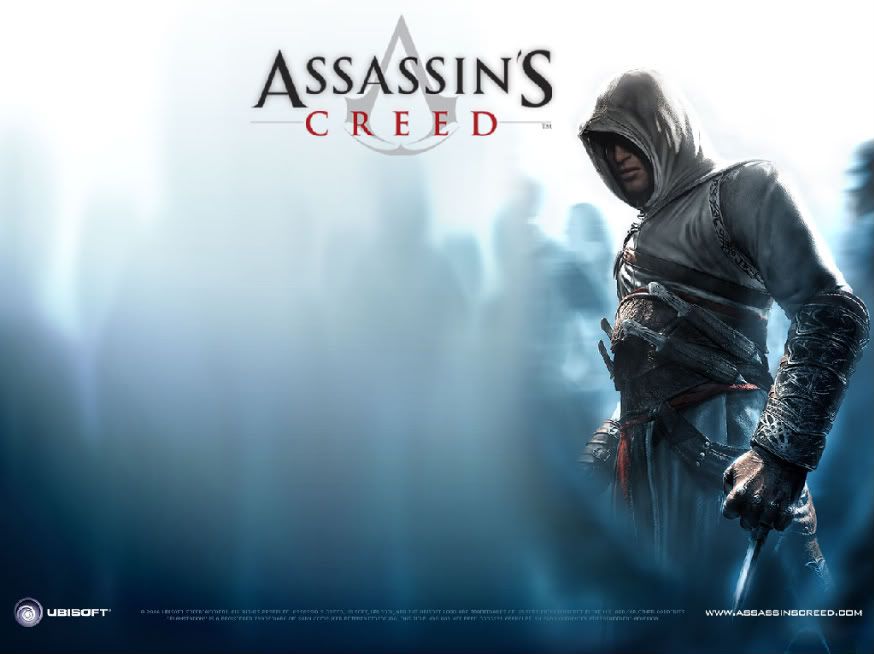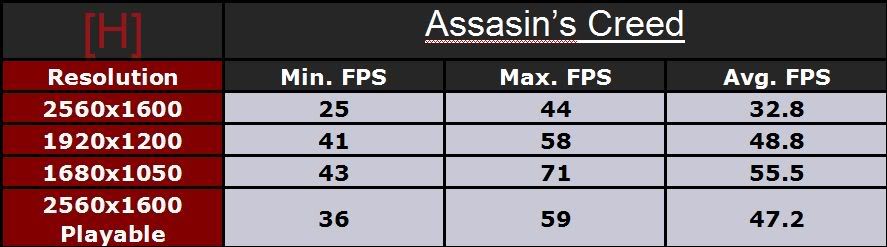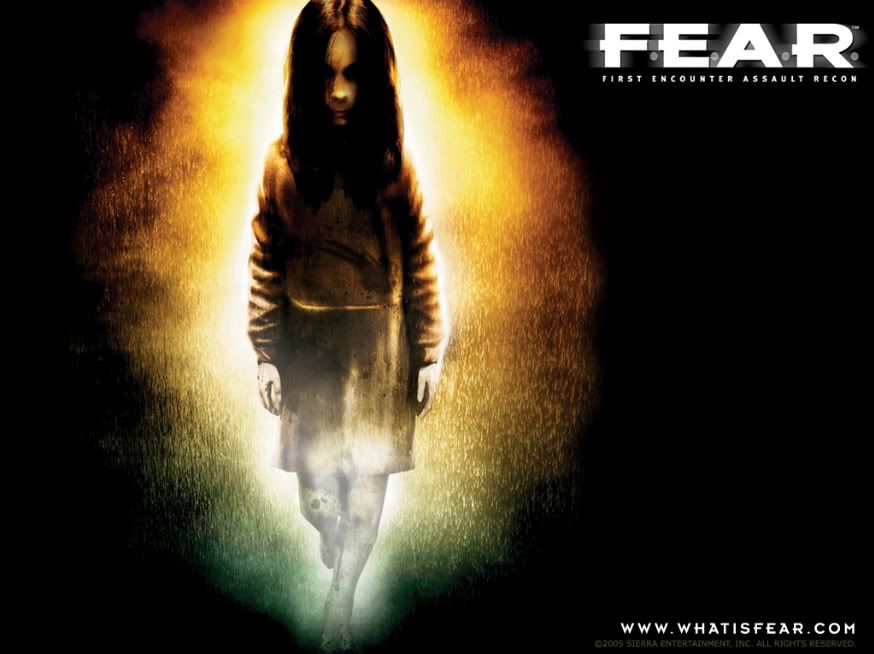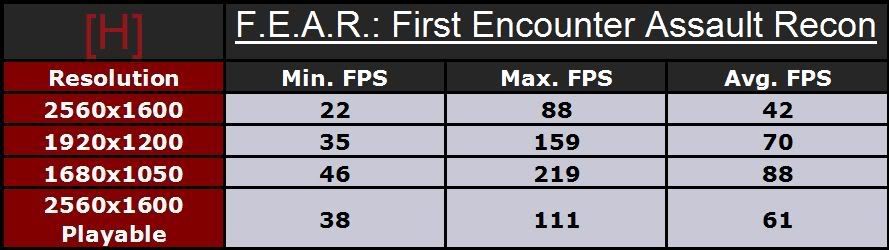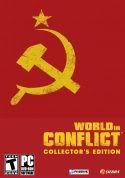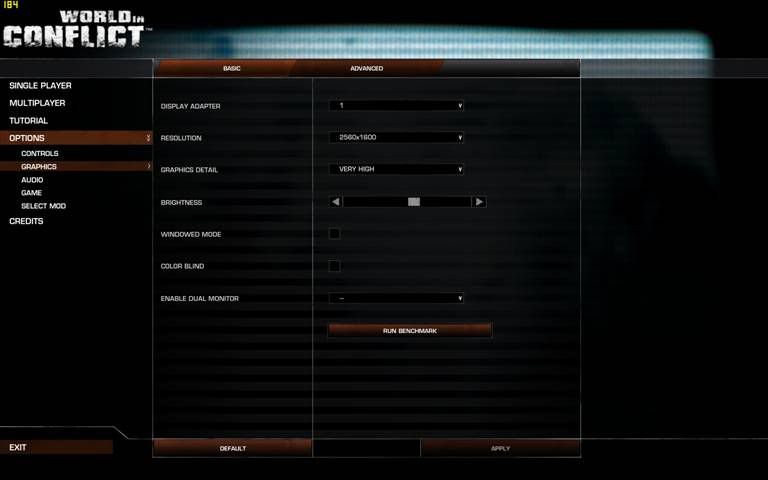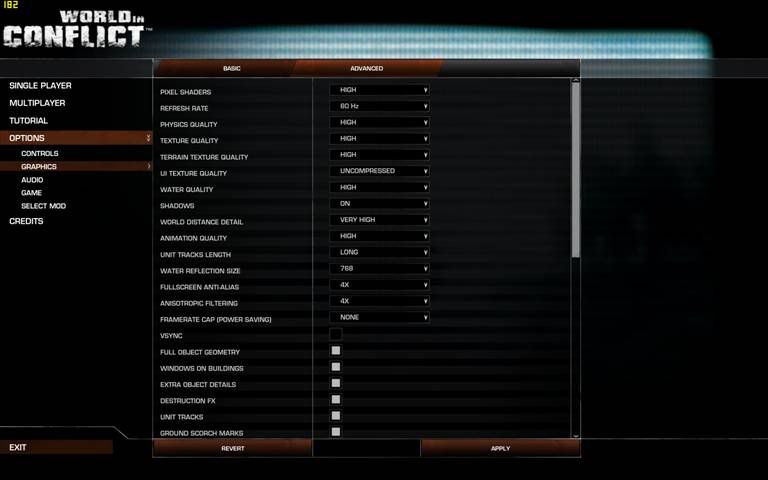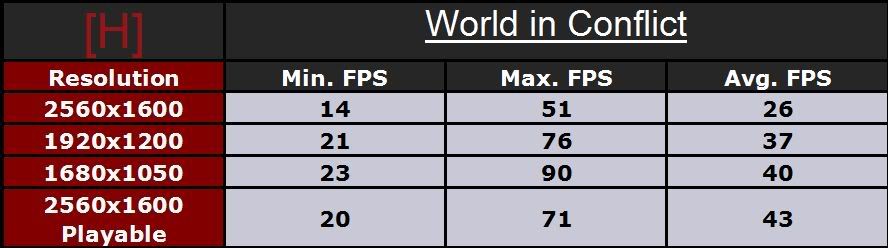The [H]ard Economics
of
Video Card Upgrades
of
Video Card Upgrades
Author: SpeedyVV
Editor: SpeedyVV
Category: GPU / Video Cards
Date: Wednesday, August 27, 2008
Editor: SpeedyVV
Category: GPU / Video Cards
Date: Wednesday, August 27, 2008
Table of Contents
The [H]ard Economics of Video Card Upgrades.
Table of Contents.
Introduction.
Background.
The GeForce 8800 Series.
EVGA GeForce 8800 GTX..
The Competition.
Current Gameplay.
Current System Setup.
Video Card Evaluation Setup.
Evaluation Setup.
Game Play Summary.
Overclocking.
Temperature.
Power
Point A..
[H]ard Economics of Point A..
Upgrade Options.
The Goal
Value of Upgrade (Apples-to-Oranges)
The Bottom Line $.
Point B..
[H]ard Economics of Point B..
The Upgrade.
Upgrade Planning.
The Plans.
[H]ard Economics of The Plan.
Conclusion.
Decision.
[H]ard Economics of Video Card Upgrades.
Epilogue. Appendix.
Game Benchmarks.
----------------------------------------------------------------------------------------------------------------------------Do not go gentle into that good night,
Old age should burn and rave at close of day;
Rage, rage against the dying of the light.
Though fast video cards at their end know dark is right,
Because their ports had forked no lightning they
Do not go gentle into that good night.
Good cads, the last wave by, crying how bright
Their frail renders might have danced in a green bay,
Rage, rage against the dying of the light.
Wild cards who caught and painted the sun in flight,
And learn, too late, they grieved it on its way,
Do not go gentle into that good night.
Grave cards, near death, who see with blinding sprites
Blind eyes could blaze like meteors and be gay,
Rage, rage against the dying of the light.
And you, my 8800 GTX, there on the sad height,
Curse, bless, me now with your fierce shaders, I pray.
Do not go gentle into that good night.
Rage, rage against the dying of the light.
- Inspired by a poem by Dylan Thomas.
----------------------------------------------------------------------------------------------------------------------------
Introduction
Do I need to upgrade my graphics or not? How do I go about deciding that? How much will it cost me? What will I get in return? Will my wife kill me for buying another expensive video card? Will it be worth it?
If you ever pondered about these kinds of dilemmas, then I will try to answer them in this article using some concepts that I call the [H]ard Economics of Upgrades. In this case, of a video card upgrade.
While this article is based on my system and upgrade, the ideas and concepts are applicable to many other upgrade situations. Hopefully even yours.
But lets start with my potential upgrade.
----------------------------------------------------------------------------------------------------------------------------
Background
On September 15th, 2008, my EVGA 8800 GTX celebrated its 1st birthday. Is it time for it to go gentle into that good night?

On the day of purchase, the card cost me $549.99 plus tax which in Ontario, Canada equaled to $626.99. Today, on craigslist I see one listed for $225. I wonder if it will sell, even at that price. At least now I can feel the pain NVIDIA felt when they had to lower the price of their GTX 200 series cards. Something about walking a mile in someone elses shoes.
My gaming rig, which is also my work system and DAW, has 3 LCDs. One Dell 3007WFP-HC, flanked by 2 Dells 2007FPs, for a total resolution of 4960x1600 of pixel heaven.

Needless to say, this rig has given me countless hours of bliss. Gaming on a 30 monitor with a resolution of 2560x1600 is just awesome. However playing games at this high resolution is also very demanding on a graphics subsystem
After 1 year since I bought this card, there have been lots of new video cards that have appeared on the market. As a matter of fact, the price\performance landscape has changed considerably on graphic cards in this past year.
As most of you know, the latest top end cards, like the NVIDIA GTX 280, or ATI HD 4870x2, are insane performers. Many of you have already said that the only people that need cards like these are those that are running at an insane 2560x1600 resolution.
Hey, I am running at that so called insane resolution. Then, it only makes sense that I must upgrade my current graphics card to one of these latest, made for 2560x1600 video cards.
Sounds easy enough. I just do a quick search and find a deal on a nice Sapphire HD 4870x2 2G DDR5 PCI Express 2.0 Video Card for only $569.95 plus taxes, which will burn a $644.04 hole in my pants.
Uhmm, maybe not so fast then, hey? As a matter of fact, I recall [H] saying that my not so young 8800GTX single-GPU video card is providing the performance in todays games to make 2560x1600 a reality.*. Of course that was Brent Justice talking back in November 8th 2006.
* http://enthusiast.hardocp.com/article.html?art=MTIxOCwxNywsaHVudGh1c2lhc3Q=
Besides, ultimately I need to decide whether my system is fast enough to run the games I actually play, or plan on playing. And if not, then what I should replace it by.
If you will have to, or had to consider, or did a video card upgrade, then read on, and answer the poll when finished.
----------------------------------------------------------------------------------------------------------------------------
The GeForce 8800 Series
The 8800s like mine, aka G80, was launched on November 8th 2006. This release not only included the GeForce 8800 GTX but also the 8800 GTS
NVIDIA GeForce 8 series graphics processing units (GPUs) redefined the PC gaming experience. With a revolutionary unified architecture and full support for Microsoft DirectX 10 games, GeForce 8 series GPUs delivered unprecedented performance, extraordinarily detailed environments, and film quality game effects.
Features included the following:
· Full support for both Microsoft® DirectX 10 and DirectX 9 for unparalleled levels of graphics realism and performance
· NVIDIA PureVideo HD2 technology provides unsurpassed Blu-ray and HD DVD movie picture quality
· NVIDIA 8 Series graphics processors are essential for accelerating the best Microsoft® Windows Vista experience
For a thorough [H] review of the 8800 series on their release, take a look here: http://enthusiast.hardocp.com/article.html?art=MTIxOCwxLCxoZW50aHVzaWFzdA==--------------------------------------------------------------------------------------------------------------------------
EVGA GeForce 8800 GTX
My 8800GTX is model 768-P2-N831, which is in essence a stock reference design 8800 GTX

The following is a list of its major specifications:
· Core Clock (MHz): 575
· Shader Clock (MHz): 1350
· Memory Clock (MHz): 900
· Memory Amount: 768MB
· Memory Interface: 384-bit
· Memory Bandwidth (GB/sec): 86.4
· Texture Fill Rate (billion/sec): 36.8
Some of the key features are:· Shader Clock (MHz): 1350
· Memory Clock (MHz): 900
· Memory Amount: 768MB
· Memory Interface: 384-bit
· Memory Bandwidth (GB/sec): 86.4
· Texture Fill Rate (billion/sec): 36.8
· NVIDIA unified architecture with GigaThread technology
· Full MS DirectX 10 Shader Model 4.0 support
· NVIDIA SLI Ready
· 16x full-screen anti-aliasing
· True 128-bit floating point high dynamic-range (HDR) lighting
· NVIDIA Quantum Effects physics processing technology
· Two dual-link DVI outputs supports two 2560x1600 resolution displays
· NVIDIA PureVideo support
· OpenGL 2.0 support
· NVIDIA nView multi-display technology
· Built for MS Windows Vista
----------------------------------------------------------------------------------------------------------------------------· Full MS DirectX 10 Shader Model 4.0 support
· NVIDIA SLI Ready
· 16x full-screen anti-aliasing
· True 128-bit floating point high dynamic-range (HDR) lighting
· NVIDIA Quantum Effects physics processing technology
· Two dual-link DVI outputs supports two 2560x1600 resolution displays
· NVIDIA PureVideo support
· OpenGL 2.0 support
· NVIDIA nView multi-display technology
· Built for MS Windows Vista
The Competition
When deciding on hardware upgrades, there are many approaches we can take.
There is the Super Enthusiast way, or aka heatlesssun way. Just buy the best there is, price be damned. Take a look at the thread GTX 280 3x SLI - 3 Teraflops and/or 3 terrible flops? (It is a very [H]ard article on the very best of the best.
Here at [H] you will find a lot of Enthusiasts. Their rigs are typically built using mostly the latest and the greatest. If there is a new component on the market, like a graphics card, they will typically buy it to update their systems.
The main difference between an Enthusiasts way and a Super Enthusiasts way is that the non-Super variant way, will typically based on some criteria. This could be because it offers significant improvement of gaming experience, or superior price\performance compared to current setup combined with a good ROI for sale of existing component. And off course they will typically be constrained buy some budget amount. These folks will typically have an 8800 Series in SLI, GTX 280, or a HD 4870x2.
BTW, there is a subgroup of the Enthusiast group, which is the Married Enthusiast subgroup. This is my group, and when a budget is calculated, it must then be multiplied by (# of children + 1+1) X (item cost). So a video card of $500 will require a budget of (3 + 2) X $500, or $2500 for a family with a 3 kids. If you dont understand why, then dont worry, you are not a Married Enthusiast. But think top of the line washer and drier, cause it is for the whole family, and each member deserves to spend as much in this house, and YOU do want your laundry done, right?
Another large group here at [H], is the Bang for the Buck Enthusiast. They will typically wait for enthusiast class hardware to come down in price, or buy 2nd hand, or just below top of the line hardware. Today you will see them with video cards like 7900 series, 8800 series, 9600 SLI, HD 3800 series, HD 4850; or even a GTX 260, or a HD 4870. Some might even have older hardware that was once enthusiast class and can still play their games at the resolutions of their displays. But most importantly, they are happy with it, and see no need to upgrade it.
And last but not the least, there is the non enthusiast. If you are one, and you are reading this, stop and go listen to iTunes, play Spider Solitaire or game at www.miniclip.com.
Since I am a married enthusiast, we can assume that we will want to look at graphic cards that will give us higher performance. So the initial list of candidates for this potential upgrade will look something like this:
· NVIDIA: GTX 260, GTX 280
· ATI: 4850, 4870, 4870X2
Let the games begin!· ATI: 4850, 4870, 4870X2
![[H]ard|Forum](/styles/hardforum/xenforo/logo_dark.png)