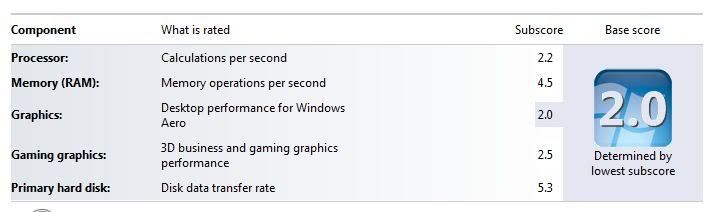Navigation
Install the app
How to install the app on iOS
Follow along with the video below to see how to install our site as a web app on your home screen.
Note: This feature may not be available in some browsers.
More options
You are using an out of date browser. It may not display this or other websites correctly.
You should upgrade or use an alternative browser.
You should upgrade or use an alternative browser.
What's your Windows 7 experience Score?
- Thread starter Omerta
- Start date
bigdogchris
Fully [H]
- Joined
- Feb 19, 2008
- Messages
- 18,708
5.9
My score went up a bit, especially my CPU, but my HDD stayed at 5.9 like it was in Vista.
My score went up a bit, especially my CPU, but my HDD stayed at 5.9 like it was in Vista.
Matthew Kane
Supreme [H]ardness
- Joined
- Dec 1, 2007
- Messages
- 4,233
I get 7.9 with my one. Specs in sig.
chinesepiratefood
2[H]4U
- Joined
- Oct 8, 2005
- Messages
- 2,629

5.9, the WD 640KS was the lowest score, im surprised it was that low considering most consider it the best 7200RPM drive
Hard drives are slow, no matter how you cut it. Even the Raptor is slow (in my opinion).
sgrinavi
Fully [H]
- Joined
- Jan 18, 2009
- Messages
- 26,225
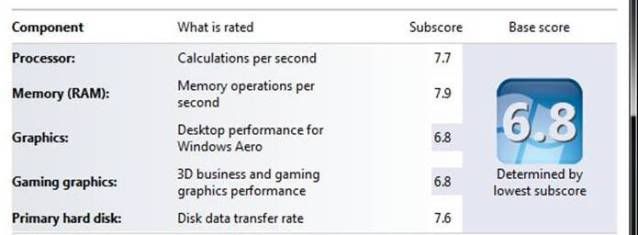
I7 Rig in my sig running at 200x2
5.9, the WD 640KS was the lowest score, im surprised it was that low considering most consider it the best 7200RPM drive
Well... yes, in it's category it is a one of the best. However, compared to the best of the best, say three intel 160's SSDs on a great hardware controller card doing 750 MB/sec.. then... well.. maybe 5.9 sounds about right?
Last edited:
5.9, the WD 640KS was the lowest score, im surprised it was that low considering most consider it the best 7200RPM drive
My Seagate Momentus 7200 320GB 2.5" Mobile Hard Drive scores a 5.9 according to Vista and Win7.
Unfortunately my non-dedicated video card in my notebook holds my score at a 3.1
sgrinavi
Fully [H]
- Joined
- Jan 18, 2009
- Messages
- 26,225
IIRC, and I don't know if this changed in 7, but the Vista version of this test only took into account the HDD the OS is on's size, not any of its speed characteristics. Am I mistaken?
Engineering the Windows 7 Windows Experience Index
With respect to disk scores, as discussed in our recent post on Windows Performance, weve been developing a comprehensive performance feedback loop for quite some time. With that loop, weve been able to capture thousands of detailed traces covering periods of time where the computers current user indicated an application, or Windows, was experiencing severe responsiveness problems. In analyzing these traces we saw a connection to disk I/O and we often found typical 4KB disk reads to take longer than expected, much, much longer in fact (10x to 30x). Instead of taking 10s of milliseconds to complete, wed often find sequences where individual disk reads took many hundreds of milliseconds to finish. When sequences of these accumulate, higher level application responsiveness can suffer dramatically.
With the problem recognized, we synthesized many of the I/O sequences and undertook a large study on many, many disk drives, including solid state drives. While we did find a good number of drives to be excellent, we unfortunately also found many to have significant challenges under this type of load, which based on telemetry is rather common. In particular, we found the first generation of solid state drives to be broadly challenged when confronted with these commonly seen client I/O sequences.
An example problematic sequence consists of a series of sequential and random I/Os intermixed with one or more flushes. During these sequences, many of the random writes complete in unrealistically short periods of time (say 500 microseconds). Very short I/O completion times indicate caching; the actual work of moving the bits to spinning media, or to flash cells, is postponed. After a period of returning success very quickly, a backlog of deferred work is built up. What happens next is different from drive to drive. Some drives continue to consistently respond to reads as expected, no matter the earlier issued and postponed writes/flushes, which yields good performance and no perceived problems for the person using the PC. Some drives, however, reads are often held off for very lengthy periods as the drives apparently attempt to clear their backlog of work and this results in a perceived blocking state or almost a locked system. To validate this, on some systems, we replaced poor performing disks with known good disks and observed dramatically improved performance. In a few cases, updating the drives firmware was sufficient to very noticeably improve responsiveness.
To reflect this real world learning, in the Windows 7 Beta code, we have capped scores for drives which appear to exhibit the problematic behavior (during the scoring) and are using our feedback system to send back information to us to further evaluate these results. Scores of 1.9, 2.0, 2.9 and 3.0 for the system disk are possible because of our current capping rules. Internally, we feel confident in the beta disk assessment and these caps based on the data we have observed so far. Of course, we expect to learn from data coming from the broader beta population and from feedback and conversations we have with drive manufacturers.
For those obtaining low disk scores but are otherwise satisfied with the performance, we arent recommending any action (Of course the WEI is not a tool to recommend hardware changes of any kind). It is entirely possible that the sequence of I/Os being issued for your common workload and applications isnt encountering the issues we are noting. As weve said, the WEI is a metric but only you can apply that metric to your computing needs.
bigdogchris
Fully [H]
- Joined
- Feb 19, 2008
- Messages
- 18,708
MY HDD score did not change while all other scores did (from Vista), so I would guess no, it has not changed.IIRC, and I don't know if this changed in 7, but the Vista version of this test only took into account the HDD the OS is on's size, not any of its speed characteristics. Am I mistaken?
Yoshiyuki Blade
2[H]4U
- Joined
- Aug 17, 2005
- Messages
- 2,881
My HDD was the bottleneck at 5.9. Graphics were at 6.0 and CPU/memory were a lot higher.
Matthew Kane
Supreme [H]ardness
- Joined
- Dec 1, 2007
- Messages
- 4,233
^^^^^^
And thats by the specs in your sig?
And thats by the specs in your sig?
ThreeDee
[H]F Junkie
- Joined
- Sep 5, 2001
- Messages
- 11,377
5.9 due to my 150GB WD Raptor .. 
jasondean98
Limp Gawd
- Joined
- Aug 22, 2007
- Messages
- 278
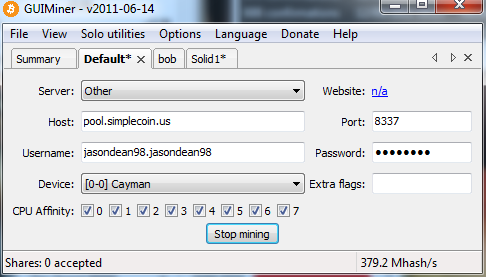
MisterSparkle
[H]ard|Gawd
- Joined
- Feb 9, 2008
- Messages
- 1,077
Is anyone familiar with how the WEI measures gaming graphics and desktop graphics differently?
SicKlown42012
2[H]4U
- Joined
- Jul 6, 2008
- Messages
- 3,319
All my scores on my i7 build were above 7 other than the hard drive which is 5.9. I'm running RAID 0 on 2 WD Black Cavier 640gb drives.
Anyone know why its scoring so low?
I have them connected to the Intel SATA connections on my EVGA x58 board.
I read online that there are no Intel RAID drives yet for Windows 7. Maybe thats why?
Anyone know why its scoring so low?
I have them connected to the Intel SATA connections on my EVGA x58 board.
I read online that there are no Intel RAID drives yet for Windows 7. Maybe thats why?
5.9 due to my 150GB WD Raptor ..
Same here
Processor: 7.5
Memory; 7.6
Graphics: 6.5
Gaming Graphics: 6.5
Primary Hard Disk: 5.9
Overall: 5.9
Specs in Sig
Last edited:
âVelocitymasterâ
Gawd
- Joined
- Dec 12, 2004
- Messages
- 584
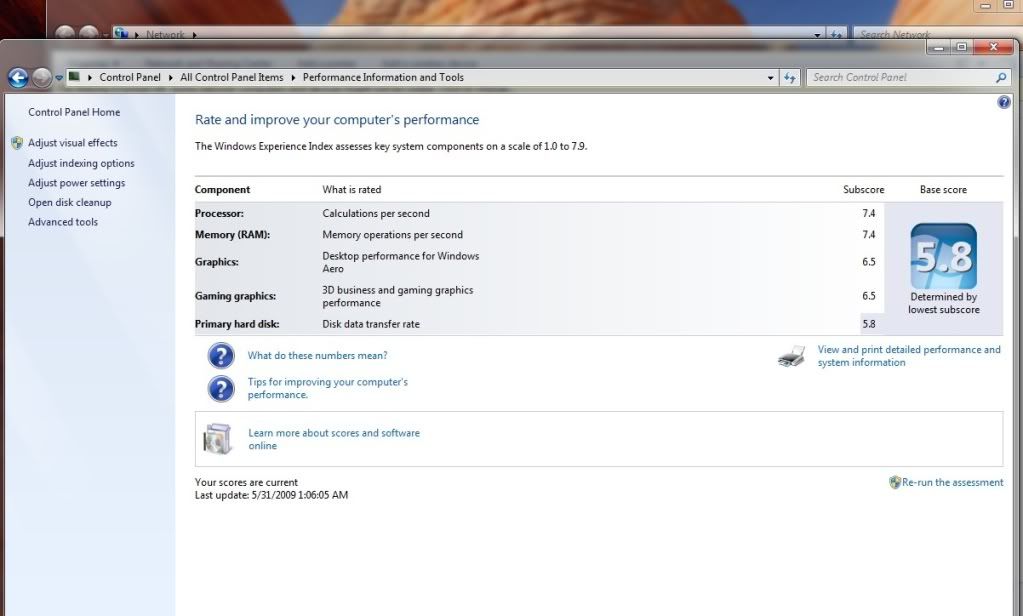
the hard driver score is low since I'm running on of a single SATA drive since this is just a test version, my main os is vista and is on my raid0 so I can't yet. But once windows 7 is out and I will be replacing my vista and will be install on my raid0 so my score should go up. In vista my HD score is 5.9 and in win7 it might be higher.
DeathFromBelow
Supreme [H]ardness
- Joined
- Jul 15, 2005
- Messages
- 7,315
5.9.
7.1 on the CPU/RAM (C2Q Q6600 @ 3.2 GHz/8 GB DDR2 800 RAM)
6.0 on the Graphics (Radeon HD 4890)
5.9 for the HDD (2x WD 640 GB AAKS drives in RAID 0)
7.1 on the CPU/RAM (C2Q Q6600 @ 3.2 GHz/8 GB DDR2 800 RAM)
6.0 on the Graphics (Radeon HD 4890)
5.9 for the HDD (2x WD 640 GB AAKS drives in RAID 0)
TheBuzzer
HACK THE WORLD!
- Joined
- Aug 15, 2005
- Messages
- 13,005
woot, great to see they increase the score and not that pointless cap. Well I wonder is there a cap at 7.9 *hince windows 7
@ tissimo
your graphic score 6.5 is low for your gtx260 SSC ???, mine is 7.2 with all stock.
I am running with Win 7 build 7229 x64 Bit and use Nvidia driver 185.85 whql.
phatbx133
From what I've seen it seems about normal. Everything runs fine so, didn't really pay much attention to it.
I've heard the later builds inflate the scores, so maybe thats it?
Matthew Kane
Supreme [H]ardness
- Joined
- Dec 1, 2007
- Messages
- 4,233
No idea why the hard drive scores are so low for non SSD'd even when in RAID 0 etc. Hope MS gets this patched out soon and fixed up in the Retail soon, or is it the WinBenchmark has too high standards?
sgrinavi
Fully [H]
- Joined
- Jan 18, 2009
- Messages
- 26,225
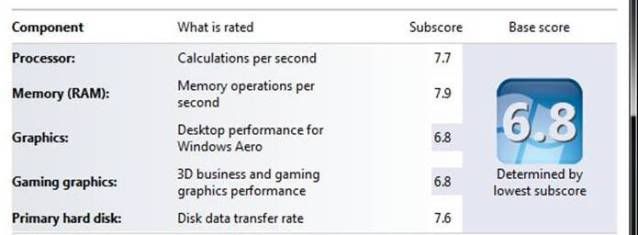
I7 Rig in my sig running at 200x2
That score was with my V8700 video card, I "upgraded" to a FX4800 with a dedicated PhysX card and my graphics score dropped to 6.2. LOL... so much for that upgrade
Azureth
Supreme [H]ardness
- Joined
- Feb 29, 2008
- Messages
- 5,323
Does this seem right considering the computer I'm using? Specs in sig.


![[H]ard|Forum](/styles/hardforum/xenforo/logo_dark.png)