I have 2 64GB MicroCenter SSD's in raid 0. I haven't had problems running them. Why does CrystalDiskInfo say 100% bad? I ran the same configuration yesterday (older firmware, same OS) and it was fine. Today I updated the firmware, and now it says bad after a clean and trouble free Window 8 install.
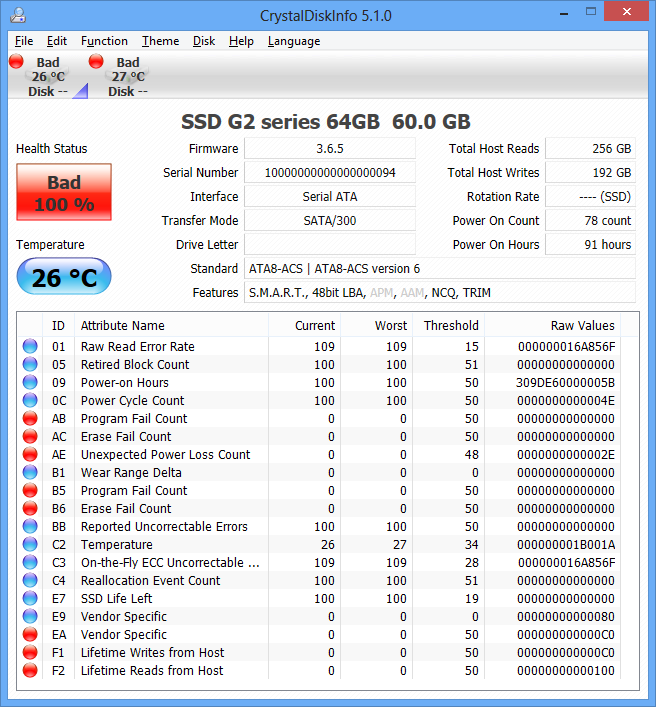
Any ideas?
Thanks
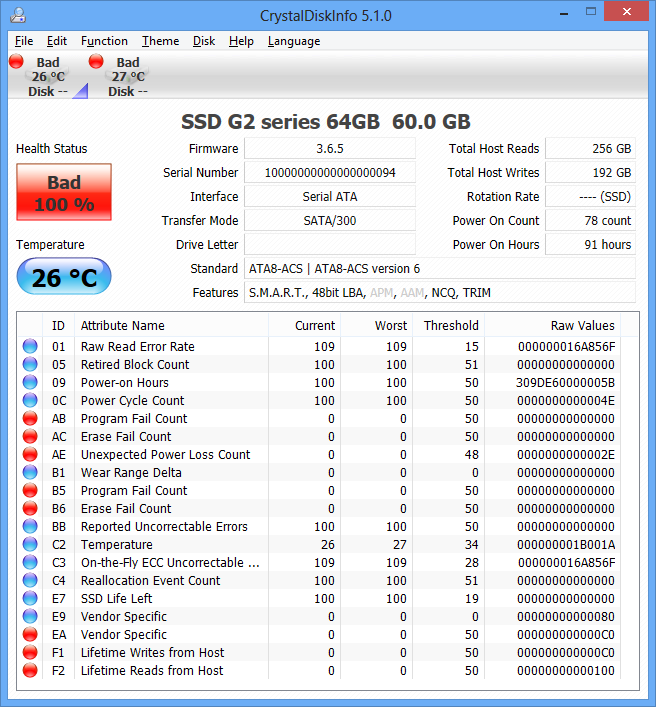
Any ideas?
Thanks
![[H]ard|Forum](/styles/hardforum/xenforo/logo_dark.png)