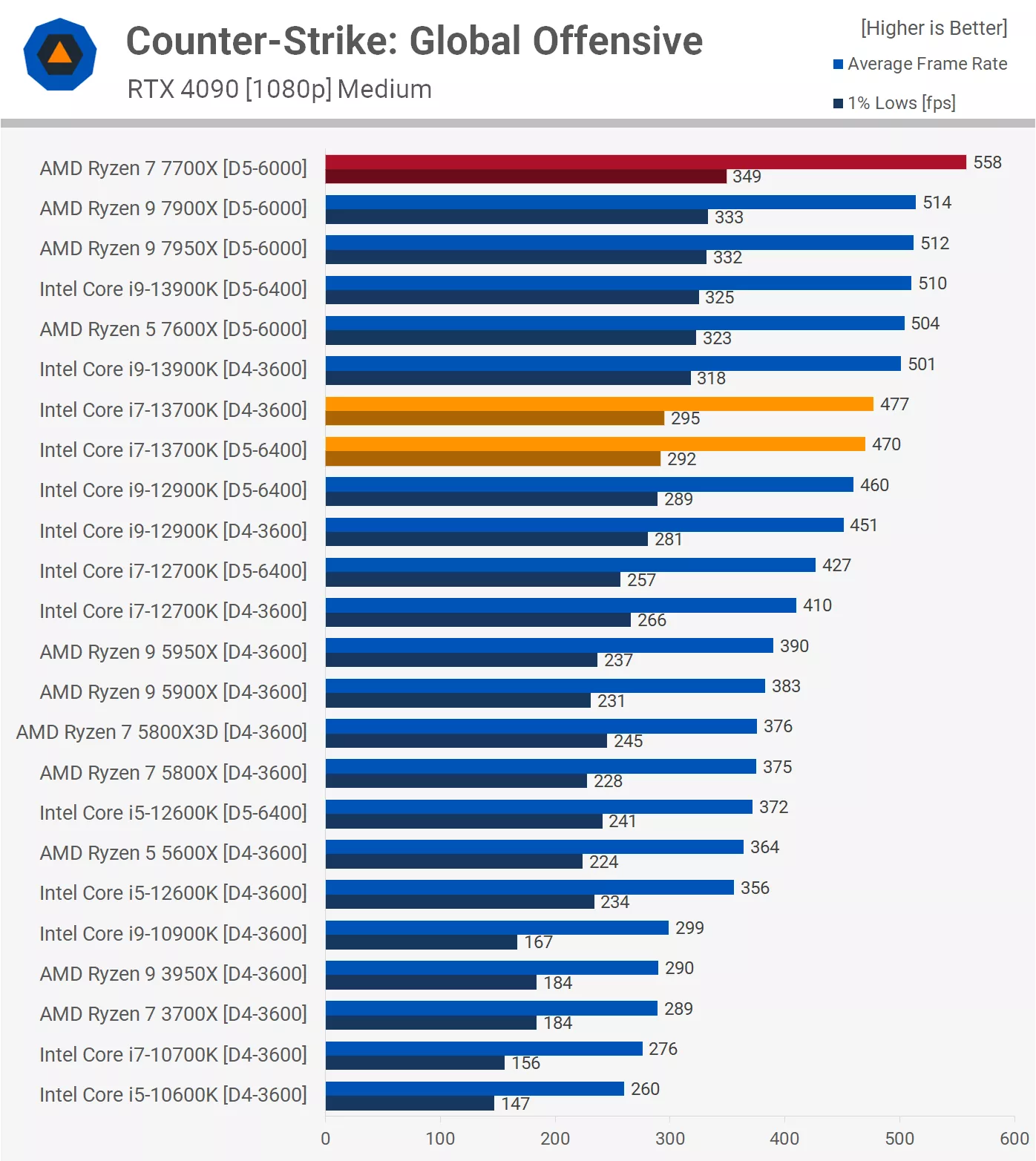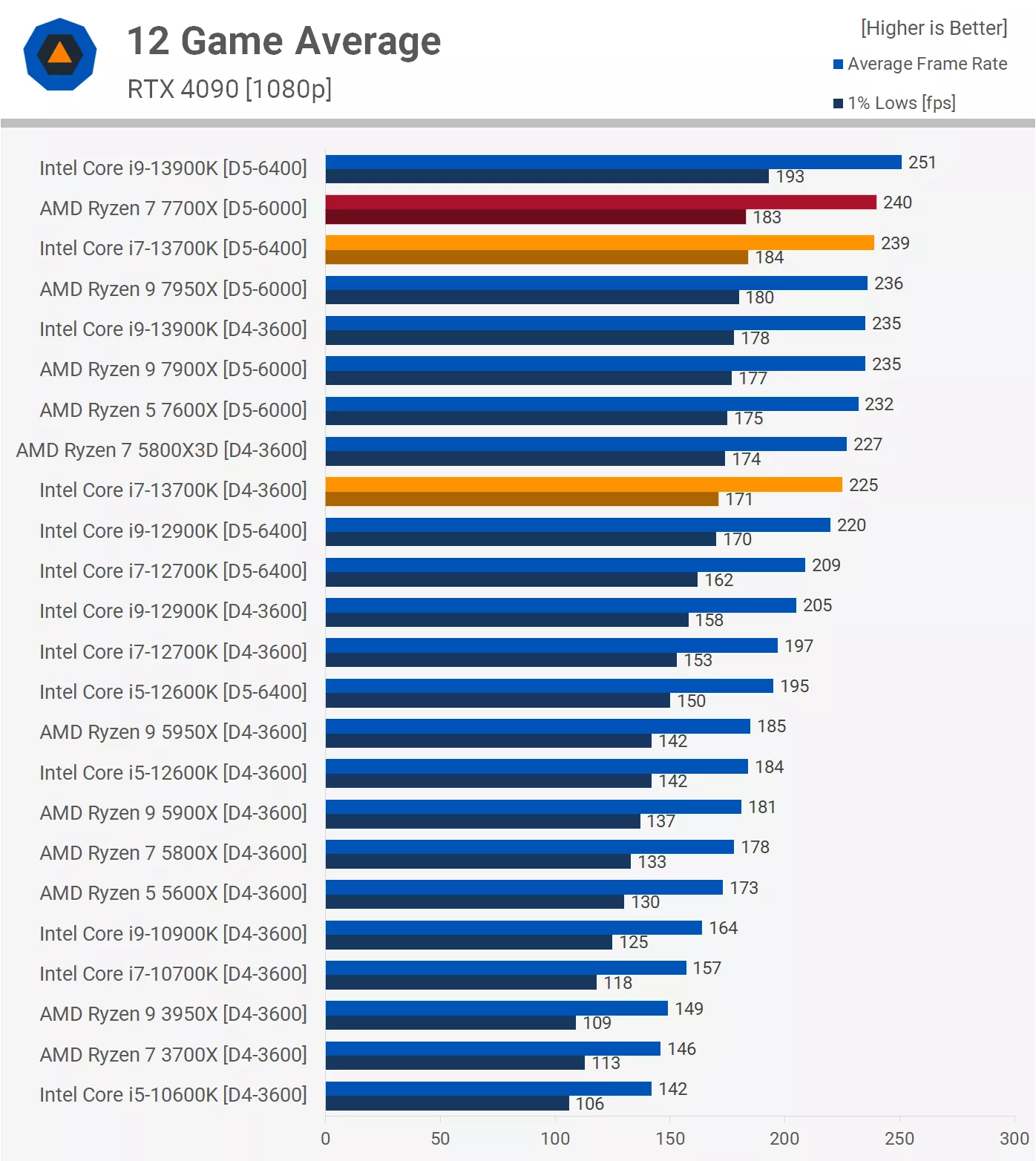I have a fresh install of windows 11 on 1950x Threadripper - all drivers up to date. Put in my Titan Xp which should run just as well as a t080ti - but all I get is choppy graphics and frame drops. I am not pushing 4k but rather 3240x1440 on a gsync enabled momnitor - game I use is Outriders. I serached youtube and found a video og a guy running it at 4k on ultra settiings and it was butter smooth???
So can't be the card - something screwy between windows and threadripper?
So can't be the card - something screwy between windows and threadripper?
![[H]ard|Forum](/styles/hardforum/xenforo/logo_dark.png)