ThEMighTyTh0R
n00b
- Joined
- May 5, 2005
- Messages
- 41
yes.. 5 is the only one I could find lol
Follow along with the video below to see how to install our site as a web app on your home screen.
Note: This feature may not be available in some browsers.
ThEMighTyTh0R said:I just got mine today!!!I'm Lovin it!!!!
Where does that door lead? i take it you never open it. lol!ThEMighTyTh0R said:I just got mine today!!!I'm Lovin it!!!!
Roberty said:Question. I currently have a Mitsubushi 2060u 22" crt. It's a great monitor but I'm kinda wanting more. I have a 19" LG lcd also. I am right now trying out a LG 32" lcd-tv on my computer. I like it while gaming but it sucks for surfing the web - very blurry text on small text like here on the [H]. Is the FW900 and FW9012 really worth the money - expecially the outrageous shipping charges compared to other crt and lcd monitors?
Ryle said:Where does that door lead? i take it you never open it. lol!
nice setup you got aswell. i see your using your old crt for your x360 tight.
and whats with the black bedsheets? dont like your desk color? lol
very clean, my style. i use to have a real stopsign, but it found its way to the trash when i moved 5~ years ago.
rfisher983 said:I'm really not that impressed with the text on the fw900 monitor. I think it has something to do with maybe the age of my monitor or the higher dot pich. I have an NEC 22" dot pitch .22 on all corners and center and it looks a lot crisper when I compare it to my fw900. The color and graphics on the fw900 blow the NEC away.
mathesar said:Are you sure the NEC is .22 pitch? The only aperture grille monitor I know of with that fine of a pitch is the 21" Sony F520.
I came from a 21" Sony G520P and the text clarity difference is the same for me (both look great) the FW900 isn't quite as crisp in the corners due to its variable dot pitch its hardly noticeable. Currently running 1600x1024 @ 85hz desktop res.
Are you using BNC or VGA?
rfisher983 said:I'm not at home so I can tell you the exact model number I believe it is FE1355
http://www.necdisplay.com/corpus/U/C/brochure_FP_series_v2.pdf
Which this is .24
I'm using BNC to DVI on my FW900 w/ 100hz @ 1680x1050
SKYY said:I just got one of these bad boys today.
Question: If I want to use multiple resolutions, how do I "save" each resolution's horizontal/vertical stretch in the monitor, so that the screen stretches all the way to the edges when I change resolutions?
My old hitachi tube had a "Store" button, which would store these settings for each resolution/refresh mode it entered, and it would automatically restore those settings when you changed res's.
Thanks!
It will do 1920 x 1200: 96 Hz. Mine does anyways. Not sure if you tested all the in between resos, just wanted to post that thoughSKYY said:Well, I took the time to play with resolutions and refreshes, and here's what I topped out at for a few common 16:10 ratios, and 1080p:
2304x1440: 85 Hz
1920x1200: 95 Hz
1920x1080: 106 Hz
1600x1000: 100 Hz
1280x800: 125 Hz*
960x600: 125 Hz*
*I didn't test higher than 125Hz, since USB mice don't refresh faster than that anyway (I think)
saber07 said:It will do 1920 x 1200: 96 Hz. Mine does anyways. Not sure if you tested all the in between resos, just wanted to post that though

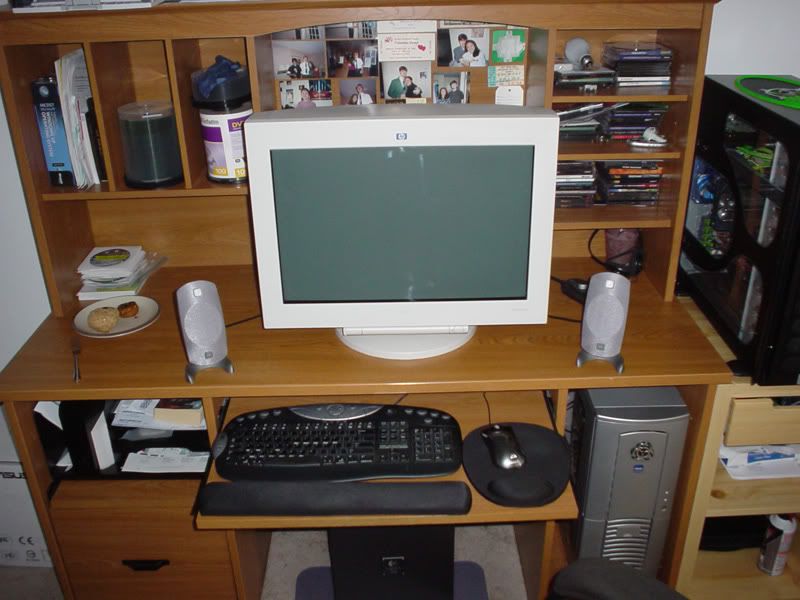
cant get anyone to help you?UrielDagda said:Anybody with the HP A7217A ever have to take off the case to attach the WinDAS cable? I removed 4 screws and the case is on just as firmly as without the screws.
I am beginning to regret ever buying this hulk. My physical limitations along with my visual disabilities are conspiring to prevent me from using even the easy software fix for this ever increasing brightness issue!
It's frustrating as all hell to know how to fix something, and to be completely unable to do so. The only flaw my monitor has is threatening to obscure an otherwise flawless picture and turn the beast into a useless pile of junk within the next month.
If I can't get this resolved I hope it at least lasts long enough for me to replace it with a Dell 2407FPW, which will take me until mid-October at the earliest to raise the money for.
It's such a shame, considering this monitor, up to this point, has had the best picture of any CRT I have ever seen or owned.
Haste266 said:cant get anyone to help you?
i believe you can get to the hookup for the windas cable without removing the whole bezel.
itsn't it just a small panel that pops out of the back of the monitor on the right hand side?
forcefed said:Not sure if the hp is built the same like the fw900 but there are 2 tabs on each side of the monitor between the front and back casing(just look in the gap, they're barely visible), just push them in and seperate then the back casing will come off.
UrielDagda said:I will give tweezers a try.. I had thought of it already, but I don't have any.. They shouldn't be too hard to find. I have no depth perception, so it's still a bit iffy, but I will give it a try.. I don't see why I wouldnt be able to get that to work though.. just as long as I can SEE, unlike with my fat ass fingers in the way!
As far as TXD/RXD, I want to be sure, from top to bottom it is GRD/VCC/RXD/TXD right?
My cable also has a 5th lead marked "RTS" also.. Wanted to be sure I get the right ones.
SH1 said:Yes, but be prepared to switch the RXD and TXD if it doesn't work. Also, I think the display needs to be showing an image, and maybe that image needs to be coming from input 1/vga rather than the 5 connector BNC input 2.
(Also I had to remove the little black casings on the GRD,VCC, RXD, and TXD cable end connector sockets, leaving just the inside metal part of the sockets inside. This was to get the cable ends to be small enough to fit on the monitor's pins. Your cable might be different though.)
UrielDagda said:Well I have tried, no dice.. Since I am right handed, I dont have the surgical precision required to use the tweezers in my left hand.. But since I am blind in my left eye, I can't get an angle to see while using my right hand.. I just can't see what I am doing. Too bad the port isn't on the left side.
For reference the cable I am using is http://cgi.ebay.com/ws/eBayISAPI.dll?ViewItem&rd=1&item=160006186591&ssPageName=STRK:MEWN:IT&ih=006
mathesar said:Oh wow so you have to plug in each wire individually? That looks like a royal pain! ... I ordered the cable from this site and it didnt need any modifications, all I did was remove the small plastic L shaped piece on top (upper right) of the connector to make it fit easier.
UrielDagda said:The point is pretty moot though.. Do to the fact I have zero depth perception, something that under normal circumstances I never even think about, is proving to make this impossible.. Once I insert the tweezer with the lead into the back of the monitor, I can't see what I am doing.. I can get the lead over the proper pin, but that is it. It seems no matter how far in I go, I can't get far enough in to actually connect it. I had this same problem with attaching the case wires to the mobo with my computer, but at least with that I had enough room to put my whole hand inside and connect it by touch.. With this tiny interface compartment, I can't use touch to compensate for the lack of depth perception.
This is getting so fucking frustrating it's unbelievable. To literally have the solution to a problem and be physically unable to follow through is more frustrating than I can possibly convey in words alone. For at least the next 3-6 months this monitor is all I have to operate this computer with, and my computer is pretty much all I got. I guess I will have to save up and get a Dell 2407FPW, but loathe the thought of spending a hell of a lot of money I really don't have to replace a monitor that would probably last another 2 or 3 years if I could just connect this goddamned thing!
Sorry for dumping all of this frustration on to here, but after all of the contortions, lifting, shoving, pinching, and back pain I have had this past week trying to fix this beast, I am at the end of my rope. That coupled with how much I love this monitor, it's just pissing me off now. I can see the razor sharp text starting to bleed through with excess whiteness, making it difficult to read, and halos around this text box where the black is getting overshadowed by the excessive brilliance of the whites.
And there isn't a goddamned thing I can do to fix it. Still, I thank you for turning me on to this monitor.. I am now a widescreen addict, and proud of it! Widescreen opened up games and text applications in a way normal aspect ratio monitors never could. Especially while writing, where I could have outlines and other text documents on one side of the screen, while having Word opened to a full page on the other.
I would ask somebody if I could send it to them to fix, but there is no way in hell I could move this monolithic monstrosity off of this desk, much less into a box and to a shipping place. And at $100 each way shipping.. My wallet bleeds just thinking of that scenario!
Maybe some multimillionaire [H]ardware enthusiast will read this, hop a plane and come fix it for me!
Ah well, we can all dream, can't we?
Bad Seed said:Someone please help - I just installed a new Radeon video card, and no longer have access to any of the optimal resolutions in the drivers (except for 1920x1200 which is just too much). I've installed Sony's monitor drivers and Powerstrip and still cant get the resolution options I want - had no such problem with my previous nVidia card.
Please suggest a way for me to run my fw900 at 1600x1000.
