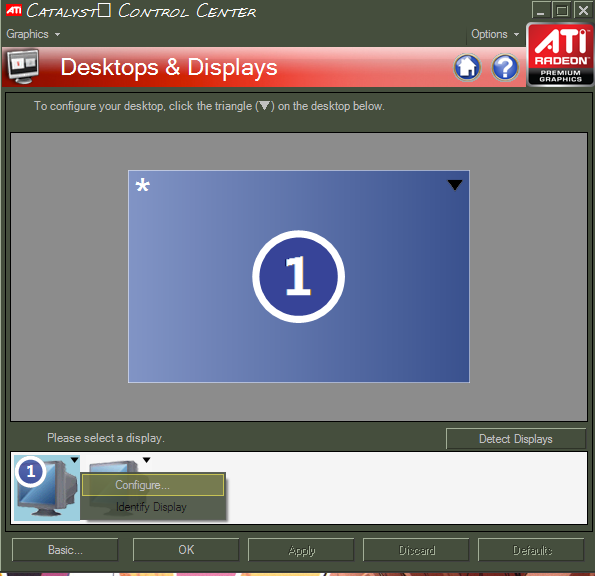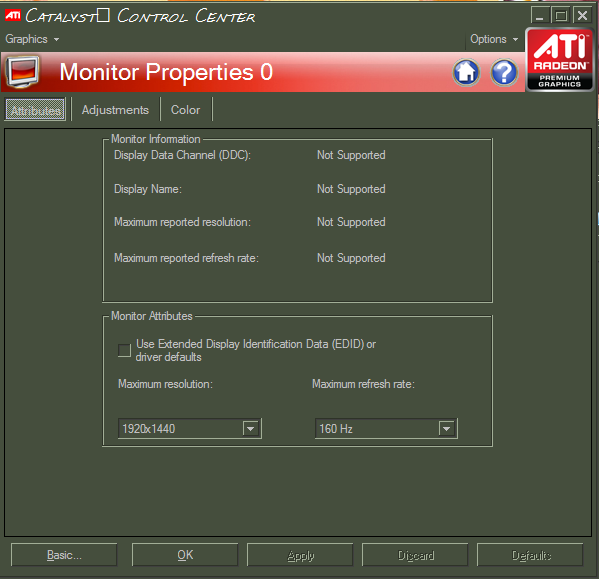Pixel Eater
Limp Gawd
- Joined
- Oct 25, 2006
- Messages
- 241
I'm not clear on how or if you can use the DPT94/Display Pro colorimeter with WinDAS for profiling. Didn't I read somewhere that adjustments in WinDAS can be done with a colorimeter's help?
Edit: I also read that almost every color adjustment can be performed with the monitor's OSD menu.
Edit: I also read that almost every color adjustment can be performed with the monitor's OSD menu.
Last edited:
![[H]ard|Forum](/styles/hardforum/xenforo/logo_dark.png)