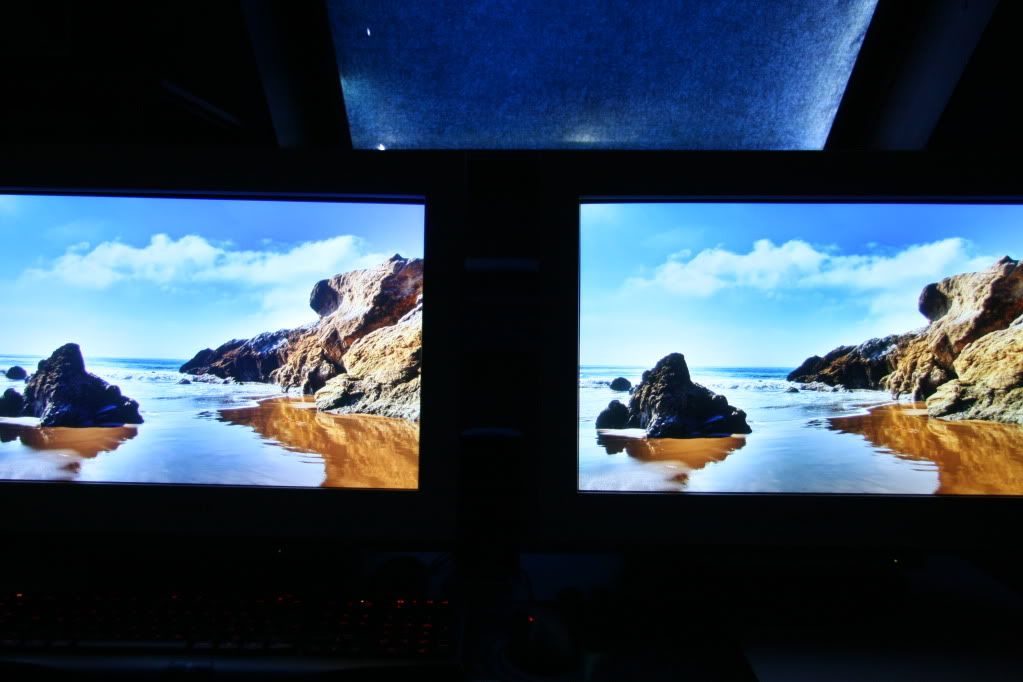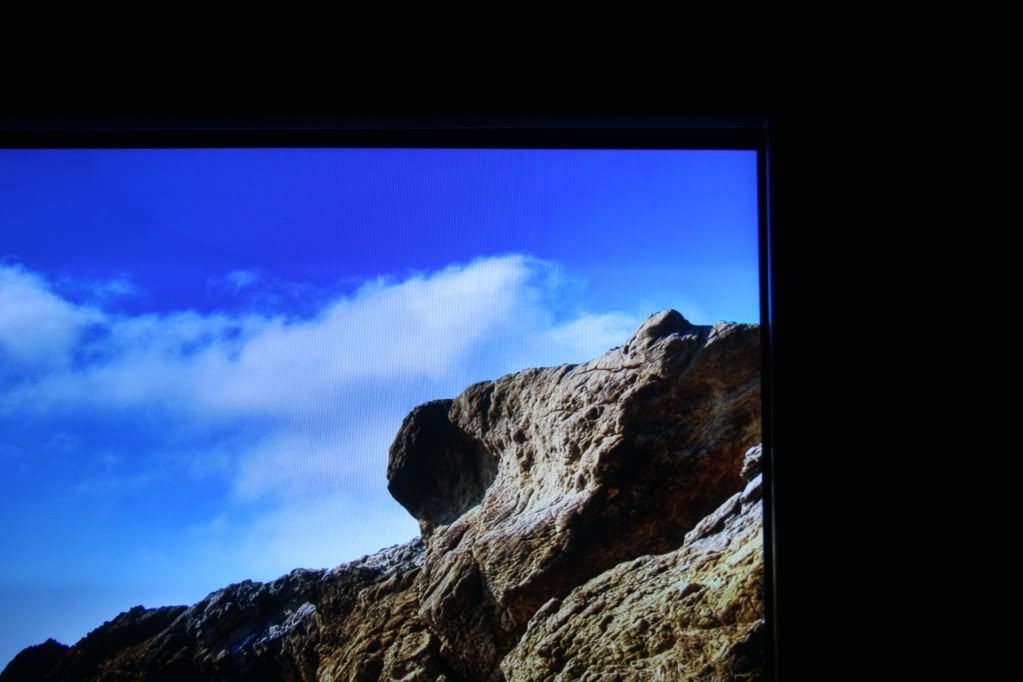Thanks for that! But they are not on? I was assuming you would show pics of the two displaying wall paper, or a game, or something. The big hubbub is all about how much nicer the Non AG covered 900 will display colors and sharpness than the AG covered ones.
I see yours are set up with BNC cables. I was using BNC but couldn't get my 900 to display at max res until I switched to VGA. I really see no difference in visual quality between BNC and VGA either. But I am sure that is opening a can of worms
Thanks again for taking the time to take the pics and post them
I see yours are set up with BNC cables. I was using BNC but couldn't get my 900 to display at max res until I switched to VGA. I really see no difference in visual quality between BNC and VGA either. But I am sure that is opening a can of worms
Thanks again for taking the time to take the pics and post them
![[H]ard|Forum](/styles/hardforum/xenforo/logo_dark.png)